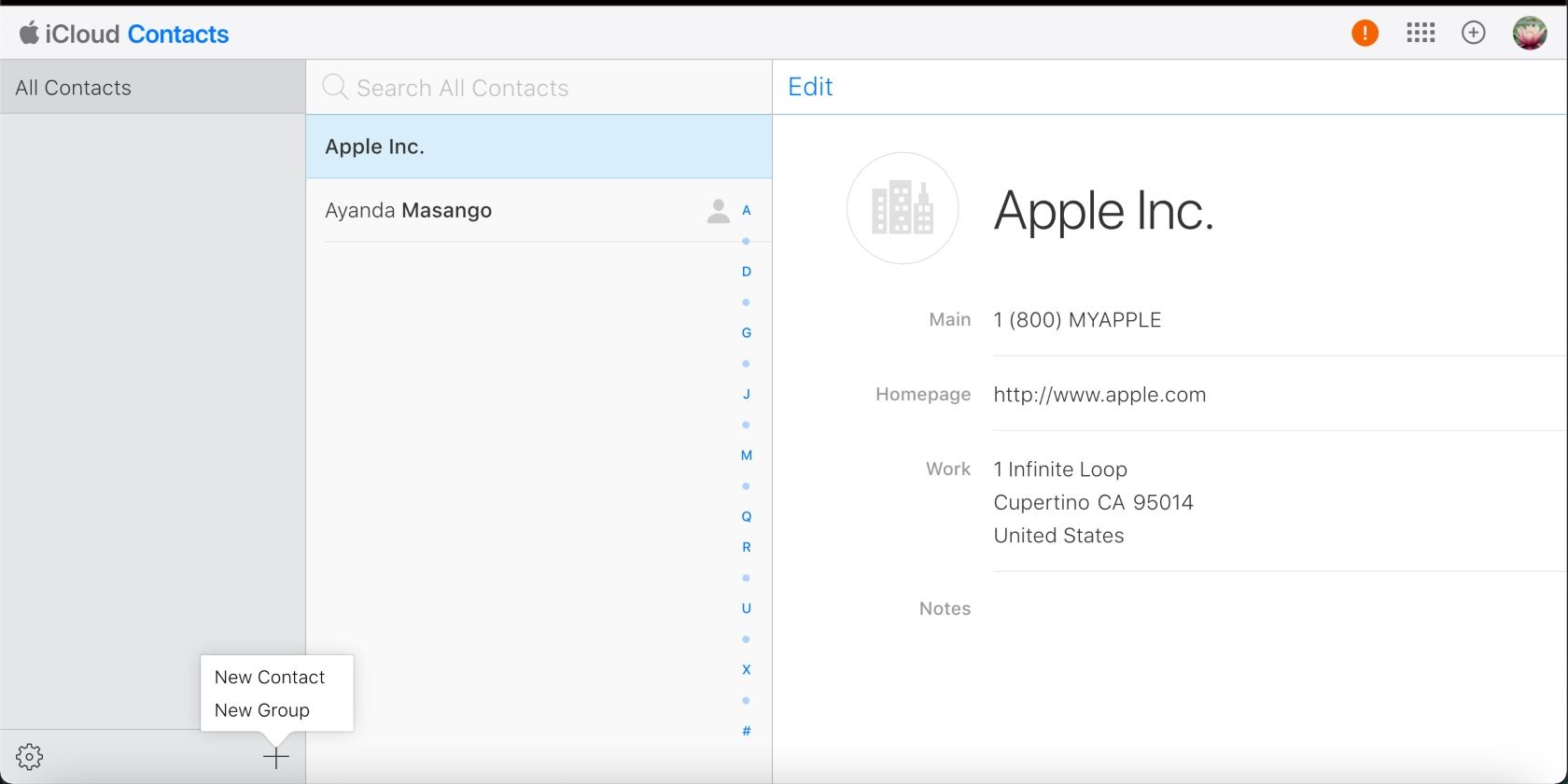If you often miss important emails only to find them in the spam folder, try whitelisting known email senders. Fortunately, Apple makes it easy to whitelist an email address. If you're not sure how to do it, we'll show you how.
What Is Email Whitelisting?
Email whitelisting is the process of adding pre-approved email addresses to your email. This tells your email provider that those email addresses are legit, and you want to hear from those senders. It’s one of the tricks to make the most out of the Mail app on Mac.
Apple Mail is among the most popular email providers besides Gmail and Yahoo Mail. Like other email providers, it has built-in tools that filter spam content and suspicious-looking emails. However, those filters aren't always accurate. They can sometimes label emails from reputable businesses and legit, trusted senders as spam. As a result, essential emails can end up falling through the cracks.
After all, who checks their spam folder regularly? And when you do, it can be hard to spot the emails you're looking for in the clutter of all the spam. That's why it's always ideal to be proactive in whitelisting the email addresses whose mail you don't want to miss.
How to Whitelist an Email Address in iCloud
Whitelisting an email address in iCloud is as simple as adding it to your contacts. You can whitelist an email address at the click of a button. Here’s how:
- Sign in to your iCloud account in your browser and enter the verification code sent to your Apple devices if prompted.
- Scroll down and click on Contacts.
- Click the plus (+) icon opposite the Settings icon in the bottom-left corner and select New Contact.
- Populate all the fields, and be sure to add an email address.
- When you’re finished, click Done in the bottom-right corner.
Receive Important Emails on Your Apple Device
Consider whitelisting known email addresses in iCloud to increase the chances of receiving important emails. Just note that this doesn't guarantee that emails from those senders won't end up in the spam folder. You'll have to check the spam folder to ensure that nothing is in there that doesn't belong there.