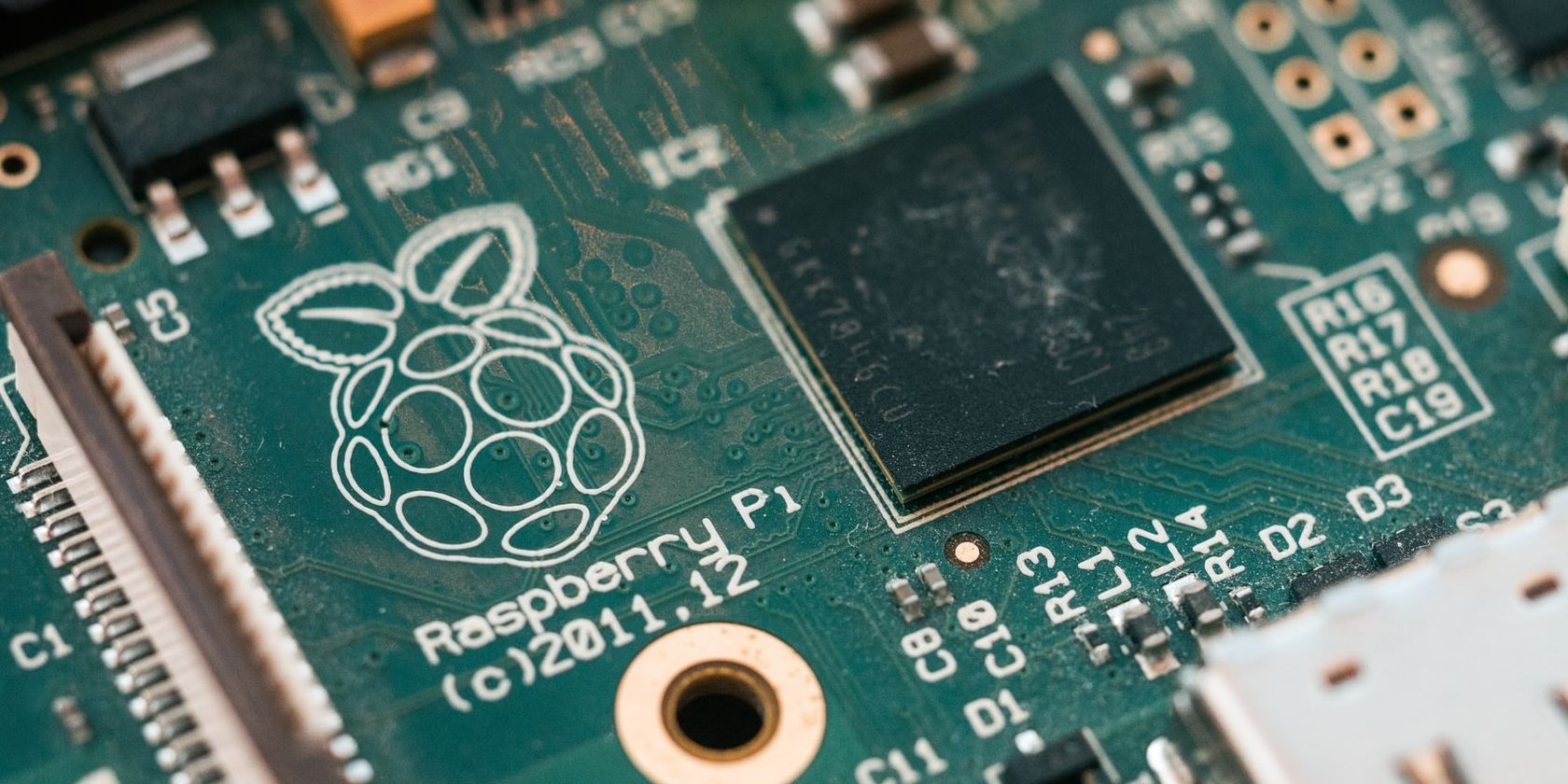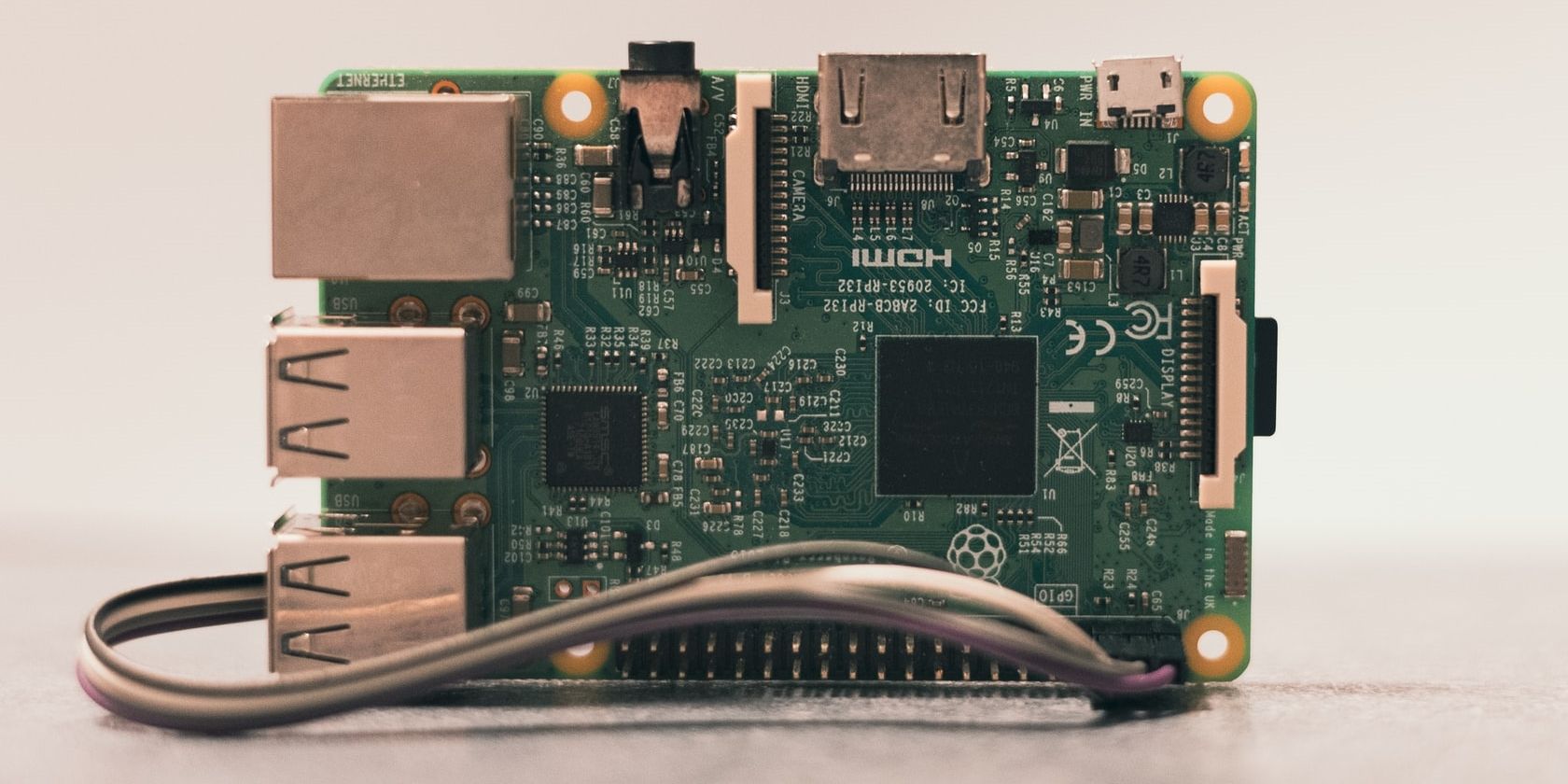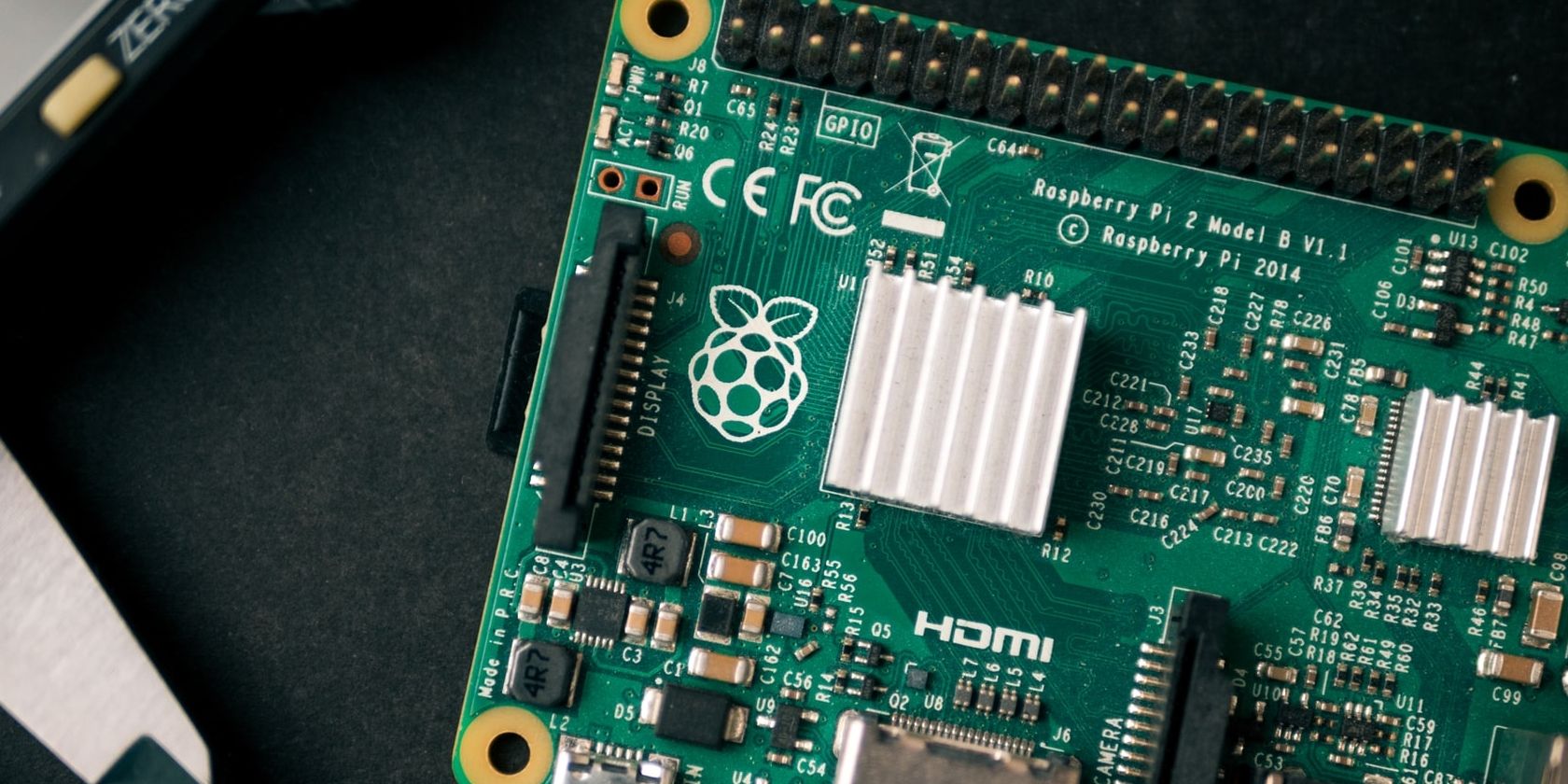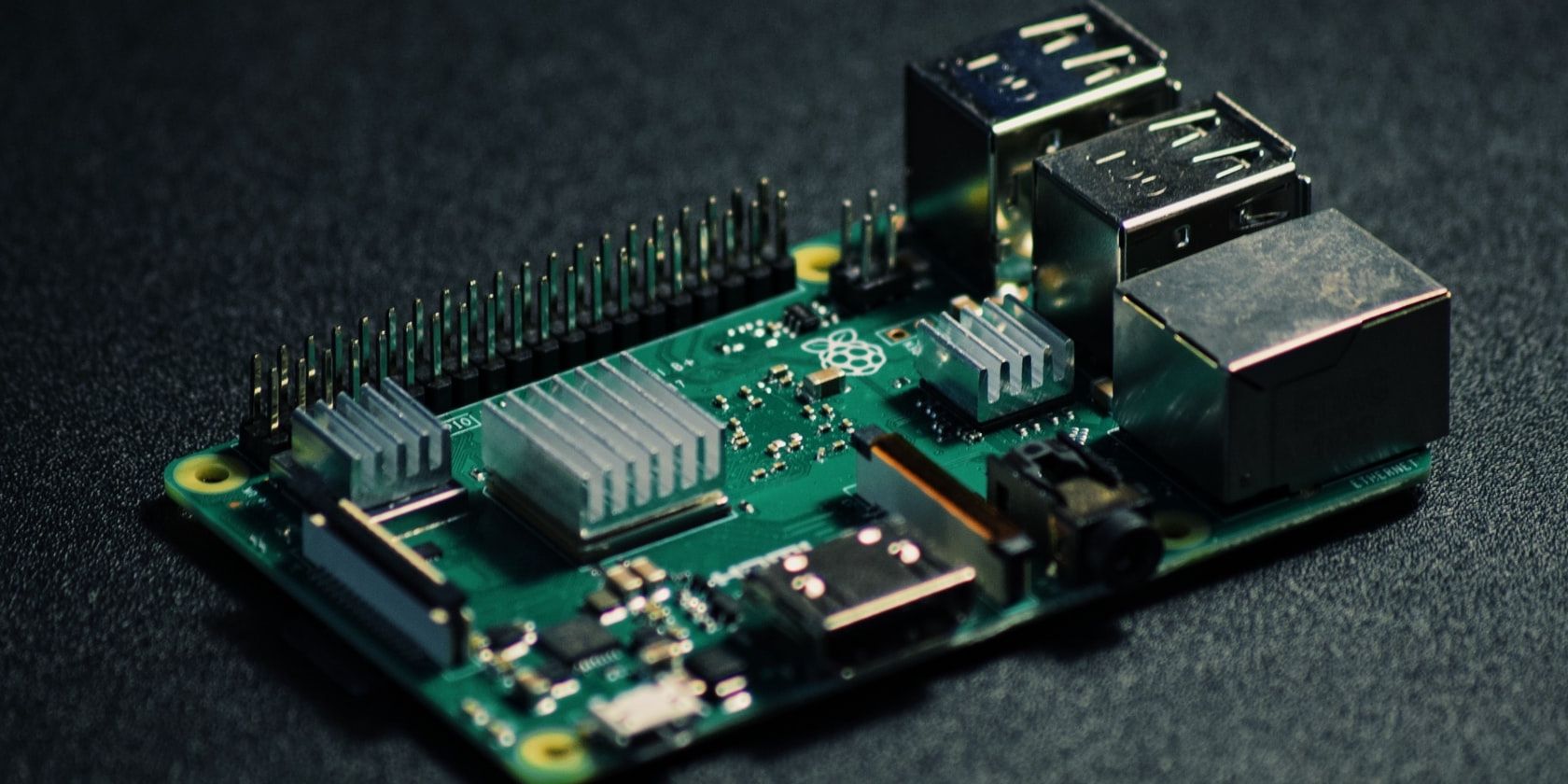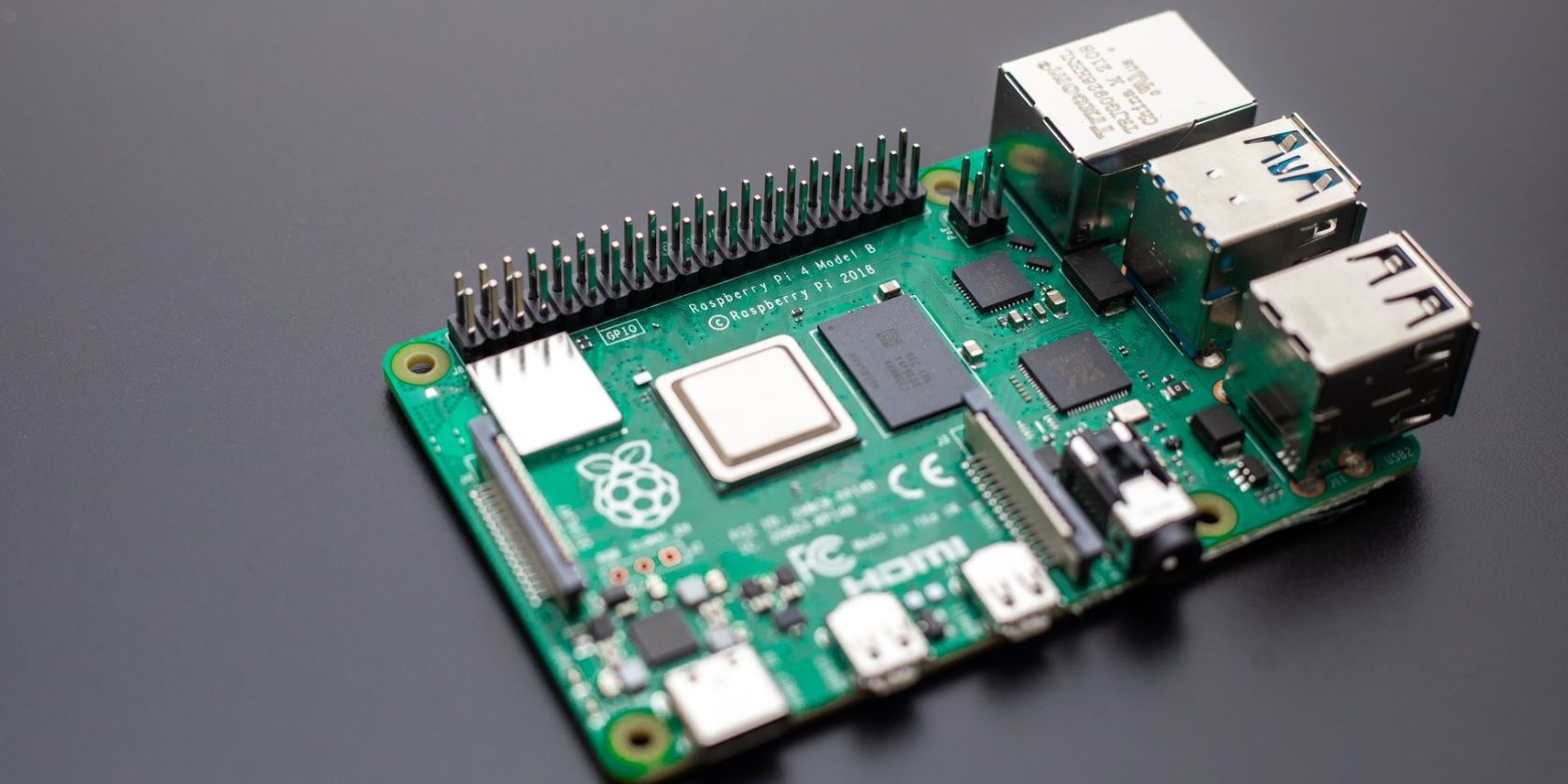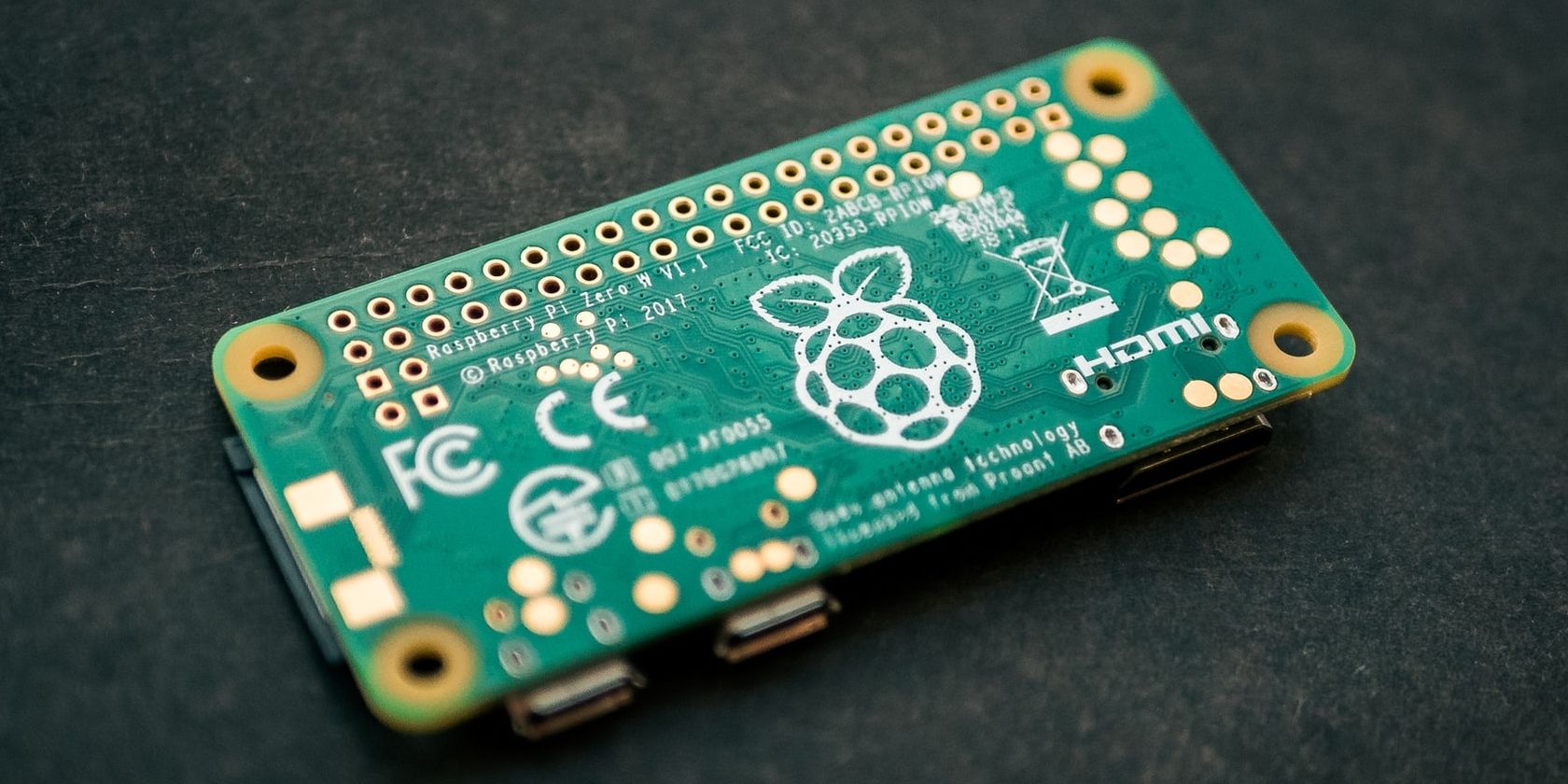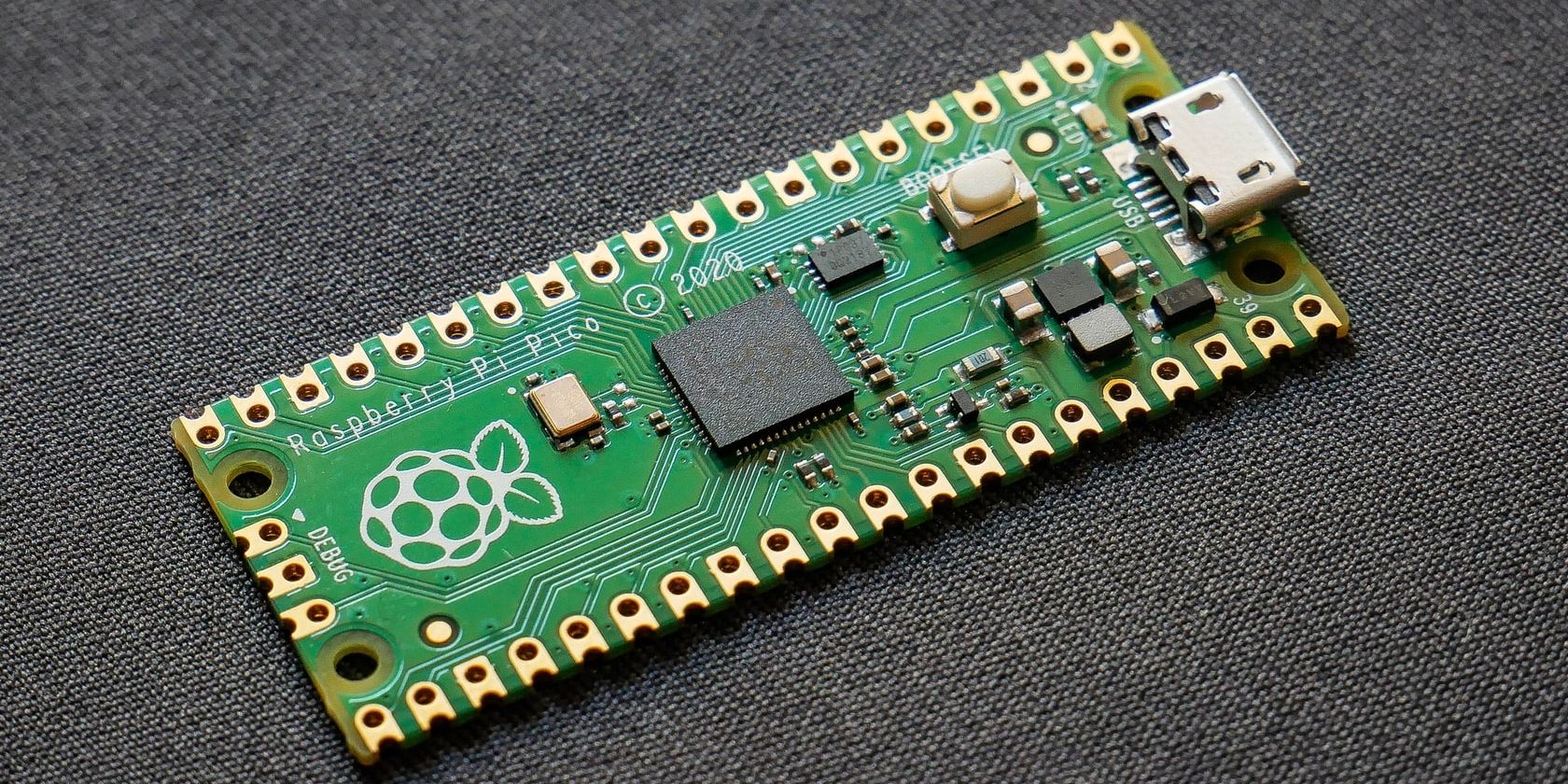The Raspberry Pi Foundation has been a pioneer in the tiny computer space since the very first Raspberry Pi launched in 2012. Since then, Raspberry Pi computers have only gotten beefier, with more and more features finding their way onto the trim boards.
You can choose from a range of options when picking the Raspberry Pi for DIY projects. But which Raspberry Pi model will be the best for the project you want to take on? Let's find out below.
Raspberry Pi 1
The first Raspberry Pi model came out in 2012. This tiny computer is low-powered, cheap, and runs a proprietary operating system called Raspberry Pi OS out of the box. Originally launched as the Model A and Model B, later upgrades made the older models obsolete. The Model A+ and B+ variants are still worth exploring, though.
Raspberry Pi 1 Model A+/B+
The Raspberry Pi 1 Model A+/B+ uses the same BCM2835 SoC as its predecessor, but this model comes with 40 GPIO pins rather than 26. It features 512MB of RAM, Fast Ethernet (B+ only), an HDMI port, four USB ports, and a handful of other IO connectors.
As the earliest Raspberry Pi that hasn't been discontinued, it should come as no surprise that this board isn't as powerful as the others on this list. Despite this, it can still make an excellent choice for projects with a strict budget or low power requirements.
Raspberry Pi 1 Model A+/B+ Project Ideas
- Raspberry Pi Digital Clock: Clock building is one of the easy Raspberry Pi projects for beginners. Your Raspberry Pi 1 can make a great foundation for a digital clock, especially with the A+ and B+ models featuring 40 GPIO pins for LED displays. This guide from The Pi shows you how to make an interesting LED clock using a HAT for your RPi1.
Raspberry Pi 2
The Raspberry Pi 2 is very similar to the Raspberry Pi 1, except it features an upgraded 900MHz quad-core ARM Cortex-A7 CPU and 1GB of memory. This board offers more power than its predecessor, making it great for affordable projects that require a little more oomph. Unlike other RPi models, this one doesn't have an A or B variant.
Raspberry Pi 2 Project Ideas
- Raspberry Pi 2 Wall Calendar: You can make paper calendars a thing of the past with this cool Raspberry Pi project. Taking advantage of the built-in Fast Ethernet on the RPi 2, this Raspberry Pi Wall Mounted Google Calendar on Instructables is an easy way to take up some wall space with something useful.
- Raspberry Pi 2 Digital Photo Frames: The RPi 2 comes with ample storage for photos and enough processing power to show them off in all their glory. Like the calendar above, this easy RPi 2 Digital Photo Frame project on Instructables is loads of fun.
Raspberry Pi 3
The original Raspberry Pi 3 Model B was released in 2016 as a major upgrade compared to the Raspberry Pi 2, now offering wireless connectivity for the popular mini PCs. Following this, in 2018, A+ and B+ models of the Raspberry Pi 3 were released, providing great options for DIYers looking for a mini PC with more power.
Raspberry Pi 3 Model A+/B+
The RPi 3 Model A+ and B+ both use a Cortex-A53 (ARMv8) 64-bit SoC as the main chip on the board. The Model A+ has 512MB of memory, while the Model B+ has 1GB. The Model A+ has one USB port, and the Model B+ has two, but the Model B+ has an Ethernet port. Both boards come with CSI camera ports and DSI display ports for attaching external devices.
Raspberry Pi 3 Model A+/B+ Project Ideas
- Raspberry Pi 3 OctoPrint: OctoPrint is an open-source 3D printing web interface that gives you the power to control a printer remotely. The Raspberry Pi 3 has enough power for OctoPrint to run smoothly, making it relatively easy to give cheap 3D printers the features that come with much nicer models. This guide can help you to get OctoPi working with your RPi.
- Raspberry Pi 3 Hardware VPN: Using a VPN keeps your browsing secure, but why pay for monthly services when you can build your own? This Raspberry Pi Wireguard guide is easy, fun, and a good learning tool for those new to RPi boards.
Raspberry Pi 4
Originally released in 2019, the Raspberry Pi 4 is the current flagship mini PC from the Raspberry Pi Foundation. This generation of RPis comes with more variants and better connectivity than ever before, with a range of different memory options on the table and dual-band wireless.
Raspberry Pi 4 Model B
The RPi 4 Model B is the most powerful mini PC in its family, with a quad-core Cortex-A72 (ARM v8) 64-bit SoC under the hood and the choice between 1GB, 2GB, 4GB, and 8GB of RAM. The Raspberry Pi 4 Model B also features a gigabit Ethernet port, dual-band WiFi, and two Micro HDMI ports that support 4K displays.
Raspberry Pi 400
Unlike the other Raspberry Pi options available, the RPi 400 is designed to offer a full PC experience in a small package. This kit comes with a board based on the Raspberry Pi 4, a keyboard, and a mouse, and it comes with 4GB of memory.
Raspberry Pi 4 Model B Project Ideas
- Raspberry Pi 4 All-in-One PC: RPi 4s pack a surprising amount of power, considering their small size. For those performing simple tasks, like word processing, web browsing, and even programming, a Raspberry Pi 4 Model B could make an affordable DIY all-in-one computer solution.
- Raspberry Pi 4 Weather Station: For something a little bit different, the RPi 4 can form the backbone of a home weather station. This guide from the Raspberry Pi Foundation website shows you how to create your own Raspberry Pi 4 weather station with a dedicated HAT.
Raspberry Pi Zero W/2 W
The Raspberry Pi Zero is a small form-factor board that comes in at half the size of a Model A+ without sacrificing the power you'd expect from an RPi. Both the Raspberry Pi Zero and Zero W feature the same BCM2835 SoC found on the original Raspberry Pi, but the W version has wireless functionality.
While it is just as small, the Zero 2 W is just as small as the original Raspberry Pi Zero. With a 1GHz quad-core 64-bit ARM Cortex-A53 CPU and 512GB of memory, this tiny PC is powerful enough to meet the needs of a lot of desktop users.
Raspberry Pi Zero 2 W Project Ideas
- Raspberry Pi Media Server/Streamer: Building your own media service or turning an old TV into a smart one is easy with the tiny Raspberry Pi Zero 2 board. With mini HDMI and MicroSD ports, this small PC fits perfectly into many 3D printable enclosures that can hang from the back of a television. This Raspberry Pi media server guide can help you get started.
Raspberry Pi Pico Microcontroller Board
The Raspberry Pi Pico stands out as the only microcontroller board offered by the Raspberry Pi Foundation. This small and affordable device has become a favorite amongst electronics hobbyists while also being used by experts for product development and prototyping.
The Pico microcontroller board features a dual-core ARM Cortex-M0+ processor and an RP2040 microcontroller chip, along with 264KB internal RAM and 2MB QSPI flash memory. It has 26 GPIO pins, two SPI controllers, two I2C controllers, and 16 PWM channels, offering plenty of connectivity options.
What Is a Microcontroller Board?
Microcontroller boards are similar to computers, but they are programmed to perform specific tasks and lack things like display outputs. Most of the electronic devices in your home—from washing machines to digital speakers—have microcontroller boards that replace old-fashioned circuits. The Arduino range of microcontroller boards is the most well-known on the market.
Raspberry Pi Pico Project Ideas
- Raspberry Pi USB Devices: Like many other popular microcontroller boards, the RPi Pico can be used as a human interface device (HID) over USB, meaning it can operate as a keyboard, mouse, or any other peripheral that you can dream of.
- Other Electronics Projects: The Raspberry Pi Pico is a great replacement for products like Arduino Boards, and they work well for a variety of electronics projects. Just make sure that the features you need are available before purchasing your Pico.
Which Is the Best Raspberry Pi Model for Your Projects?
Picking the best Raspberry Pi for your next project can be tricky with the array of options you have. Processing power, form factor, and connectivity all play a role when choosing a mini PC, and the Raspberry Pi Pico only makes it more confusing. The project ideas throughout this article should help you figure out which board is best for you.