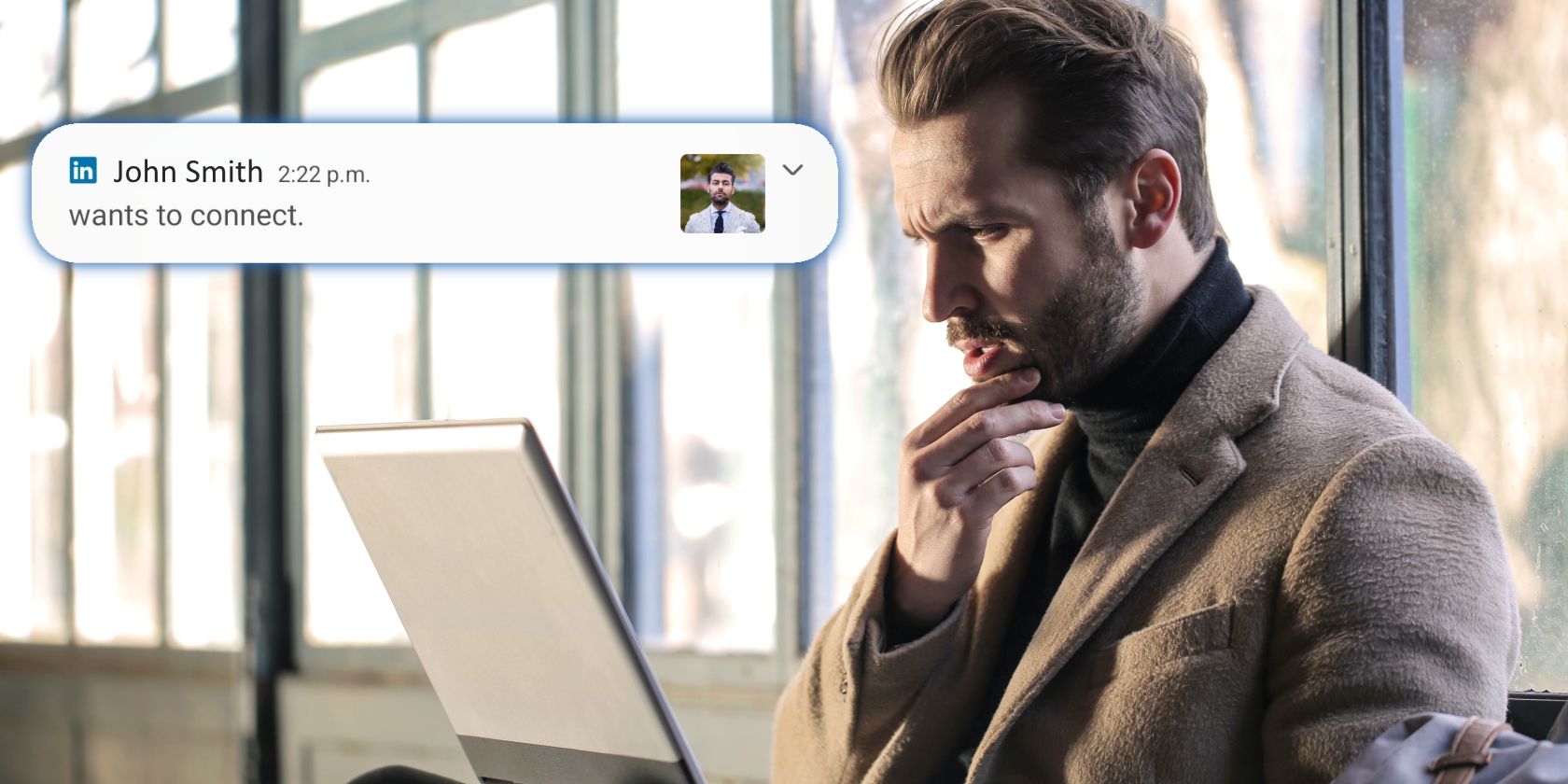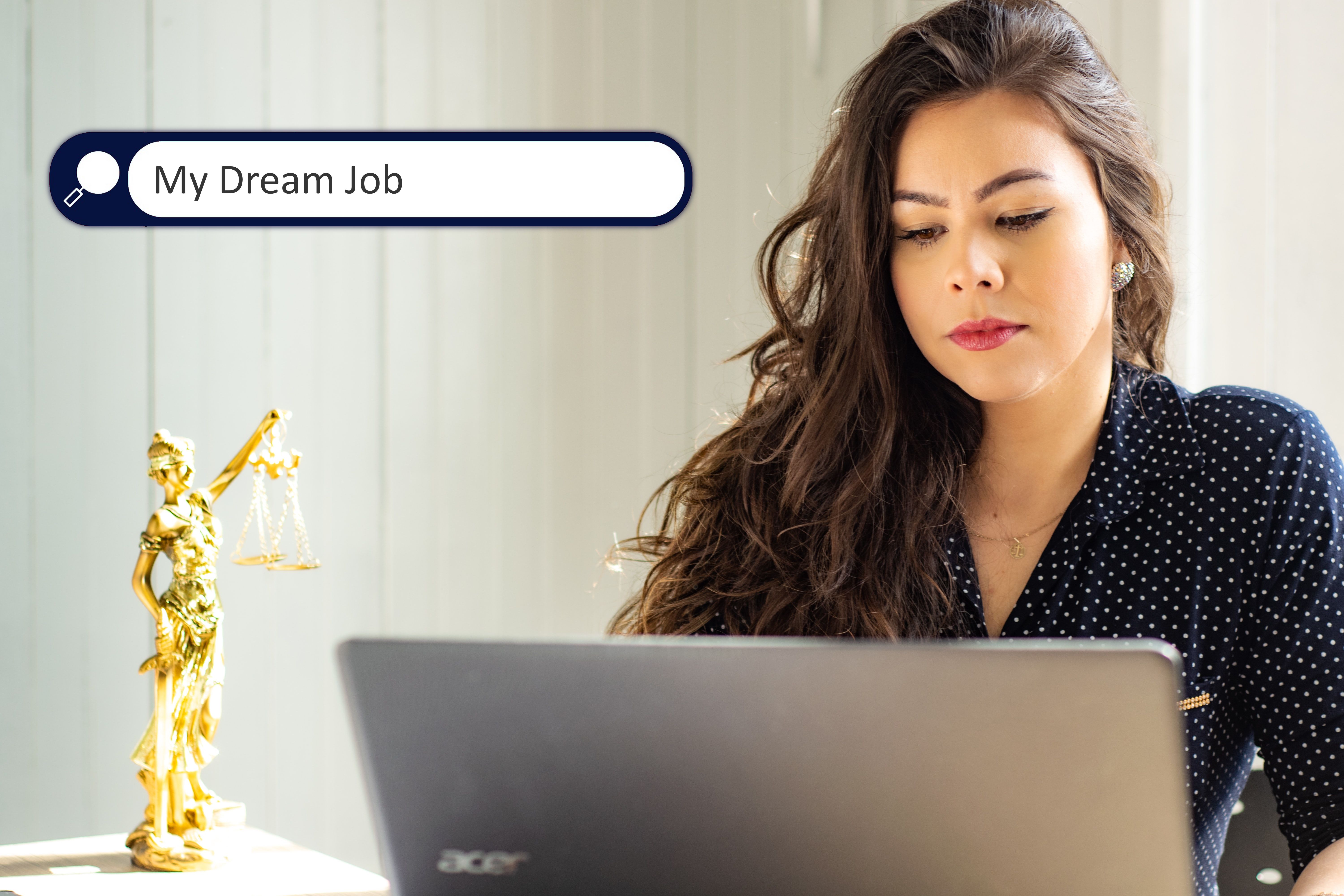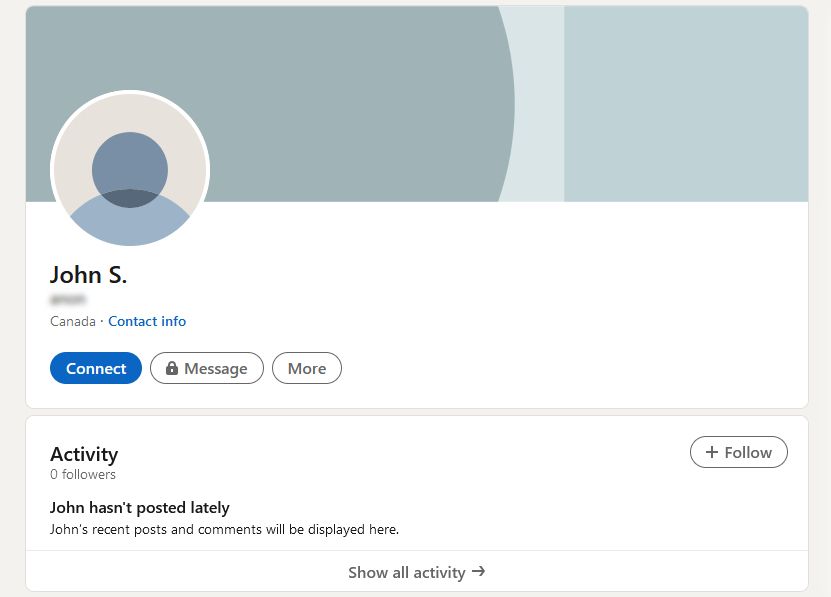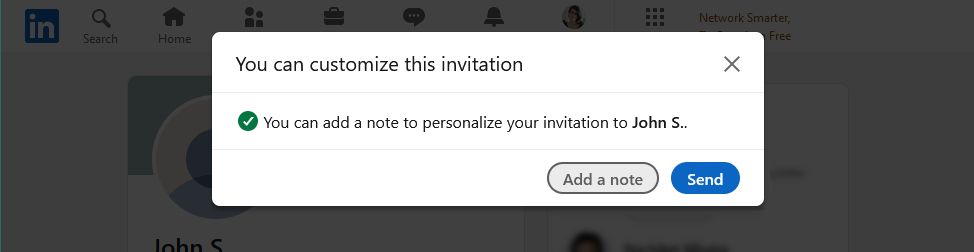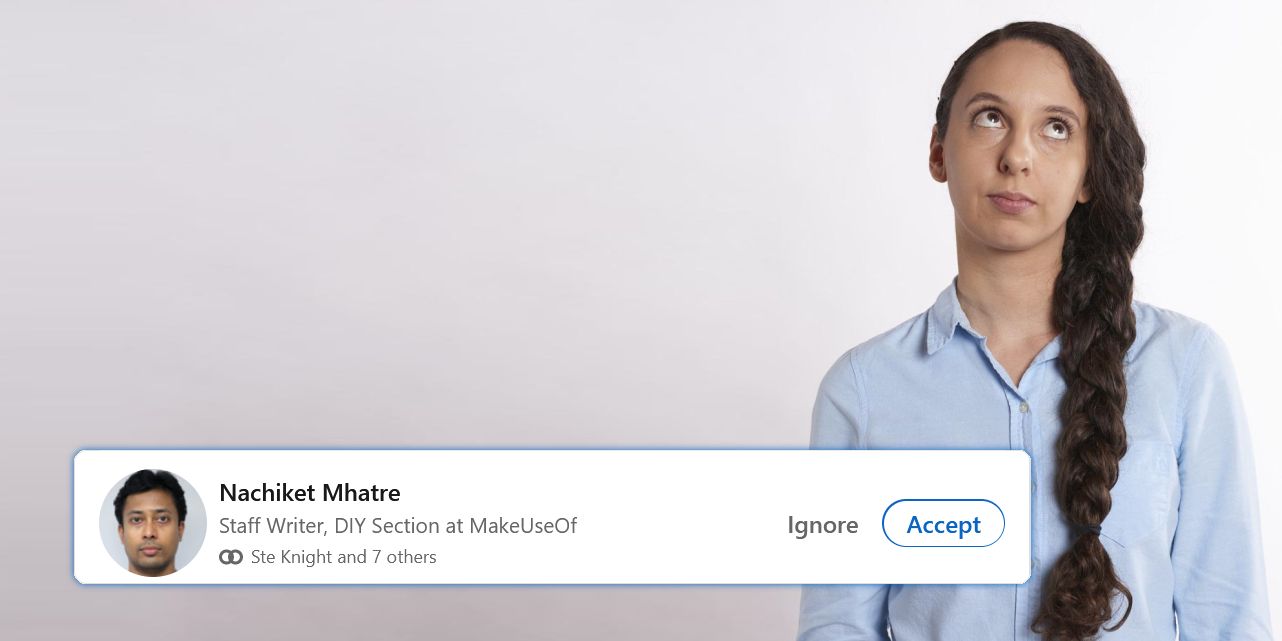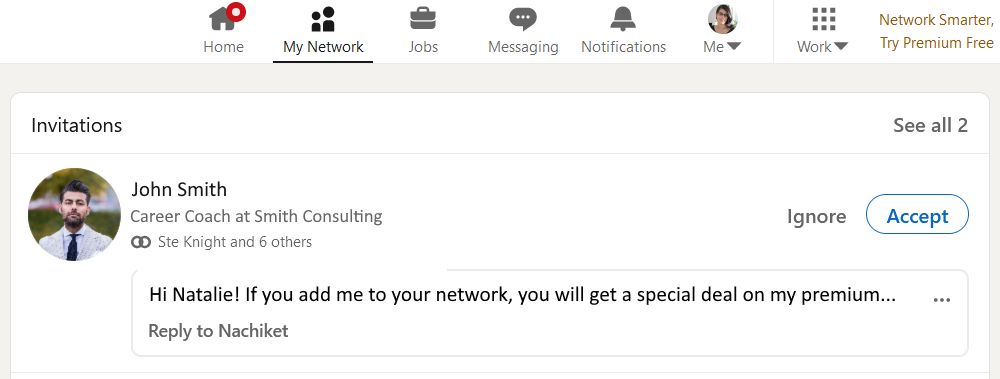Does this sound familiar? You log in to LinkedIn, and you have a connection request waiting. You don’t recognize the name, so you check their profile. You spend way too long scrolling their connections and experience. At the end, you’re still not sure whether to accept or not.
This article will give you a practical system for handling connection requests on LinkedIn.
1. Know What You Want From LinkedIn
LinkedIn's connections are not like friends on Facebook. You don't need to be friends with your connections. Instead, your connections should be people who can help you reach your goal.
So, the first step is to understand why you're using LinkedIn. Knowing what you’re trying to achieve will go a long way in selecting connections to get you there. It will also make sure you have value for them, as well.
There are three basic purposes for using LinkedIn:
To Find Work
If you’re using LinkedIn as a job-searching tool, then your network should reflect that. Aim to add only two kinds of people. The first are people you’ve worked with who can endorse your skills.
The second type is people who have the kind of job you want. They can help you evaluate online job offers for positions like theirs. You could even net a job referral from them.
To Explore Careers
This kind of network is good if you are still figuring out what career you want. Add people who have a job you’re interested in. Their activity can help you decide if the industry is for you or not.
But make sure the connection actually talks about their work. If their activity feed is about other topics, ignore the request. The point of these connections is to learn, so only holding a position isn’t enough to justify a connection.
Maintain a Close Community
LinkedIn can be a great way to maintain professional relationships. In this case, you only add people you actually know. This could include professionals who you’ve worked with and think well of. It could also mean clients that you hope to get more work from.
In general, only add people that you actually want to stay in touch with. It’s very strict, but very rewarding. A small network helps you focus your efforts and create more meaningful connections.
2. Choose Dealbreakers
Some requests come with dealbreakers. These are signs that a connection has no value for you. If you see any of these four traits, you can ignore a connection immediately...
Blank Profile
If the person hasn't filled out their profile, you may be dealing with a malicious social media bot. In the best case, you are dealing with someone who didn't even bother to tell you who they are. Either way, you can do better, so ignore it.
No Message
A common mistake is to think that the more connections you have, the better. Some people add everyone LinkedIn suggests, hoping the big network will connect them to more opportunities. But this actually confuses LinkedIn's algorithms and clogs your feed with useless content.
Adding a personalized message is a chance to explain the value a person can add to your network. When left blank, it often means the person sent it quickly, without considering this. You can ignore these connections if you don't know the person.
You Don’t Like Them
Sometimes you recognize the name, but not in a good way. It’s not petty to ignore invites from people who irritate you.
You don't have to add everyone you know, so go ahead and leave these folks behind.
They're Selling Something
Someone who only wants to sell you something won't add any value. These request messages feel copy-pasted, or like a sales pitch. This is especially common with coaching services. You can get more genuine advice through networking, so ignore these.
3. Ask the Final Question
Sometimes you will get a request with no dealbreakers, but no special appeal, either. There is one question that can help: Will this person add value to my network?
Reflect on the reason you’re using LinkedIn in the first place. What do you want from it, and can this person help you get it? Do you actually want to see this person’s content, or get to know them? If the answer isn’t an enthusiastic “yes” to both, you should ignore it.
Reap the Rewards of a Curated Network
There are millions of people on LinkedIn, so you can afford to be picky about who you add. You’ll find that a well-managed network makes LinkedIn much more enjoyable. Your feed will be full of content you actually care about. Plus, you can establish valuable relationships that forward your career goals.
You can make curating your network even easier by managing your privacy settings. This helps reduce the number of unwanted requests you receive.