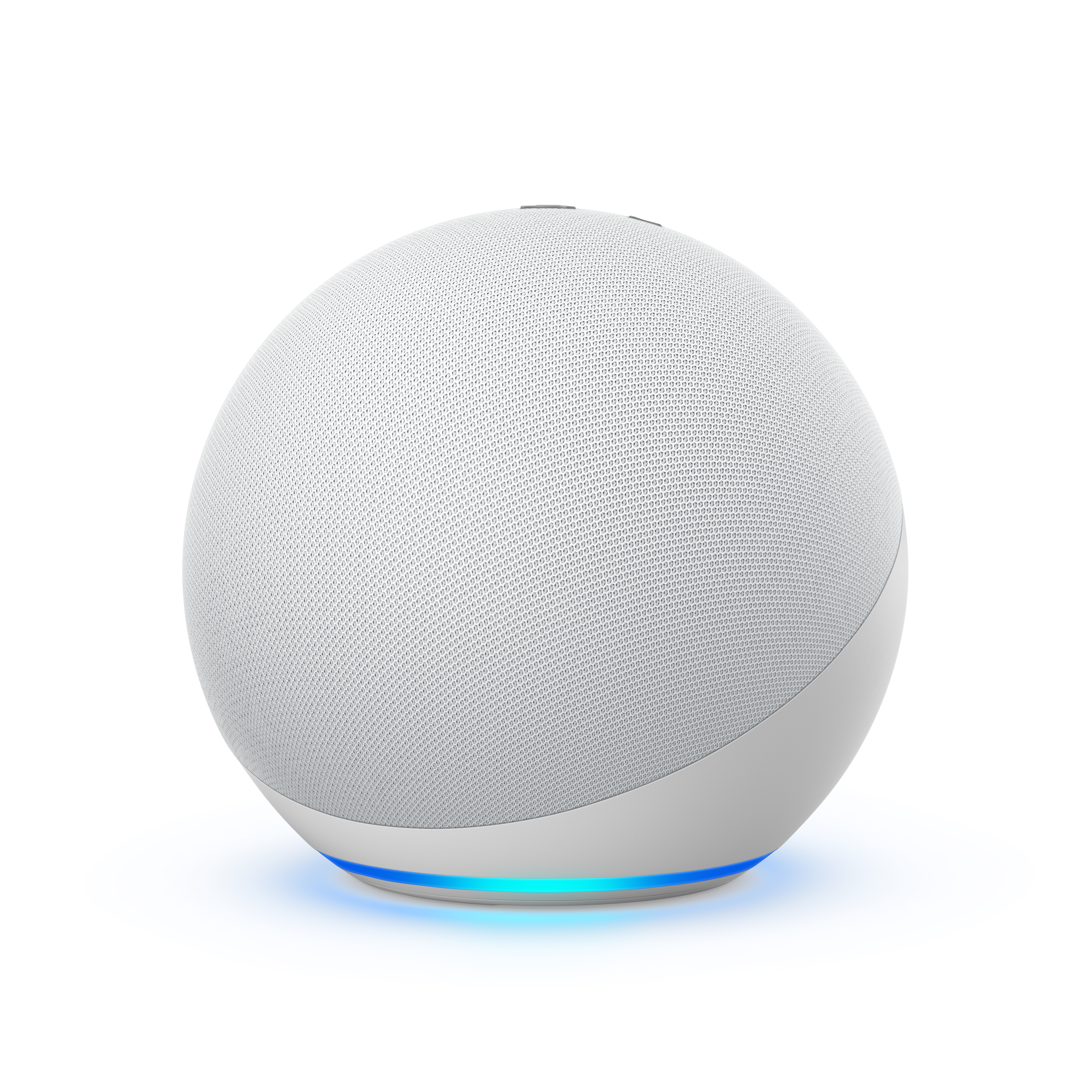With so many Amazon Echo models available today, which ones should you put in each room of your home? For some rooms, a basic Echo Dot will suffice. Other rooms might require the larger Echo or Echo Studio, still others might be better with an Echo Show with a display screen.
It's important to match the functionality you need in each room with the features of each model. We're here to help you make the best choice of Echo device for your home.
Living Room: Echo Studio
Let's start with the most-used room in many homes, the living room. You use your living room to do lots of things, from watching TV to reading books to listening to music to just sitting around and talking. What's the best Echo device for this all-purpose room?
Most people with Alexa devices probably have an Echo Dot in their living rooms, because it's the most popular Echo device and the lowest-priced. However, it may not be the best-suited for everything you need to use an Echo for in your living room.
The Echo Studio is a better device for your living room. It's more expensive than the Echo Dot but has considerably better sound quality—which is what you need when you want to fill the whole room with music. The Echo Studio does everything an Echo Dot does but with higher-quality sound.
Listening to music on an Echo Dot is a little like listening to music on an AM transistor radio. Listening to your favorite tunes on an Echo Studio, with its five high-fidelity speakers, is a much more satisfying experience. It's worth the extra bucks if you like to entertain guests and even party a little—the better audio quality makes a big difference.
The Echo Studio is considerably more expensive than a regular Echo or Echo Dot. Is it worth the extra money?
Office or Den: Echo Dot
What do you want from a smart speaker in your office or den? The ability to answer questions and act on commands, of course. You also may want to listen to some background tunes, but at a lower volume level. That makes the low-priced Echo Dot the best choice.
If you want better-quality audio, you can upgrade to a larger and more expensive Echo or Echo Studio. But for most people, an Echo Dot in the office works just fine.
Kitchen: Echo Show 10
You use a smart speaker different in your kitchen than you do in other rooms. Yes, you still ask questions and listen to music, but you also use it when you're cooking. An Echo Show 10, with its large 10.1-inch screen, is perfect for displaying printed recipes or how-to cooking videos. It also has a bigger speaker than most Echo devices, so you can fill the kitchen with music while you're cooking.
Another neat feature of the Echo Show 10 is its ability to automatically turn so that the screen follows you as you move around the kitchen. This lets you always see the screen, whether you're at the fridge, the counter, or the stovetop.
Admittedly, the Echo Show 10 costs significantly more than other Echo devices without a display, but you need that screen in the kitchen.
If you want to save some money—and don't care about a rotating screen—you can go with the Echo Show 8 with a slightly smaller 8-inch screen. You could also upgrade to the larger 15-inch Echo Show 15, although it has a stationary display.
Main Bedroom: Echo Dot with Clock
Putting an Echo device in your bedroom is a great idea. You can go to sleep with music or white noise playing softly in the background, wake to an alarm or music, and listen to your flash news briefing while you're getting dressed in the morning. Since the device needs to double as an alarm clock, the Echo Dot with Clock is your best choice.
The softly lit LED numbers display the current time and can dim at night while you're sleeping. You can even snooze the alarm by tapping the top of the sphere––and it doesn't cost much more than a basic Echo Dot.
An alternative to the Echo Dot with Clock is an Echo Show 5. This model has a 5-inch display that you can use to watch videos and do video chat. It also includes a built-in camera that some people might not want to have in the bedrooms, although you can disable it.
It might be overkill for what's essentially an alarm clock replacement, but some folks like the extra features.
Children's Bedroom: Echo Dot Kids Edition
What Echo device should you put in your kids' rooms? For older kids, an Echo Dot works just fine. If you have elementary school children, however, consider the Echo Dot Kids Edition.
It's just a few dollars more than the regular Echo Dot, which it closely resembles, but it comes in cute panda or tiger designs and includes a free one-year subscription to Amazon Kids+, which provides access to thousands of audiobooks, interactive games, and other educational content.
The Echo Dot Kids Edition is more expensive than the regular Echo Dot, but it comes with some kid-friendly extras. But do those additional features make it worth buying?
Baby or Toddler Bedroom: Echo Show 5
For even smaller children, you might want to upgrade to an Echo with a built-in screen and camera, such as the Echo Show 5.
This lets you use the device (via Alexa's Drop-In feature) as a video baby monitor—just drop into the Echo Show 5, make sure it's pointed at your sleeping infant, and you can see and hear everything your little one does while sleeping.
It's also available in an Echo Show Kids edition with a free one-year subscription to Amazon Kids+, although that's best suited for older children.
Bathroom: Amazon Echo
Not everyone wants to put an Echo device in their bathroom, and for good reasons. You certainly don't want to put a model with a built-in camera in the room where you're sans clothing most of the time.
However, a basic Echo doesn't come with the same privacy concerns—and it lets you listen to premium-quality music while you're showering, shaving, or putting on makeup
If sound quality isn't that important to you, you can downgrade to the Echo Dot, which has smaller speakers.
Outdoor Deck or Patio: Bose Portable Smart Speaker
Technically, your home's deck or patio isn't a room in your house, but you probably spend a lot of time there. What's the best Echo device to use outside to listen to music and other functionality?
While you could take any regular Amazon Echo device outside, if you have a power outlet, a better approach is to use a portable smart speaker that operates on its own battery power. The problem is, Amazon doesn't make anything like that, at least not anymore.
Amazon used to offer the Amazon Tap, a portable smart speaker with Alexa built-in, but has since discontinued that model.
For this situation, you need to move beyond Amazon and check out the Bose Portable Smart Speaker. This is a truly portable device, no power outlet required. You get 12 hours of playback on each battery charge and the entire unit is both lightweight (just 2.34 pounds) and waterproof, so you're safe using it around the pool.
Even better, you get excellent Bose 360-degree sound for listening to your favorite tunes, and it connects via Wi-Fi for Alexa command. It even has a built-in carrying handle.
The Right Echo for Every Room
Amazon's wide variety of Echo models lets you select the right model for each room in your house. While you might be tempted to put a low-priced Echo Dot in every room, make sure to take a look at the wide variety of Amazon smart speakers available.