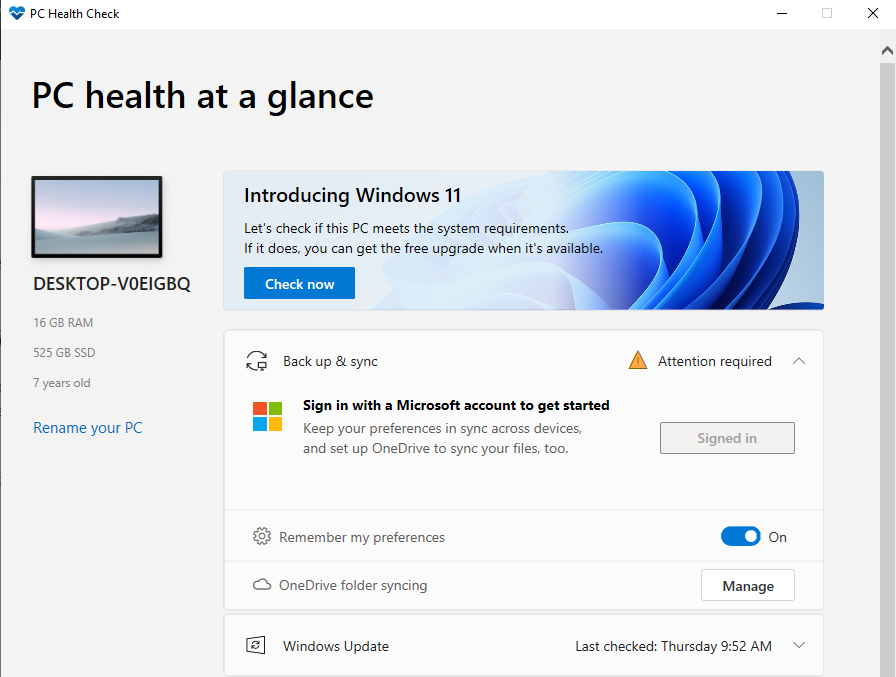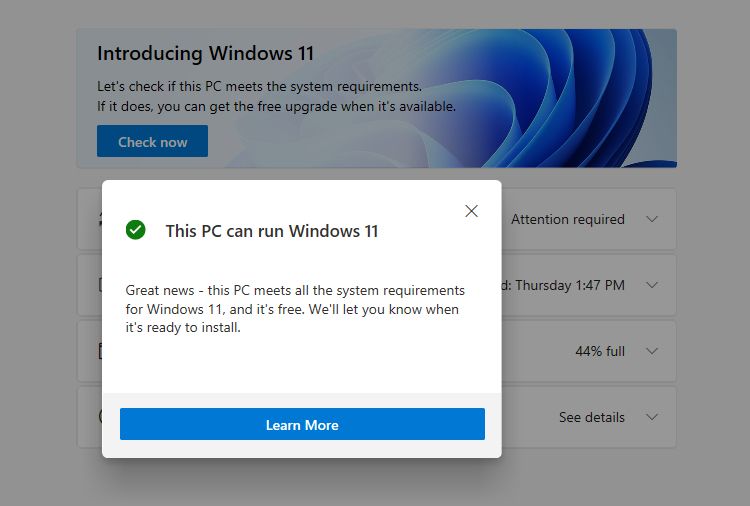Microsoft officially revealed Windows 11 on June 24, 2021, with all curved edges, opaque and transparent windows, and some nifty new features to boot. But now the excitement of the Windows 11 reveal is dying down, and the dust is settling on the idea of a new version of Windows, more questions are popping up.
Top of the list? When will you be able to install Windows 11 on your system? Furthermore, will you be able to try Windows 11 early? And finally, is Windows 11 free?
When Will Windows 11 Come Out?
Windows 11 is due to launch, but when? Microsoft hasn't yet given a specific launch date for Windows 11.
However, Microsoft's official statement is that "Windows 11 will be available through a free upgrade for eligible Windows 10 PCs and on new PCs beginning this holiday." That means Windows users have a little longer to wait until they can get their hands on the release version of Windows 11, even if there isn't a confirmed date.
How to Download a Preview of Windows 11
If the prospect of waiting until the 2021 holiday period is too much to bear, Windows 11 Insider Preview builds will be available for download much earlier. In fact, Windows 11 Insider Preview builds should launch as early as June 28, 2021.
Of course, Insider Preview builds are only available to Windows Insiders. Windows Insiders are the beta-users that receive early Windows 11 builds for testing, providing feedback to Microsoft, notifying them of bugs, and delivering advice on feature development.
How to Join the Windows Insider Program
You can join the Windows Insider Program to give yourself a chance to download and access Windows 11 early. There are a few important things to consider before signing up for the Windows 11 Insider Preview:
- You might experience data loss or corruption due to buggy Windows 11 builds
- You'll have to update Windows frequently, sometimes more than once a week
- Downloading multiple versions of Windows 11 can consume a lot of bandwidth
If you still want to join the Windows Insider Program:
- Head to the Windows Insider Program sign-up page.
- Enter your Microsoft email account (as in, the one you use for your other Microsoft services).
- Accept the terms and conditions, and you're good to go.
Am I Eligible to Upgrade to Windows 11?
Here comes the next difficulty: are you eligible to upgrade to Windows 11? The good news is that upgrading from Windows 10 to Windows 11 is free. That much has been confirmed by Microsoft, as well as through the Microsoft PC Health Check app.
- 64-bit processor
- 1GHz dual-core CPU
- 64GB storage
- 4GB RAM
- UEFI, Secure Boot, and TPM 1.2/2.0
- DirectX 12 compatible graphics/WDDM 2.x
The notable upgrades from Windows 10 to Windows 11 are the requirement for a 64-bit processor, at least 4GB RAM (up from 2GB), and TPM 1.2/2.0.
Which CPUs Work With Windows 11?
The type of CPU in your computer will also dictate whether you can upgrade to Windows 11 or not. Microsoft has released its currently supported Intel and AMD processors.
I'm not going to list every supported CPU for obvious reasons. But, at the time of writing, Windows 11 support extends from 8th Gen Intel Core to 11th Gen Intel Core CPUs, along with select Celeron, Pentium, and Xeon processors.
It is a similar situation for AMD hardware. AMD Ryzen 3000 to Ryzen 5000 series CPUs are broadly supported, along with select Threadripper, EPYC, and Athlon processors.
The long and short of it is that Windows 11 CPU support is currently decent but not extensive.
What Is the Windows 11 Hard Floor and Soft Floor?
The minimal requirements for Windows 11 are higher than for Windows 10, meaning some user's existing hardware won't handle the upgrade. Furthermore, there is a hard floor and soft floor to the Windows 11 upgrade process.
- The Windows 11 hard floor is the bare minimum requirement for a Windows 11 upgrade. Devices that do not meet the hard floor will not be offered a Windows 11 upgrade if the system hardware doesn't meet the specifications.
- The Windows 11 soft floor is the second level of the system requirements. If a device clears the hard floor but doesn't match the soft floor requirements, Microsoft will state that an "upgrade is not advised."
The major difference between the soft floor and the hard floor is the TPM level. The soft floor advises using TPM 2.0 instead of 1.2, although that is an entirely negligible change for many.
According to Microsoft's documentation, "Since July 28, 2016, all new device models, lines or series (or if you are updating the hardware configuration of an existing model, line or series with a major update, such as CPU, graphic cards) must implement and enable by default TPM 2.0."
How to Check If You're Eligible to Upgrade to Windows 11
If you want to check your Windows 11 upgrade eligibility, you can download and install the Microsoft PC Health Check app.
- Head to the official Windows 11 page.
- Scroll down to the Check for compatibility section and select Download App.
- Install the PC Health Check app. Once installed, fire it up.
- Under the Introducing Windows 11 banner, select Check now.
The app will tell you if your system is suitable for a Windows 11 upgrade almost instantaneously.
If the app informs you that you're not eligible for an upgrade, all is not lost. You can take a few key steps before the Windows 11 release, some of which you'll find in the article linked below.
Will Windows 11 Replace Windows 10?
Yes, eventually, Windows 11 will replace Windows 10. As with Windows 10 replacing Windows 7, 8, and 8.1, the switch will take years, but eventually, Microsoft hopes to have Windows 11 installed on billions of devices—as was the big claim back when Windows 10 launched in 2015.
The difficulty facing Microsoft and would-be Windows 11 users are the changes to the minimum specifications for the operating system, along with the currently supported list of Intel and AMD CPUs.
The Windows 10 launch wasn't entirely clear sailing. Still, it came with extensive support for older hardware as Microsoft pushed to include every bit of hardware in its latest operating system ecosystem.
Now, Windows 11 has raised the bar. Of course, many things can and will change between now and the official launch of Windows 11 later in 2021, so keep your eyes and ears open for any drastic alterations to the program.