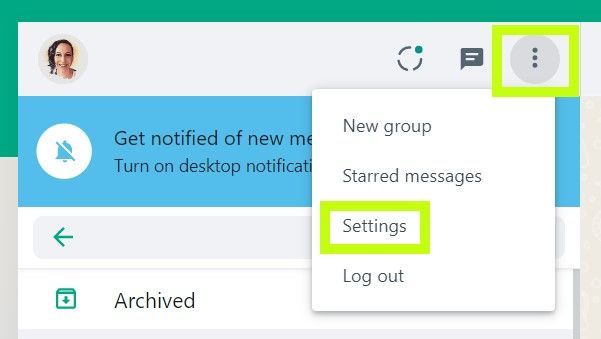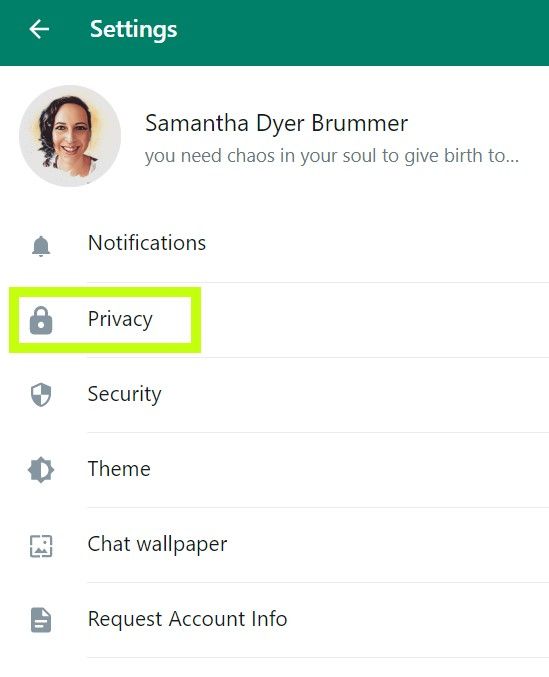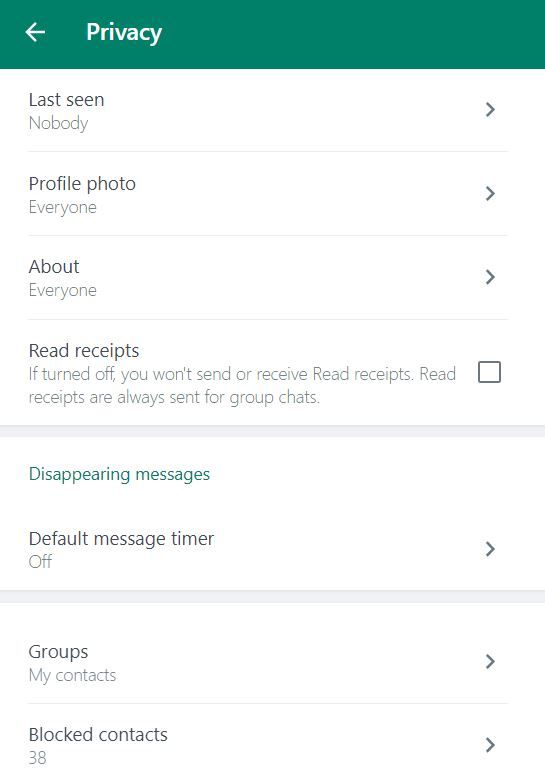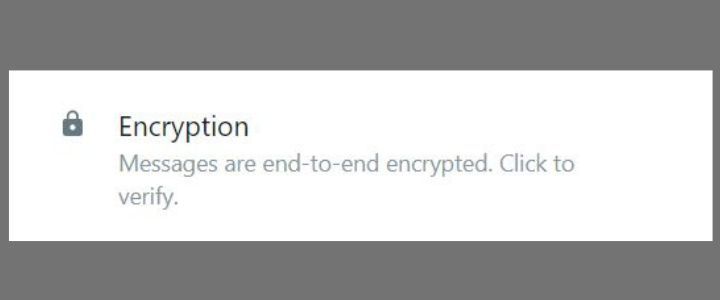Many of us now use the online version of WhatsApp—WhatsApp Web. It makes being able to work and reply to notifications a breeze as you can keep the tab open on your browser and toggle between applications, all while you go about your business.
In this article, we focus on the online web version of WhatsApp Privacy, including its features and how to set your privacy settings.
Features of WhatsApp Web Privacy and Security
WhatsApp always thinks about its users, whether they are using the mobile application or the online web version. This is why they have always had a focus on end-to-end encryption. Provided you have the latest updates and patches, you are safeguarded against any of your calls, messages, and payments being snooped on.
We've listed the top five features that WhatsApp provides its customers here for you.
Privacy and Security
We've already touched on how important privacy and security are to WhatsApp. With the need to stay in touch, whether it be for emergencies, family or business updates, group chats, or to reconnect with people from your past, WhatsApp has made certain that its end-to-end encryption has you covered.
Everything including your messages, voice calls, video calls, photos, and documents are covered and secure.
Personal Messaging
When you message another WhatsApp user with WhatsApp Messenger, the end-to-end encryption is already being used. This end-to-end encryption makes sure that only you and the person you are messaging are able to see and listen to your messages. No one else, not even WhatsApp, is able to listen and view these messages.
This is all automatic and there isn't anything you need to turn on or set to have it work for you.
Business Messaging
Every WhatsApp message is secured using encryption before it even leaves your device. This means that if you use a WhatsApp business account, the messages you send will be secure—we do urge you to remember that this doesn't stop someone from taking a screenshot of your message, or forwarding your secure messages from the other end.
While WhatsApp considers your privacy in using WhatsApp messenger, it also understands that some companies prefer to opt for WhatsApp's parent company Meta to store messages and information securely.
Payments
Not every country has the option to use payments on WhatsApp, but in the countries that can, WhatsApp ensures payments can be made between accounts at financial institutions. While card and bank details are stored and encrypted in highly-secured networks, financial institutions need certain information related to these transactions.
That means that while the bank details are encrypted, the information you send to the financial institution won't be end-to-end encrypted.
Take Control
WhatsApp wants to make sure that you only receive the messages you want to receive. To help you with this, it offers the option to delete or block a person or company from sending you messages that you don't want to receive. You can do this by either deleting or blocking them directly from the chat, or by deleting or blocking them from your contact list.
How to Make WhatsApp Web More Private
While knowing you have privacy and security while using WhatsApp Web, why not learn these easy tricks to keep on top of how your WhatsApp account works for you. We list below a few easy tips that anyone on the online web version can follow.
- Log into your WhatsApp Web account using your laptop or workstation.
-
At the top left-hand corner of your screen, you will see three dots that indicate the Menu list. Click this and then go to Settings.
-
Scroll halfway down the menu and click on Privacy.
-
The Privacy menu has options to edit several items in your WhatsApp Web account. We list them below for you with an explanation of each one:
- Last seen: Customize who sees your last seen. You won't be able to see anyone else's last seen unless you have yours turned on.
- Profile photo: Customize who is allowed to see your profile photo.
- About: This is the little blurb you add to your profile, and this setting allows you to choose who can see this.
- Read receipts: Read receipts will always be sent in group chats, however, for chats sent to individuals, you are able to switch this on and off. If it's switched off, you won't be able to send or receive read receipts.
- Disappearing messages: WhatsApp offers the ability to set time periods your messages can be viewed before they are deleted. Changing this setting doesn't affect your existing messages.
- Groups: Choose who can add you to group chats.
- Blocked contacts: View who you've blocked and decide if you need to keep them blocked, or if you need to unblock them.
Why You Should Use WhatsApp Web's Privacy and Security Settings
WhatsApp not only wants us to have control over our accounts, how we send and receive information, as well as how our information is given. There are four main components that WhatsApp lists as its reasons for why you should be using WhatsApp Messenger.
The Option to Speak Freely
Whether you are calling someone in your hometown or in another country, WhatsApp Calling allows you to speak freely without fear of being overheard or recorded.
Keeping Your Messages
WhatsApp stores your messages using end-to-end encryption on your device. Nothing will ever be stored on a WhatsApp server after it's been sent.
Take a Look for Yourself
You will always be able to look for yourself to see if your messages are end-to-end encrypted. All you need to do is look in the message itself or look into the contact information to confirm.
Know It All
WhatsApp has its end-to-end encryption technical explanation available to whoever wants to learn more about it. This was developed in collaboration with Open Whisper Systems, which is the team that started the development of the Signal Protocol software which now supports many end-to-end encryptions, including WhatsApp's.
Feel Safe, Your Way
With so much happening online, from sharing our personal stories to handing over business ideas and documents, we appreciate how WhatsApp has put so much effort into ensuring our safety and privacy when using its platform.
Making sure you are on top of how you want to view your messages, and how you want others to see your information and messages, brings peace of mind to anyone using the WhatsApp application.