If you’ve ever wasted time scrolling back through your WhatsApp chat history trying to find that one particular message, photo, or link, you'll find the search tool and its various options a much more convenient route.
In just a few seconds, you’ll be able to find any message from within your active or archived WhatsApp chats.
Here’s how to the search bar in WhatsApp chats to look for messages, media, and links...
How to Search Text in a Specific WhatsApp Chat
If you’re trying to find a particular word or phrase from within a specific chat, then the easiest way to do this is by using the in-chat search feature.
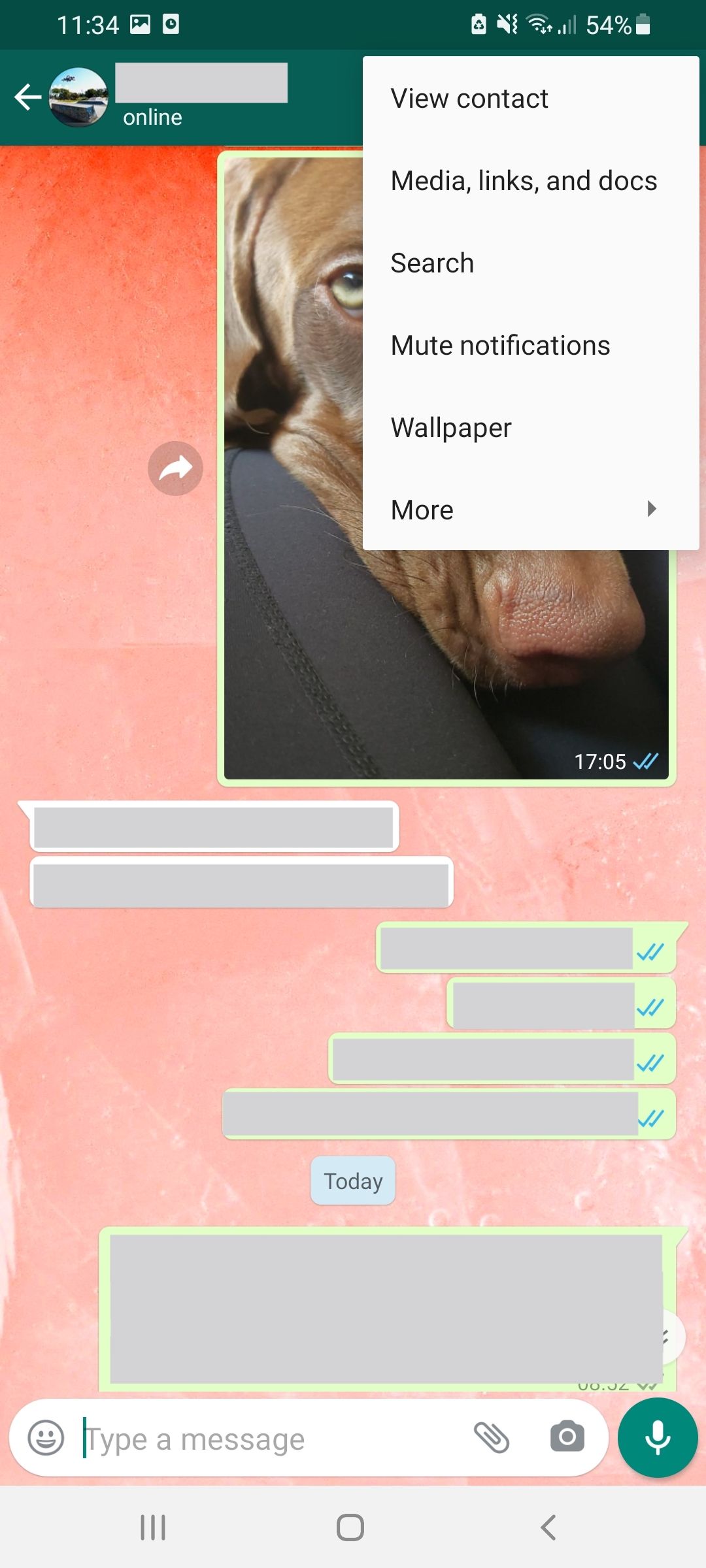
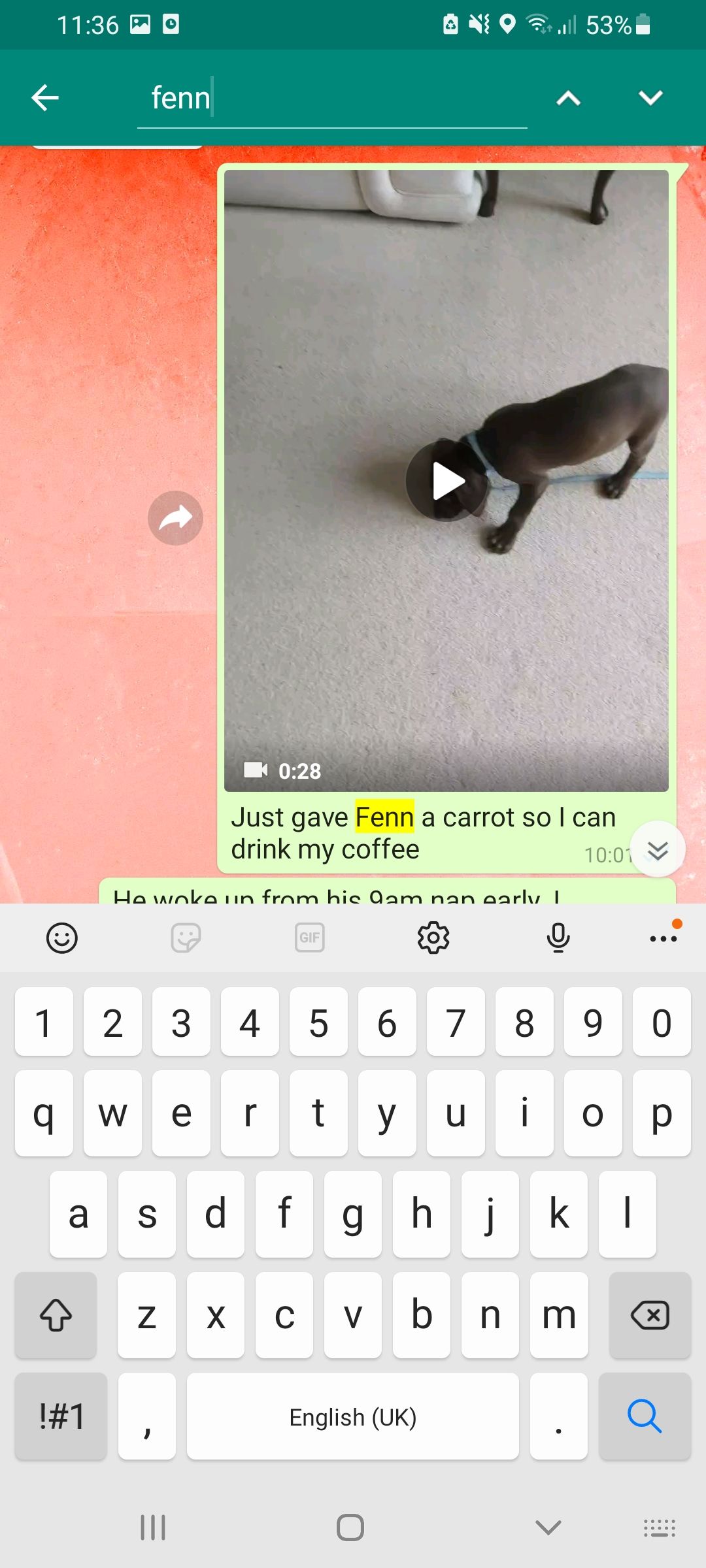
Start by opening the WhatsApp chat you wish to search in, and then head to the three dots icon in the top right-hand corner. From here, select Search and then type in whatever text you are looking for.
If there are multiple results for your chosen search, then you can scroll through them by tapping the up and down arrows next to the search bar.
To increase your chances of finding what you’re looking for, try to keep keywords simple because the search feature is looking for a direct match.
How to Find Media, Docs, and Links in a WhatsApp Chat
The in-chat search feature will search a chat for keywords, but this can still make it hard to find media, documents, or links if they weren’t posted with a caption or have obscure file names or URLs.
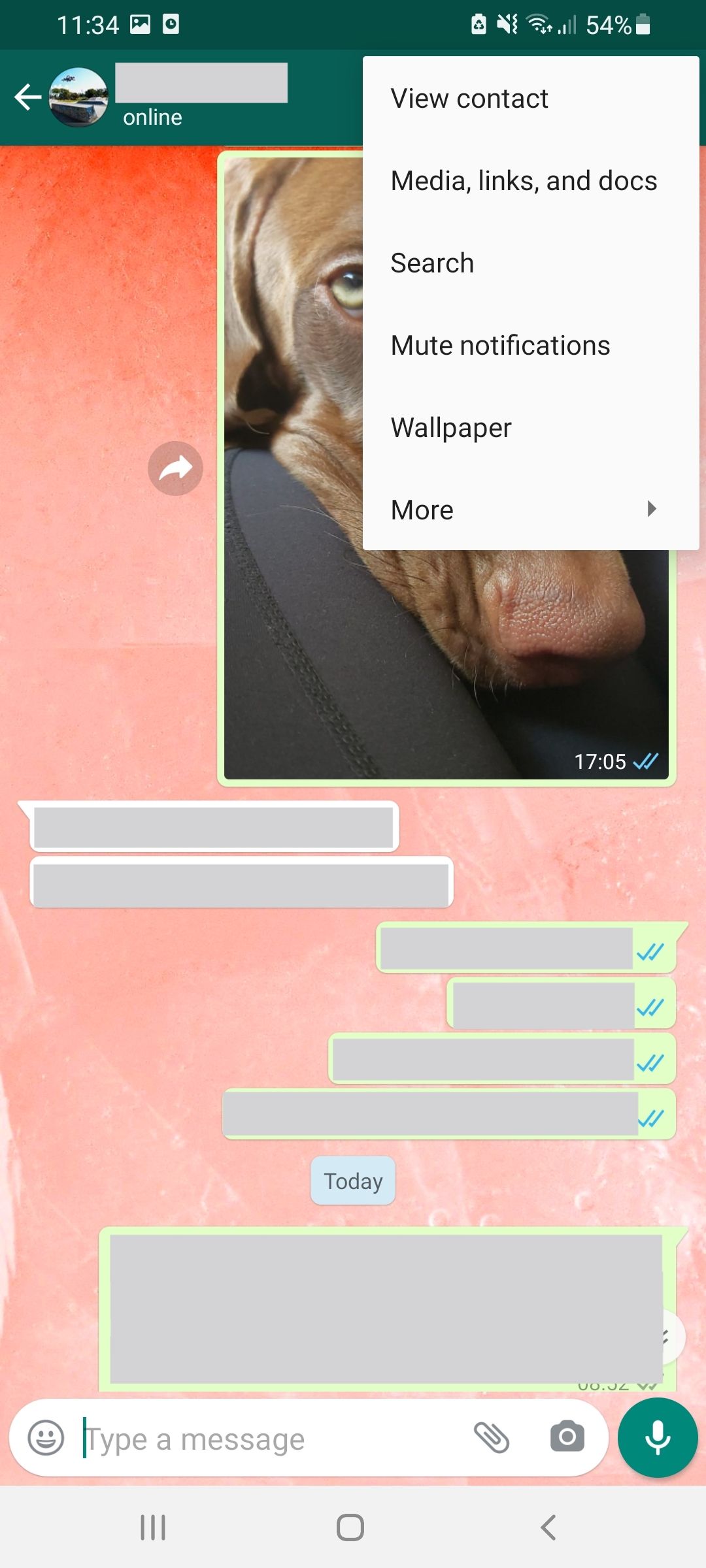
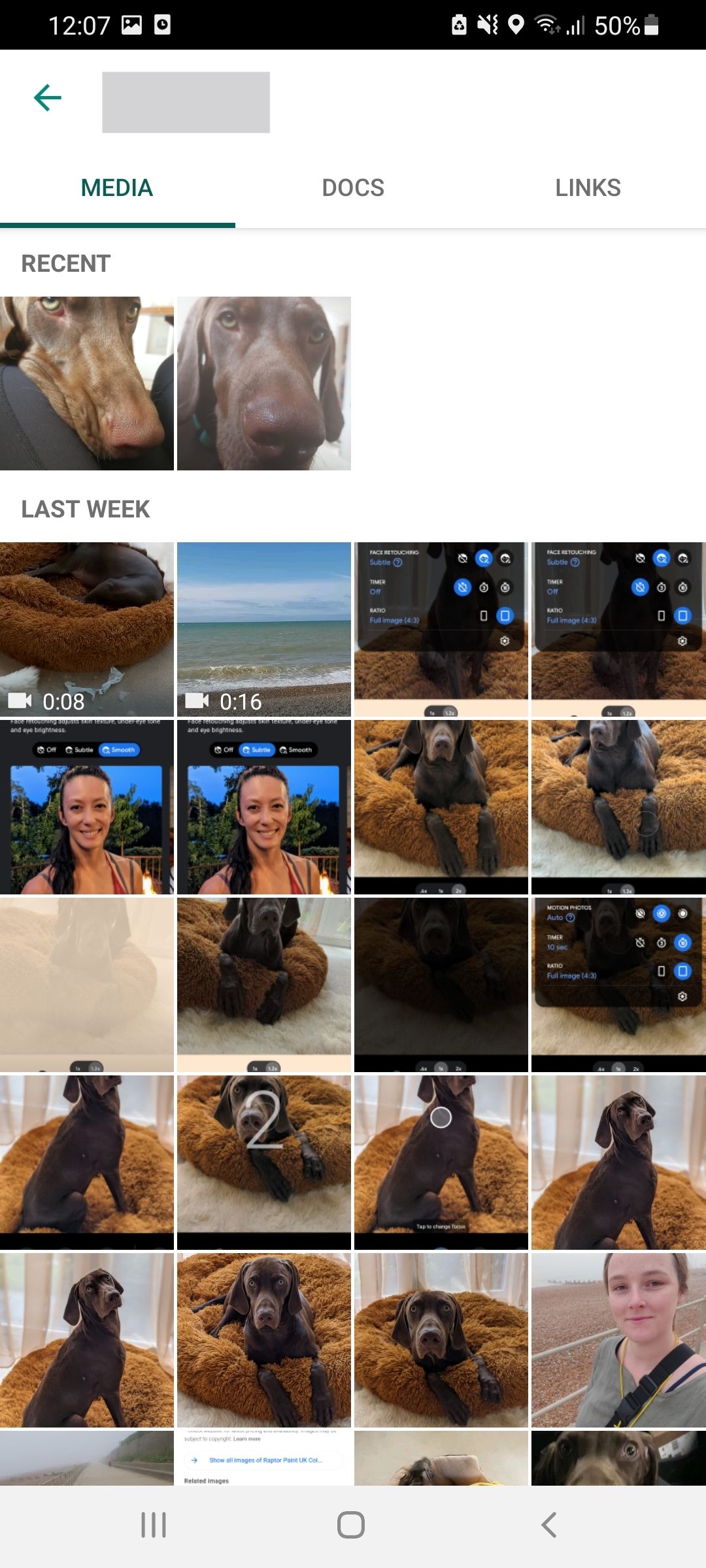
To view all media, docs, and links shared in a specific chat, head to the three dots icon in the top right-hand corner. But instead of pressing search, tap Media, Links and Docs.
From here, you will be able to see all images, videos, links, and documents shared within your chosen chat.
How to Search All of Your WhatsApp Chats
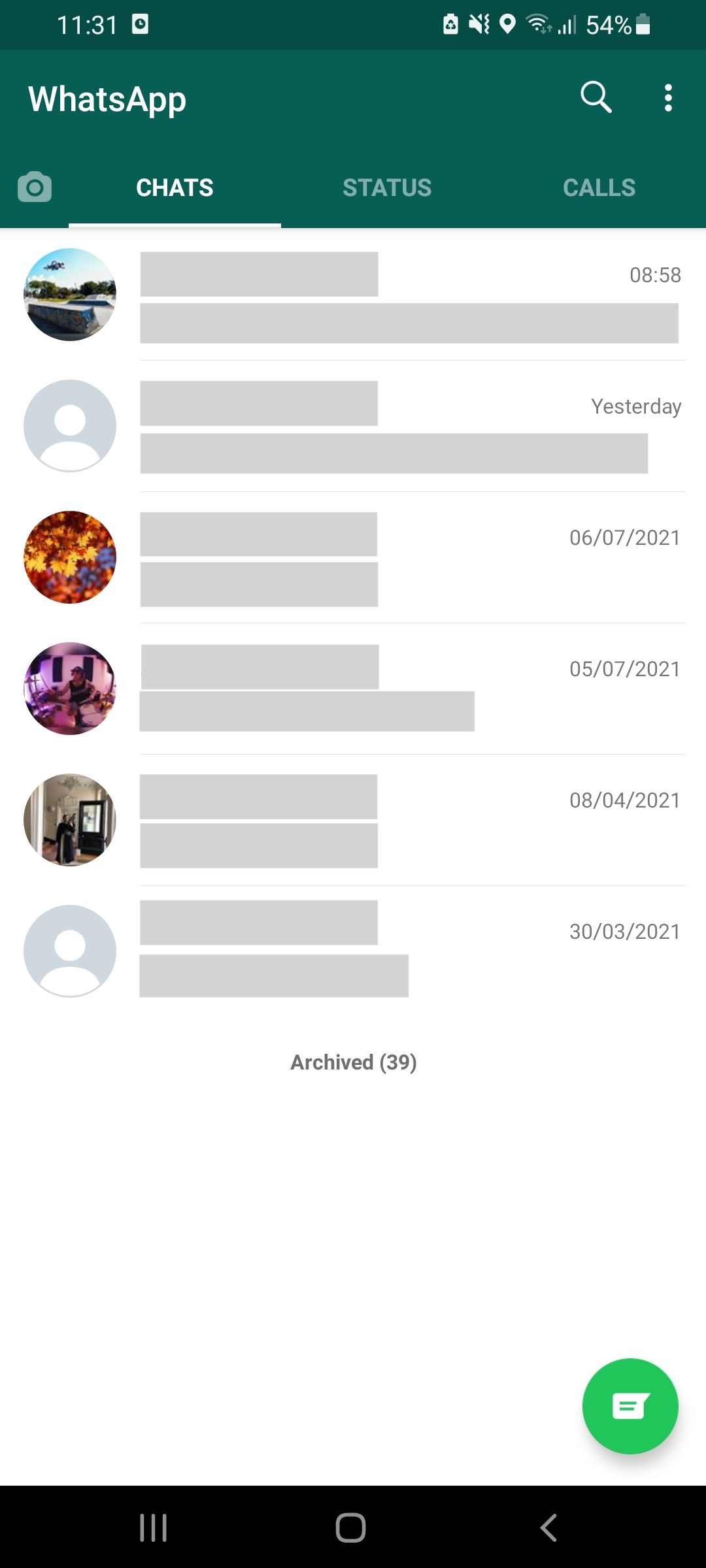
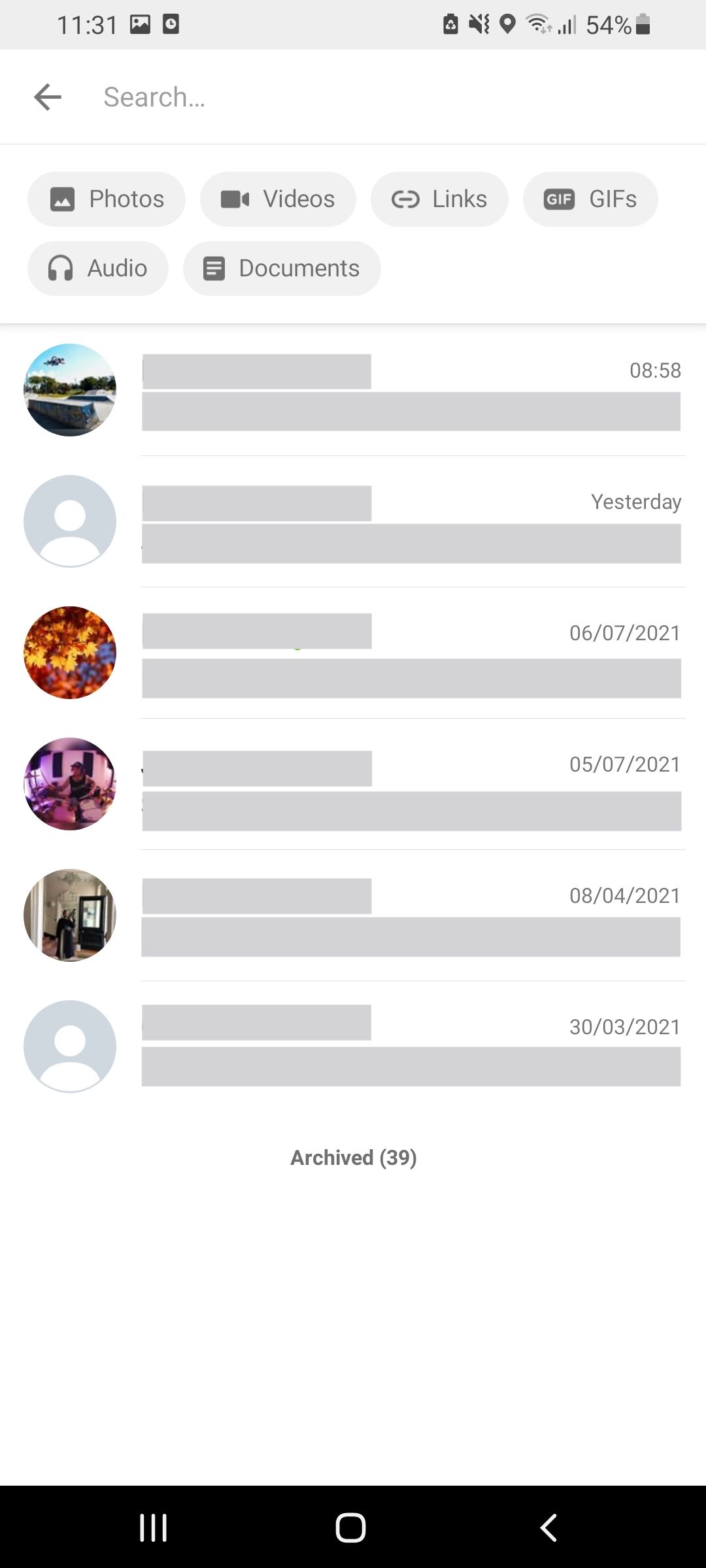
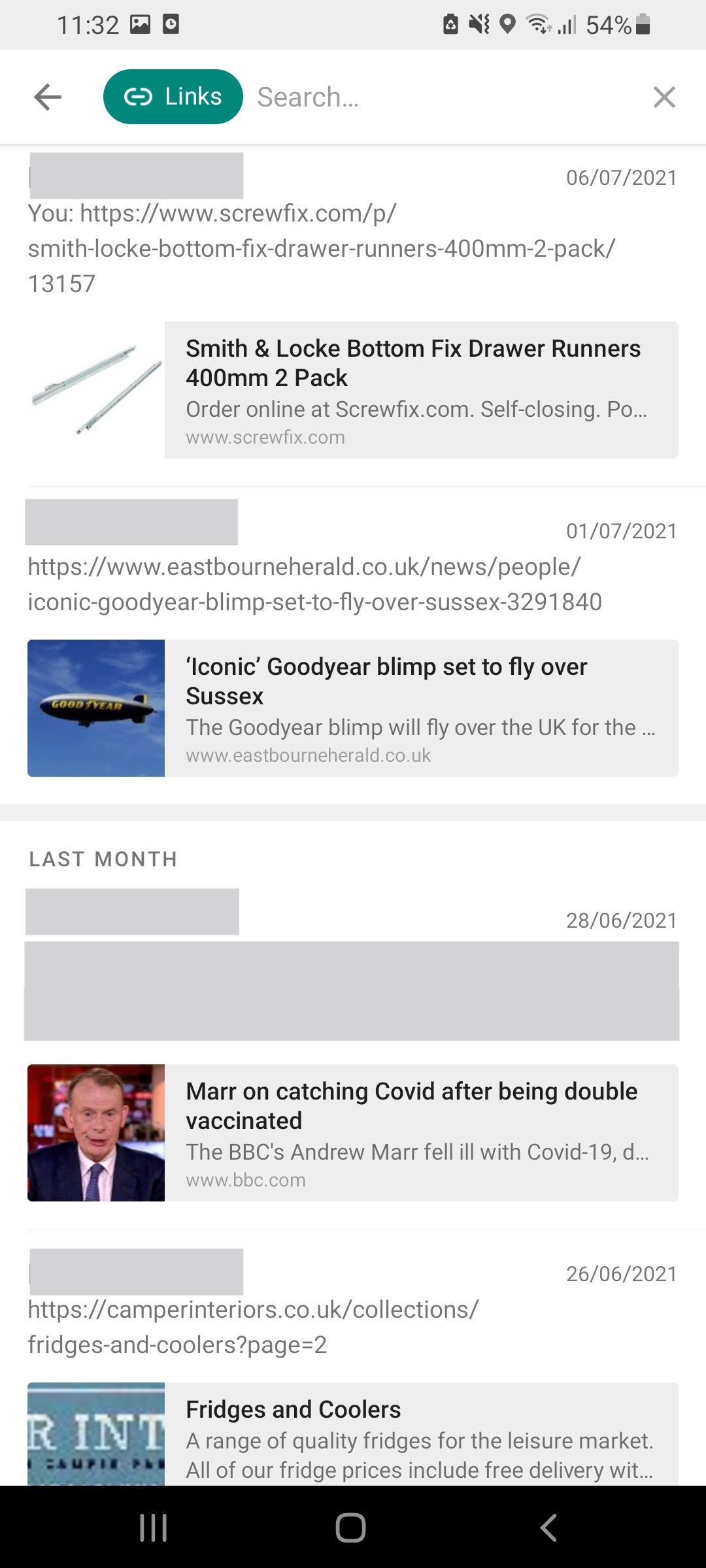
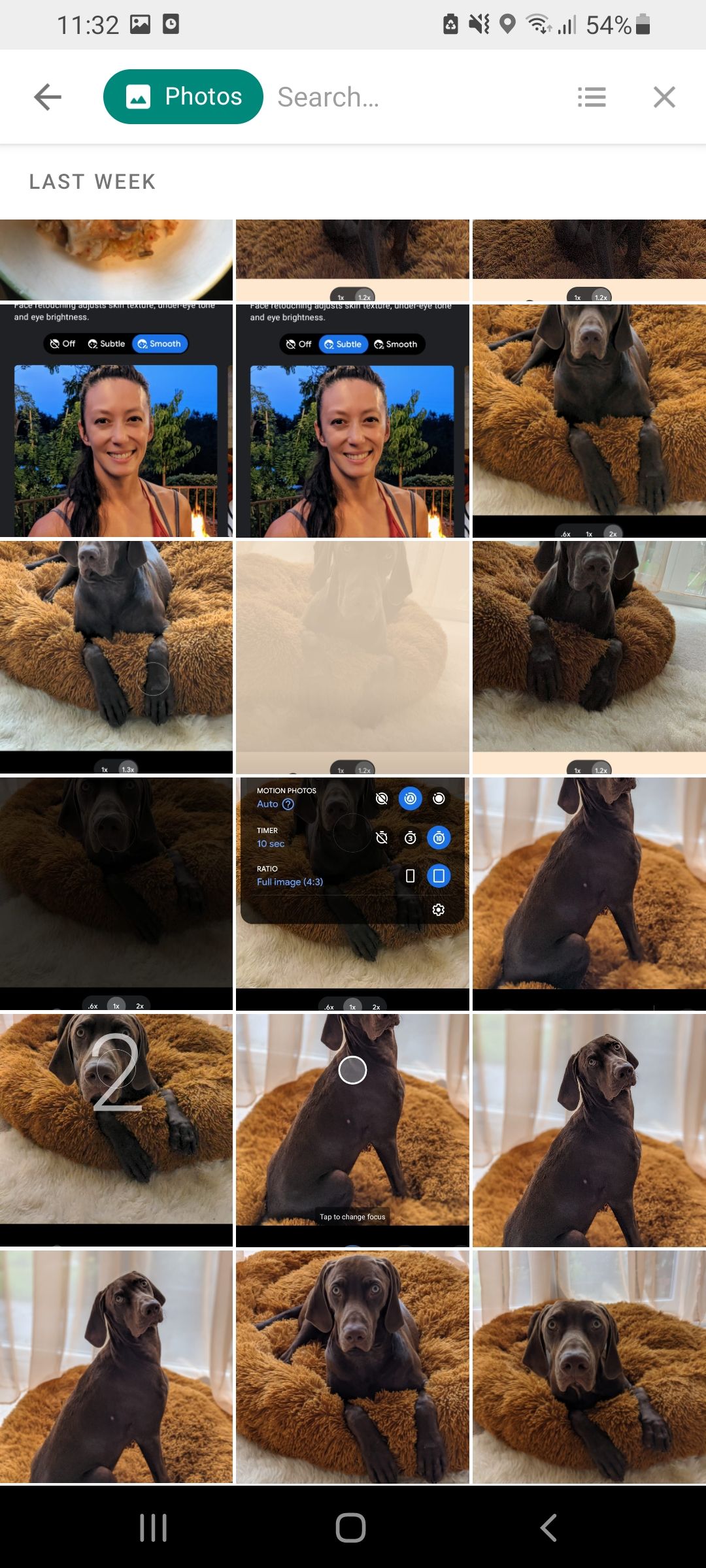
If you’re in a lot of WhatsApp groups and you’re not sure which chat to look in, then don’t panic. You can easily search all of your active and archived WhatsApp chats and groups by using the advanced search feature.
To start an advanced search, open your WhatsApp app and head straight to the magnifying glass search icon in the top right-hand corner. From here, you can type in a keyword or phrase or filter your search by media type.
In addition to helping you find images and videos, an advanced search can also help you to locate links, GIFs, audio, and even documents from within your chats.
Getting More From WhatsApp
Searching your WhatsApp messages is just one handy feature that can help you to get more from WhatsApp.
If you use WhatsApp as your primary messaging service, then it’s well worth investigating some of its other cool features, including how to speed up your voice notes and activating disappearing messages.

