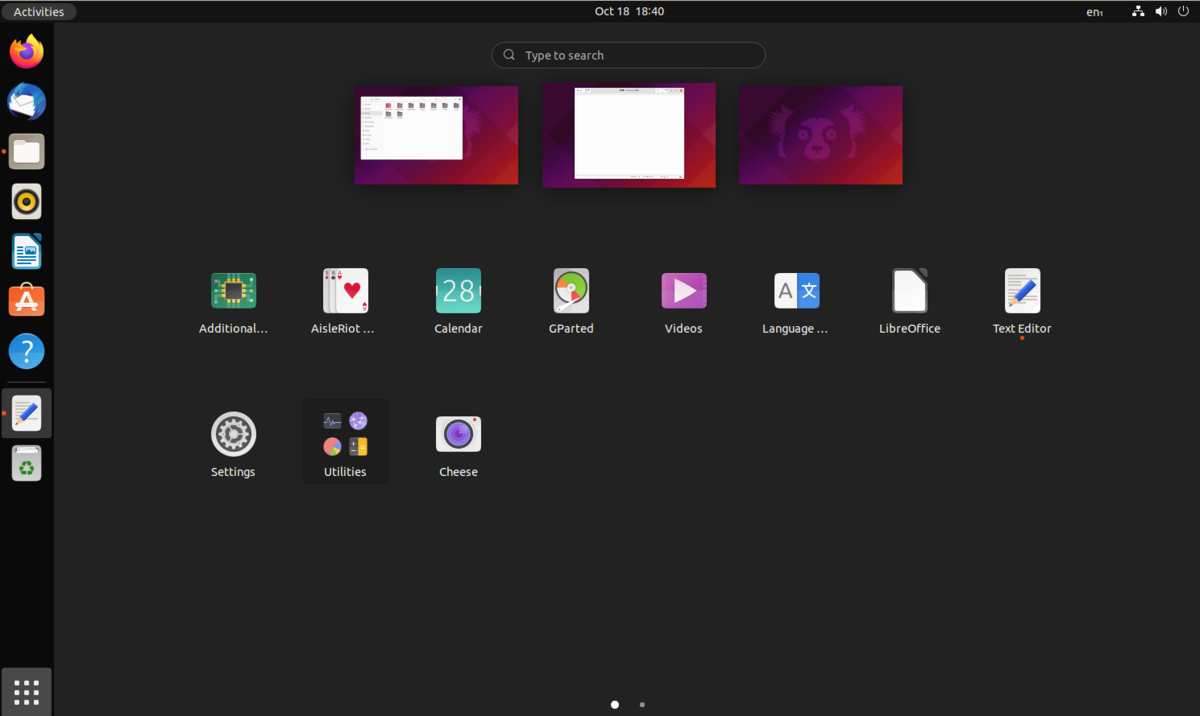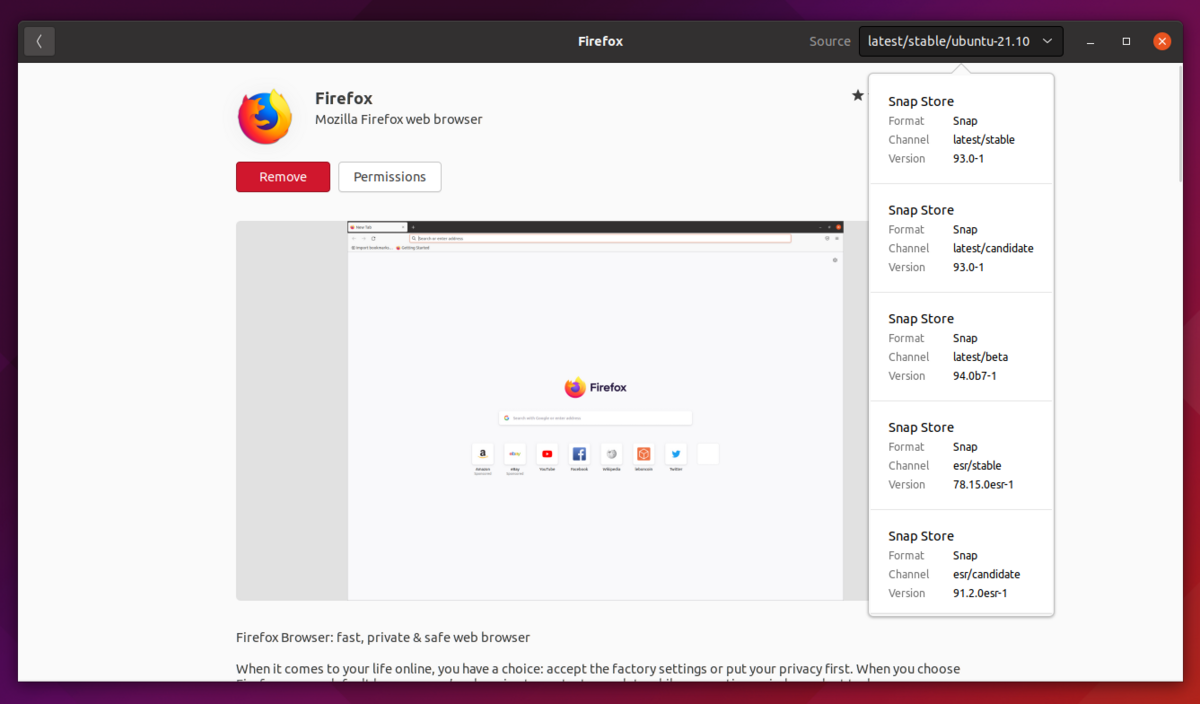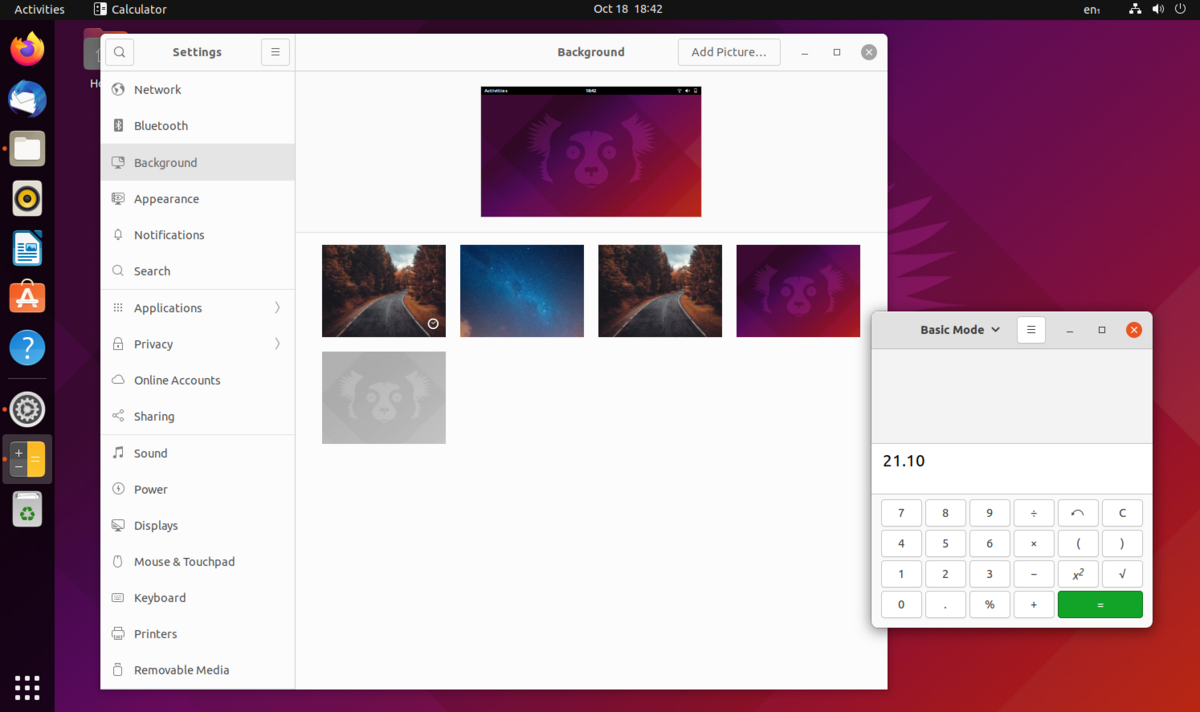Version 21.10 marks the latest release of Ubuntu, and while Canonical has turned more of its attention toward the cloud and developers, Ubuntu "Impish Indri" comes with a number of substantial changes for the many who still use the Ubuntu desktop on a daily basis.
Here's what to expect as you finish up your download.
1. GNOME 40 Makes Its Big Ubuntu Debut
GNOME Version 40 marked a major visual change, if not much of a functional one, when it was a redesigned GNOME launched earlier in 2021. Canonical's tweaks and adjustments were not ready in time for 21.04, so 21.10 marks the big debut of these changes in Ubuntu.
In typical Ubuntu fashion, the dock retains its always-visible position on the left side of the screen, but other changes from GNOME 40 have made it in. For example, when you open the Activities Overview, workspaces now pan horizontally and are visible when you open the app drawer.
Ubuntu's dock also sees some changes as part of the transition. A divider now separates favorite apps from running apps, plus a trash icon on the dock also replaces the desktop version of the icon.
Another big inclusion is the addition of multi-touch gestures on the touchpad to activate or switch between workspaces and access apps.
2. Firefox Is Now Shipped as a Snap
At the request of Mozilla, the version of Firefox that ships by default with Ubuntu no longer comes packaged as a DEB. Instead, it comes in Canonical's snap format, enabling Mozilla to have more direct control over how quickly Ubuntu users receive Firefox updates.
You can expect a shorter delay between when a new version of Firefox goes live and when the update appears on your system. The snap format also offers some security benefits due to a degree of containerization limiting which parts of your system Firefox is able to access.
Firefox isn't the first browser that Canonical now only distributes as a snap. The first was Chromium, the open-source foundation for the proprietary Google Chrome. But Chromium never shipped as the default browser.
This change isn't only limited to the latest version of Mozilla's browser but includes the extended support release as well.
3. The Yaru Light Theme Is Now Default
This is the first version of Ubuntu to ship with GTK4, and coinciding with that transition is a shift to using the light version of the Yaru theme as the default. This means you see light gray header bars rather than black ones, a change that makes apps more closely align with the way developers intended for their apps to look.
Ubuntu tweaks remain, such as different icons and the preservation of "minimize" and "maximize" buttons. So you will continue to see discrepancies between Ubuntu and upstream sources.
4. Linux Kernel 5.13 Brings Better Security and Device Support
21.10 comes with Linux kernel 5.13, which offers new security features such as Kernel Electric-Fence (KFENCE), a run-time memory error detector, and a new "Landlord" security module that can run alongside other Linux Security Modules (LSM) to better control or restrict what running processes can and cannot access.
This kernel also adds support for Amazon Luna game controllers while improving support for other peripherals such as the Apple Magic Mouse 2. Owners of various Microsoft Surface laptops may also see better support for their hardware in this Ubuntu release.
5. Graphical Applications in Windows Subsystem for Linux
This technically is a Windows feature, but one highlight of 21.10 that Canonical has called attention to is out-of-the-box support for graphical applications on Windows Subsystem for Linux. This means Windows users can run full-blown native Linux graphical applications and not just command-line tools, without having to dual-boot or run Linux in a virtual machine.
Perhaps unsurprisingly, people figured out a way to run graphical applications in WSL not long after WSL launched, but that was not a supported functionality and required jumping through a few hoops. That is no longer the case. Still, Canonical sees this as a feature aimed at Windows developers, not an attempt to get general Windows users to run native Linux apps.
6. NVIDIA Closed-Source Driver Now Supports Wayland
In 21.04, Ubuntu again adopted Wayland as the default display server on devices that could support it. This was largely all well and good for machines with Intel or AMD graphics. The elephant in the room? NVIDIA. Open-source drivers enabled a functional desktop, but the experience switched back to X.Org if you enabled the proprietary drivers.
With 21.10, you can now use Wayland with proprietary graphics drivers. This is a big change, as Wayland is the direction Linux is heading in, with many security advantages over X.Org. But don't be surprised if feature parity still isn't 100%. There is still work to be done to get Wayland and NVIDIA closed code to fully see eye-to-eye.
Remember, Ubuntu 21.10 Is an Interim Release
A new version of Ubuntu comes every six months. Every fourth release is a long-term support version, meaning Canonical maintains support for that version for years longer than the other releases, which are known as interim releases.
The vast majority of Ubuntu users download the LTS version, so they only have to deal with performing a major system upgrade every two years, or longer if they want to wait out the full support period rather than jump to the latest version.
Interim releases like 21.10 offer a more current system and a chance to get a taste of what will go into the next LTS release ahead of time.
Should You Download Ubuntu 21.10?
Ubuntu interim releases are stable and make for great desktops, just like the LTS. If you want a newer version of GNOME, then that is perhaps the biggest reason to opt for 21.10 over 20.04. Thanks to the abundance of apps in the snap format and the hardware enablement stack, you can still run the LTS on newer hardware and keep current with apps.
If you do opt to skip this release, the next version of Ubuntu will be 22.04, the next LTS.