iPhone users who are heavy texters love the Messages app. With its clean interface and simple operation, it’s a great way to keep and stay in touch with your nearest and dearest.
With Apple’s iOS 15 announcement, there are many upcoming features to look forward to in Messages. In this article, we’ll examine all these features and how they'll be able to help you communicate better in Messages in iOS 15.
Shared With You
One of Apple’s missions with iOS 15 is to create more ways to help users connect meaningfully with each other. Shared with You is one of the features that fulfills that mandate.
All of us have received playlists or articles from friends with glowing recommendations, but at some point forgot to read or listen to them. Well, now you can avoid that.
Content sent to you via Messages is automatically saved in a Shared with You section in the app that opens each kind of media, and you can access it whenever it is convenient for you.
Shared with You will be featured in:
- Photos
- Apple News
- Safari
- Apple Music
- Apple Podcasts
- Apple TV
For example, if your friend shares an article with you via Messages, the content is shared with apps that open articles, such as Apple News and Safari. When you open either of these apps, you’ll find a Shared with You tab containing all the articles your contacts have shared with you.
When you open any of the shared items, you’ll notice a little tab at the top of the page that lets you know which friend sent it. Tapping the tab opens a mini version of your conversation thread with that friend, so you can pick up the conversation and let them know what you liked about the item they shared.
Similarly, Photos sent to you via Messages will appear in the Shared with You section in the For You tab of your Photos app. New iOS on-device intelligence will include only photos that are deemed important, such as those taken while you were present. However, the broader set of photos will be included in your Featured images and Memories as well.
Honestly, Shared with You is an exciting feature to look forward to. Combined with SharePlay, it presents awesome possibilities for catching up and spending time with your friends.
Shared Photos Redesign
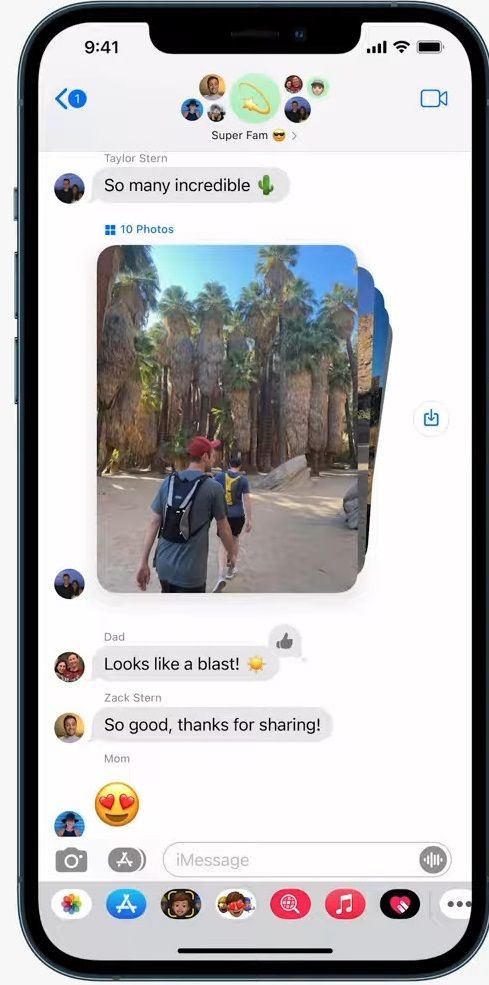

What’s a new iOS without some pleasant UI upgrades? iOS 15 will include exciting new designs that display shared images in stacks and collages, resulting in a cleaner, more interactive interface.
A small collection of images appears as a collage that you can glance through, while a larger collection appears as an elegant stack that you can swipe through.
Tap on either collection to view them as a grid and quickly respond with an emoji reaction or a text response.
You can quickly save photos sent to you to your Photos Library by tapping a new save button directly in the Messages conversation.
Pinned Content
Similar to what is possible in WhatsApp, you can now pin interesting or important content in your Messages in iOS 15.
When you pin content in Messages, it'll be elevated in Shared with You, Messages search, and the Details view of the conversation.
A New Look for Messages in Notifications
The Notifications screen is also getting a makeover, with contact photos for people and larger app icons. These design changes will make it easier for you to identify important texts at a glance.
To avoid distraction, you can mute any messaging thread temporarily, for the next hour, or for the entire day. Also, if you're receiving notifications from an active thread but aren't engaging with it, you'll be prompted to mute it.
iOS users in India and China get special privileges with this update. They get to specify which types of messages they want to receive notifications for. They can also toggle notifications on or off for unknown senders, transactions, and promotions.
Similarly, iOS users in Brazil get access to SMS filters powered by on-device intelligence. The filters organize unwanted SMS messages into Promotional, Transactional, and Junk folders to keep your inbox clutter-free.
These are cool features that the rest of us would love to have, but Apple did not mention if they’ll be available to the general iOS user population any time soon.
New Customization Options for Memoji
If you like Memoji, you'll love the improvements that iOS 15 will bring to the feature. You can now dress your Memoji in over 40 different outfits to match your personal style, mood, or season.
Furthermore, you can customize each outfit with up to three different colors and share your new Memoji with your friends as stickers. Speaking of stickers, iOS 15 will include nine new Memoji stickers, including ones that allow you to send a hand wave, a shaka, or a lightbulb moment.
You can also select one of three new glasses shapes—heart, star, or retro—as well as a color for your frame and lenses.
Memoji will have improved expression in body language, but movement is limited to only the upper body for now.
Multicolored headwear, different eye colors for each eye, and inclusive representation icons like cochlear implants and soft helmets are available as additional customization options.
These new Memoji improvements will help you infuse more vibrance and personality into your conversations, making them more expressive and memorable.
Connect and Communicate More Expressively
Going by Apple’s promises, there are exciting times ahead! Many of us are still dealing with the after-effects of the pandemic, as well as the enormous strain it has placed on our personal and professional relationships.
Hopefully, these iOS updates will facilitate easier, more enjoyable cross-border communication. The latest Messages updates promise to enable more in-depth and personal shared experiences.
Arguably, no level of technology will replace physically sharing space and time with another person, but with thoughtful updates such as these, we’ll hopefully come close to recreating it.



