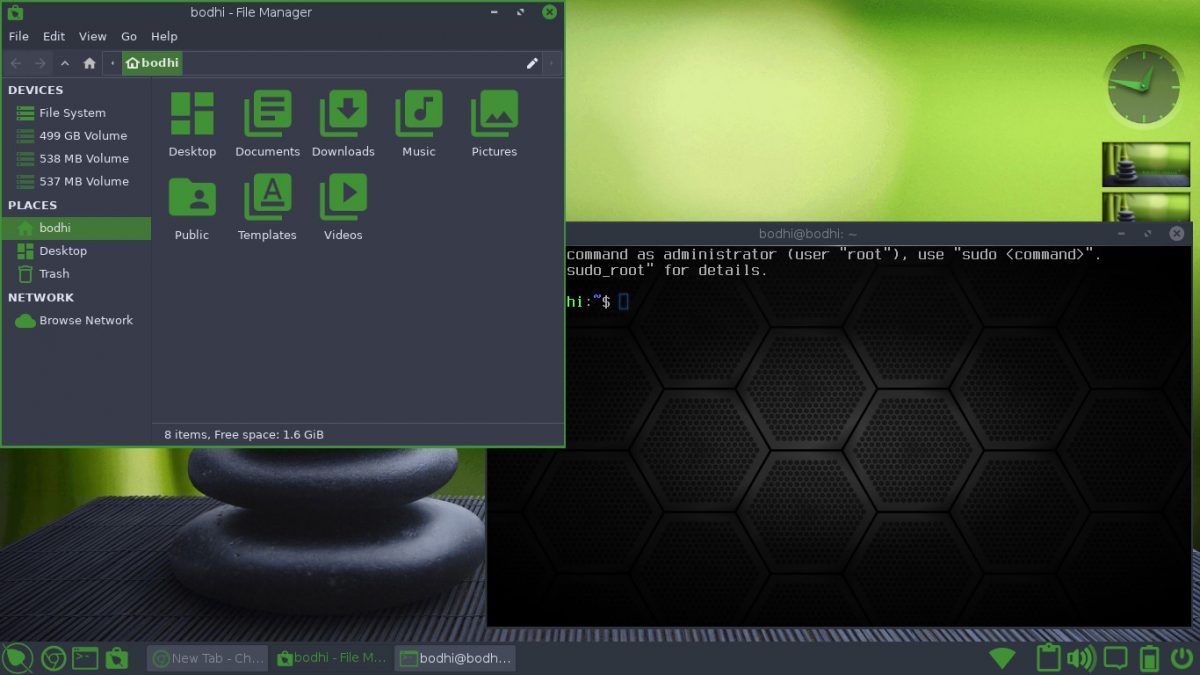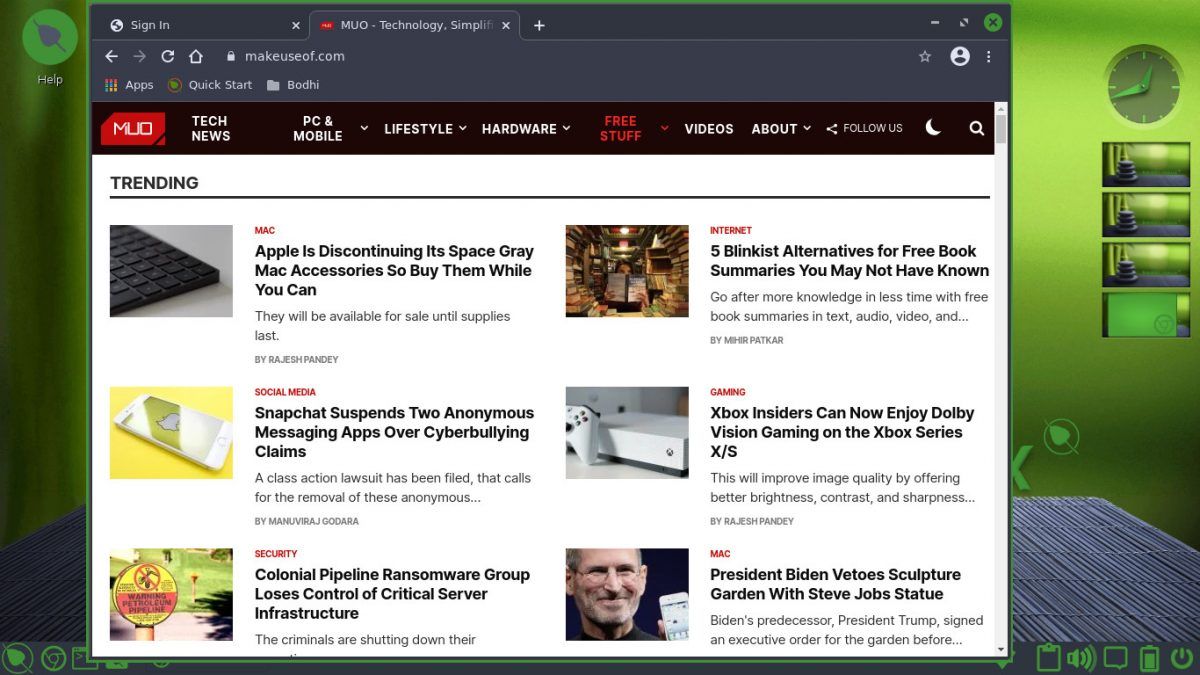Bodhi Linux, the self-described "Enlightened Linux Distribution," just got its first major point release in over a year. Bodhi version 6.0.0 brings several changes and improvements, and we're going to take a look at them today. We'll also consider your choices when upgrading or switching to Bodhi 6.
What Is Bodhi Linux?
Bodhi Linux is an Ubuntu-based desktop distribution valuing minimalism and user choice. In accordance with that philosophy, the Standard Bodhi Linux install includes only a tiny number of pre-installed apps and the freedom to install whatever additional apps you wish.
To further add to user freedom, the desktop environment for Bodhi Linux, Moksha, makes as many configuration options available to the user as possible. It's also designed to be lightweight and fast, making it one of the best distros for older devices.
The Bodhi desktop features a beautiful environment with natural imagery and organic tones. You can tell the developers put a high value on aesthetics when designing this enlightened distro.
Major Changes in Bodhi 6
Bodhi Linux 6 brings several new changes. Besides the numerous fixes and performance improvements under the hood, below are the most important changes you should be aware of.
1. New Package Base
The previous point release in March of 2020, Bodhi 5.1.0, was based on Ubuntu 18.04. Bodhi 6.0.0 has moved onto the Ubuntu 20.04.2 LTS Focal Fossa core.
2. Changes in File Manager
The default file browser for Bodhi, previously PCManFM, has been replaced by a patched version of Thunar File Manager. It's been modified specifically to work with Bodhi and its unique theming.
3. New Default Browser
Previously, Bodhi came with the Epiphany web browser, also known as GNOME Web. When you get the Standard edition of Bodhi Linux, your pre-installed browser will be Chromium. If you're a Chrome fan, this will be a welcome change.
4. Updated Themes
Your boot-up experience will look different in Bodhi 6, as the Plymouth theme and login screen have both been revamped. The iconic Arc-Green theme itself has seen an overhaul and now features an animated background with the distro's name fading in and out.
Choosing Your Bodhi 6 Flavor
If you're ready to be enlightened, head over to the Bodhi Linux download page to find the "flavor" that fits your taste. You have four choices, which include:
- Standard: The Standard install assumes you know what you want on your distro. This edition includes only the most essential apps, leaving you space to fill in with whatever apps you prefer. For stability's sake, Standard's kernel (version 5.4.0-72) will not receive any updates.
- HWE: This flavor, short for "hardware enablement," gives you a more up-to-date kernel that will continue to receive updates in the future. It comes with Standard's minimal collection of apps. We recommend this option if you have a newer machine that might need the latest in hardware support from the kernel.
- AppPack: This is essentially an expanded edition of Standard, with many additional apps and themes. If you don't mind a larger ISO, you'll get several useful tools, such as LibreOffice, Geany, and Blender preinstalled. It also comes with games, printer support, and HexChat.
- Legacy: This edition is specially modified to work with 32-bit machines. It includes the same base app collection as Standard, and the kernel (version 4.9.0-6-686) won't receive any updates.
Whichever edition you choose, head over to the Bodhi Linux forums for support and discussion. The Bodhi community is very active and friendly to new users.
A Fresh Take on the Enlightened Distro
Are you running a previous version of Bodhi and wondering if you should upgrade? Bodhi 6 is stable and offers several improvements. While remaining on 5.1 won't hurt you for the time being (Ubuntu 18.04 official support lasts until April 2023), you'd at least benefit from an updated package base for the apps you use.
If you're new to Bodhi, the distro is definitely unique among the host of options out there. Its beautiful themes and speedy engine make it an ideal option for those who value aesthetics, efficiency, and simplicity. The Standard install, in fact, is one of several great, lean options for running Linux on PCs with minimal disk space.