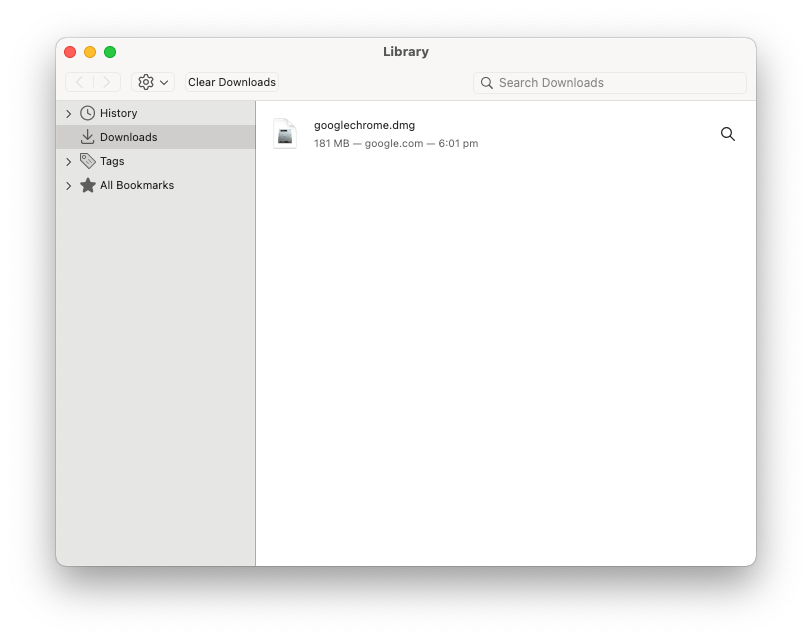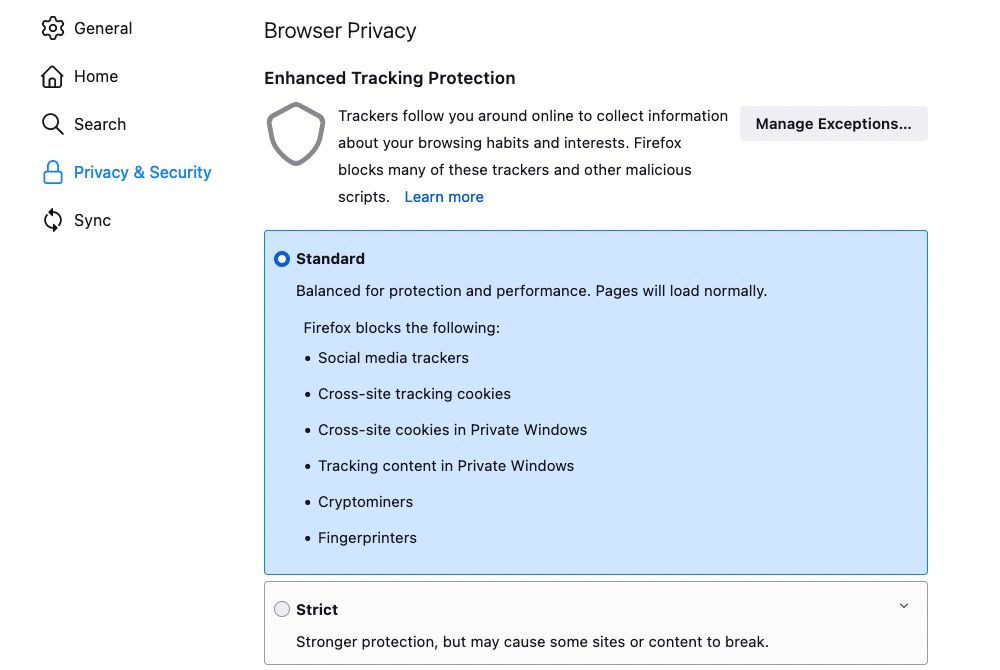Mozilla has released Firefox 93 with some significant new enhancements and features to deliver a better browsing experience. There are also new privacy improvements and security patches to ensure you remain safe while browsing the internet.
If you're already using Firefox, it will automatically install the update in the background and prompt you to restart the browser for the changes to take effect. However, if you cannot wait until then, simply head over to Firefox settings, search for “update” and then click on the Check for updates button. Alternatively, you can download the latest version of Firefox and update it manually.
Once you have installed Firefox 93 on your PC, check out everything new with the browser below to see how it would further improve your browsing experience.
1. Support for AVIF Image Format
Firefox 93 adds support for the AVIF image format, which supports up to 12-bit color and can offer images up to 10x smaller in size than other similar formats. It also supports animated, transparent, and lossless images.
AVIF is based on the AV1 video codec and could eventually replace WebP, PNG, and other image formats on the web due to the significant space and bandwidth savings it brings to the table.
2. Improved Performance on Windows
Firefox will automatically unload your least accessed tabs with high memory consumption to improve system performance when your Windows PC runs out of memory. When you switch to an unloaded tab, they will be automatically reloaded. This will help prevent the browser from crashing whenever your PC runs low on system memory.
On Mac, Firefox will prompt users to install the browser first if they run it from a mounted DMG file to ensure their browsing session is not lost.
3. Blocks Malicious Downloads
Firefox 93 will block all downloads that originate from insecure HTTP connections on a secure HTTPS page to protect you against malicious files. Additionally, all downloads from sandboxed iframes will be blocked, unless explicitly stated.
The download panel in the browser has also been updated to better adhere to Firefox's design.
4. Improved Privacy
Firefox 93 comes with Smart Block 3.0 that is smart enough to automatically load local, privacy-preserving alternatives to blocked resources to ensure web pages don't break. It can now also block scripts from Google Analytics, Optimizely, and other Google advertising services.
The Strict Tracking Protection and Private Browsing feature are also being improved, with the browser now ignoring less restrictive policies cross-site requests. Firefox 93 will always trim the HTTP referrer for cross-site requests to protect your privacy. These new privacy features are enabled by default, so you won't have to manually enable them after updating to the latest version of Firefox.
5. Improved PDF Editor
Firefox 93 comes with an improved PDF editor that supports filling XFA-based forms and PDFs, which banks and governments typically use.
6. Security Patches and Bug Fixes
Apart from all the new features, Firefox 93 comes with several bug fixes. This includes VoiceOver on Mac now being able to correctly read out the checked or unchecked status of items in accessible tree controls. Compatibility with Orca screen reader has also been improved, and you no longer need to switch to another application after starting Firefox to get Orca to work.
Additionally, Firefox 93 fixes five high-impact security exploits, including one related to memory corruption. There are security patches for three moderate impact exploits as well.
Update Firefox for a Safer Browsing Experience
Almost all the new features and improvements in Firefox 93 are enabled by default. You just need to update the browser to enjoy the changes.
Firefox might not be as popular as before, but it still packs plenty of useful features and offers the right balance between performance and battery life. Plus, it focuses strongly on privacy, which gives it an edge over Chrome.