Instagram wasn't designed to make you feel bad. It also wasn't designed to show you how great other people's lives are compared to yours. Instagram is a social network that helps you stay in touch with people you like and admire.
Unfortunately, some of the things you see on Instagram can make you feel bad, and you might have mixed emotions about what you see. There are ways to customize your Instagram experience to only see what you want to see. Here's how.
1. Be Choosy About Who You Follow
It might sound great to follow 600 Instagram accounts, but how many of those are actually useful to your time on Instagram? As your tastes and interests change, it's important to take a look at what and who you follow to determine if these accounts are still relevant to you.
For example, seeing ads, recommendations, and influencers who are constantly traveling might make you feel bad, especially if you are longing to travel but know you can't right now. Look through your news feed and clean out profiles that no longer fit with your lifestyle and wellbeing, as well as profiles that don't make you feel good.
2. Don't Follow Accounts That Give You a Negative Self-Image
Instagram is full of people taking selfies, and unfortunately selfies can be bad for your self-esteem, especially if you are not feeling great about yourself. While it's tempting to follow accounts that show you the "bright" side of life, it's important to know that not everything you see on Instagram is real. If, for whatever reason, an account makes you feel low and affects your mood, it might be time to ditch it for something more positive.
3. Stay Away From Instagram on Your Bad Days
Instagram is a great app for when you're feeling bored or lonely. However, if you are having a particularly bad day, and you end up seeing your friends at a party you were not invited to, you might end up feeling disappointed and upset.
If you are having a bad day, rather than looking through your news feed, try some other productive things to do on your phone instead of mindlessly scrolling. You might find something worth learning, or you could get wrapped up in a good digital book.
4. Block, Unfollow, or Mute Hashtags
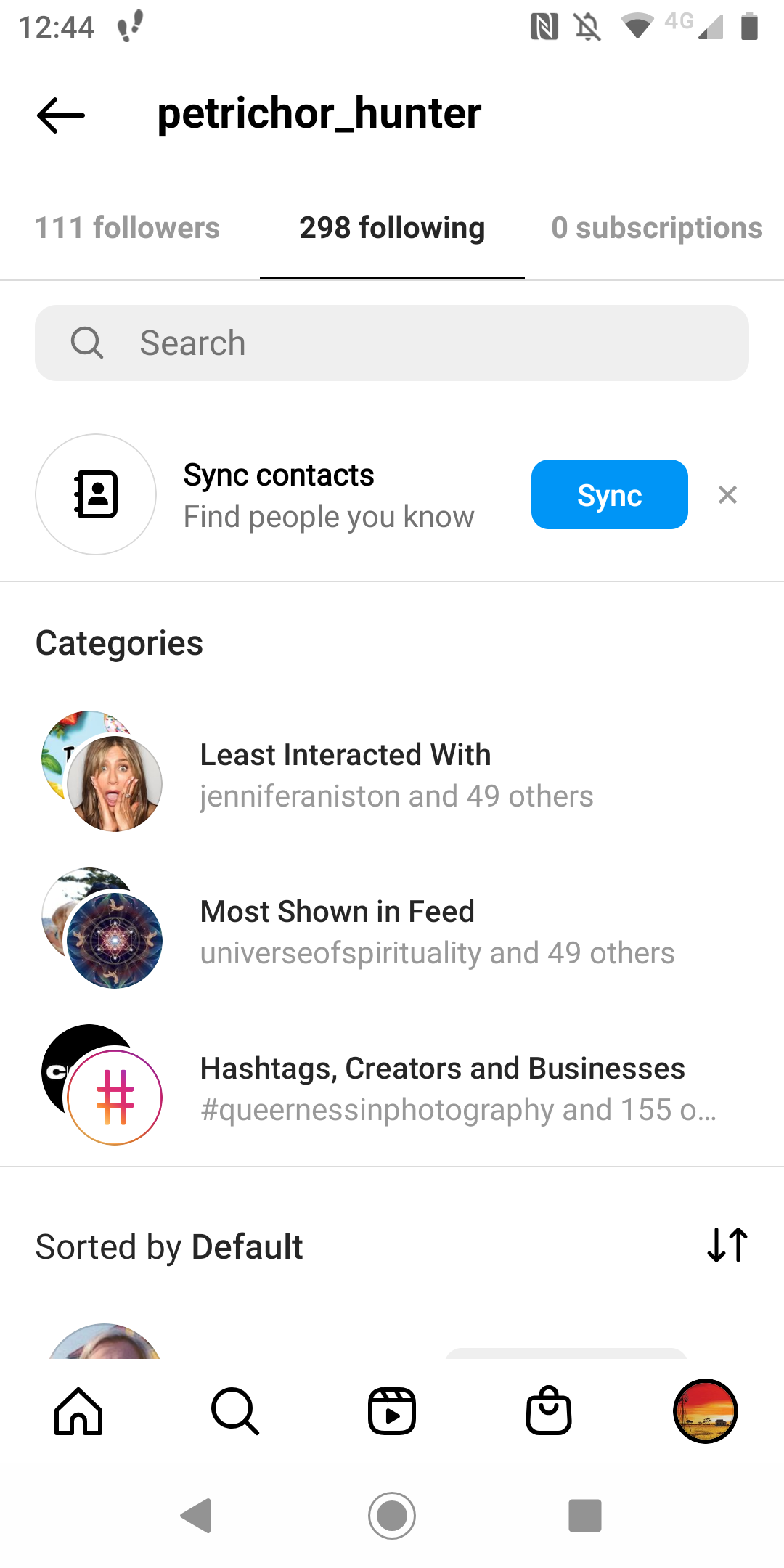
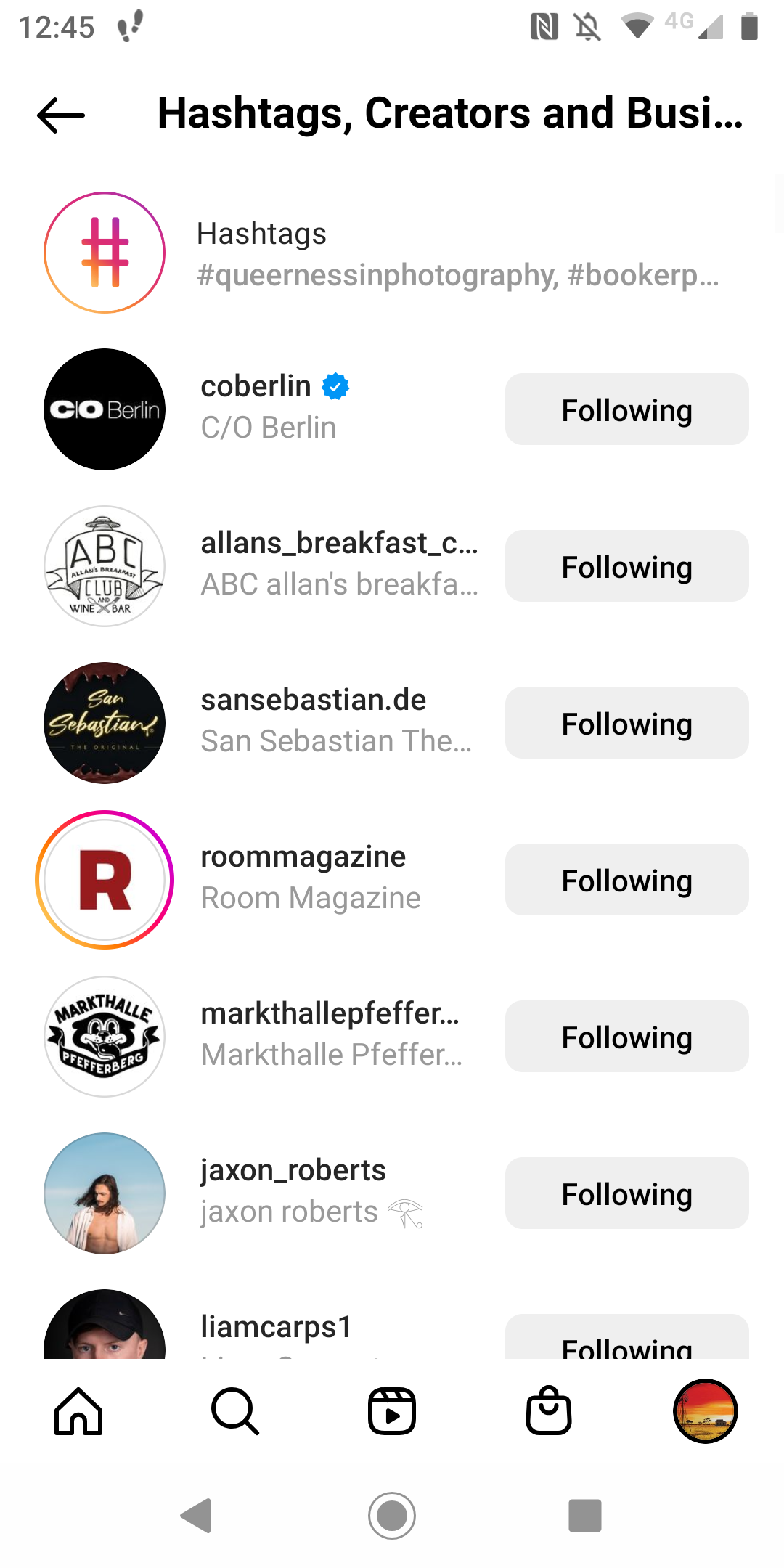
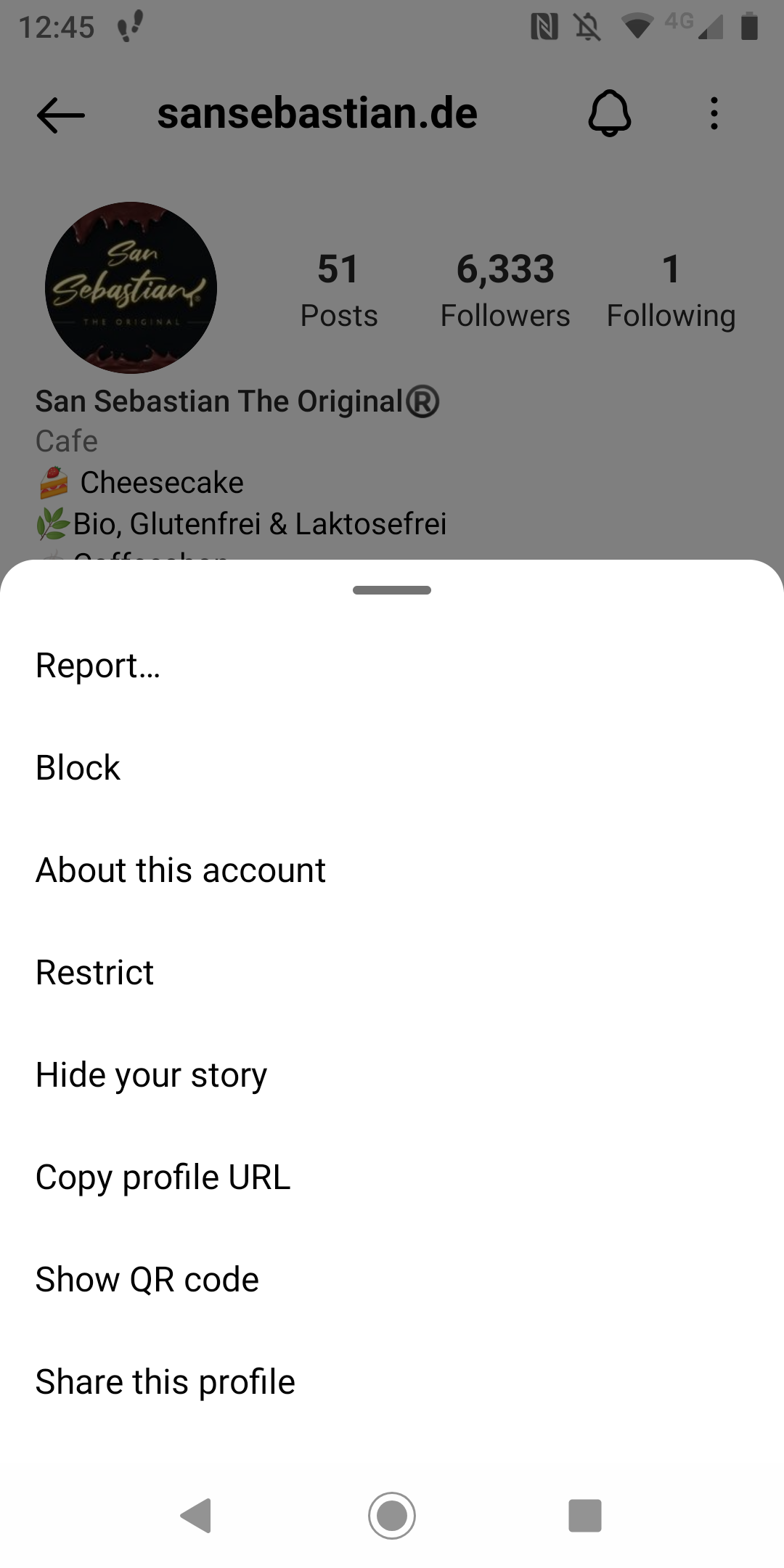
If there are hashtags you are following that are making you feel frustrated and upset, it's easy to block, unfollow, or mute them altogether.
All you have to do is:
1. Go to your Instagram profile.
2. Select Following.
3. Click on Hashtags, Creators, and Businesses.
4. Choose the hashtag you no longer care about and click on it.
5. You'll be taken to its page where you can select the three dots in the top right-hand corner.
6. Choose what you want to do with the hashtag.
You can do this for as many hashtags as you want to ensure that what you see on Instagram is what you actually want to keep seeing.
5. React to the Advertisements You See
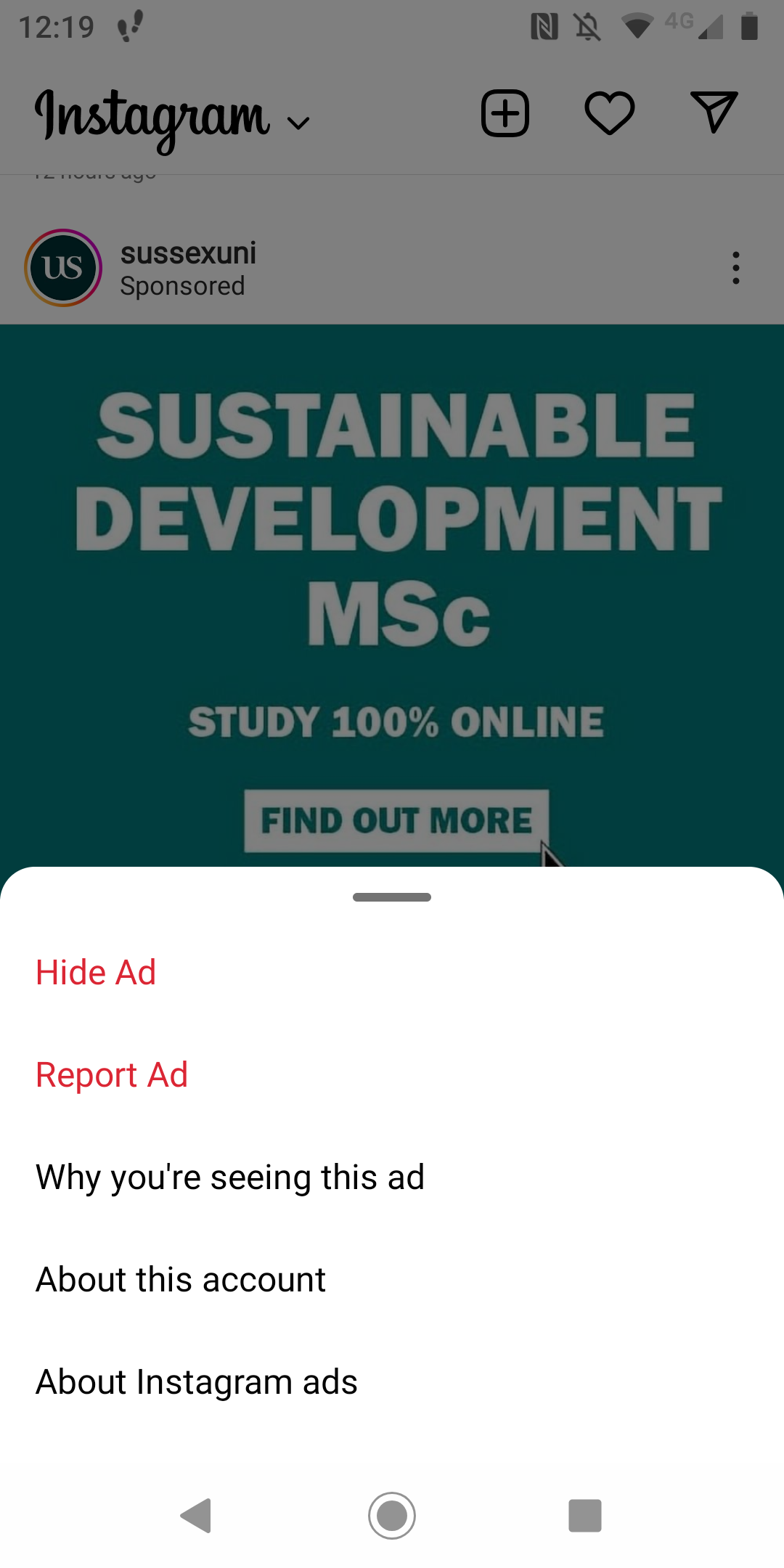
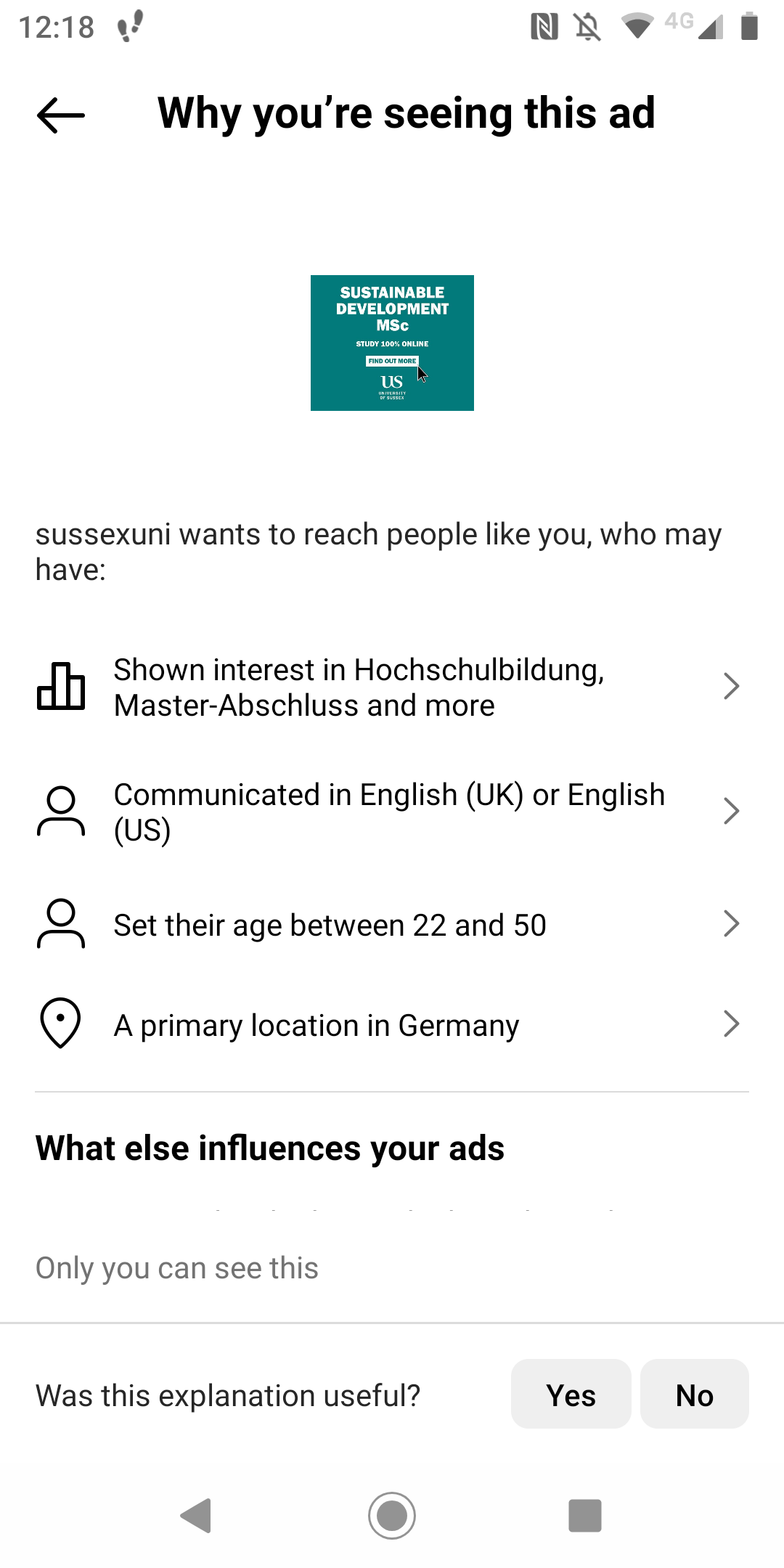
It might seem like an odd thing to do but commenting on, blocking, or hiding ads you see on Instagram will personalize your experience. Instagram is full of ads and some of them are relevant to you, whereas others are not. Instagram advertising is determined by an algorithm that is designed to recommend things you "might like". For example, if you get a recommendation for a new rug after you've spent the morning searching for rugs on the internet, that's great (if you are happy with the recommendation).
However, you'll likely also see ads that are annoying or repetitive, as well as ads that make you think negatively about yourself (such as weight loss or diet ads). The way to see more of what you want to see is by interacting with the advertisement. If you like what you see and are not bothered by it, simply "like" it or comment on it.
If you don't like it, hide it from your news feed. If you want to go one step further and see why you are seeing the ad you are seeing, you can click on "Why you're seeing this ad" for a breakdown of things you've interacted with in the past. Hiding an ad might even save you the headache of seeing something over and over again.
6. Set Your Ad Topics
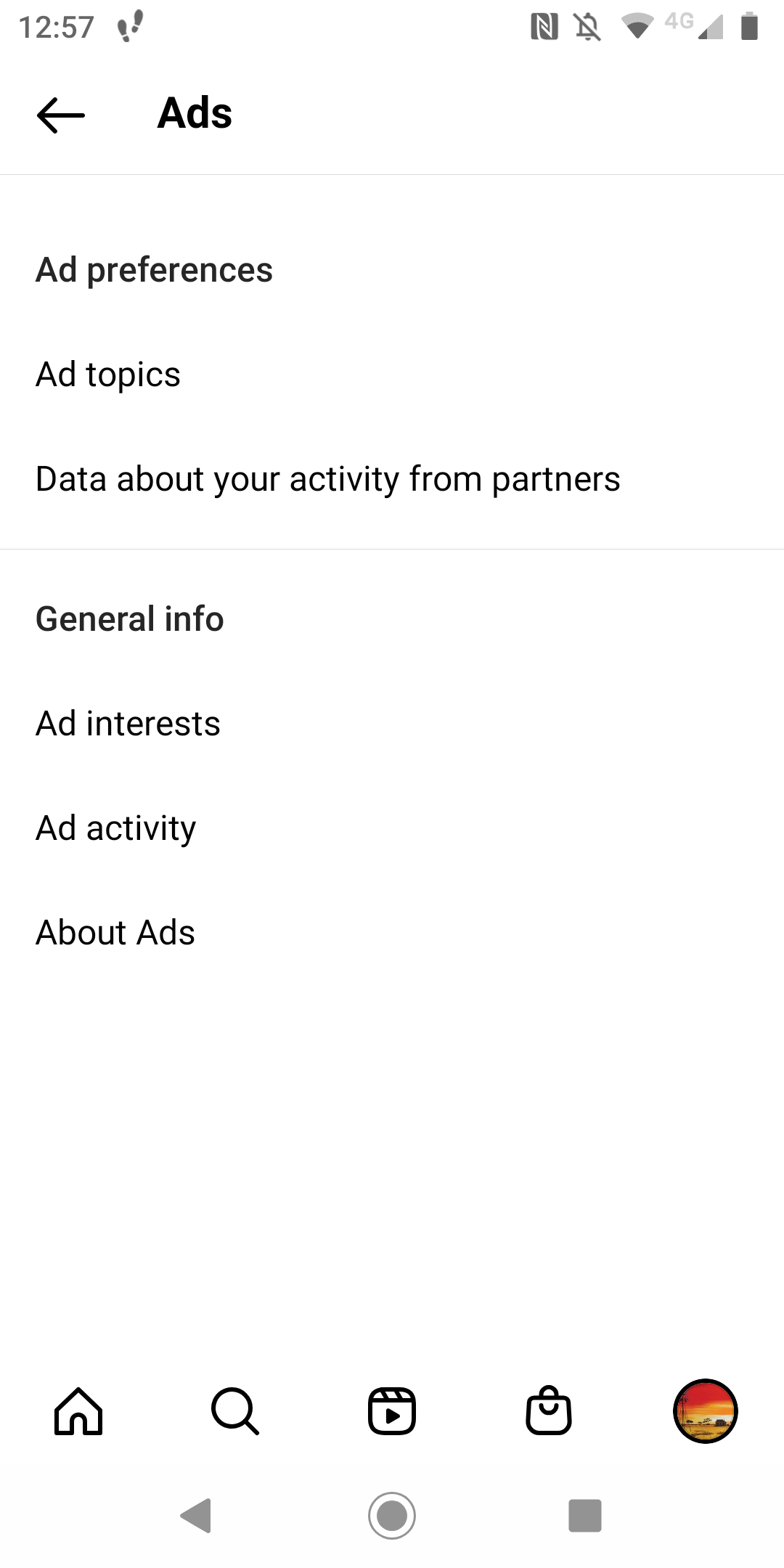
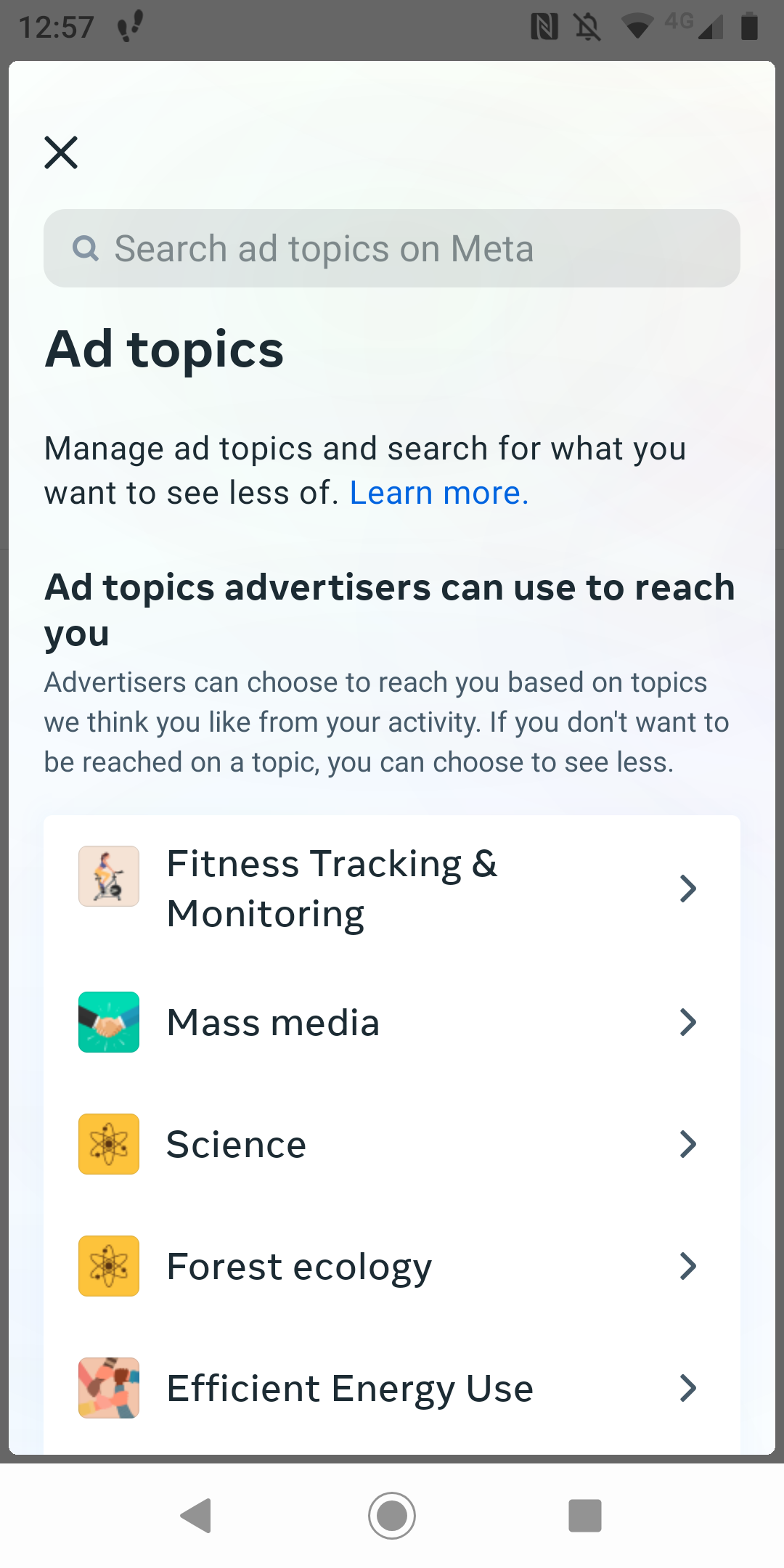
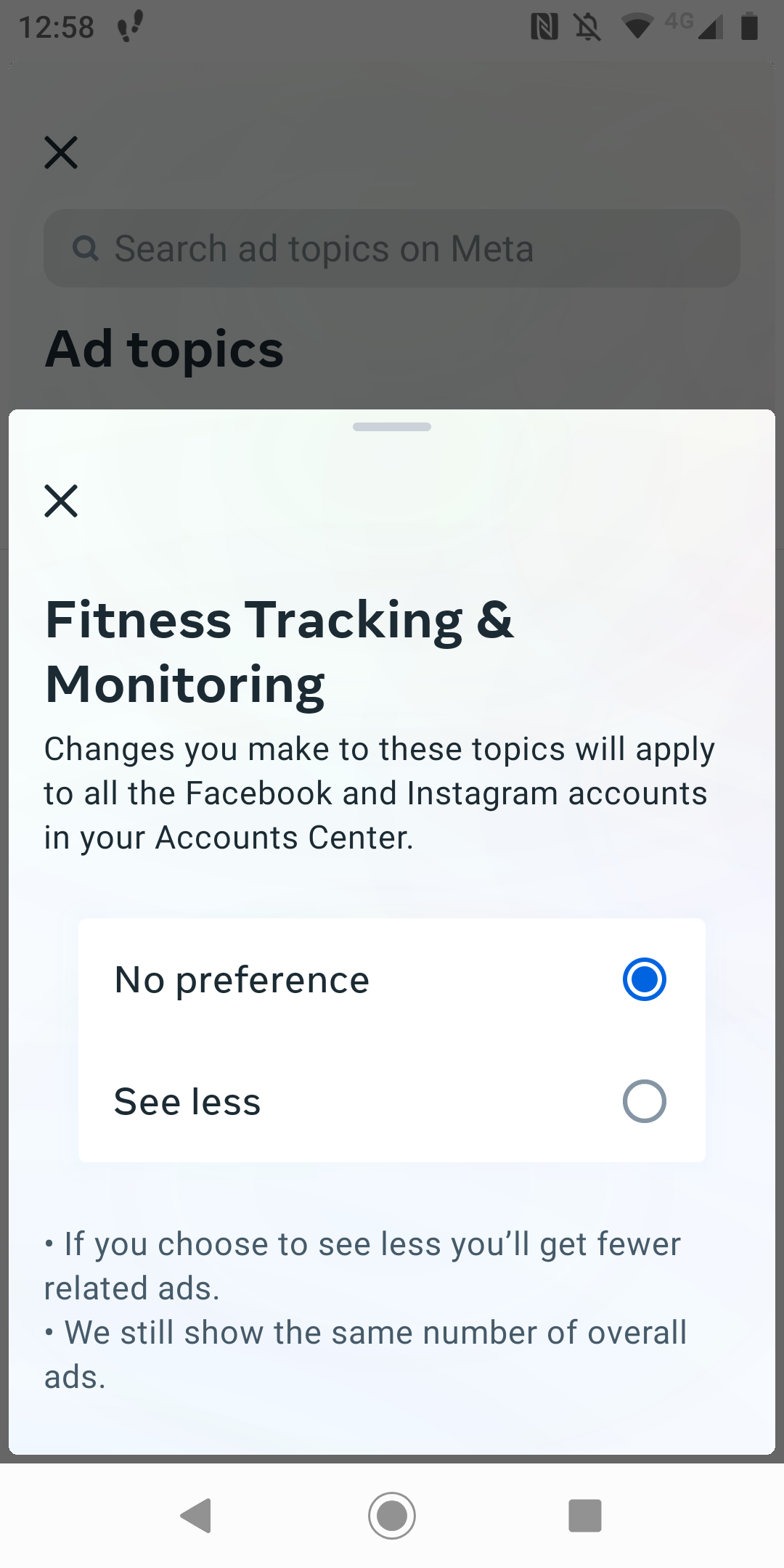
While it is easy enough to interact with ads you like and mute, or restrict ads you don't want to see, some ads you don't like will still creep up. Luckily, you can set the ad topics you want to see and restrict content you don't want to see. All you have to do is:
- Go to your Instagram Profile.
- Go to the top right (three vertical lines).
- Select Settings.
- Select Ad Topics.
- Choose what you want to do with the ad topics you see there.
Taking a bit of time to go through your ad settings will help you make the most of your time on Instagram, and hopefully you will feel good about what you see in your news feed in the future.
7. Set the Sensitive Content Control
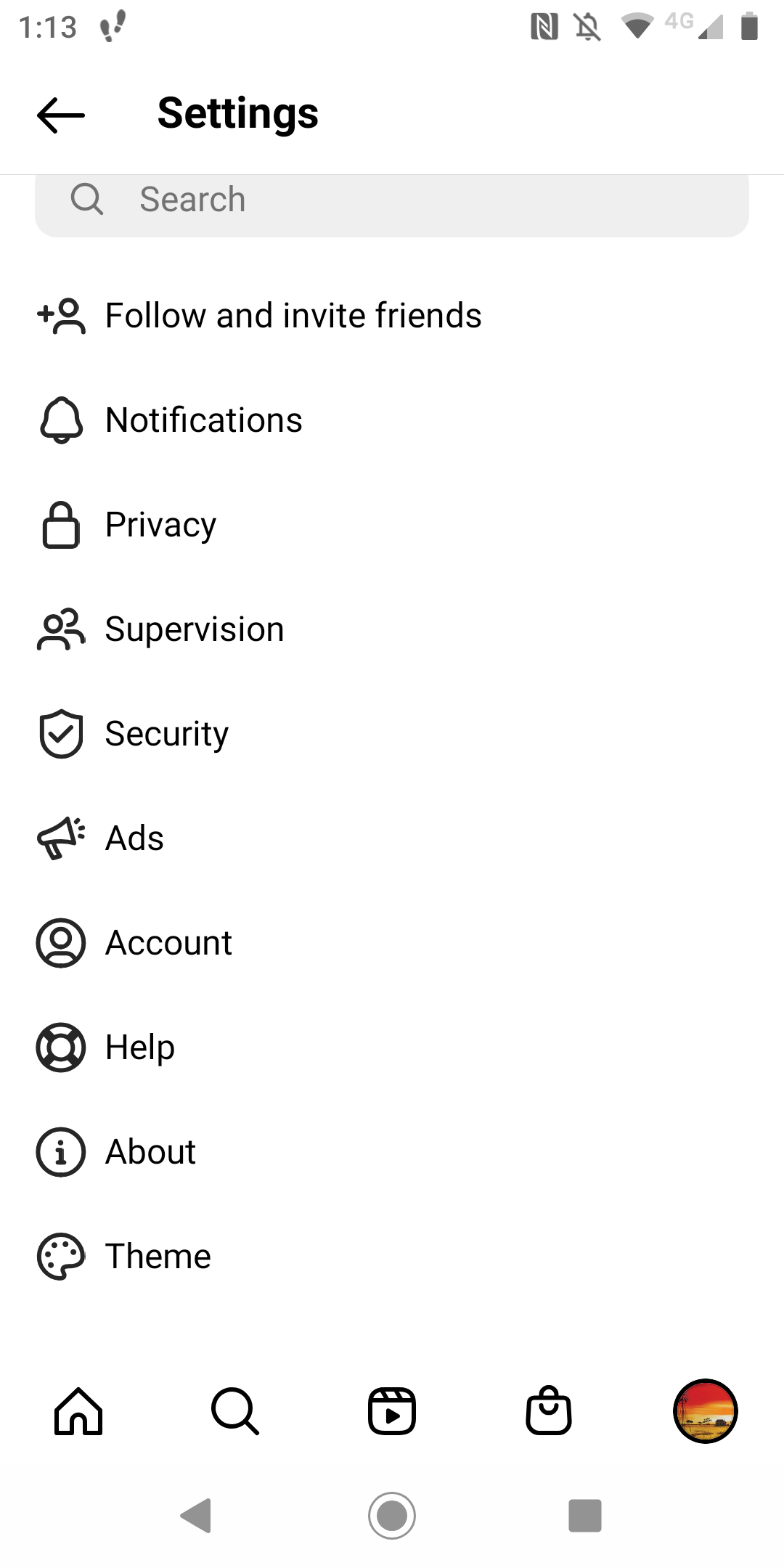
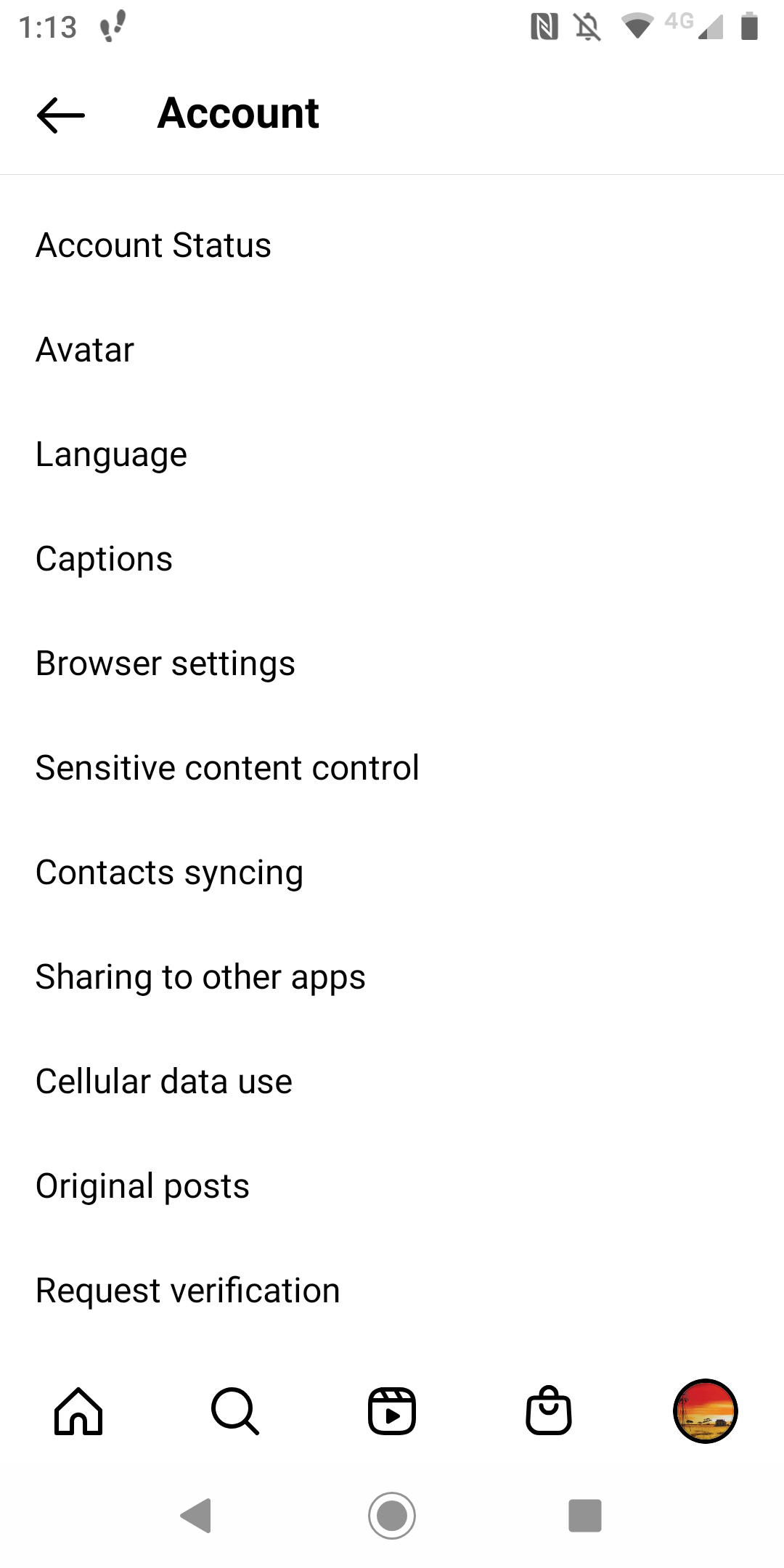
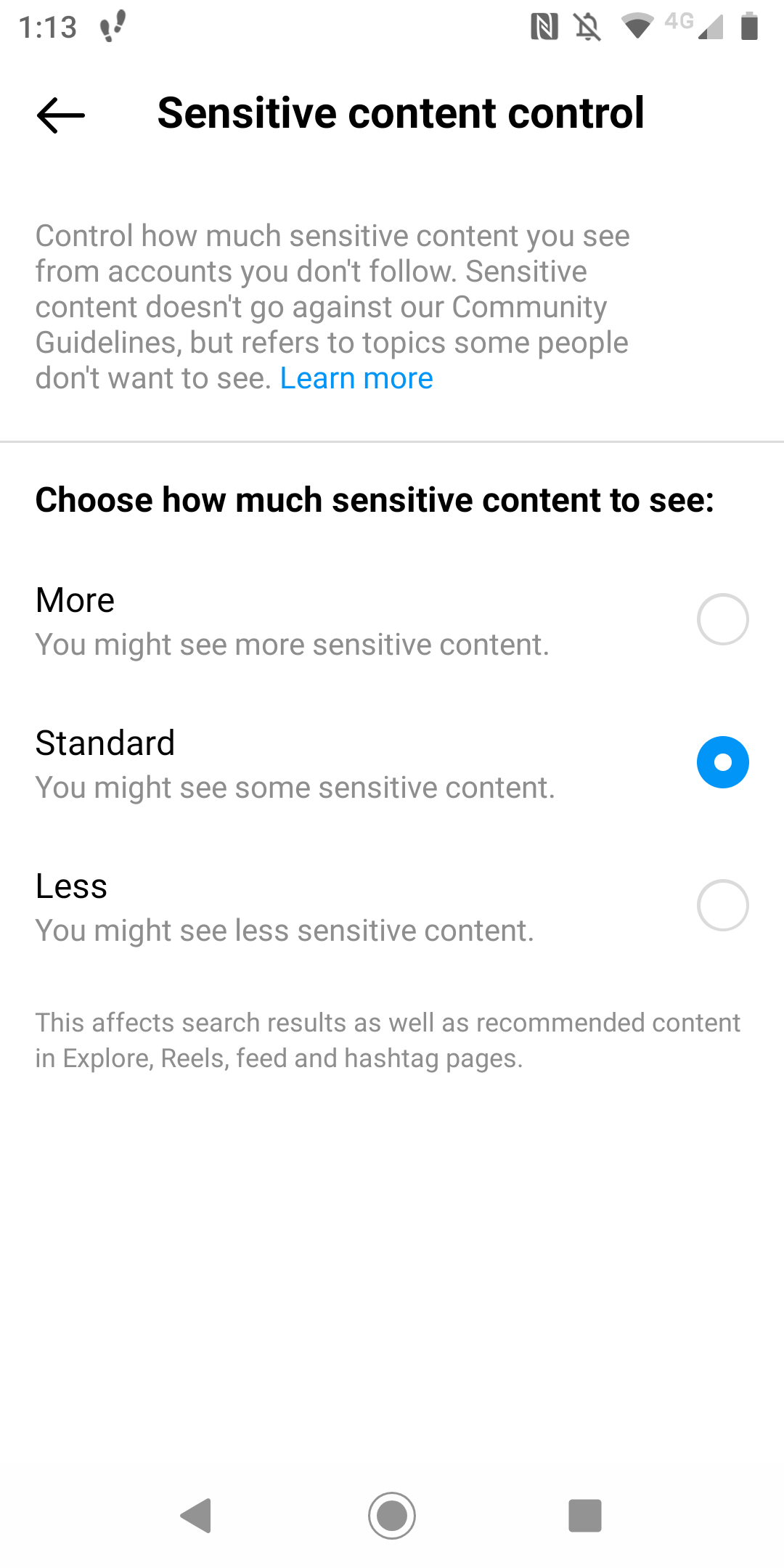
While scrolling through Instagram it's likely that you've come across some sensitive or distressing content. While it's great to take a break from social media, and in fact, Instagram actually wants you to take a break from the platform, there are other ways to control what you see for a positive online experience. Without having to sign off altogether, you can set your sensitive content control to a setting that suits you. All you have to do is:
- Go to your Profile.
- Go to the top right (three vertical lines)
- Select Settings.
- Go to Sensitive Content Control.
- Choose from the options.
Take Control of Your Instagram Account
If there are times when Instagram has made you feel bad, you don't need to run from it. While it's a good idea to take a break from social media from time to time, it's important to know that you have control of your Instagram account. You can always decide how much content you want to consume, what you want to look at, and how you want to spend your time on the platform.



.jpg)