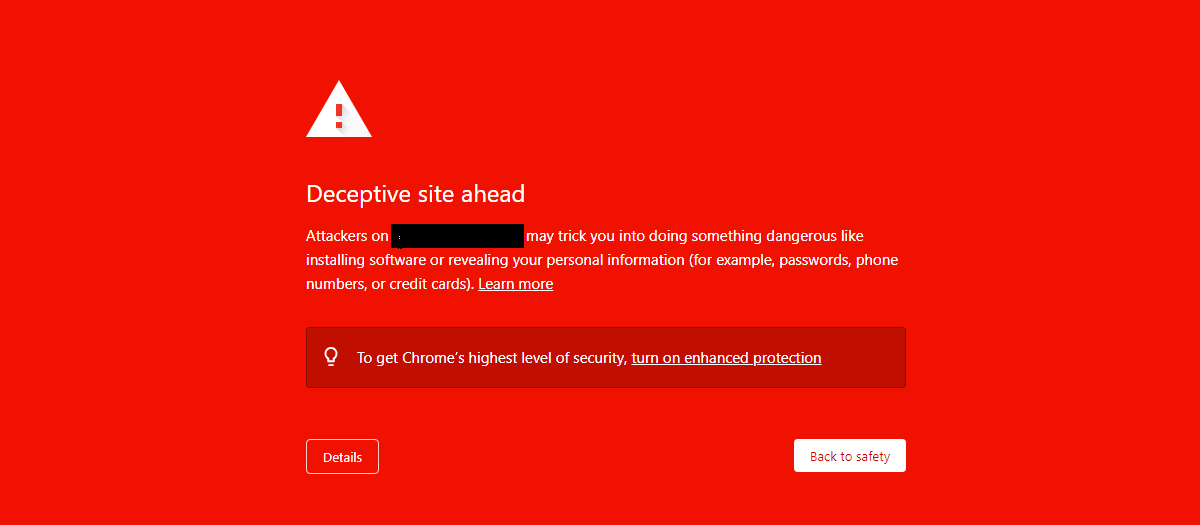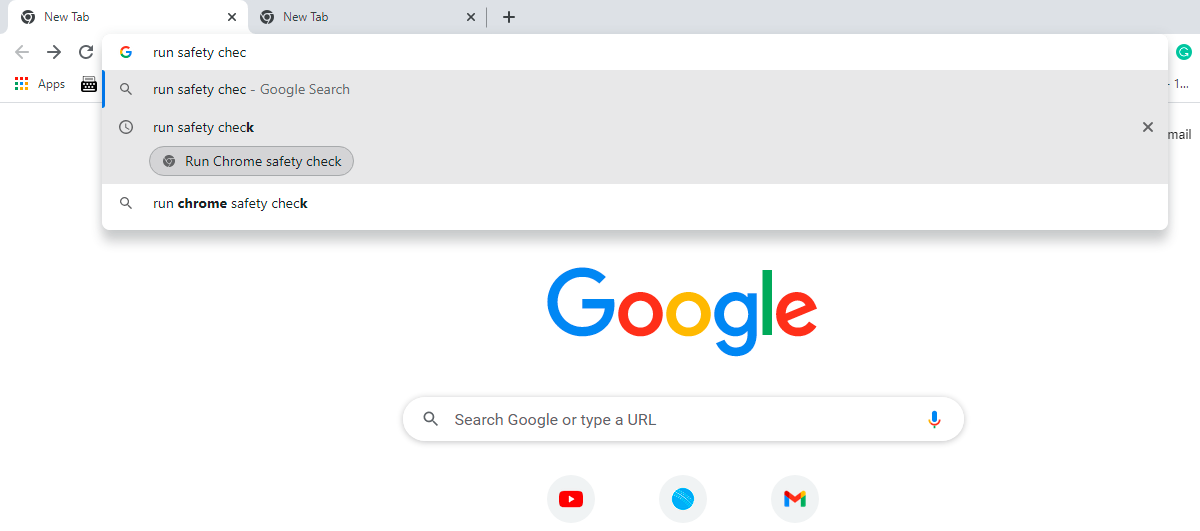Going online comes with its own set of risks. Since browsers power most of the online experiences, they work actively to mitigate cyber threats.
To that end, the Google Chrome 92 update comes with a new set of privacy features, safeguarding you from threat actors. Let’s find out more about these latest safety measures.
1. Improved Phishing Detection
As phishing attacks are one of the most common cyberattacks, Google is trying hard to cut them down. The new Chrome 92 detects and blocks phishing attempts 50 times faster and uses less battery.
For identifying potential phishing websites, Chrome uses its image processing capabilities. Whenever it loads any site, Chrome compares its color profile with those of the common phishing websites. If it finds them to be similar, Chrome shows you a warning within milliseconds.
To respect your privacy, Chrome processes these images on your device rather than sending them to its servers. As image processing requires extensive resources, Chrome sums the consecutive color pixels together. By doing so, it doesn’t drain your battery.
In short, you get phishing warnings faster, less battery drains, and your information remains safe.
2. New Chrome Actions
Chrome has several shortcuts, called Chrome Actions, for performing specific tasks on the browser. These commands let you do things like managing passwords, clearing your cache, and wiping cookies directly from the search bar.
For desktop, Chrome 92 has released some new security-related Actions. These include Run Safety Check and Manage Security Settings.
To use these shortcuts, type “run safety check” or “manage security settings” in your Chrome search bar and click the shortcut. With these new Actions, you can perform safety checks in fewer clicks and protect your device.
3. Permissions Panel From Lock Icon
Like apps, some websites need permissions from your device to function properly. Previously, it was difficult to figure out which permissions a website has. Now, Chrome gives Android users a simple method to view website permissions, such as location, microphone, camera, and notifications.
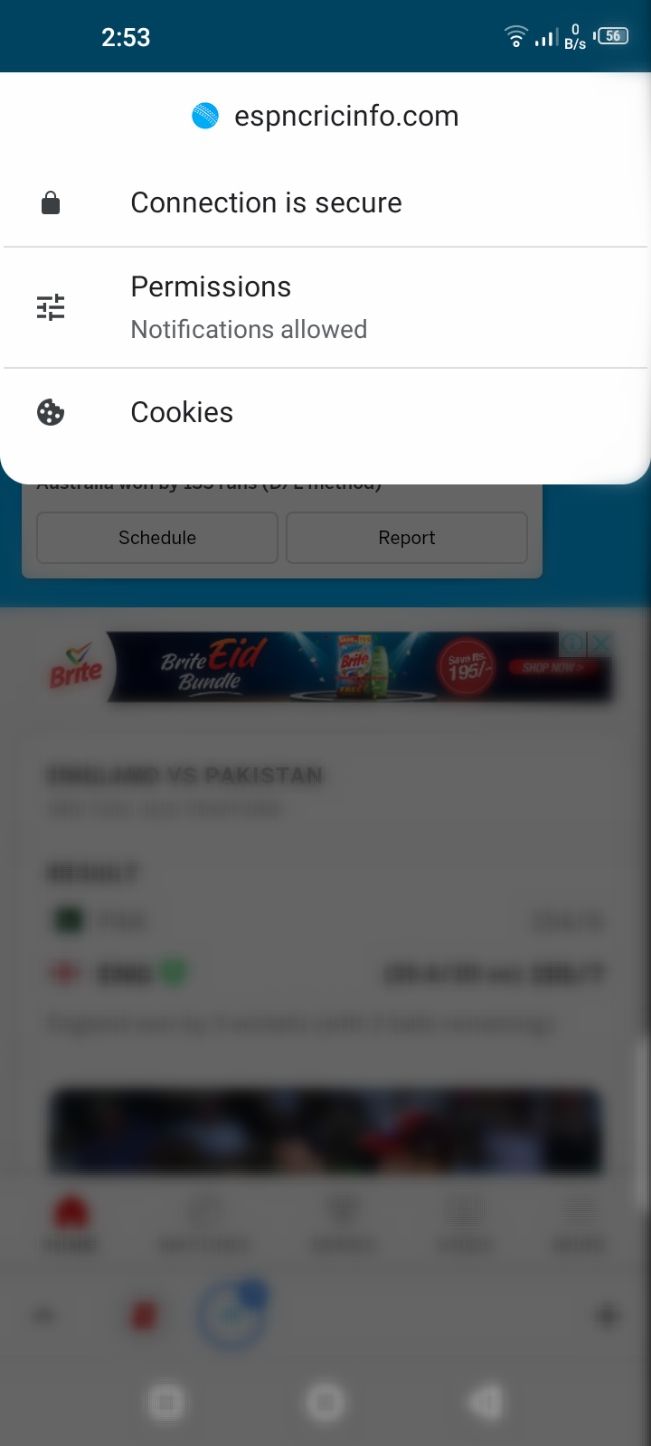
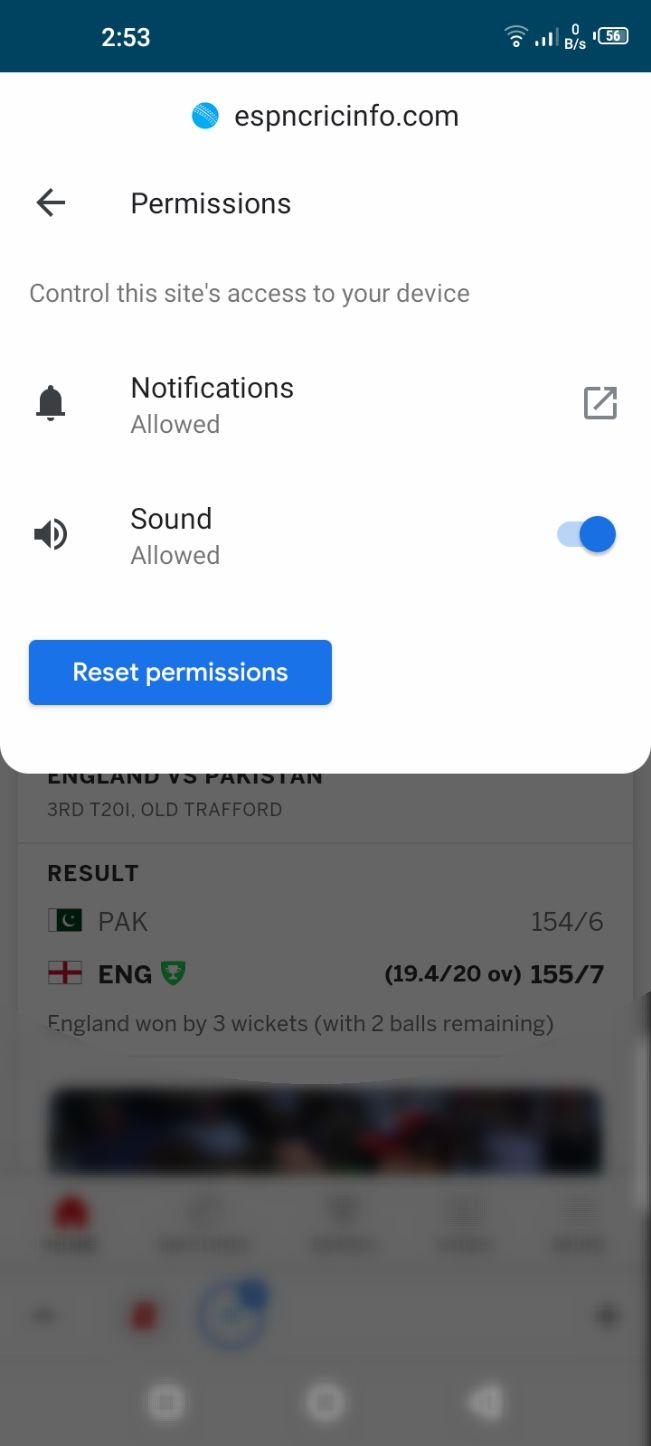
To see these permissions, tap on the Lock icon on the left side of the search bar. If the website has any permission enabled, you’ll see an option to view Permissions Panel. On tapping it, you can view the permissions granted and toggle them off/on. There’s also an option to reset permissions to default.
4. Extended Site Isolation
Chrome originally launched the Site Isolation feature in 2018. Site Isolation prevents shady websites from stealing your data from other websites. This security feature defends your computer from serious vulnerabilities.
In Chrome 92, Google has extended this Site Isolation to extensions. This means that no two extensions in your browser can share processes or steal your sensitive data.
As cybercriminals use extensions for malicious activities, this feature protects your information. Even if you have any shady extensions installed, they won’t be able to steal data from other extensions.
For Android devices, wide-scale Site Isolation harms the user experience. Instead, Chrome had limited Site Isolation to only those websites which required you to sign in. From Chrome 92, Site Isolation will also apply to websites that require you to login in via a third-party or have Cross-Origin-Opener-Policy headers.
These improvements in Site Isolation will beef up the security of your devices without taking a toll on their performance.
Browse Safe with Chrome
Google Chrome has come under serious scrutiny for its profiling and tracking policies. But it’s undeniable that Chrome works actively to protect you from cyberattacks like phishing, malware, and data theft.
Nearly every version of Chrome brings some new privacy features to tackle cyberattacks and protect your browsing experience.