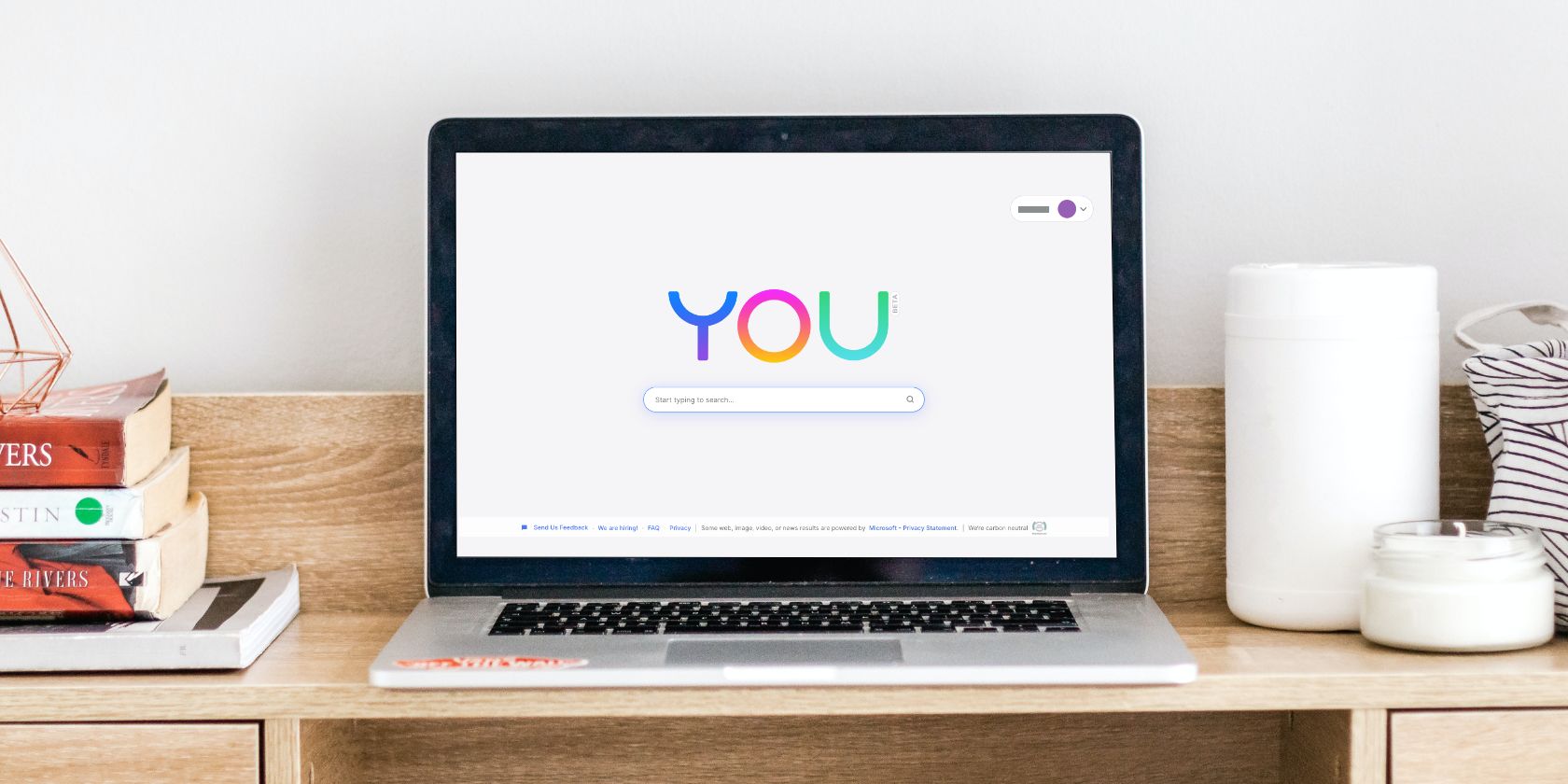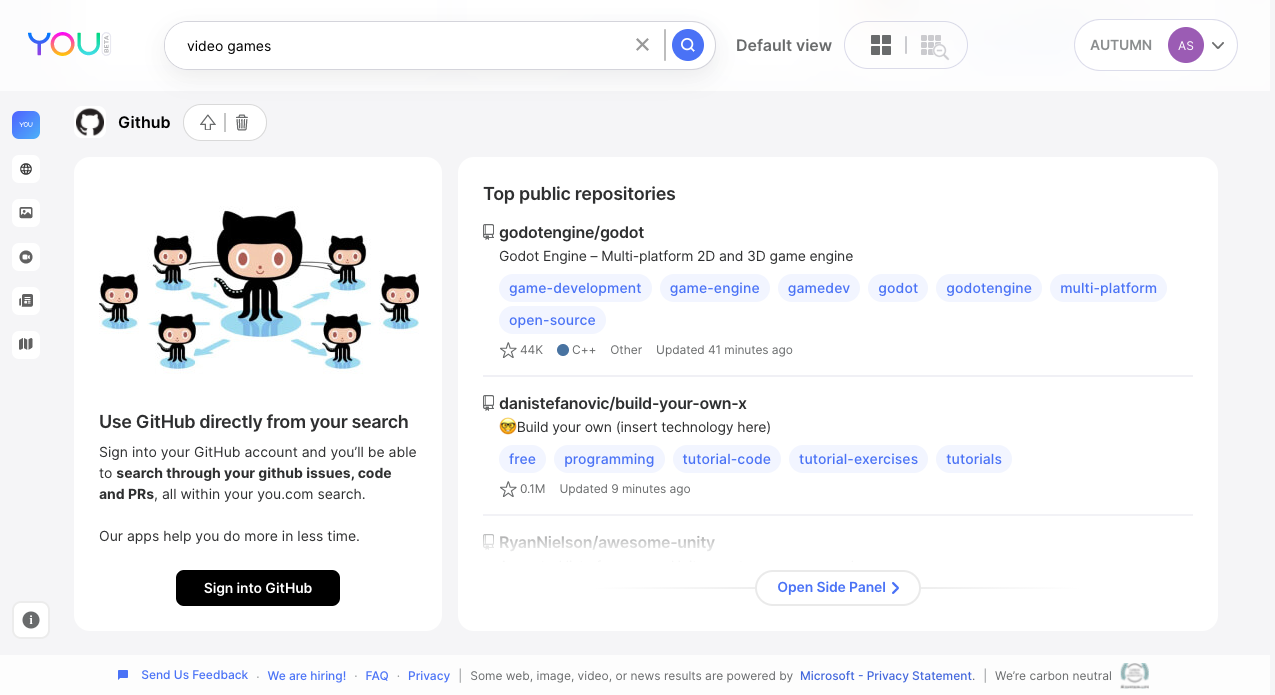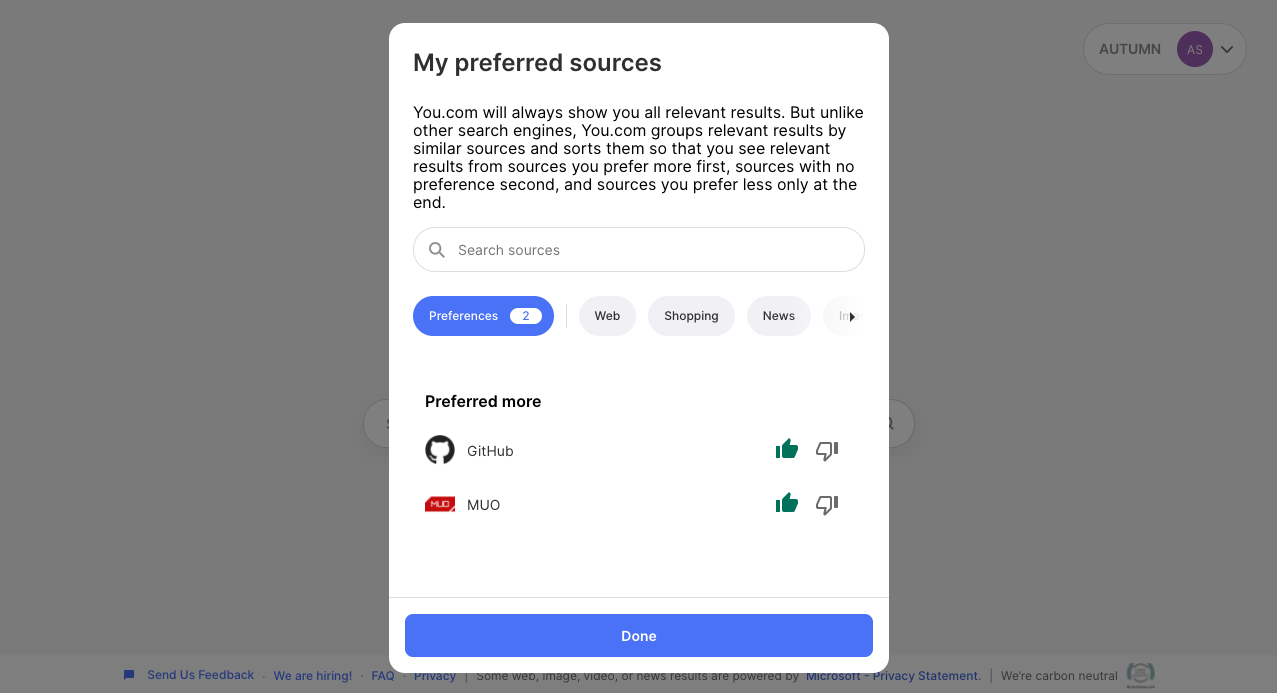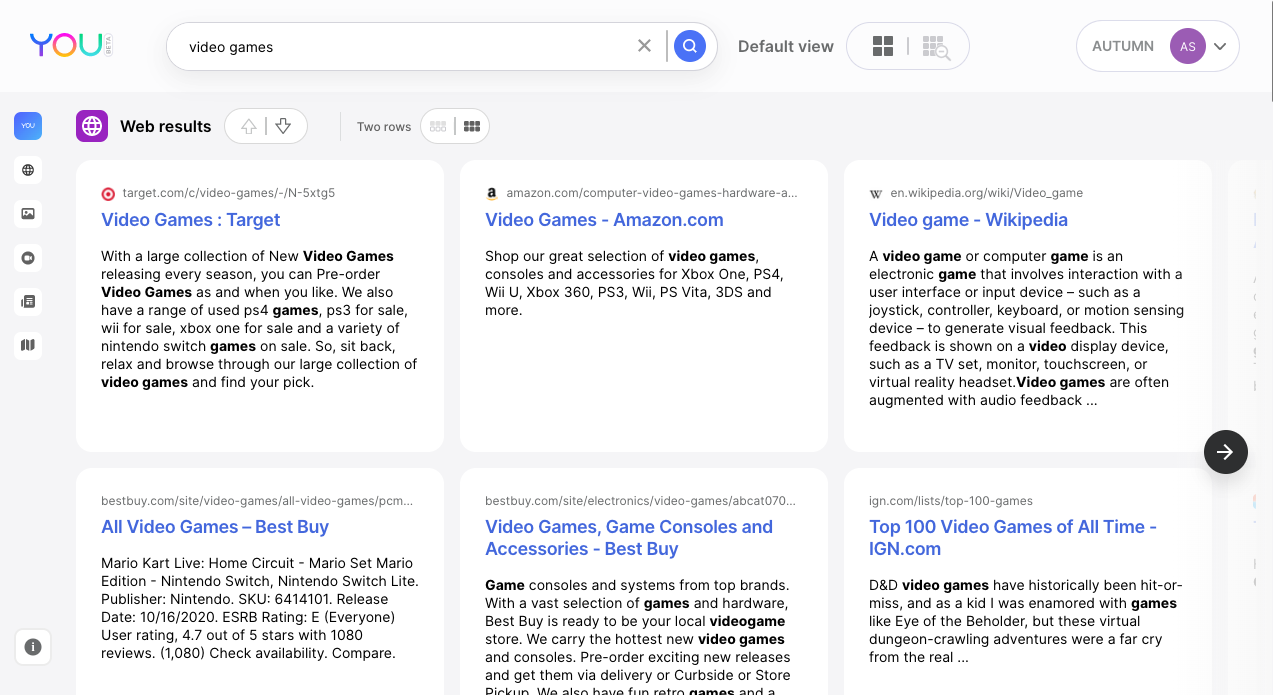You.com is a search engine that puts its users first. Using a combination of search results, apps, and shortcuts, it presents information in rows that "form an interface of your digital life". If you’re someone who spends a lot of time scouring the internet for content, You.com may be for you.
In this article, we’ll give you a quick overview of what You.com is, how it’s different from other search engines, and how it works.
What Is You.com?
You.com summarizes search results and allows you some control over what you see. Like Brave Search, it claims it will never sell your data. In fact, You.com puts you in control of your privacy.
You can use the search engine as-is, customize your experience, or take advantage of its Private Mode. In Private Mode, searches, preferences, and locations don't get stored. What's more, anytime you search, the queries come from the You.com's IP address, not your own.
Within the results page, you can utilize You Apps to find information and get things done. Think GitHub, Reddit, and Twitter all on one page. You’ll also find results within the apps that are relevant to your search.
Even better, is that You.com has general apps that include categories. Some examples are recipes, what to watch, music, and finance.
How Is You.com Different From Other Search Engines?
When you type something into Google, you’ll likely click one of the links on the first page of results. Even though Google only provides title, website, and sentence or two of metadata to make that choice, it’s what most of us do. We want the quickest answer.
Often, you won't find what you’re looking for in that first result, and you’ll move on to another. Or you’ll find yourself twenty tabs deep looking for a decent game review or dessert recipe. You.com works to prevent that.
Each search result pulls up multiple rows, filled with tiles. Within them, it summarizes the linked page. Scrolling through the tabs allows you to compare multiple results before clicking in to one.
In addition to this, the search engine also allows you to set sources you trust in the Preferred Sources setting. Setting these means You.com will include results from preferred sites if they’re relevant to the query.
This gives you a more tailored search that’s much unlike Google’s personalized search results.
How Does You.com Work?
You.com works like any other search engine. You can go directly to its website or make it your default by following the steps outlined after clicking Make You.com Your Homepage.
Once you enter a query, your results come up. Where You.com is different, is that it displays search results in a series of categories. The categories are Web Results, News, Videos, Images, and Maps which you can flick between in the sidebar.
It also includes quick facts and summarized results within popular sites that may be relevant to the search. It's kind of similar to Google's Related Searches and Knowledge Panels, which are some of Google's key features.
For example, if you search for video games, you’ll also see results from sites like Amazon, where you can buy them, and Reddit, where you can read discussions about them.
You.com bases its search results on relevancy and the preferences you choose in your settings.
You.com Focuses on You, the User
Ultimately, You.com built its search engine to save you time by helping you find the right content quicker. No longer will you need to weed through advertisements or find yourself in a multi-tab search of similar results.
You.com presents information to you in a way that allows you to compare up front instead of wasting time going in and out of links. If you’re looking to find a new search engine, there are many worth checking out, but be sure to add You.com to your list.