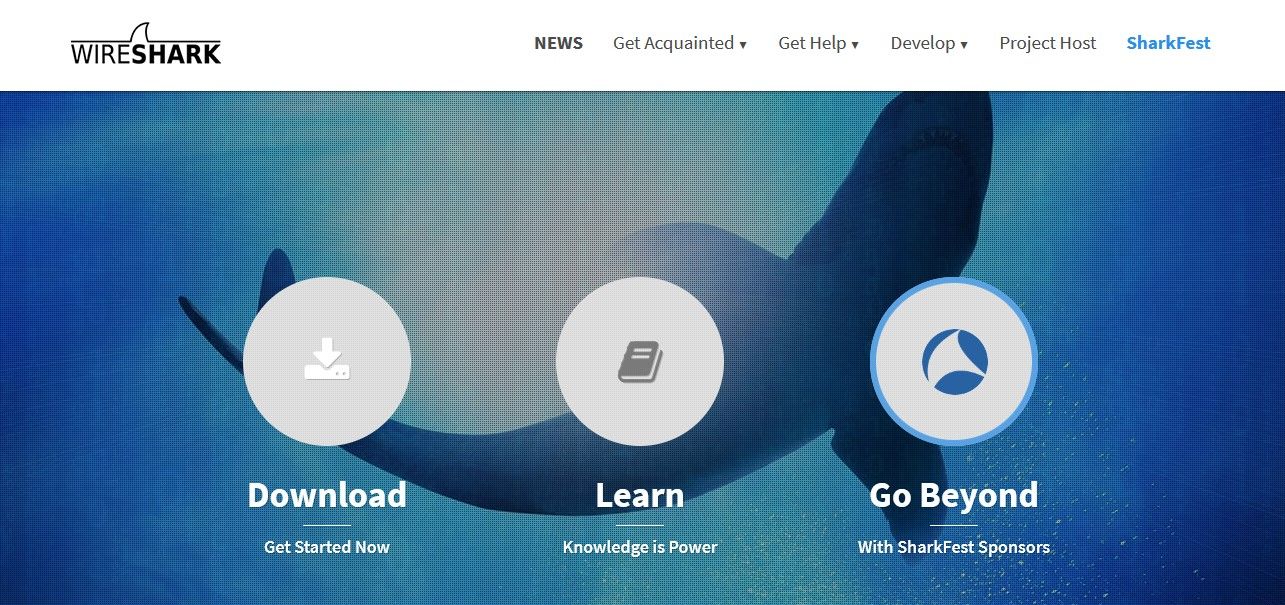When looking into the perfect IT and network analysis tools, few solutions stand out as much as Wireshark does. After all, Wireshark is as close as it gets to an all-in-one solution when it comes to a network analyzer and packet sniffer.
But what is Wireshark? And how can you use it to secure your network?
What Is Wireshark?
At its most basic, Wireshark is an open-source and free network analyzer. It’s a piece of software that allows you to capture data packets from a private or public network connection. It also gives you the freedom to browse the data traffic going through the network and interact with it in real-time.
Wireshark was first developed in 1998 and known under the name Ethereal—its name changed to Wireshark in 2006, almost 10 years after.
Wireshark can be used to troubleshoot networks with connection and performance issues. It also gives cybersecurity professionals and cybercrime forensic investigators the ability to trace network connections. Using it, they could access the contents of suspected transactions in order catch criminal and malicious activity.
Wireshark plays a major role in every IT professional's toolkit, but that doesn’t mean only certified IT professionals get to use it to secure and understand networks.
What Is a Data Packet?
In order to transport data within a network, it gets grouped into units known as data packets. How individuals data packets are handled depends on the transmission protocol in use.
But similarly to real-life packages, data packets include information about their source and destination. That way, the network protocol is able to deliver it to the right location.
What Does Wireshark Do?
Wireshark isn’t a niche tool that’s only used by a few amateurs and underground networks. You could find use cases of Wireshark in the networks of government agencies, commercial corporations, and even non-profit organizations.
To many, Wireshark is the best way to learn more about the ins and outs of your network.
Like most packet sniffers out there, Wireshark captures, filters, and visualizes network data and traffic. It starts by accessing a network connection and grabbing whole sections of data traffic in real-time. It can capture anywhere from dozens to tens of thousands of data packets at a time.
But unlike many other packet sniffers, Wireshark can be used for both real-time network analysis and troubleshooting, as well as offline and post-incident. Using live data filters, Wireshark slices and divides all captured data into categories that meet your specific search criteria.
And it doesn’t stop there. Wireshark also offers built-in data visualization tools, saving you time from having to export and import your data into a separate visualization tool.
But Isn’t That Illegal?
Wireshark is a highly credible network analysis and optimization tool. There’s nothing inherently malicious about the type of work you can do with it. You don’t need to fish for Wireshark on sketchy websites or hide the fact that you're using it.
But similar to many IT tools, they can be used for malicious and harmful activities. In many places around the world, intercepting electronic communications for whatever reason is illegal and could get you into serious trouble.
So before analyzing any network that isn’t yours, make sure you have explicit permission from its admin.
How to Use Wireshark to Improve Your Network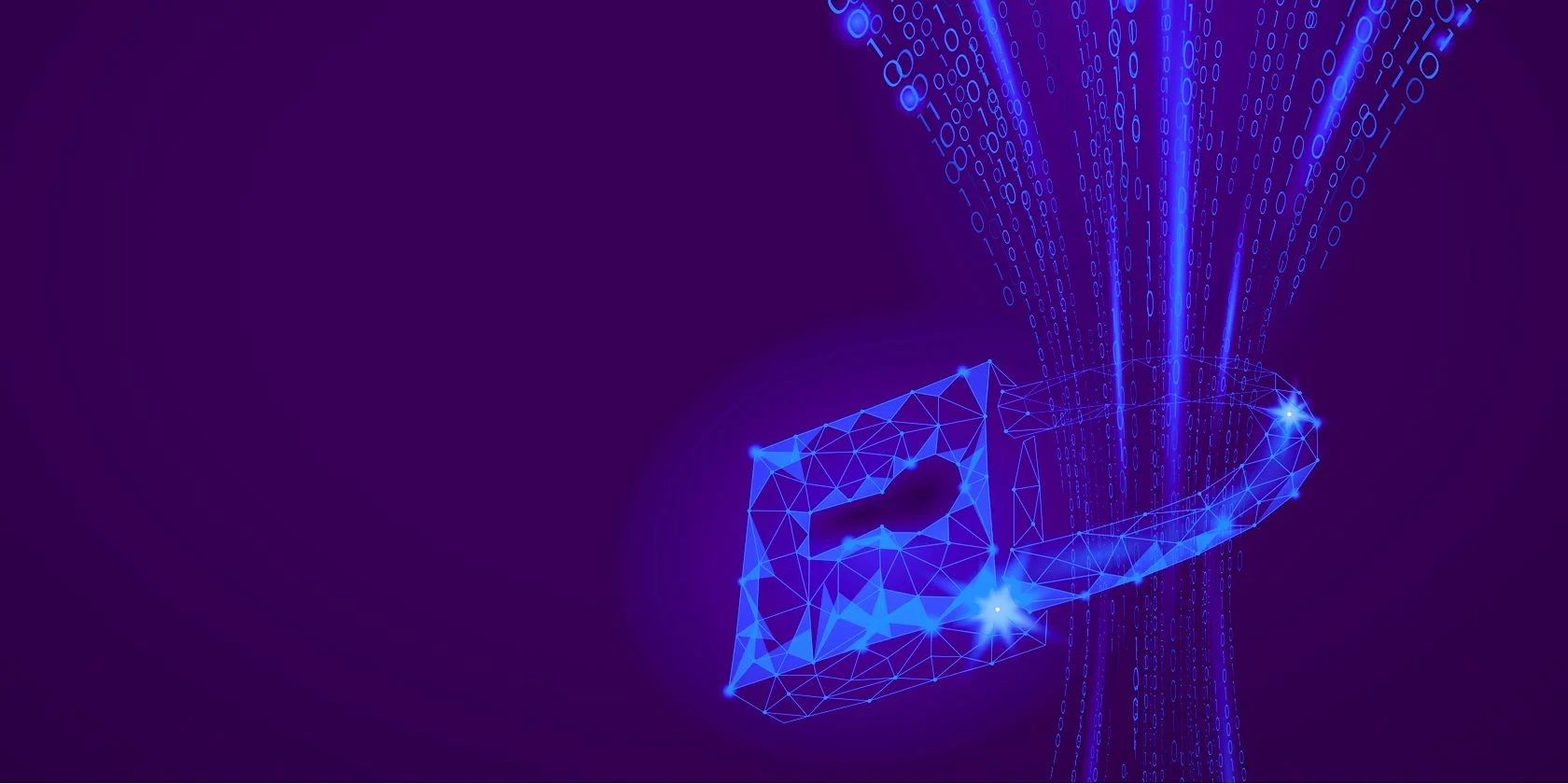
Compared to other packet sniffers, Wireshark has one of the most user- and beginner-friendly interfaces. Not to mention, it still has a largely active online community and countless tutorials and official documentation available for when you run into any walls.
Wireshark is also compatible with a wide range of devices. You can use it to access your network regardless of the type of device you mainly use, whether it’s Linux, Windows, Ubuntu, or macOS.
Sniffing Your Network
Packet sniffing is the practice of observing, collecting, and logging data packets flowing through a network. The goal of sniffing is to monitor and scan the data entering and leaving the network to "sniff out" malicious or problematic data flow.
Sniffing isn’t a privacy-friendly practice. If the network you’re sniffing is anything but your own private network—a public Wi-Fi connection, for instance—sniffing could be unethical or illegal depending on the data you’re observing and collecting.
By analyzing captured data packets using Wireshark, you’ll gain information on how and when data moves around in your network and whether there’s any activity you don’t recognize.
Troubleshooting Connection Problems
Capturing a portion of data packets going through the network connection is the first step towards error diagnosis. By using Wireshark’s filtering and analysis tools, you’ll be able to narrow down the scale of the packages that could be responsible for the network error.
Since the source, destination, and overall journey of each data packer is captured and analyzed, you’d be able to detect issues such as slow or under-performing web servers. Too many errors in data transfer could slow down your connection as the server attempts to resend the same data over and over.
You’ll also get access to HTTP traffic and be able to analyze included server and client responses and requests.
Identifying and Learning from Attempted Attacks
Just because you’re using your home’s Wi-Fi connection doesn’t mean your connection is fully secure. There are numerous network attacks that you could detect by monitoring and analyzing your network’s packets flow.
Anything from Address Resolution Protocol (ARP) Poisoning to Internet Control Message Protocol (ICMP) Flooding and Virtual LAN (VLAN) Hopping attacks leave obvious traces, even if unsuccessful.
By regularly capturing data packets from your network and then filtering them, you’d be able to signal out attempts to access your network without permission.
Understanding the Bigger Picture
Wireshark isn’t just a piece of software that could be easily replaced by a different packet analyzer. It's also a skill set that you could develop either as an amateur cybersecurity and networking engineering enthusiast, or to open up new doors in your career path.
Understanding how Wireshark works and the type of data and insights it offers can help you understand the bigger picture of network security and optimization. It just takes a lot of the hard work and manual labor out of the equation.