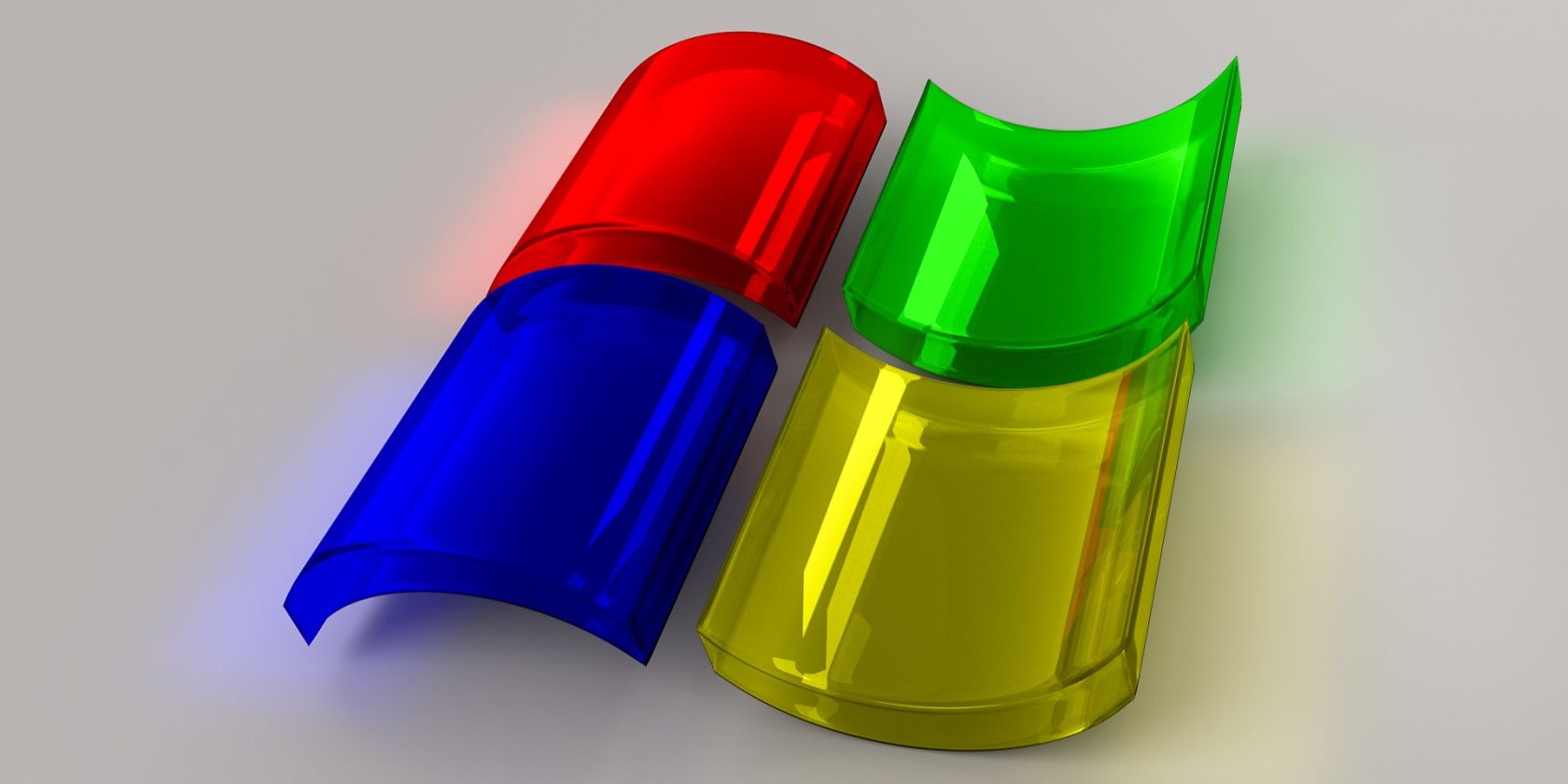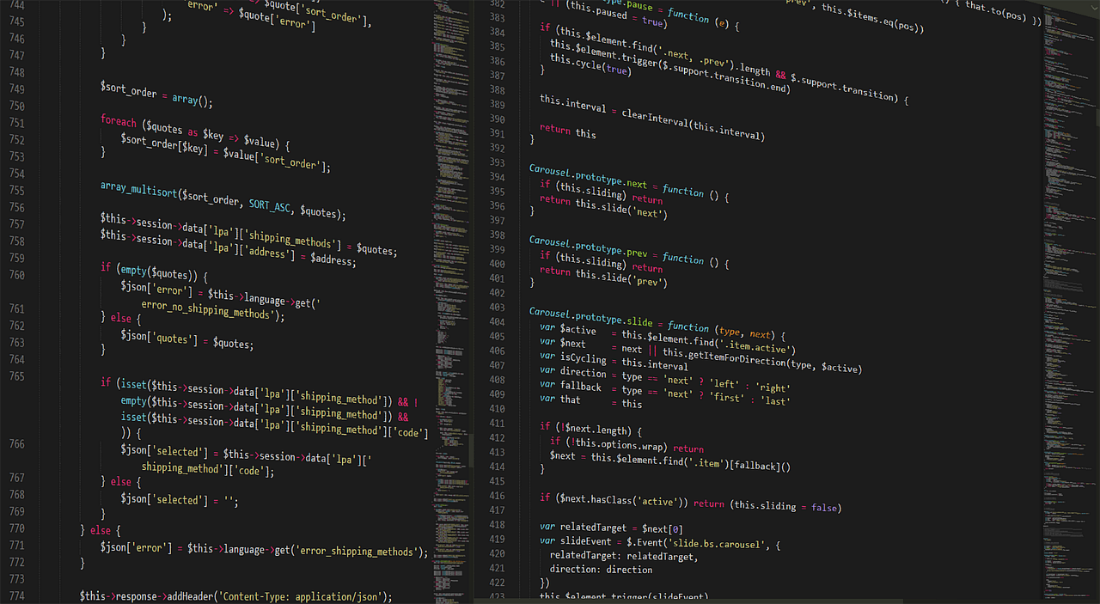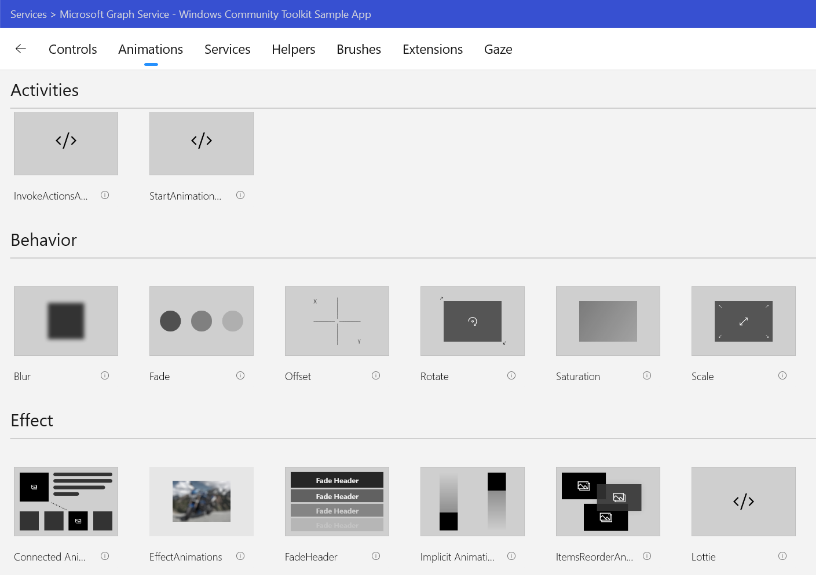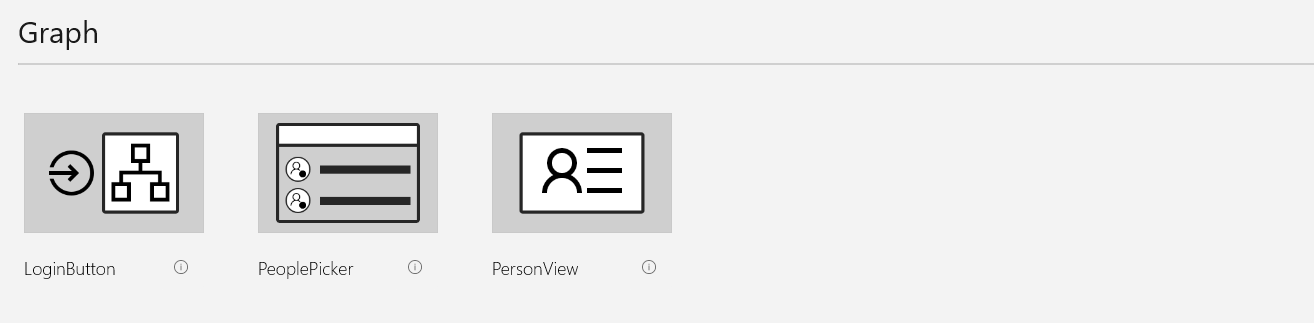The Windows Community Toolkit is a handy software to have around. It's a collection of helpers, extensions, and custom controls, with a user-friendly interface and unique features. As such, the Toolkit allows users to create, customize and share apps that they have made on Windows.
Hosted on GitHub, all of these programs have an open-source code, permitting everyone access to see how it runs and change it in any way to suit their needs. Users are given a free hand with what they can use the platform for; whether it is for creating PC game modules or boosting special effects, this program does it all.
But before we dive further into it, let's take a look at what's new and improved:
What's In Windows Toolkit v7.1?
Windows has released the latest version of their community toolkit; the Windows Community Toolkit V7.1. It is slightly similar to the previous V7.0; however, it comes with a host of new improvements and features to expedite work, ranging from its newly improved Microsoft Graph to a new RichSuggestBox control, the new Windows Toolkit v7.1 comes packed with exciting new features.
With Microsoft aiming to get together with programmers and help in creating a better IDE, it has introduced a series of new updates that give developers and programmers alike access to more tools and APIs to create better apps.
Features of the Windows Toolkit
This software allows the community to create, design, and launch their own apps to perform custom tasks with more fluidity. But, by far, it is the biggest asset that Microsoft has in managing, licensing, processing, and of course activating Windows. It has an easy-to-use interface and can get the job done in a few simple steps.
-
Controls for UWP
One important feature of the Windows Community Toolkit is that it hands down controls that are suited to the developer’s need so that they can create anything under a UWP application.
A Universal Windows Platform (UWP) is a way for typical programming languages to execute programs directly on a Windows platform. This includes several widely used programming languages such as C# and XAML.
It is a more recent take on the WPF (Windows Presentation Foundation); it performs all of the same functions as its predecessor, but was introduced with Windows 10 and offers a host of other features.
Therefore, being a newer addition to the programmer’s arsenal, UWP doesn’t have the plethora of apps and programs that users had created using the WPF. Microsoft will fix this by making all of the apps created on the previous version of the product available on the new platform.
The recent addition of the uniform grid is a good example of how backward compatibility of programs made on WPF is finding its way into the hands of UWP users.
Another is the fact that the menu can be accessed through the application setter; though this is not a major overhaul of the system, this does provide a crisp experience to programmers who use it often as it reduces redundancy and provides a more compact interface to allow more fluidity–allowing them to focus on the task at hand.
-
New Animation API
The Windows Community Toolkit allows you to create animation. Sadly, this is overlooked by many program developers who don’t focus too much on it.
However, implementing good animation into your application can improve the user experience overall. A fantastic UI helps create a flow through a program, where you're taken effortlessly from one interface to another.
The Windows Community Toolkit wants to make this easier for programmers and has introduced new animation APIs.
This includes the introduction of helpers that allow you to apply transition and animation effects by changing the source code directly. The XAML code, for example, can be used to offset an element by some amount and stack the effects of several animations so that they are executed in succession.
The AnimationSet is a very prominent API that allows users to select from a range of animations that Toolkit has to offer and then stack them.
However, as mentioned before many programmers are afraid to put in the shoes of a designer and apply these changes by themselves. Windows Toolkit wants to change this by giving them APIs that simplify the work for them and ease them into the experience.
-
Microsoft Graph Control
Windows Toolkit has also added more support for the Microsoft Graph. Much like with their Animation APIs, they aim to simplify much of the messy coding so that the programmers can work on the product.
The Microsoft Graph allows the developer to connect his/her program to different devices across the different OS. It can also access the data that has been stored in Windows and Microsoft servers to connect and relate users.
For example, it gives them the control to automatically log in to an account or log out without having to get into the codes. As of now, it has primarily two key features; profiling and logging. This will also no doubt find more uses as Microsoft develops and improves the functionality of its toolkit.
-
Other Useful Features
The Toolkit will provide certain .NET packages that can connect people’s profiles and add users based on their social media presence, such as LinkedIn, Facebook, OneDrive, or Bing.
The notifications outlet also provides users with helpers that are used officially by Microsoft itself. It ships these features to users via APIs on the toolkit itself.
The Windows Toolkit comes with different packages that give you access to specific features. So, if your work leans more to the designer end, you can pick the specifically-crafted designer package. This is great for people on a budget looking for esoteric services.
Getting Started With the Windows Community Toolkit
You can get started with the Toolkit right now by heading over to GitHub. This is where you'll find the downloadable, as well as a hub to post issues, discuss the toolkit, and check pull requests.
However, most importantly, you can see the code for every single package and feature that's in the toolkit right now. Open-source code is always good for developer trust, so if you want to ensure a package is up to scratch, just give it a read-through and see what it does for yourself.
Its readme as well as the Microsoft Docs goes through all of the documentation and automatic builds. This process allows Windows, as well as the community, to make changes on the fly.
Microsoft’s Toolkit for All
More than simple software that helps people create super helpful apps, the Windows Community Toolkit is, as the name suggests, more than anything—a community.
The availability of the Windows Community Toolkit has made it much easier for people to start taking their skills into their own hands and experimenting with new ideas and theories. The result has been the creation of one of the most dynamic and efficient communities on the web. What's more, we're excited to see what Microsoft will have in the store for us soon.