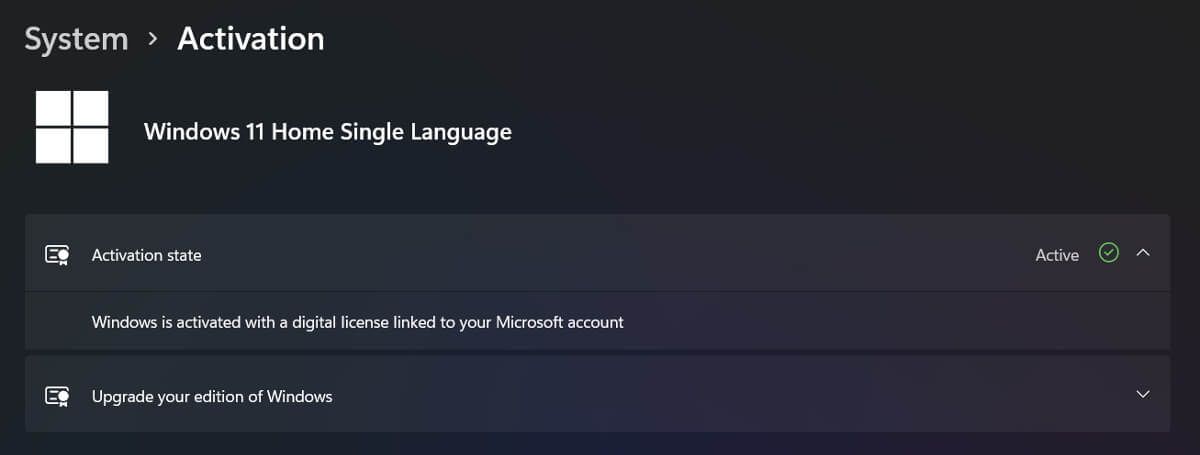Windows Activation is an anti-privacy feature by Microsoft that checks whether you are using a genuine Windows copy or not. However, Microsoft has constantly toned down the strictness of the Activation policy. Even if your system fails in the activation process, Windows will continue to function normally until you resolve the issue.
Nevertheless, continue with this guide to learn more about Windows Activation and how it works.
What Is Windows Activation?
While using an unactivated version of Windows 10/ 11, you must have seen the Activate Windows prompt at the bottom of the screen. Microsoft uses Windows Activation to prevent software privacy by ensuring that you are using a genuine Windows copy.
Windows Activation makes sure that a particular copy is not running on multiple systems. Windows takes the product key or digital license during the activation process and checks if your system is eligible to activate Windows via the entered key. Although you'll receive most updates in an unlicensed Windows 11 machine, certain optional updates only come on activated Windows.
Different Methods to Activate Windows
There are two methods to activate Windows, depending on where you got the Windows copy. The first method requires you to have a 25-character product key. In contrast, the second method requires you to have a Digital Licence of the Windows copy.
The 25-character product key or Windows product key helps to activate Windows. The product key will look something like this - XXXX-XXXX-XXXX-XXXX-XXXX. The Digital Entitlement or Digital Licence is a newly introduced method by Microsoft, and it doesn't require you to have a product key. Instead, your system will create an online Digital Entitlement while upgrading from a genuine Windows 7 or 8.1 copy to the latest Windows 11/10 version via the internet. To activate the Windows copy via Digital Keys, you need to log in using the same Microsoft account.
Different Types of Windows Activation
There are two types of Windows Activation--Enterprise and Consumer level. Enterprise-level or Volume Licensing means when you get a pre-activated Windows copy from the OEM itself. If Windows is activated using KMS or MAK keys, it also comes under Volume Licensing. On the other hand, Consumer level Windows Activation means purchasing the activation key from Microsoft Store or any authorized outlet. It is mainly used for personal usage.
How Does Windows Activation Work?
When you install Windows on your system, you will be prompted to enter the product key and activate the copy. Upon entering the product key, Microsoft will check whether it is a genuine Windows copy or not. If yes, Windows will be successfully activated on your system, and you will be able to enjoy all the latest features. In contrast, the activation process will fail on entering a non-genuine/ pirated key. The same situation will also occur if the product key has already been used.
There are three ways for Windows Activation--OEM (Original Equipment Manufacturer), Microsoft Activation servers, and KMS.
OEM
If Windows has been activated using the OEM Activation feature, you'll not have to go through the activation process again. The OEM Activation feature is pretty simple; your system manufacturer enters the digital product key into the BIOS. Then, when you boot your system for the first time, Windows activates automatically using the internet.
The best part about OEM Windows Activation is that it doesn't matter how many hardware changes you make, excluding hardware, on your system; you don't have to go through the Windows Activation process again. If you have made any major hardware changes, you can reactivate Windows using the Activation troubleshooter. You only need to make sure that your Microsoft account should be linked with the digital license.
Microsoft Activation Servers
You can activate Windows using Multiple Activation Keys (MAK) or Consumer Keys. Both types of keys are used to activate Windows; the only difference is that MAKs are used for enterprises. In comparison, Consumer Keys are for personal usage.
Upon entering the keys, Microsoft Activation Servers check whether you have entered a genuine key, and it can activate more copies of Windows or not. If either of these prerequisites fails, you will be left with different Windows Activation errors.
KMS
KMS stands for Key Management Service, and it helps enterprises activate a genuine Windows copy under their network. The majority of the enterprises purchase Windows Activation keys for multiple computers via Volume Licensing. KMS makes sure that you don't need an internet connection to activate Windows. It also ensures that a single key can activate Windows on multiple computers. Upon entering the activation key, the key is sent to the KMS server to check the keys' credibility.
There are many more methods to activate Windows. One such method is Windows Activation via phone call or Microsoft Chat support. This method works the same way--the key is sent to the Microsoft Servers to check its credibility.
What Are the Consequences of Not Activating Windows?
It's recommended to use a genuine copy of Windows on your system. But what if you don't want to go through the activation process? In the latest Windows versions, i.e., Windows 11 and 10, there won't be any major difference between an activated and non-activated Windows. But in the previous version, i.e., Windows 7, there was a grace period of about 30 days. Once the grace period is over, things become a bit screwy. You'll get a pop-up every hour to activate Windows.
Nevertheless, below are some of the major consequences of not activating Windows.
- One of the major drawbacks of not having a genuine Windows copy is that you get limited personalization options. For example, you get limited themes and a lack of Start Menu customization options.
- You will always see a semi-transparent Windows watermark if you use a non-activated Windows copy.
- On unlicensed Windows, you'll have to deal with the Activation message on Windows Settings.
- Windows will constantly send notifications to activate the copy, which can quickly become annoying.
Although some updates can be annoying for users, they are the best way to keep your system free from malware, viruses, and cyber threats. So, make sure you are using a licensed Windows version on your system.
To avoid seeing the "Windows is not genuine" message, you can purchase Windows legally, and affordably, through sellers like Mr Key Shop. You'll be safe in the knowledge that you've purchased a genuine copy of Windows.
Activate Windows With Ease
Microsoft restricts major personalization and other functions on systems that don't feature licensed Windows. Activating Windows shouldn’t be a concern if you have the correct product key or digital license.