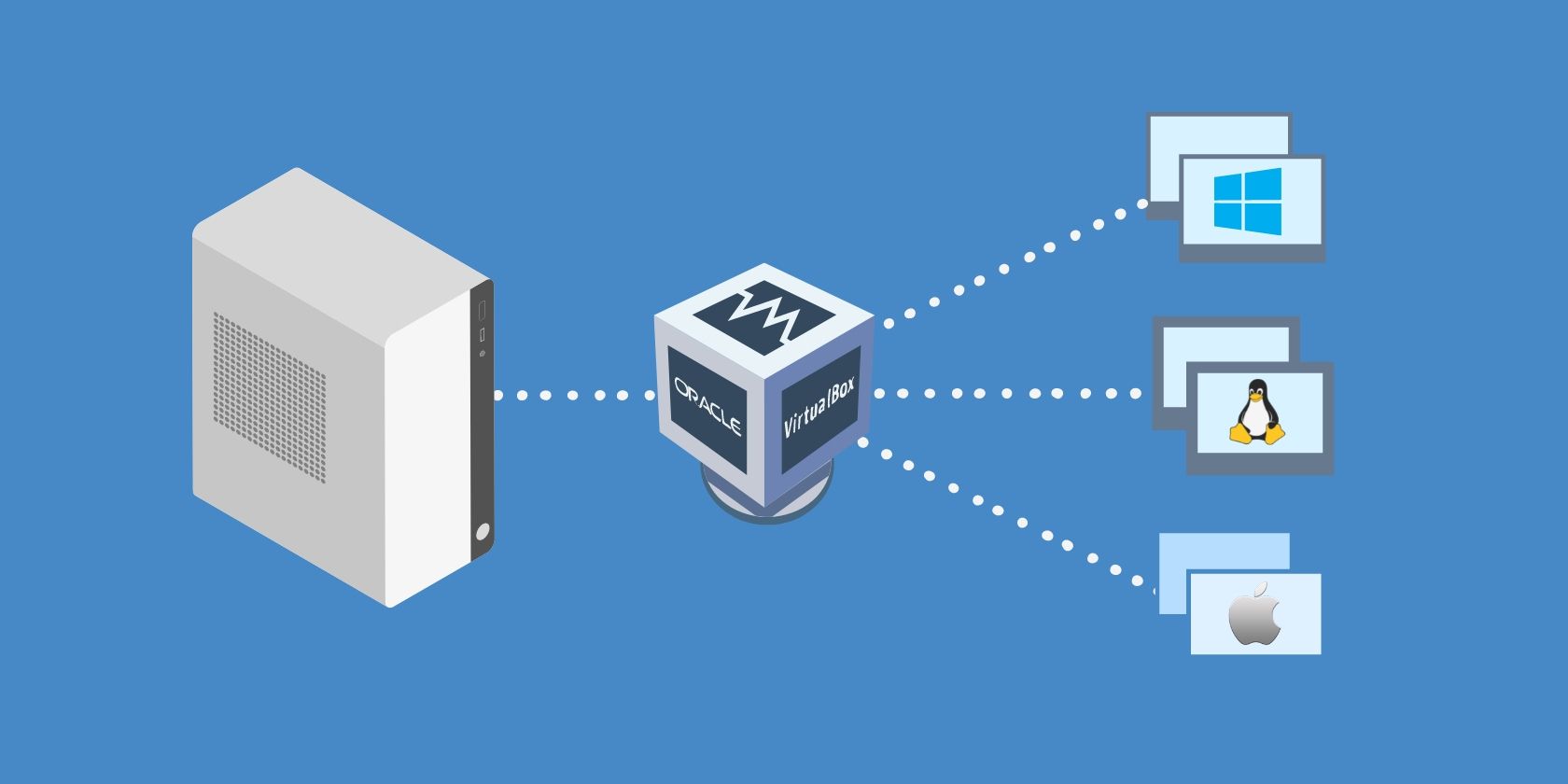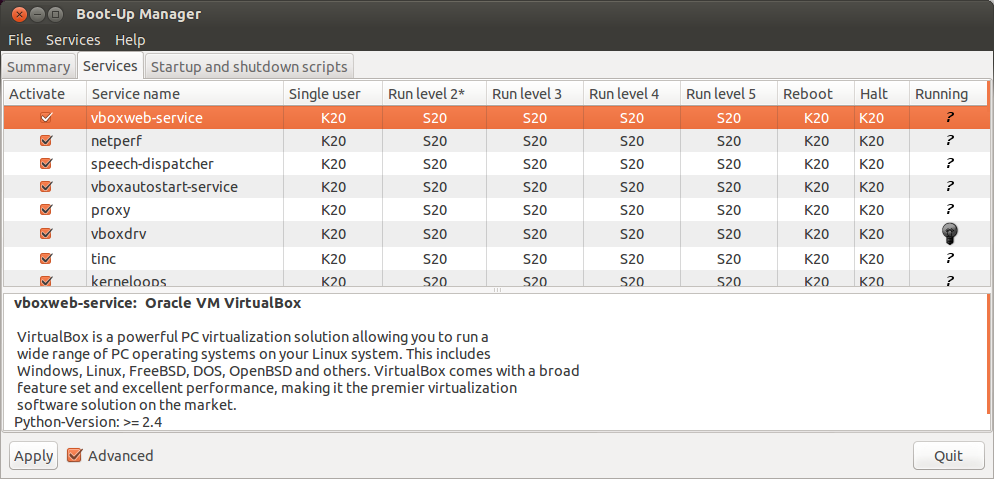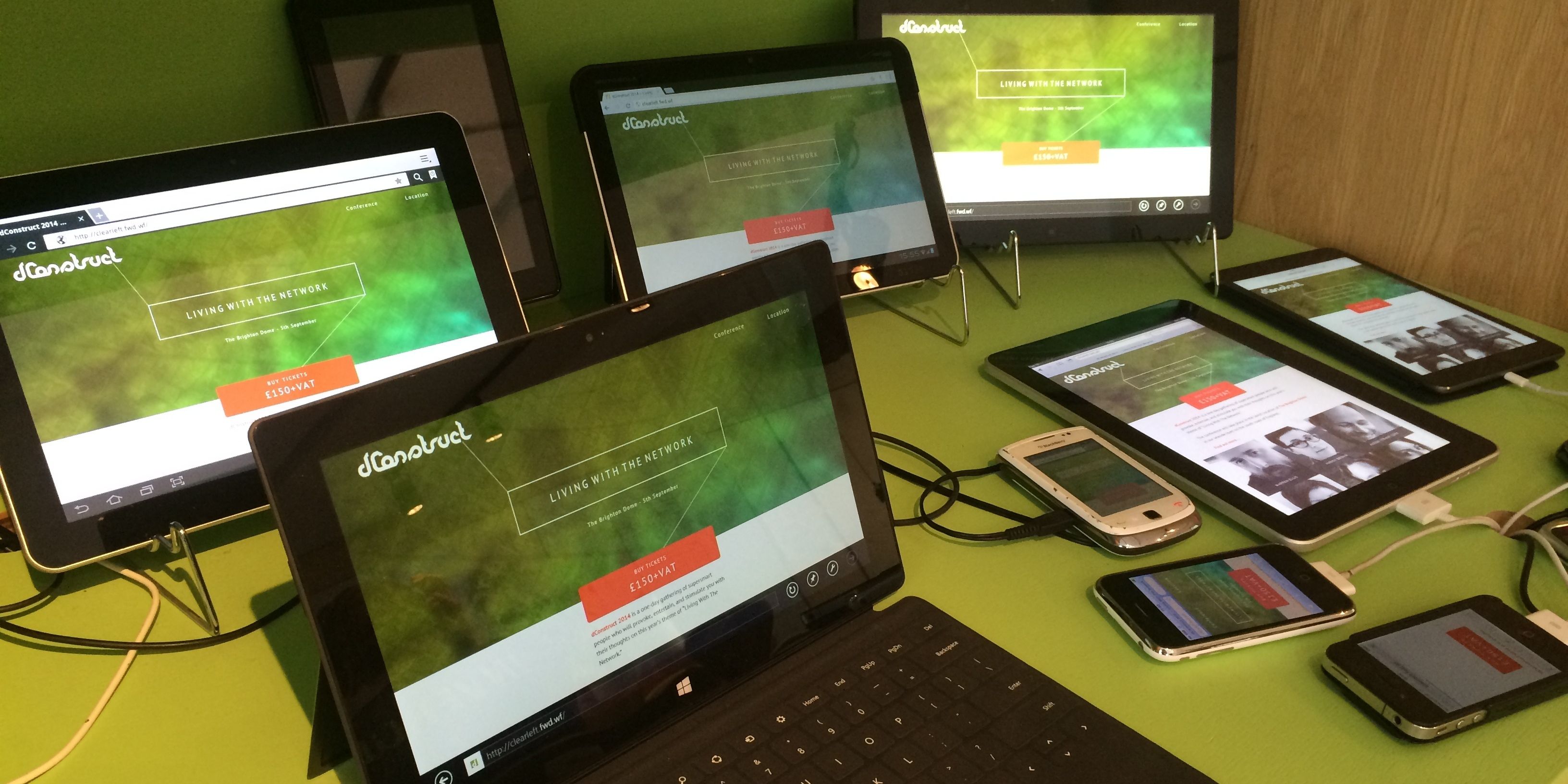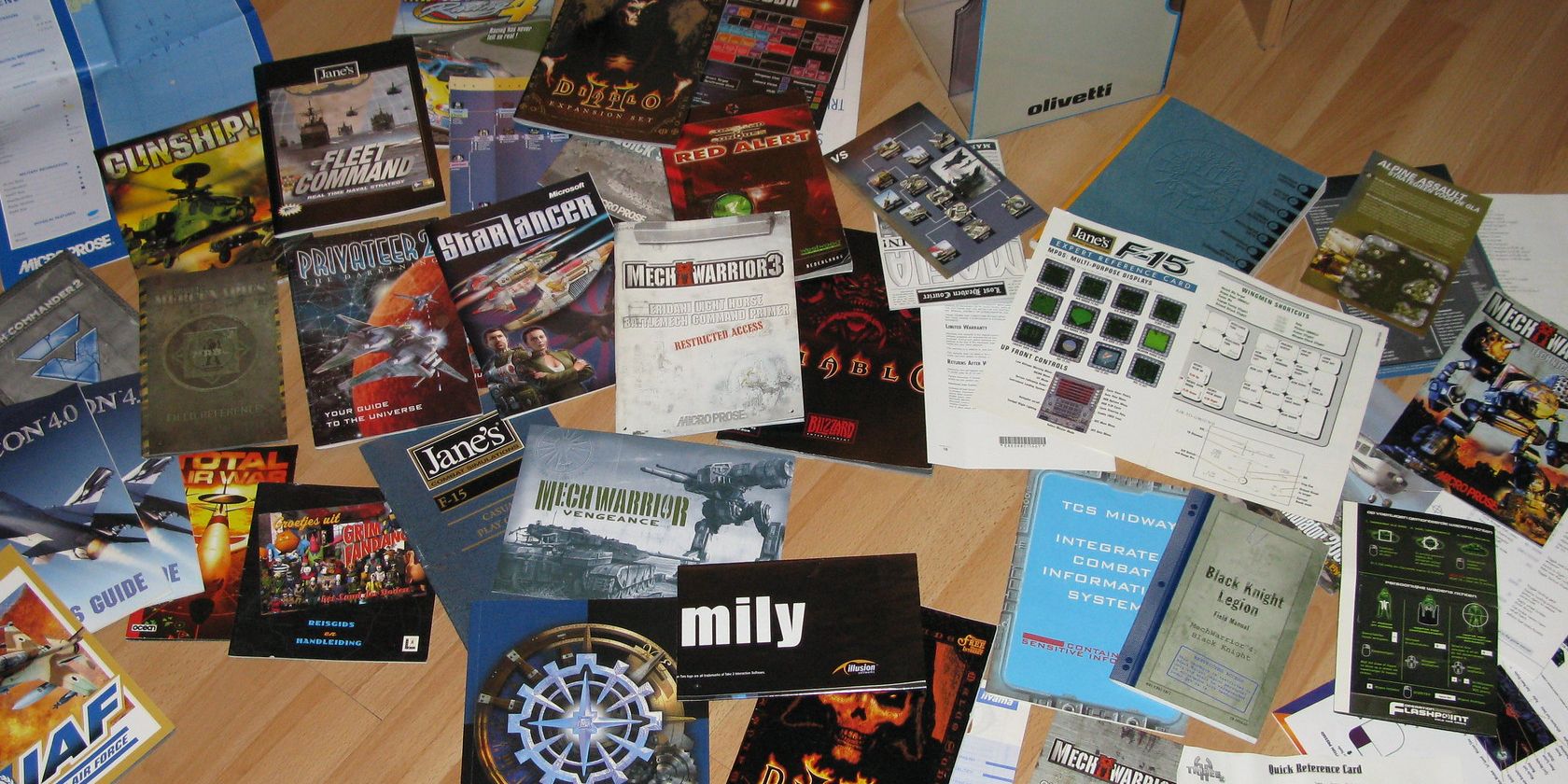Computers have become so fast and capable that you can run multiple other virtual computers using its internal resources. This idea is known as virtualization, and although it may seem strange, virtualization has many uses. Plus, it can save you a lot of money for tasks that would normally require multiple computers to accomplish.
To create these virtual machines, we use a program known as a hypervisor. One of the most recommended hypervisors is Oracle’s VirtualBox. So, what exactly can you do with VirtualBox? And why use it over other hypervisors?
What Is VirtualBox?
VirtualBox is one of the most popular free and open-source hypervisors that anyone can try today. VirtualBox is a Type 2 hypervisor used to virtualize machines at fast and reliable speeds (depending on the host machine's hardware). Even though it is entirely free, VirtualBox still provides features that many other hypervisors either do not have or need a premium subscription to use.
Because it is a popular open-source software, you can find many tutorials on how to use it, and it receives considerable support from its community. VirtualBox is also a cross-platform hypervisor, which means it can be installed on Windows, macOS, and many Linux distros.
Wondering if a hypervisor and a virtual machine are different? Yes, they are!
What Does VirtualBox Do?
VirtualBox is used in all kinds of tasks and applications that require one or more isolated machines for you to use. Here are some of the most common applications of VirtualBox.
1. Trying-Out Operating Systems
One of the most common uses for VirtualBox is to try a new operating system. Let’s say you're currently on Windows 10 and would like to try out Windows 11. Installing Windows 11 VirtualBox allows you to experience Windows 11 without actually installing it on your bare-metal hardware. This means that in case you don't like the new OS, you can simply shut down VirtualBox and continue operating your computer as usual.
VirtualBox can boot all kinds of operating systems, whether it be Windows, macOS, or one of the many distributions of Linux. As long as you have an ISO image for the operating system you want to try, you can run it on VirtualBox. For example, you can install macOS in VirtualBox.
2. Testing a Website Before Deployment
Before deploying a website, you first need to test it on a sandboxed environment where no one can view and tamper with it. VirtualBox is a great way to host your own web server in a safe environment without any extra equipment.
3. Learning Cybersecurity
The best way to learn cybersecurity is to apply your skills on an actual machine. Virtualizing these machines is a cost-effective way to test your skills without needing to pay for premium hacking labs offered by online cybersecurity schools.
With VirtualBox and a free machine image from VulnHub, you basically have a free testing ground to apply your skills. And since hacking tends to be tedious, VirtualBox makes it easy for students to take breaks by providing a Snapshot feature, allowing students to easily save their progress and resume whenever they feel ready to continue.
4. Develop Cross-Platform Software
Another popular use of VirtualBox is to test and develop cross-platform software. Whether you’re developing an app for a certain platform or an app with cross-platform support, having VirtualBox emulate these different platforms saves time during testing.
Say you’re on your Windows operating system, and you’re porting an application for Linux. Instead of buying a test machine specifically for Linux or dual-booting Linux, you can simply open Linux on a virtual machine using VirtualBox. The ability to emulate different platforms is especially important if you’re trying to test cross-platform applications. Instead of switching your attention to various devices, you can simply run several virtual machines and use shortcut keys to switch through them.
5. Playing Old PC Games
Another reason to use VirtualBox is to play old games on your computers. Although your modern PC may have the processing power to run any old titles, it doesn't always mean it can run on your PC. This problem mainly comes from compatibility issues since the game was originally developed for a specific platform and version.
With VirtualBox, you can install an older operating system, which should solve the game's compatibility issues. For example, a game intended for Windows XP may not run in Windows 11. Setting up a Windows XP VM on VirtualBox will allow you to install the game within the virtual machine.
Why Use VirtualBox Over Other Hypervisors?
Hosted hypervisors such as VirtualBox are getting more and more popular as people learn about their possible uses. There are two types of hypervisors:
- Bare-metal or Type 1 hypervisors are virtualization software installed on bare metal (i.e., the host machine's hardware). These hypervisors are used on dedicated machines often used for hosting servers for enterprise environments.
- Hosted or Type 2 hypervisors are virtualization software installed on top of an operating system such as Windows, macOS, and Linux. This makes them simple to operate and doesn’t require extra dedicated hardware to run. Hosted hypervisors are often used for smaller deployments and personal use.
So, unless you are working in an enterprise environment, using a hosted hypervisor such as VirtualBox should suffice for all your virtualization needs. There are however other hosted hypervisors that compete with VirtualBox such as VMware Workstation. So why use VirtualBox? Although VMware Workstation has its advantages, here are a few reasons why you might want to use VirtualBox instead:
- Free and Feature Rich: Although free, VirtualBox provides features such as snapshotting, software virtualization, and data encryption which are paid or premium features on other hypervisors like VMware.
- Open-Source: VirtualBox being an open-source software not only means it is free for anyone to use, but it also provides other benefits. One benefit of being an open-source software is that you can view and even edit the source code in private which allows for high levels of customization as well as safety.
- Popular: Another big reason to use VirtualBox is that it is popular free software. Since it is free and popular, it has a large community that will answer your queries and provides tons of tutorials online. With VirtualBox being such a popular and capable hypervisor, many IT jobs use VirtualBox in their system. So, knowing how to use VirtualBox will help you integrate into a new company more easily.
VirtualBox is the Best Free Virtualization Tool
VirtualBox is an awesome virtualization tool that lets you try out various operating systems, test websites, learn cybersecurity, and develop cross-platform applications in a fast and convenient manner. It offers all your typical hypervisor functions plus extra premium features like snapshotting, software virtualization, and data encryption—all for free! So if you're looking for a free virtualization tool that provides premium features, VirtualBox is the best option.