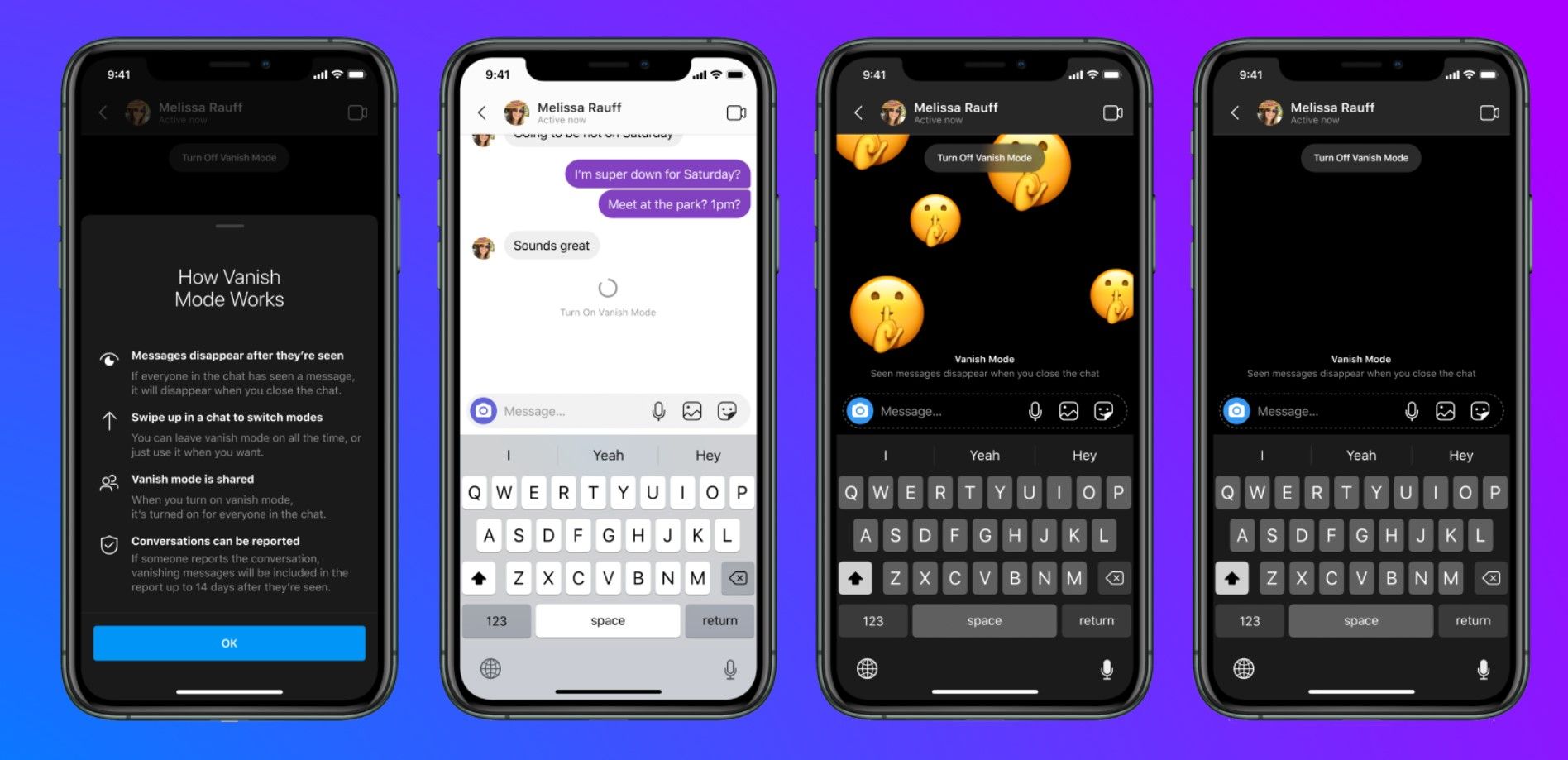We've all sent messages through Facebook that we wish could just be wiped from the face of the earth. And now, that dream is a reality with vanish mode. You can send messages or pictures in Messenger without it coming back to haunt you.
But what is vanish mode on Messenger? And how do you enable it? Keep reading to find out.
What Is Vanish Mode?
When we covered vanish mode on Messenger, we discussed how it allowed you to send text, pictures, GIFs, and more to friends without needing to worry about worrying about them sticking around. Every message is deleted right after the chat is closed.
Newer apps are using this type of technology to increase security and safety for users. Instead of your sensitive or private information inside chats being accessible at all times, the information is deleted, and neither the sender nor receiver has access to it.
Facebook has seamlessly integrated this feature inside of Messenger. In the future, it plans on doing the same for Instagram messages.
This isn't the same as setting up privacy settings in Facebook for your photos, or on your entire profile where others can't see it. The feature focuses on Messenger chats only.
How Does Vanish Mode Work?
You want to update your Messenger app to the latest version in order to have access to vanish mode. You'll also need to be previously connected with the person you are messaging to see the feature available.
If the person you are sending a message to does not have access to vanish mode, you won't be able to automatically delete your messages. Both parties need to have the feature enabled for it to work properly.
Vanish mode is also a volunteer option for Messenger chats. You don't have to use it if you don't want, since it isn't the default option when messaging people.
The feature uses end-to-end encryption to temporarily store your messages until you leave the chat and they are deleted. Even if someone hacks your Facebook account, they still won't be able to access these types of messages.
Because of the encryption, you'll receive a notification anytime someone takes a screenshot of the messages. You still have the ability to report or block anyone misusing the feature, so don't worry about that.
How to Use Vanish Mode
All it takes is a quick swipe for anyone who wants to use vanish mode with people they are connected with. Open your messenger app and select your chat, before then swiping up.
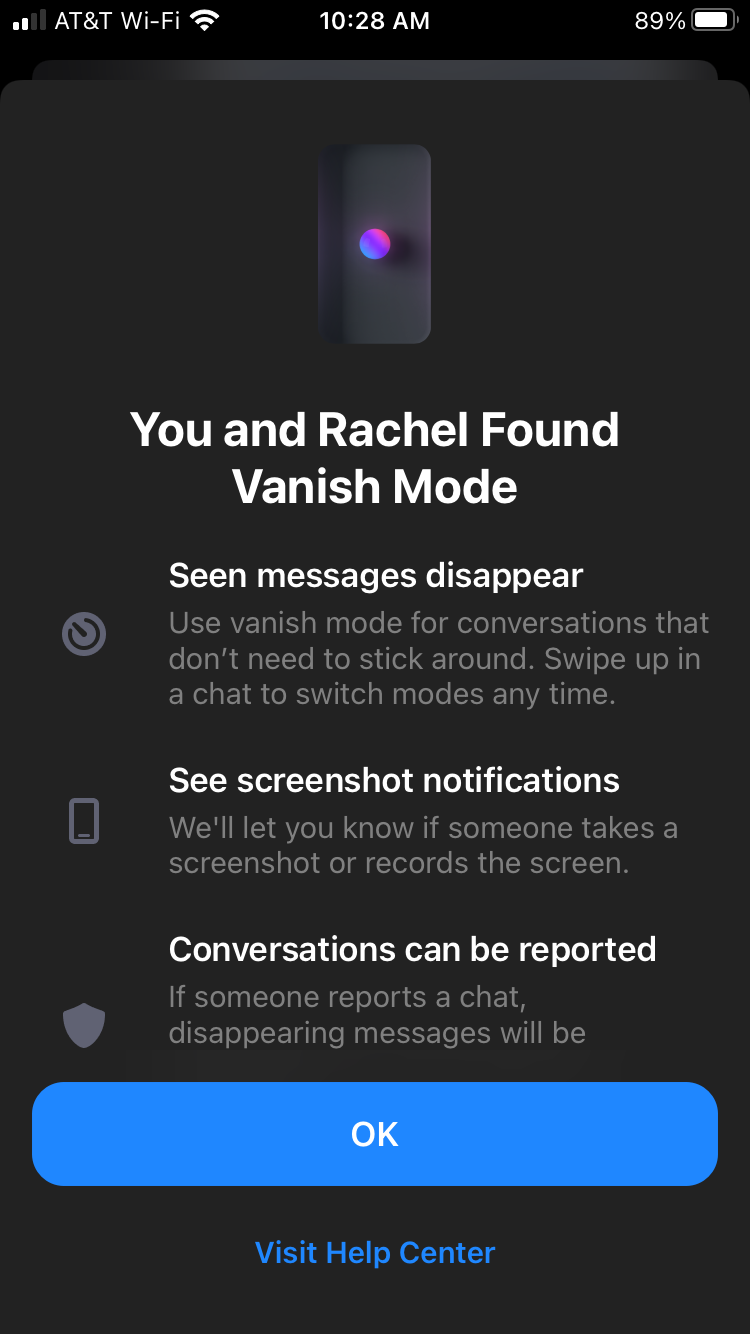
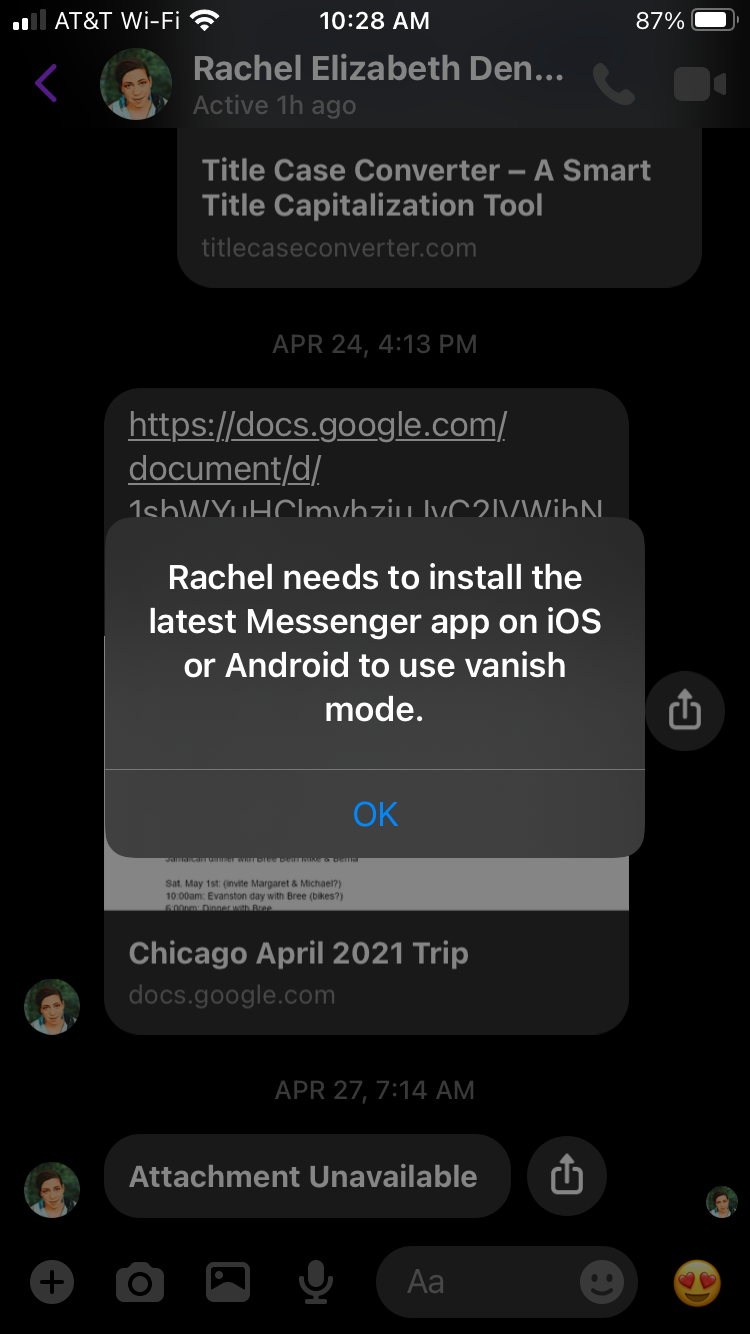
If it's your first time with vanish mode, you'll be shown some rules about how the feature works. Anytime thereafter, you just need to swipe up and you'll enter vanish mode. Swipe up again to turn your Messenger chat back to normal.
Now You Know How You Use Vanish Mode on Messenger
So, there you have it—now you know how to use vanish mode on Messenger. The feature is easy to use, and you can send text, pictures, or GIFs to people you are connected to on Facebook Messenger and have them automatically deleted when you leave the chat.
Once your messages are secure, you might want to ensure that the same is true for your entire Facebook profile. You'll find plenty of options to do this while using the platform, so be sure to check out our other guides.