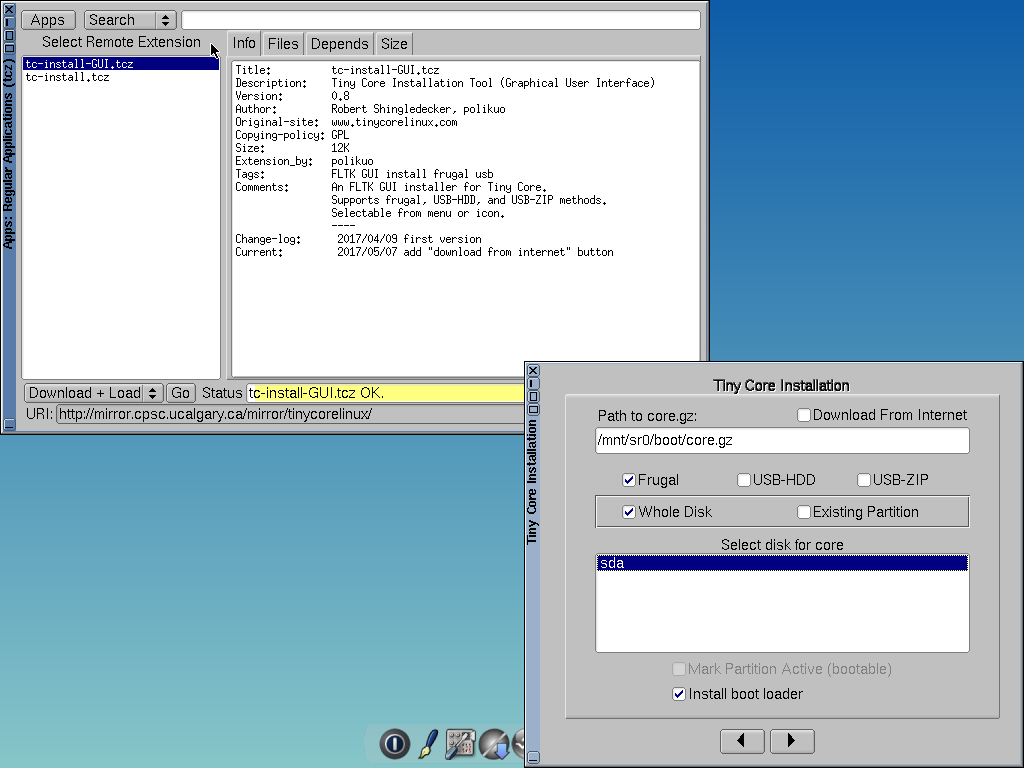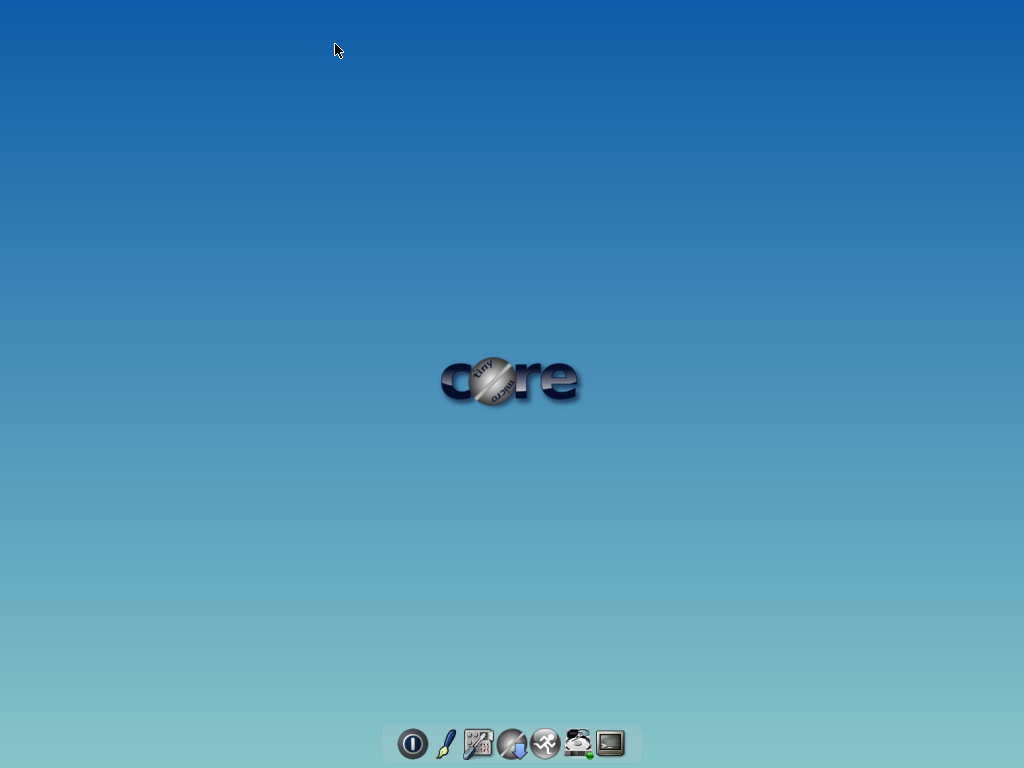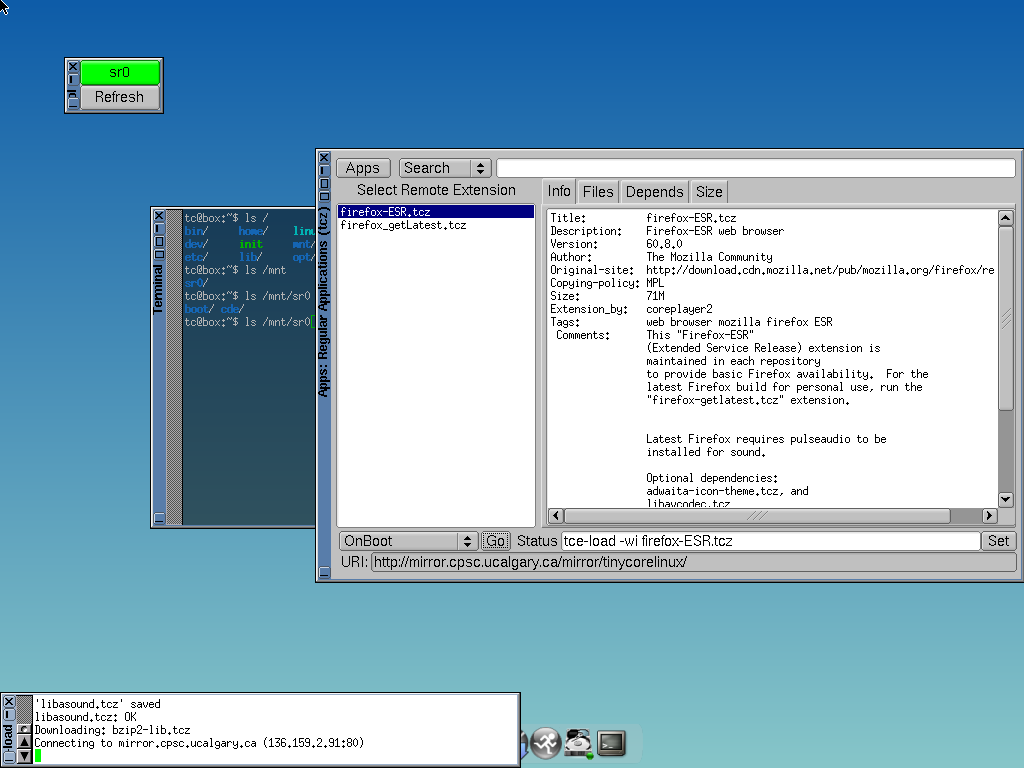You might look at the current crop of major Linux distros and see how big their ISO images are. It's common to see the sizes balloon to several gigabytes.
What if there was a smaller Linux distro out there that didn't take up so much space? Fortunately, there is. It's called Tiny Core Linux.
What Is Tiny Core Linux?
As the name suggests, Tiny Core Linux is a Linux distribution that is meant to have, well, a tiny core. It's intended to be the bare minimum to boot up and display a desktop. This includes the kernel, BusyBox, an FLWM desktop, and nothing else.
The TinyCore ISO image is only 21MB. External applications are called "extensions" and must be downloaded separately through the package manager.
The distro was founded by Robert Shingledecker, who had previously developed Damn Small Linux. You can consider Tiny Core Linux a spiritual successor to DSL.
The idea behind Tiny Core is that the entire system will be copied into your RAM, making it very fast.
Tiny Core Linux Installation
Installation of Tiny Core Linux is different from a typical Linux distro. You don't even have to install it at all. You can run it like a live distro, referred to as Cloud/Internet. You can download and install apps, but they'll disappear when you restart the machine.
In TCE/Install, programs are saved to the hard drive but kept as symbolic links in RAM. In TCE/CopyFS, programs are installed more like a typical Linux distribution.
There are three choices for the installation media: Core, TinyCore, and CorePlus. Core is the most minimal, with only a console interface by default, similar to a minimal install of Arch.
TinyCore includes a desktop environment, while CorePlus includes Wi-Fi drivers and non-US keyboard layouts. It's the heftiest download, weighing in at 163MB.
To start Tiny Core Linux, you extract the installation media and boot it as with any other Linux distro. For this article, we'll use the TinyCore image.
You can configure different options using boot codes. If you've used Knoppix, this will likely be familiar to you. At boot time, the function keys will show several pages of boot options.
To actually install it on your hard drive, you have to download a separate application. Fortunately, it's easy to do so using the "tc-install" program from the package manager mentioned below.
The installation program is menu-driven and easy to understand. All you have to do is pick your hard drive partition and tell it to install the bootloader.
Download: Tiny Core Linux
Desktop Environment
Tiny Core Linux uses the FLWM window manager for its desktop environment. Its look is a little rougher than most modern desktops. The toolkit even looks a bit like a throwback to the late 90s, but it's very functional.
If you've used other Linux desktops you'll feel at home. Extensions install to a dock at the bottom of the screen. You can also launch apps from a menu that's accessed when you right-click.
Package Manager
Modern Linux distros require package managers and Tiny Core Linux is no exception. It's also easy to install packages. There's a graphical app browser that will automatically select the fastest mirror on the first boot.
You can search through programs to find the one you want. By default, any extension you download will be available on the next boot if you've installed Tiny Core Linux or configured a storage drive.
When you restart your machine, the extension will be copied into your RAM with the rest of the system.
Is Tiny Core Linux for You?
If you like digital minimalism and small Linux distros, Tiny Core Linux might be worth checking out. Depending on the applications you install, you might find it less tiny, especially if you install Firefox or LibreOffice.
If you have an older computer no longer supported by Microsoft that you'd like to revive with Linux, Tiny Core might be a good option, as it can even run on an i486 with 48MB of RAM.
The standard images seem to buck the trends toward ever-larger distros that rival a certain Redmond, Washington-based software concern.
If you want a smaller distro or just want something different, Tiny Core Linux is worth checking out. Its small size makes it ideal for embedded applications like a router or a very minimal server.
Tiny Core Linux: A Unique Lightweight Distro
With so many distros out there, Tiny Core Linux remains unique in a world of ever-larger operating systems, even in the Linux world. If you want something different from the same old crop of distros, Tiny Core Linux is a good bet.
The world of minimalist distros is fun and fascinating. There always seems to be a new distro to try. Read on for more suggestions of lightweight Linux distros.