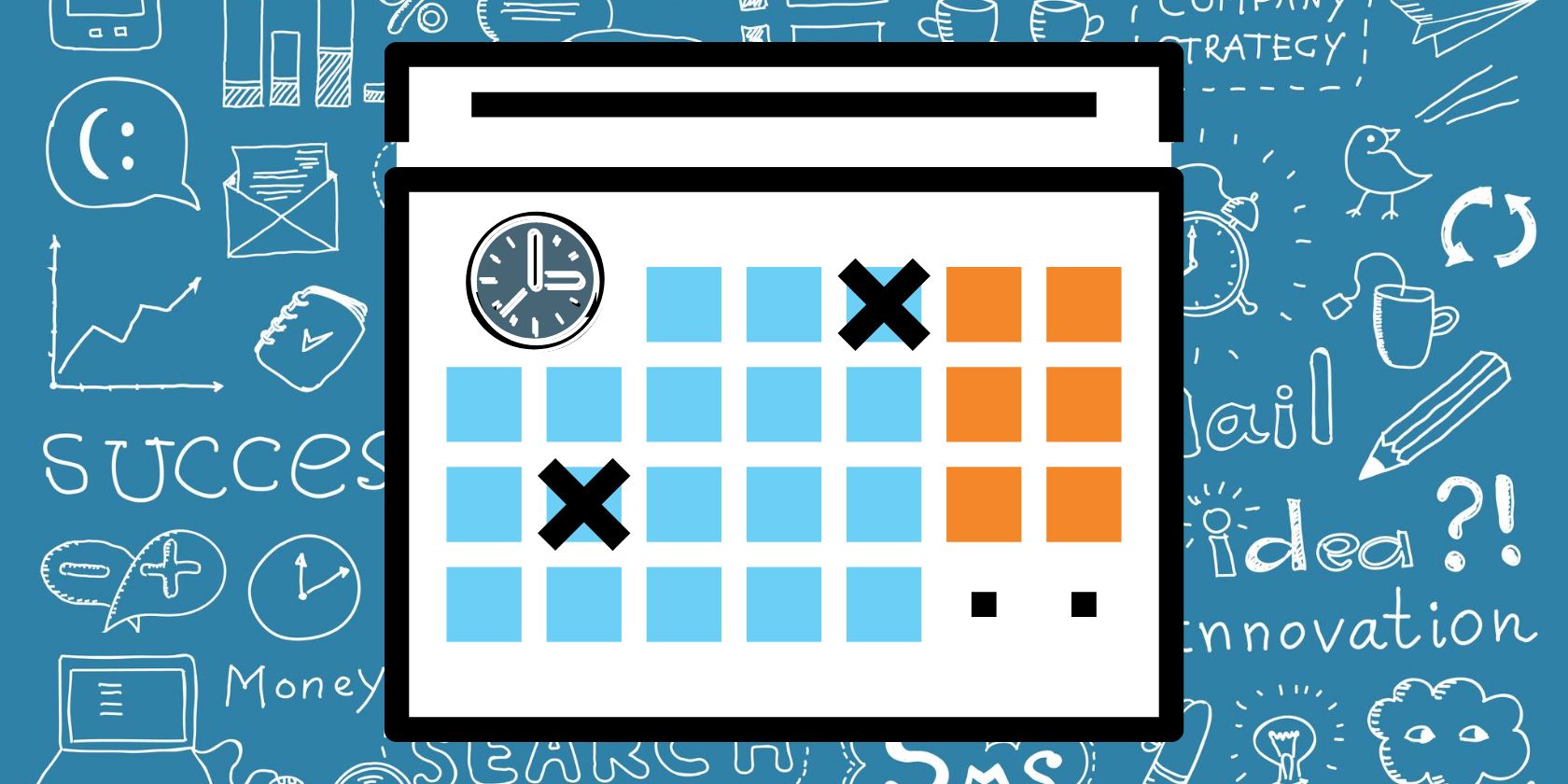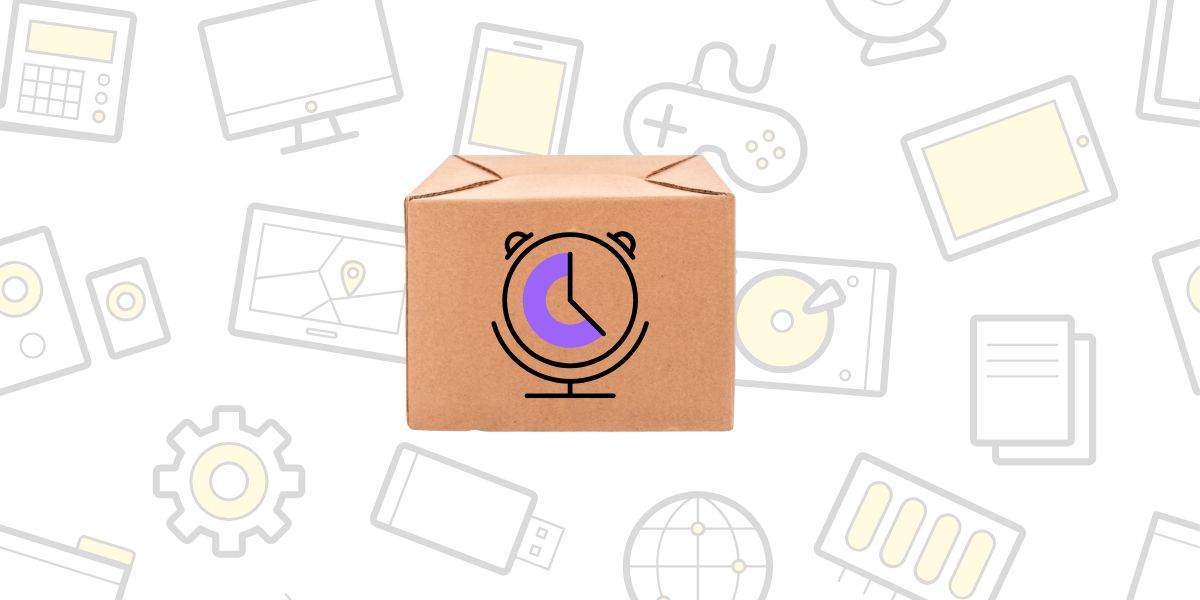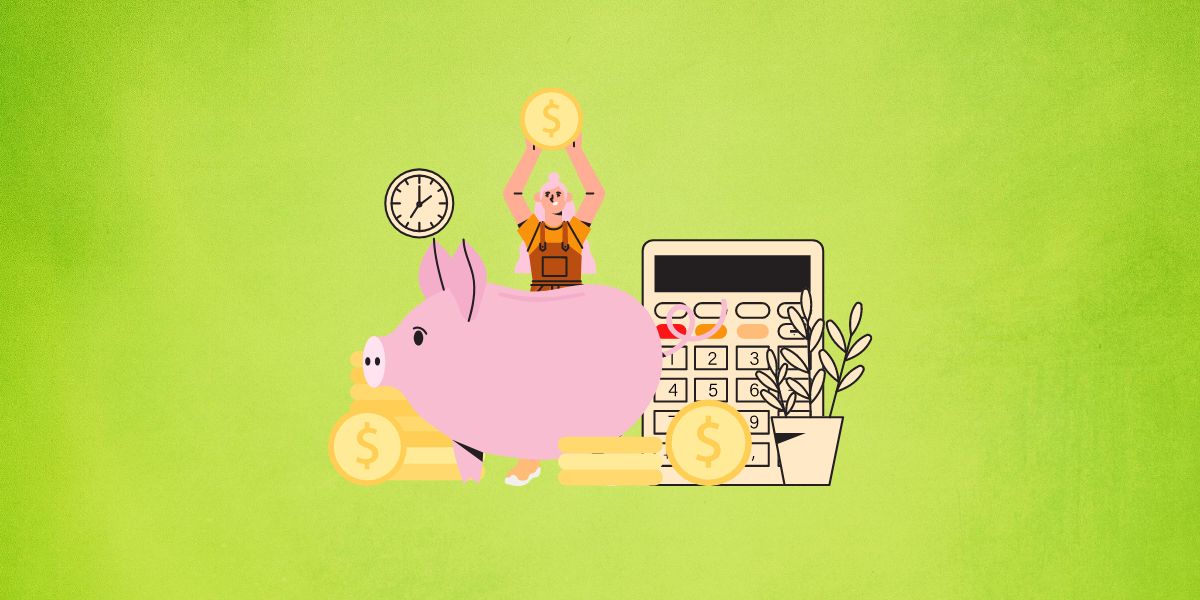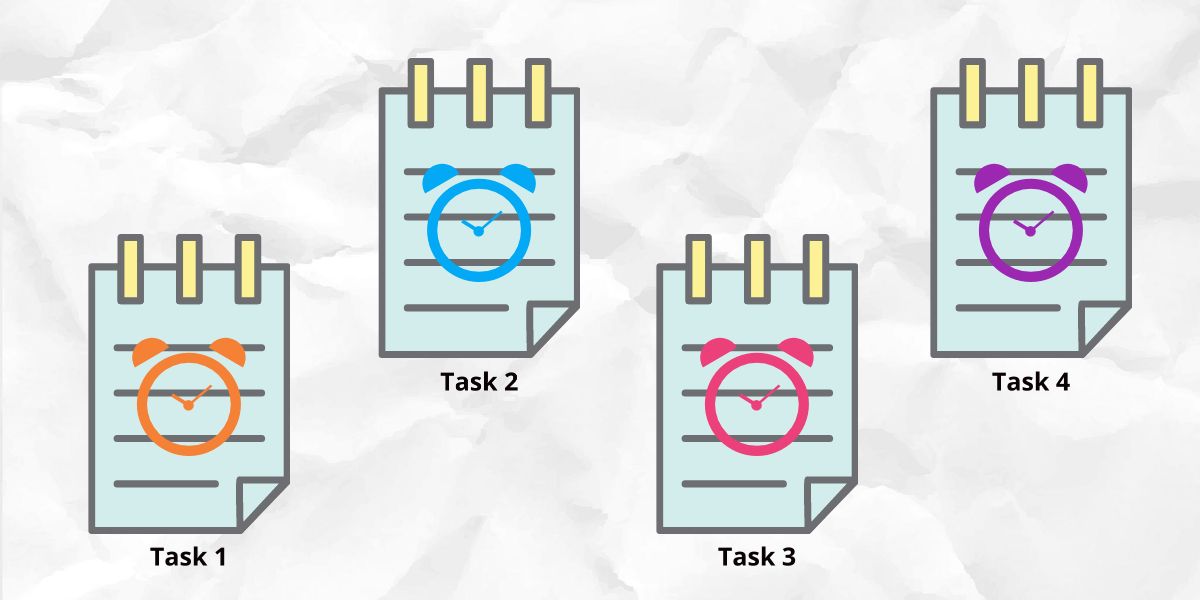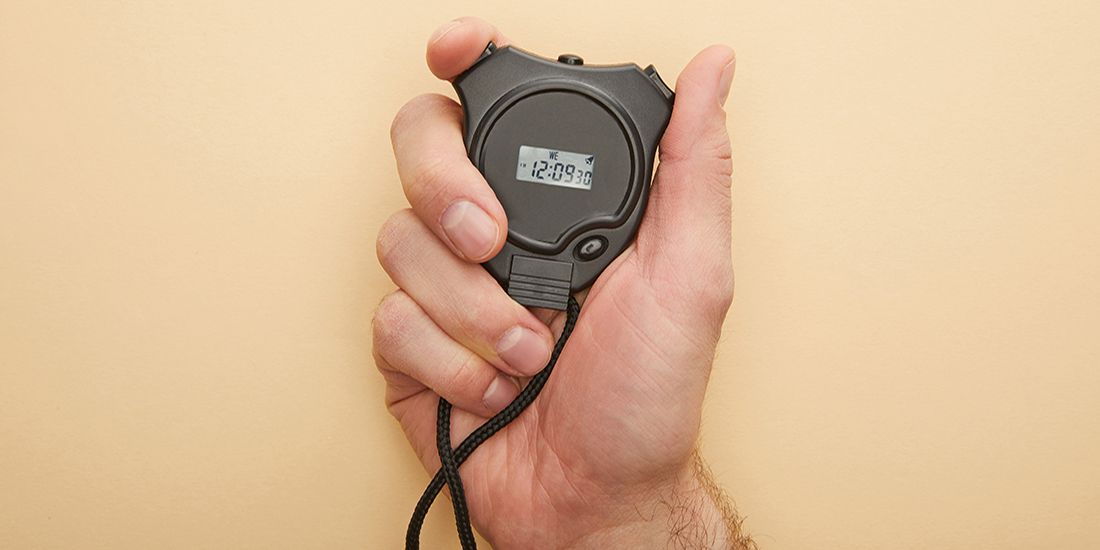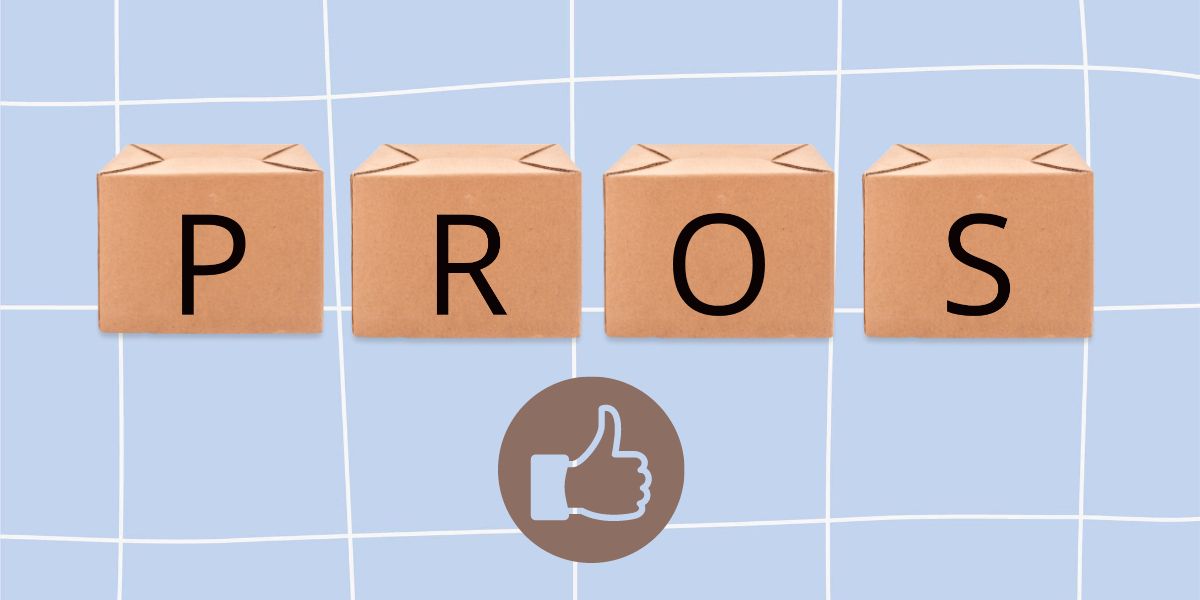If you or your teammates do not have a time limit to complete a specific task, you may be less productive. Using timeboxing to manage your time helps you mitigate time leakage and increase productivity.
Many global organizations and highly successful professionals use timeboxing techniques. The article explains what timeboxing is, how it works, and its pros and cons.
What Is Timeboxing?
Timeboxing is a time management tactic with a focus on the project goals. When you apply this strategy in your professional or personal life, you’re more equipped to stop procrastination and increase productivity.
Timeboxes are units of timeboxing. A timebox should be a realistic but fixed timeframe for a task. You can assign more than one timebox if the work is complex. Timeboxes could be minutes, hours, days, weeks, or even a month, depending on the project and its tasks.
Timeboxing enables you to plan a time budget for every task in a project. You sit down with your team and create a list of tasks for the project. You and your team should brainstorm together to define the time limit for the tasks.
Data like tasks, resources, and defined timeboxes are usually available in a task management app. The timeboxing method is a globally acclaimed time management procedure that ensures high-quality work at the lowest possible timeframe.
How to Set Up Timeboxing
Unless you believe it'd take a lot of effort to set up timeboxing, you'll be surprised that it's actually not as difficult as it sounds. Here are a few quick steps to setup timeboxing once and use it for future projects:
1. Create the Project To-Do List:
You can use any online apps like Redbooth and OmniFocus to create a to-do list for the tasks of any project. Ensure you and your team research properly before finalizing the task list.
2. Group and Prioritize the Tasks:
You need to spot similar tasks and group them in the adjacent timeboxes. It’ll help you or your team avoid unnecessary time loss when switching between tasks.
You also need to prioritize some tasks and move them to the first set of timeboxes. Discuss with the project owner or client for accurate prioritizing of tasks. Mark the prioritized tasks in a separate color code.
You can use apps like nTask, Wrike, Trello, Basecamp, etc., for faster online grouping and prioritizing.
3. Allot Timebox to Each Task:
To allocate fixed time for individual tasks, you need to consider the delivery deadline that you offered to the client. Now, you can meet with your team for a brainstorming session to agree on realistic timebox allocation for the project tasks.
4. Define Timebox for Breaks:
Set up rational fixed times for breaks, technical downtimes, and other non-productive tasks that will also consume the time budget for any project.
There are many reminder apps available that you can use to remind you to take a break when it’s in the break timebox. The trending reminder apps are TickTick, Rainlendar, 2Day, Kana Reminder, etc.
5. Which Timeboxing to Choose:
There could be two types of timeboxing: hard timeboxing and soft timeboxing. Soft timeboxing suggests toward the end to complete the task. On the other hand, hard timeboxing tells you to stop working on a task if the allocated time is up, even if the job stays incomplete.
For simple tasks, it'd help if you choose hard timeboxing. Invest the time that you save from hard timeboxes in complex tasks through soft timeboxing.
6. Use a Timer for the Tasks:
When you or your team will begin a task, use a timer to track the time. Record the time taken to complete the task in your to-do list for analysis. It’d help if you use automatic timer apps on your computers, like Hourglass and SnapTimer.
7. Keep Distractions Away:
Timeboxes help you and your team to concentrate on the task. It also helps utilize the time flow best for increased productivity. However, you’ll only see improvements through timeboxing if you truly dedicate your attention to the task during the ongoing timebox.
To stop distractions from work, you need to stop all notifications that might distract you from the task at hand. You could use tools like Freedom, Cold Turkey Blocker, RescueTime, SelfControl, etc.
8. Review and Reward:
At the initial stage, you need to record a lot of data from your timeboxing process. You need to save data like task numbers, timeboxes, time per task, etc. Use this compiled data to assess how timeboxing is helping you and your team achieve the desired productivity level.
You can occasionally reward your team members when they complete tasks within the pre-defined timebox. It helps in growing motivation among the team members.
Pros of Timeboxing
Timeboxing tactic applies to anything related to time consumption. Whether it’s your house chores or professional responsibilities, you can see immediate benefits when you practice timeboxing. Some of the advantages are:
- You and your team become truly cautious about how you use up your time.
- Timeboxing enables you to focus efficiently on project work to deliver high-quality products or services.
- Timeboxing ensures that you complete one task at a time, thus reducing the task burden.
- Timeboxing is a goal-oriented work management technique. When you or your team works in a goal-oriented environment, you feel motivated.
- You can enjoy a better work-life balance through timeboxing. Timeboxes efficiently tell you when your calendar is free for a casual team meeting or attending a family dinner.
Cons of Timeboxing
Besides its versatile benefits, there are a few shortcomings as well, and these are:
- It can take some experience to set up an appropriate timeboxing strategy.
- Some claim that due to timebox targets, they’re unable to deliver good quality service or products.
- Some professionals may feel overwhelmed when they see many tasks in their calendars.
- A few individuals believe that the timebox timers distract them from work when they go off.
It’s the Time for Timeboxing
The above-mentioned timeboxing strategies and tips will help you achieve sustainable productivity and growth in your professional or personal life.
It’ll be easier for you to implement timeboxing when you use automated and online task management apps. If you want to use a task management app to help you with timeboxing, make sure you choose the right one, so you don't have to switch apps more frequently.