You can quickly go viral and become a TikTok star by gaining likes, views, and video shares. However, while TikTok can easily be your shot to fame, it can also take away your audience—or worse, limit your reach on the app if you don't follow its rules.
This limited reach is called shadowbanning. If you're a TikTok user and you've never heard about it, this article is for you.
Read further to learn everything you need to know about what a TikTok shadow ban is, how to avoid it, and some useful tips on how to get "unshadowbanned" (if you've already been shadowbanned on TikTok).
What Is a TikTok Shadowban?
A TikTok shadowban is an unofficial ban from the platform where your visibility has been greatly reduced, but you haven't been made aware. This is why it differs from an actual ban and uses the word "shadow."
As a result, your videos will stop appearing on TikTok's "For You Page" (FYP) as frequently as they did before. It's like having the spotlight on you, then having it taken back without any notice.
Shadowbans often go unnoticed until another user who luckily stumbled on the video points it out. However, you might tell if you're keen on your TikTok performance metrics.
How Do You Know if You’ve Been Shadowbanned on TikTok?
If you've been shadowbanned on TikTok, you will experience a sudden decrease in the reach and engagements for your posts. Thus, likes, views, and shares go down.
Then again, you may not be shadowbanned. Unfortunately, you may be naturally losing your audience.
If you have been shadowbanned, it doesn't mean that you are permanently banned. A shadowban is only temporary.
Shadowbanning is not a new concept in the social media space. Other platforms have also been accused of doing the same, although it's usually not something that users can always directly pinpoint is happening.
For TikTok, the same applies. There's a chance that losing your popularity may be due to a shadowban, but it could also be due to a decline in the quality of your content compared to other creators. But one tell-tale sign is when your content no longer shows up in the For You feed.
Why Is Your TikTok Shadowbanned?
TikTok hasn't issued a formal explanation on shadowbanning techniques.
However, what makes the most sense is that the app shadowbans people for creating TikTok videos that violate its community guidelines. These include producing content that contains nudity, drugs, hate speech, or even copyrighted music, fake news, and so on.
According to TikTok's community guidelines, the company says it may reduce visibility on some types of content. However, some are not eligible for the FYP. They include dangerous stunts and sports, overtly sexualized content, tobacco and alcohol products, violent and graphic content, spam, inauthentic content, and unoriginal, low-quality, and QR code content.
Shadowbans may be reserved for content that falls in a grey area where moderators don't want to issue a removal or temporary ban. So instead, the post's reach is limited.
TikTok does have several levels of enforcement. This includes temporary bans, restricting accounts to a view-only experience for a period of time, and account penalties. You can also receive a permanent ban. However, creators receive notifications of this in their Account Updates section, including a record of account violations in their Inbox.
How Can You Remove Your TikTok Shadowban?
If your TikTok account has been shadowbanned, there are different things you can do to save the situation.
Here are some tips on how to get "unshadowbanned" on TikTok:
1. Uninstall and Reinstall TikTok
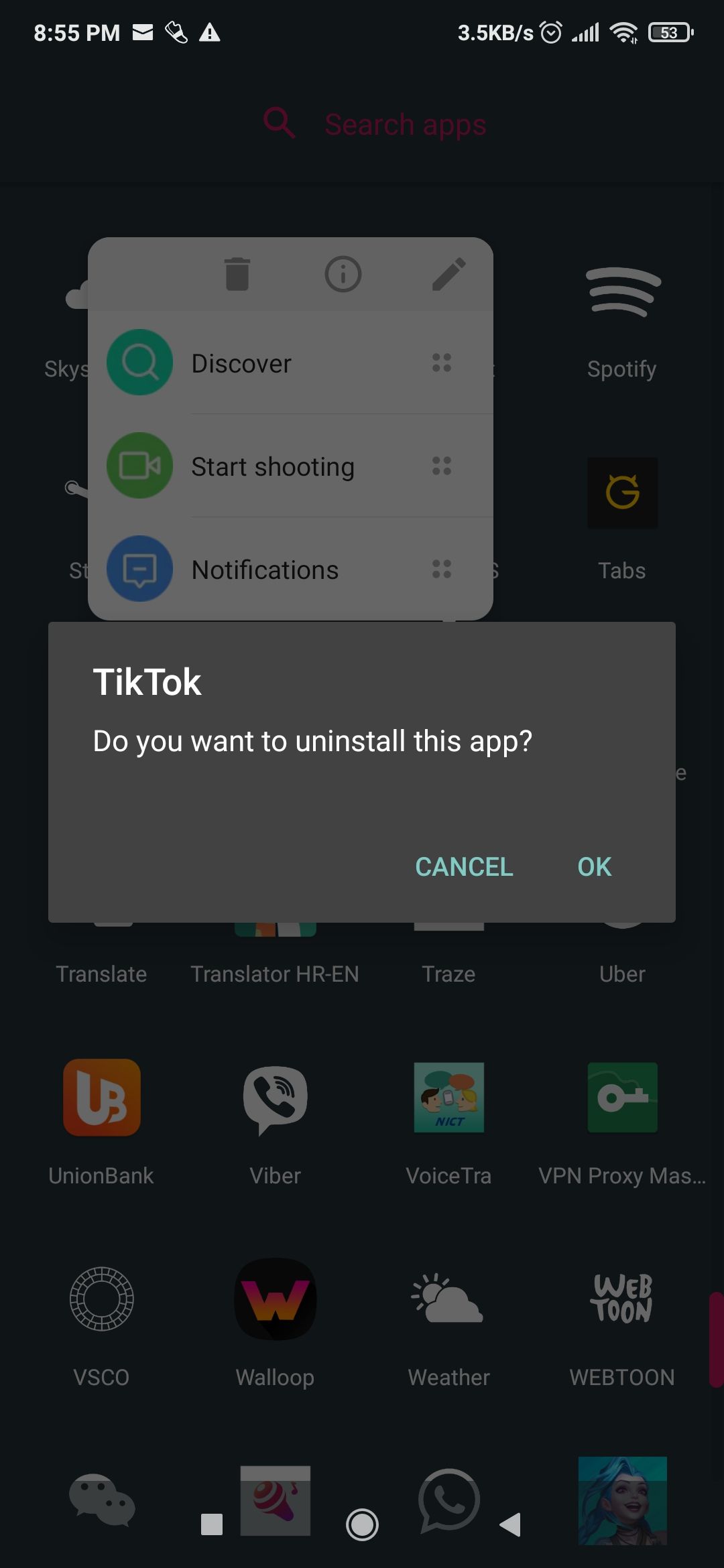
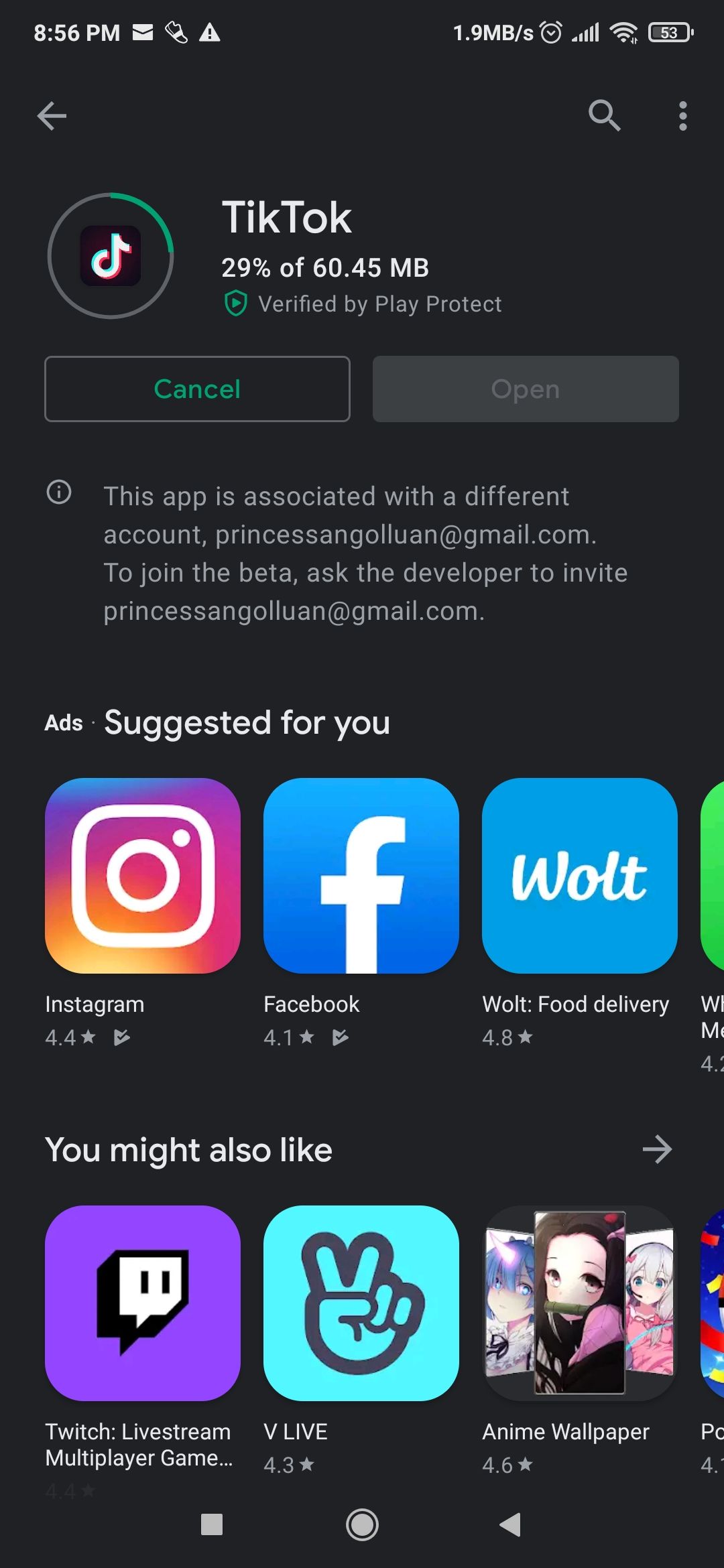
The first thing you should do is delete your recent video anyway.
If that doesn't work, try uninstalling and then reinstalling your TikTok app. Sometimes, it could be that your app just needs an update to become fully functional again.
If you're sure it doesn't violate guidelines, repost the video, and ta-da! You've got the engagement you need.
2. Switch to a Business TikTok Account
Perhaps you haven't been shadowbanned, and you instead need to focus on your analytics.
Similar to Instagram, TikTok provides its users with a way to check out account analytics. By doing so, you can easily monitor how far your engagement has increased or dropped. Using this can also help you find out how to expand your audience. To switch to a Business account, do the following:
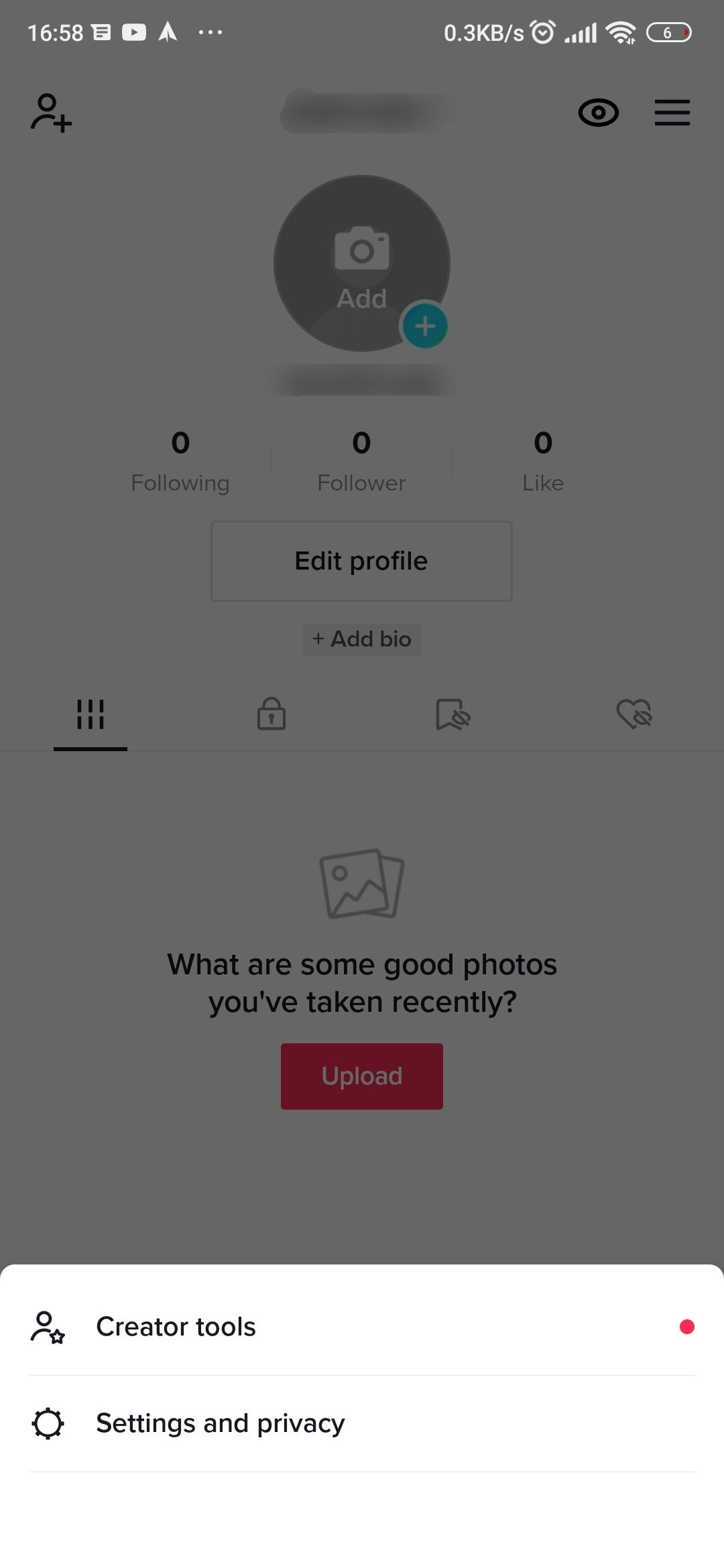
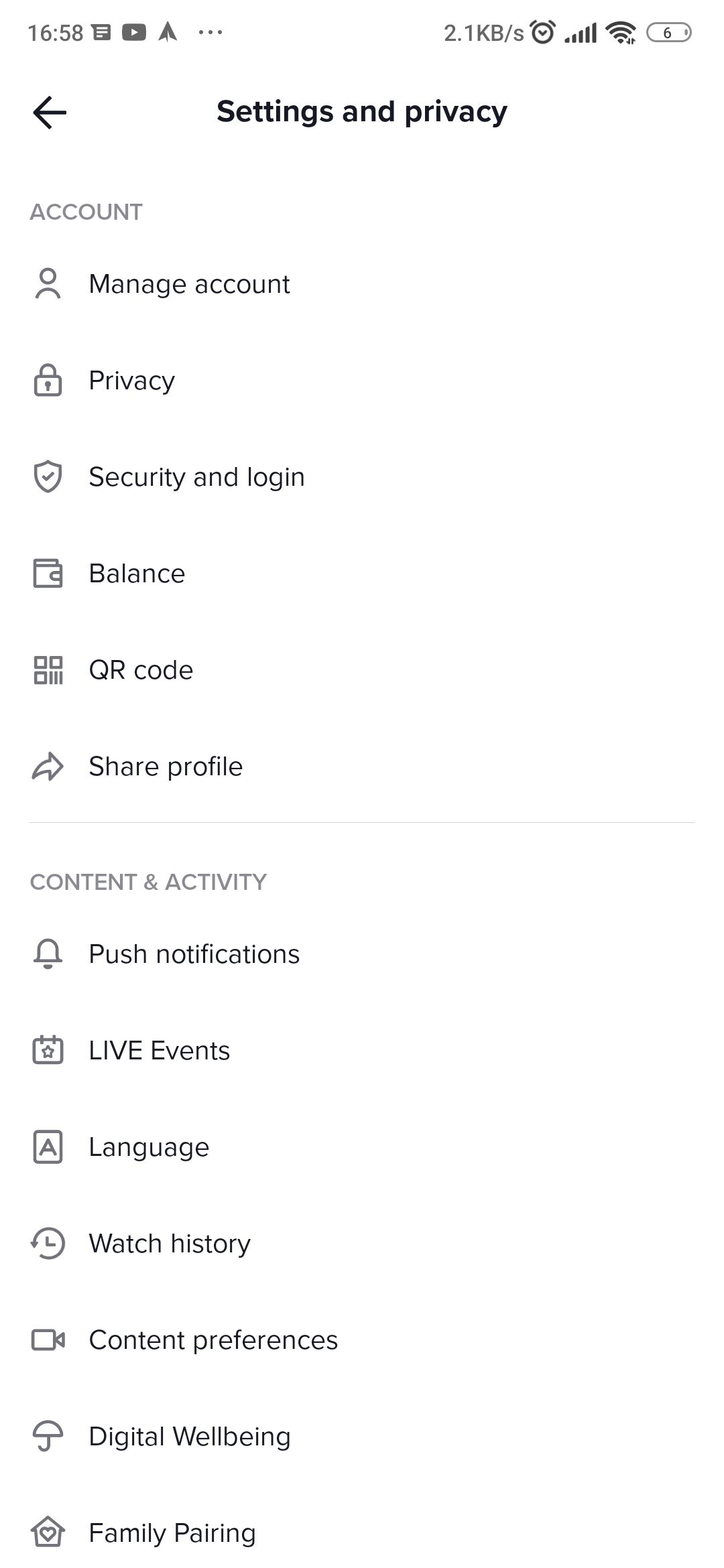
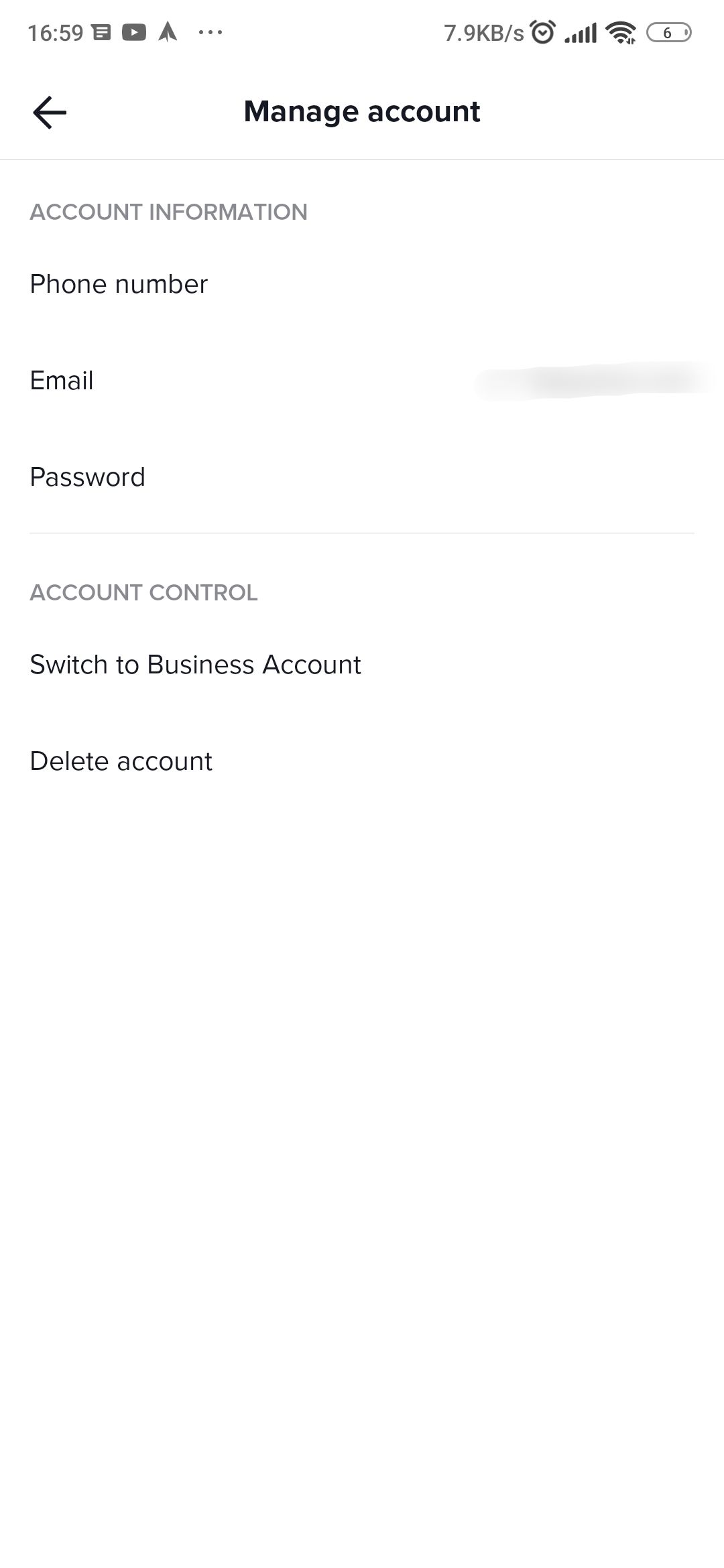
- Go to your TikTok profile.
- Tap the hamburger menu in the top right.
- Select Settings and privacy > Manage account > Switch to Business Account and follow the follow-up steps.
3. Don't Post Content That Goes Against TikTok's Community Guidelines
Producing videos that violate TikTok's posting guidelines may prolong your shadowban or even get your account permanently banned. TikTok's community guidelines have an extensive list of all the content prohibited on the platform that may get your account suspended or permanently banned.
Apart from that, you might also want to lean on creating content that gets you higher up on the algorithm—hence gaining more views. You can figure this out by checking on your video analytics.
4. Avoid TikTok Spam Behavior
You might think it's harmless to raise followers by following an overwhelming number of people on TikTok within a short period. Well, this kind of spam behavior can actually get you shadowbanned, so slow down on the follows.
How to Know if Your TikTok Account Is Permanently Banned
As mentioned earlier, continuously posting and sharing content against TikTok's community guidelines is harmful to your account. Beyond getting shadowbans, you can also get permanently banned.
But how can you know if your TikTok account has been banned? It's simple. The app will send you a notification informing you that your account has been banned. It will also explain the reason behind it.
Why Is Your TikTok Account Permanently Banned?
Previously, TikTok had to pay a settlement of over $5 million because the app was apparently going against the Children's Online Privacy Protection Act. Since then, many accounts have been banned to protect the privacy of children.
If you had no way to verify your age, despite being of legal age already, you might have gotten your account permanently banned.
Apart from this, you might have posted content that has gone against TikTok's rules and community guidelines. If this has happened several times, it might lead to a permanent ban. By this time, it will be hard to recover your account. But don't worry, there's still some hope.
Here are two steps you can take to recover your banned TikTok account:
1. Contact TikTok's Customer Support
After your account has been banned, you can reach out to TikTok's customer support. From there, you'll have to wait a day or two to get your account back after receiving an email from TikTok.
2. Verify Your Age on TikTok
By providing TikTok with legal documents that support your claimed age, you have a good chance of getting your account back.
Make sure that your valid ID is government-issued to help speed up the process.
Use TikTok Wisely to Build an Audience
It might seem easy to be a star and get viral on TikTok, but keep in mind to use the platform wisely.
To get the most out of it, follow the rules and create content that resonates with your audience.




