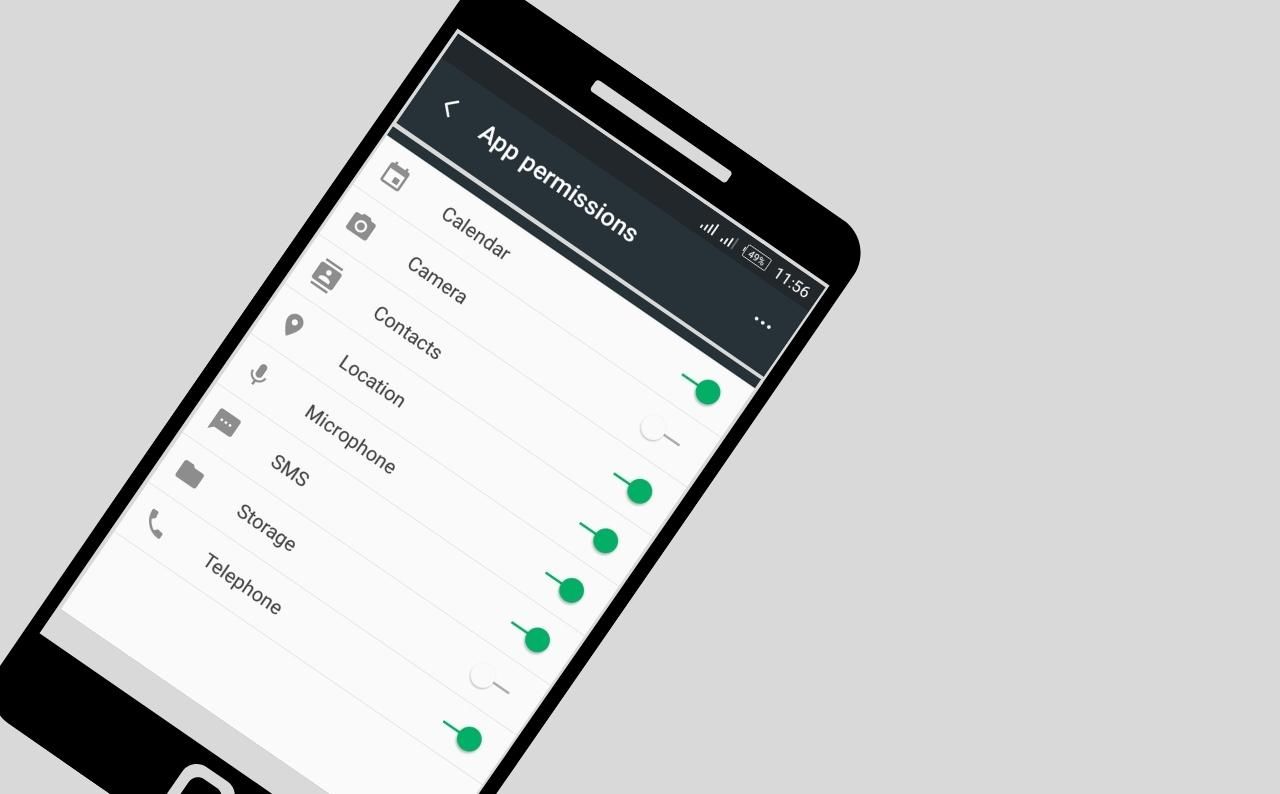If you are an Android user, you should know about the Man-in-the-Disk attack and the dangers it brings. This flaw lets intruders take control of legitimate apps on your Android device and use them to introduce malicious ones.
So, what exactly is the Man-in-the-Disk? How does it work? And how can you protect your device from it?
What Is Man-in-the-Disk Attack?
The Man-in-the-Disk is a type of cyberattack on Android OS devices in which malware installed on a smartphone or tablet targets an app through files located in external storage.
The malicious code then executes when the user attempts to access those files, allowing the attacker to take control of the wider device. This attack is possible because Android allows apps to read and write data to external storage by default.
External storage is used for various purposes, such as storing music, videos, and images. However, it also provides a way for malware to persist on a device, even after a factory reset.
Once an attacker has gained access to external storage, they can modify or delete files, insert malicious code into legitimate apps, or install new apps without the user's knowledge.
The Man-in-the-Disk attack is pretty closely related to the concept of the Man-in-the-Middle (MitM) attack.
What Is Sandboxing in Android?
To understand the Man-in-the-Disk attack, you first need to know how applications and their data are stored on Android devices.
One of the key security features of Android OS is sandboxing. The idea of sandboxing is to separate each installed application and its files from other installed applications.
So, whenever you install an app on your Android device, it gets stored in an isolated area known as the sandbox.
Every app resides in a separate sandbox, which is inaccessible by other installed apps.
The advantage of sandboxing is that even if a malicious application finds its way onto your Android device, it won't be able to alter and steal data from other legitimate applications such as banking apps, social media apps, and others.
This way, your essential data, such as financial details, login credentials, and more, remains protected despite the presence of malware. However, the cyberattackers have succeeded in exploiting the sandboxing method using the Man-in-the-Disk attack.
How Does the Man-in-the-Disk Attack Work?
As discussed above, Android uses sandboxes to store applications and their files. However, apart from the sandbox, Android also has shared storage which is called External Storage.
When you install some apps, they might ask your permission to use the external storage. The permission looks something like this—"Allow [App Name] to Access photos, media and files on your device?".
By granting this permission, you are actually allowing the app to read and write on your external storage. Generally, this is considered safe, and almost every application asks for it. In fact, many apps requires it to temporarily store their downloaded data on external storage before transferring it to its sandbox.
For example, when you update an app, the new modules are first downloaded on the external storage and then added to the isolated sandbox. This is where the Man-in-the-Disk attack comes into action.
The Man-in-the-Disk attack works by exploiting a vulnerability in the way Android handles external storage. Unlike sandboxing, any application that has read/write permission to external storage can modify any files present there. So, even if the files of some applications are only temporarily stored in the external storage, the illegitimate app installed by the intruders can modify them and insert malicious code.
This means that while updating a legit application, you might not even know that you have unintentionally introduced malware to your device. When you attempt to launch the app, the malicious code will execute, and the attacker will gain control of the device.
How to Protect Your Device From Man-in-the-Disk Attack
So now that you know how the Man-in-the-Disk attack works, you need to know how you can protect your device from it. There are a few things you can do to protect yourself from Man-in-the-Disk attack:
- The best way to stay protected from this attack is by not granting read/write permission to external storage for any app that doesn't absolutely need it. When an app asks for this permission, think twice before granting it.
- Secondly, you should always install apps from trusted sources such as the Google Play Store. Avoid downloading and installing apps from third-party websites and app stores as they might be host to malicious applications.
- Revoke permissions you've provided to apps that you rarely use.
- On your Android device, disable the permission to install an application from unknown sources.
- Keep your Android device up-to-date with the latest security patches released by the manufacturer. These security patches address the vulnerabilities in the operating system and prevent attackers from exploiting them.
- You must use a reliable Android antivirus solution that can provide comprehensive protection against all kinds of malware and cyber threats.
- Uninstall apps that you don't require anymore. Also, don't unnecessarily install apps that you do not really need. The fewer apps on your device, the lesser the chances of exploitation.
As an Android app user, these are the essential tips you must remember in order to minimize the chances of Man-in-the-Disk attacks on your device.
How Can Developers Protect Apps From Man-in-the-Disk Attacks?
External storage is an essential part of the Android OS and so is its vulnerability. So, if you are an Android developer, ensure you design apps in such a way that they use external storage securely.
There are a few things you can do to protect your app from Man-in-the-Disk attacks:
- Carefully follow Google's "Best Practices" section in the app development guide. It contains a set of guidelines that developers must follow to design secure Android apps.
- If you are storing sensitive data on external storage, encrypt it using a strong encryption algorithm. This will make it difficult for attackers to decrypt and misuse the data.
- Request the "WRITE_EXTERNAL_STORAGE" permission only when it is absolutely necessary. If your app doesn't require this, don't request it.
- Use Android's built-in security features, such as application sandboxing and permissions, to further secure your app.
- If your app doesn't require permission to read/write on external storage, don't declare it in the Manifest file.
As an Android developer, it is your responsibility to design apps that are secure and protect the user's data from being misused. The Man-in-the-Disk attack is just one of the many attacks that can pose a threat to your app and its users. So, make sure you follow the best practices for Android app development and secure your app against all kinds of threats.
Should You Be Worried About Man-in-the-Disk Attacks?
Even though the Man-in-the-Disk attack is a serious threat, you need not worry about it as long as you take proper measures to protect your device.
Just remember to install apps from trusted sources, keep your device up-to-date, and use a reliable mobile security solution to stay safe from all kinds of malware and cyber threats.
If you are an Android developer, make sure you follow the best practices for app development and secure your app against this attack. These simple measures will help you keep devices and data safe from Man-in-the-Disk attacks.