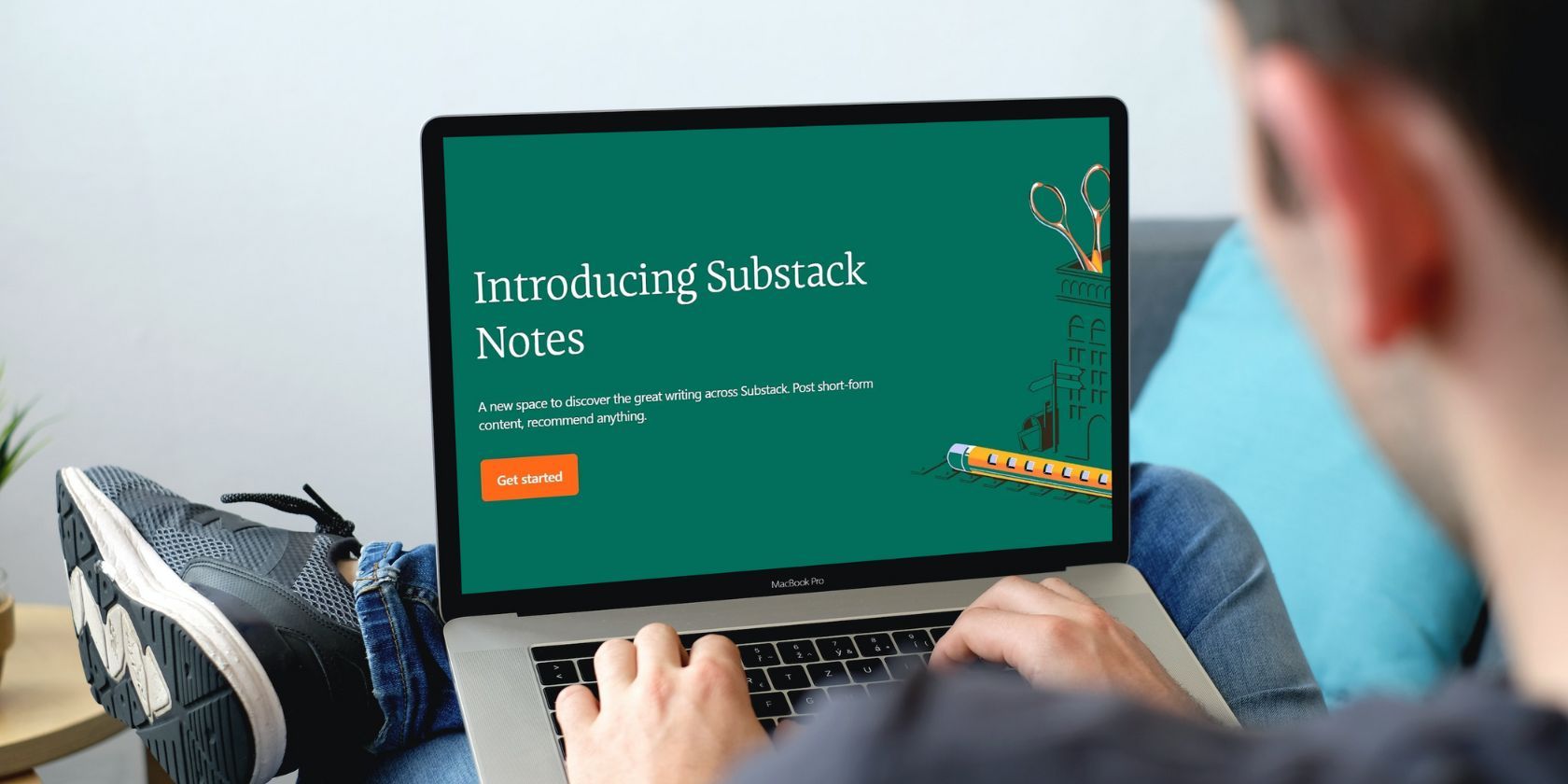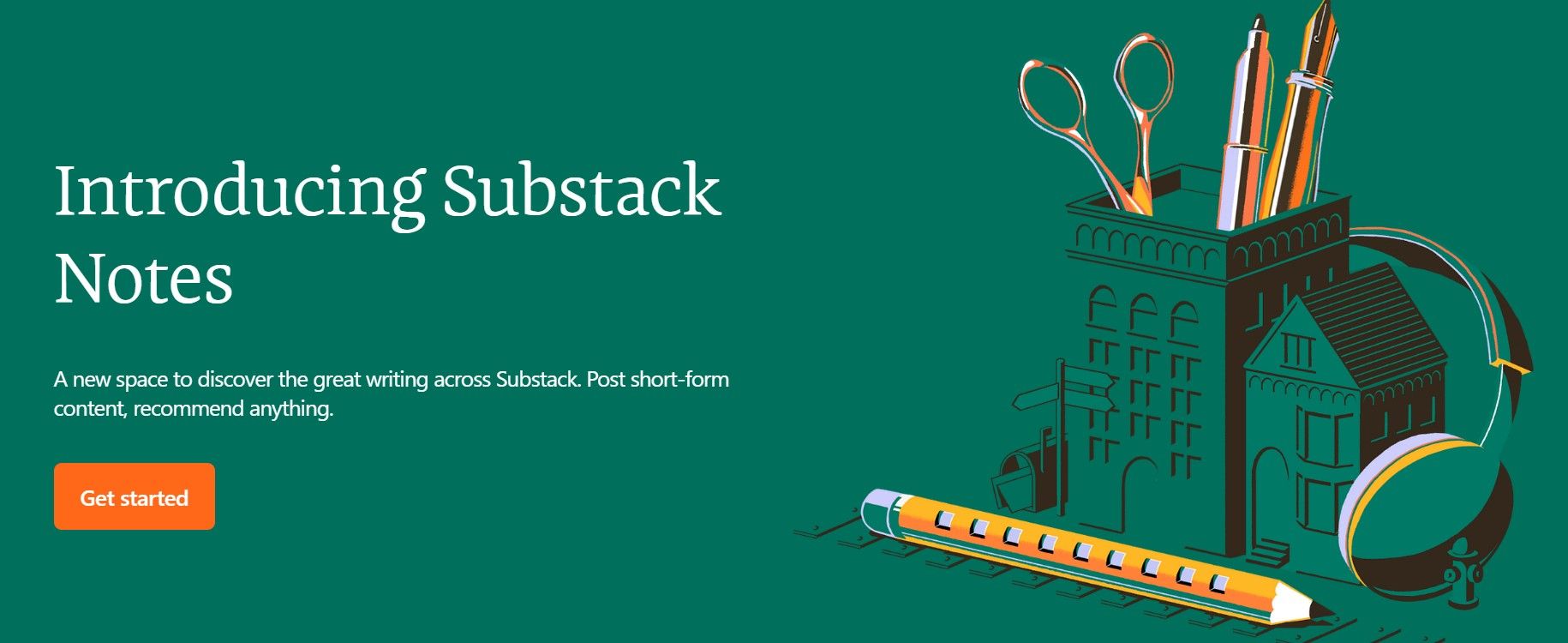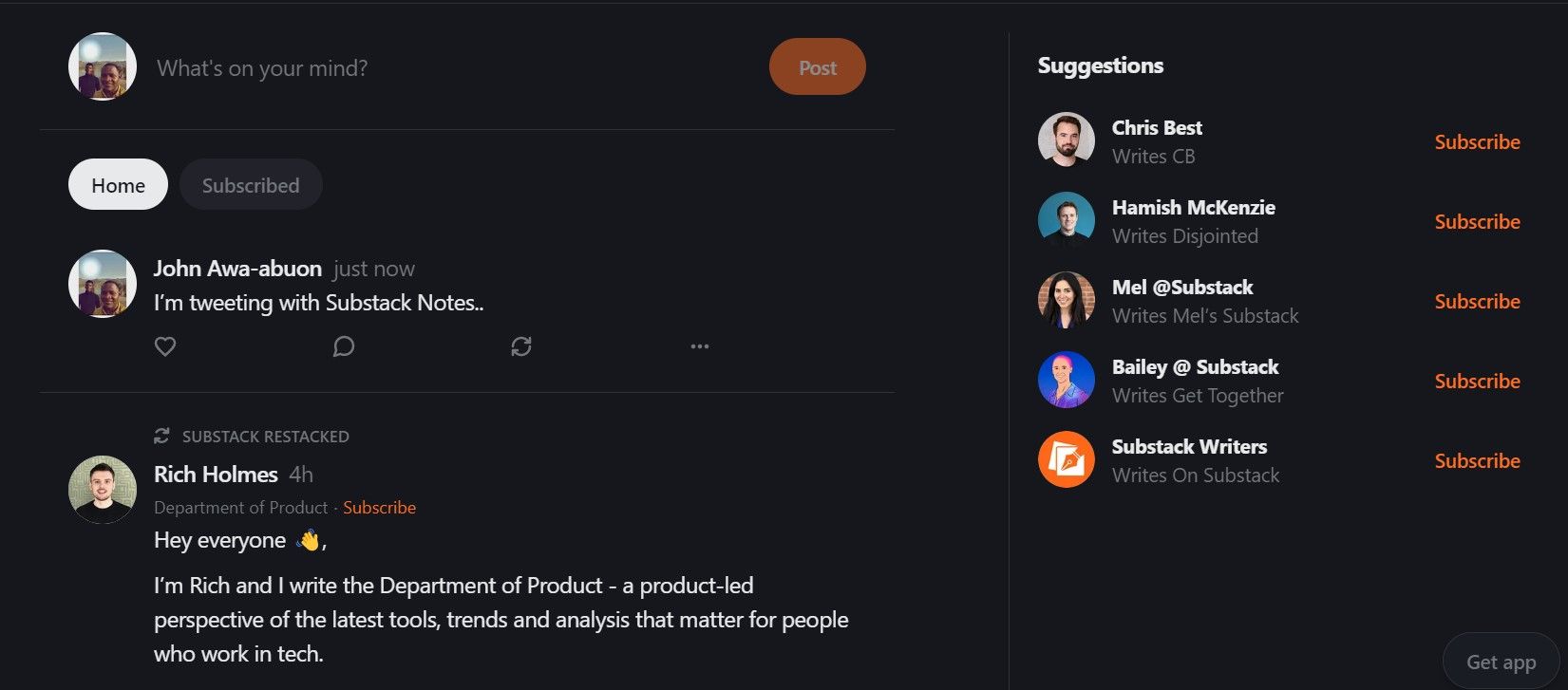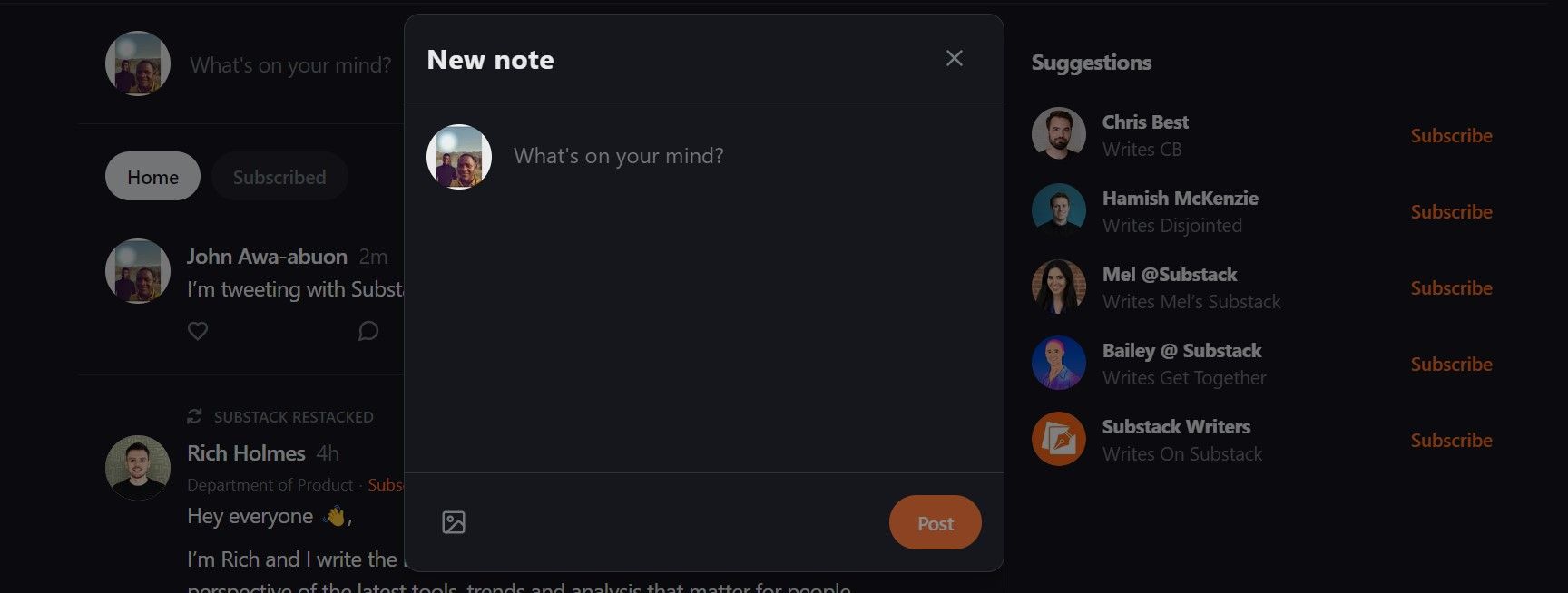Substack has launched a Twitter-esque feature called Notes that enables writers to share short-form posts and ideas with other writers and readers on the platform. This feature aims to help writers and creators grow their audience and revenue by making it easier for their work to travel through the Substack network for new readers to discover.
So, what exactly is Substack Notes, and how does it work?
What Is Substack Notes?
Substack Notes is an addition to the Substack platform that allows writers to share quick thoughts and newsletter snippets with the Substack community. Unlike traditional long-form posts sent to subscribers via email, Notes are posted directly on the Substack platform, and readers don’t need to sign up for a newsletter to view them.
Notes help writers attract new subscribers and grow their audience and revenue by making it easier for their work to reach new readers in the Substack network. Notes are also helpful for creating connections between communities and sparking conversations.
Notably, the platform is ad-free as Substack generates revenue from subscriptions.
How Does Substack Notes Work?
Notes are similar to tweets in that they are short posts, shared publicly on the platform. Readers can like, "restack" (similar to a retweet), and comment on Notes, just like they would a tweet.
Like Twitter, Notes also has two feeds—the "Home" feed, which displays Notes from all writers across the platform, and the "Subscribed" feed, which shows only notes from writers you're subscribed to.
Notes can include images as well as links to blog posts or other content. There is no character limit at the moment, but Substack recommends that Notes be used for sharing "quick thoughts and snippets from Substack posts." In other words, keep it short.
In place of usernames, Substack uses the writer’s name and a Writes XYZ (insert newsletter name) label as a profile identifier. This makes it easier for readers to identify the writer and what newsletter they write for.
The Notes feature is available to everyone on the Substack platform, both writers and readers alike. And it positions Substack as yet another Twitter alternative worth considering.
How to Use Substack Notes
Using Substack Notes is simple. You can access the Notes feature on the desktop site and the Substack Reader app.
On the desktop site, you can access the Notes feature by visiting the Substack website, clicking on your profile icon in the top right corner of the page, and selecting Notes from the dropdown menu.
On mobile, simply open the Substack Reader app and tap the Notes tab in the bottom navigation bar. From there, you can write a Note, upload an image, link to external content, and share it with the Substack community. You can mention other Substack users by using the @ symbol followed by their name.
When you publish a Note, it will appear on your Substack profile page under the Notes section. You can edit or delete your Note by clicking on the three dots on your Note. You can also interact with other writers’ and readers’ Notes by liking, commenting, or restacking them.
Some functions, including the mention, edit, and delete options are currently only available on the web.
Download: Substack Reader for iOS | Android
Substack Notes: Useful for Writers and Readers
The Notes feature is a great way for Substack writers to drive more traffic to their content and reach new readers. It also provides a simple way for writers to foster community, start conversations, and generate feedback from their audience.
For readers, Notes are a great way to discover new writers and newsletters on the Substack platform. The Home feed aggregates all Notes from across the platform, so readers can easily explore and discover new writers to subscribe to.