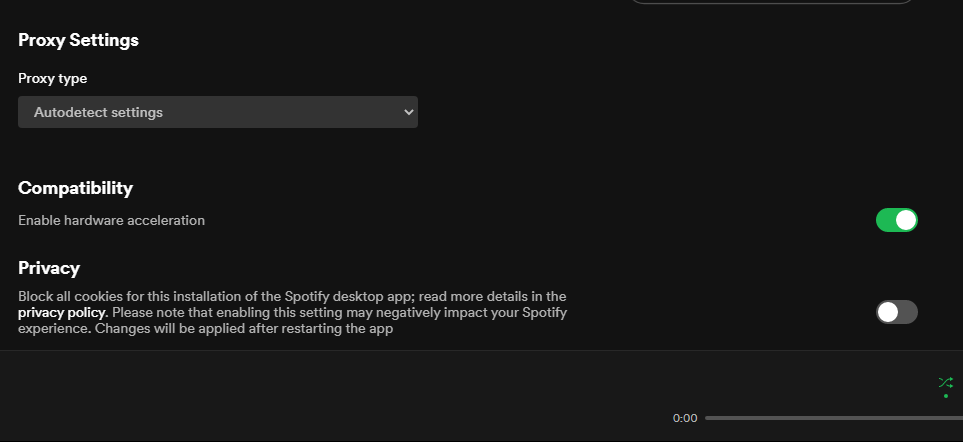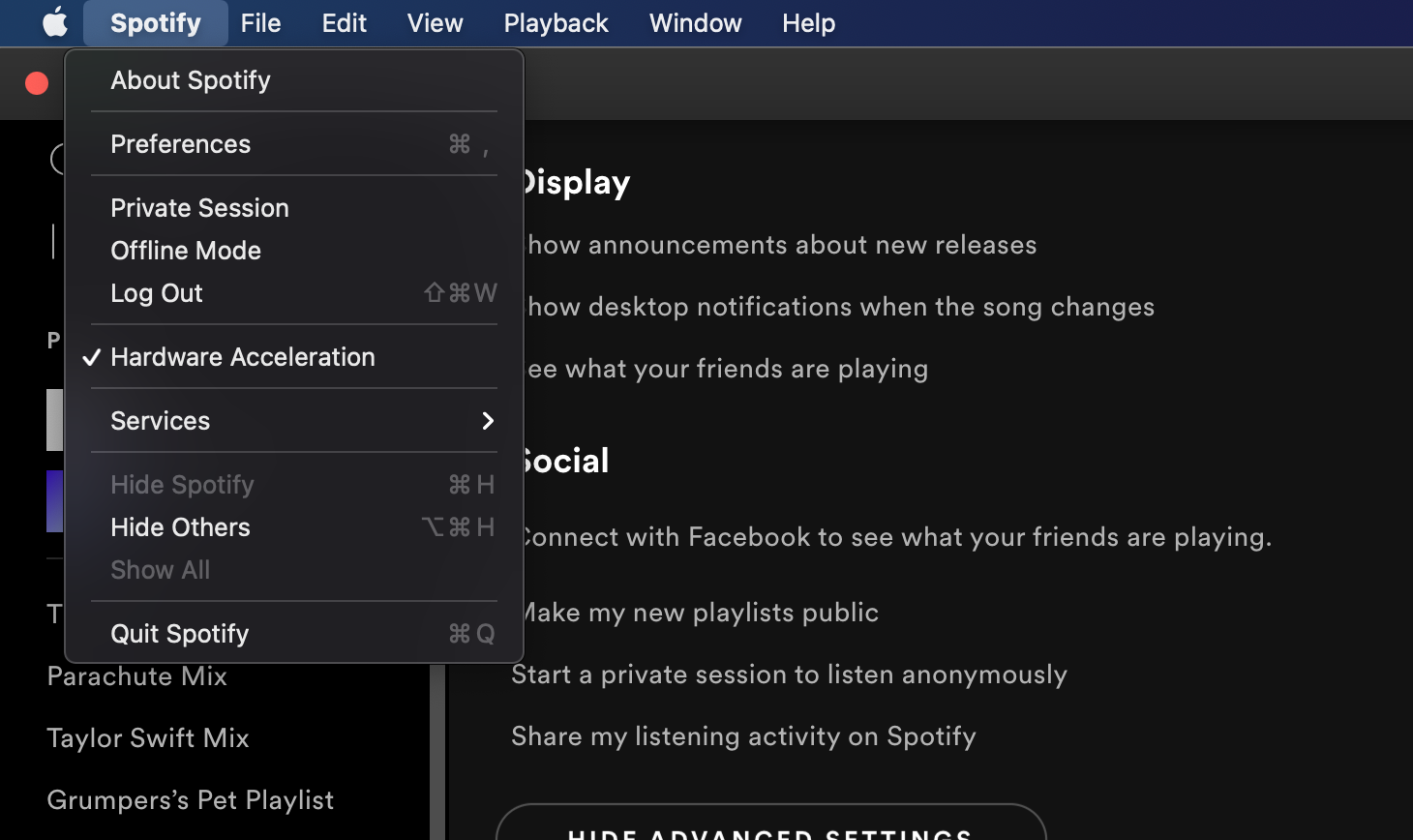Have you ever looked at your monster of a computer and wondered if it could do more for your music listening experience? Well, Spotify has got you covered.
With the hardware acceleration feature, you can make the most of your machine and hear tunes like never before. So, how what exactly is hardware acceleration on Spotify and how does it work?
What Is Spotify Hardware Acceleration?
By offloading tasks to hardware in your system, rather than purely the Spotify software, hardware acceleration helps you accelerate the task in terms of efficiency or quality. Hardware acceleration in Spotify helps optimize the performance of the app on top of the software, leading to an overall better quality music listening experience.
At the time of writing, Spotify hardware acceleration only works on Spotify desktop for both Windows and macOS. However, we’re hoping that as mobile technology evolves, so does the option to use hardware acceleration along with it.
Unfortunately, just because your device can use hardware acceleration, it doesn’t mean you should use it. Spotify users with older computers have reported issues with Spotify hardware acceleration like skipping songs, unplayable tracks, and more.
How to Enable and Disable Spotify Hardware Acceleration
If you’re confident that your PC can take the heat or simply want to give it a shot, here’s how to activate or deactivate Spotify hardware acceleration.
How to Activate Spotify Hardware Acceleration for Windows
To enable or disable your Spotify hardware acceleration:
- Open Spotify and click Settings.
- Scroll down and click Show Advanced Settings.
- Under Compatibility, toggle Enable hardware acceleration.
How to Activate Spotify Hardware Acceleration for macOS
For Spotify macOS users, you can turn on or off the hardware acceleration feature with fewer clicks. When the Spotify app is running, click Spotify on the menu bar and toggle Hardware Acceleration.
Make the Most Out of Your Hardware
While it’s not for everyone, hardware acceleration can make the most difference for computers that can handle the extra effort. With the right device, hardware acceleration is a great tool to optimize your listening experience.
Hardware acceleration helps Spotify maximize what your device has to offer with just a toggle of a button. However, if your device isn’t exactly up to par, don’t worry. There are plenty of other ways to make your Spotify sound better.