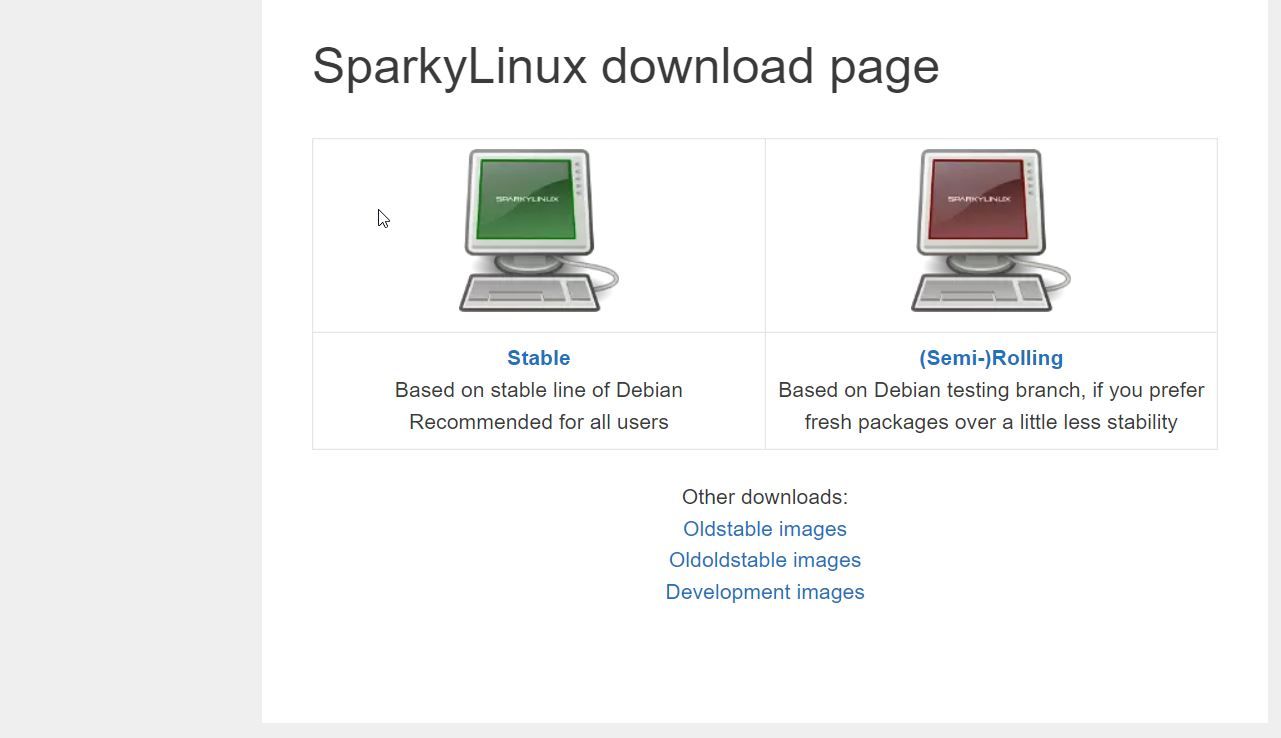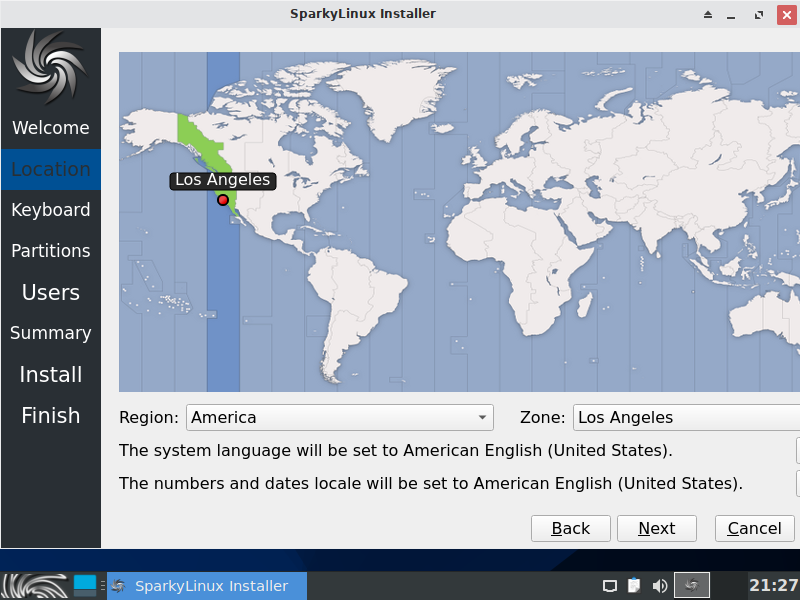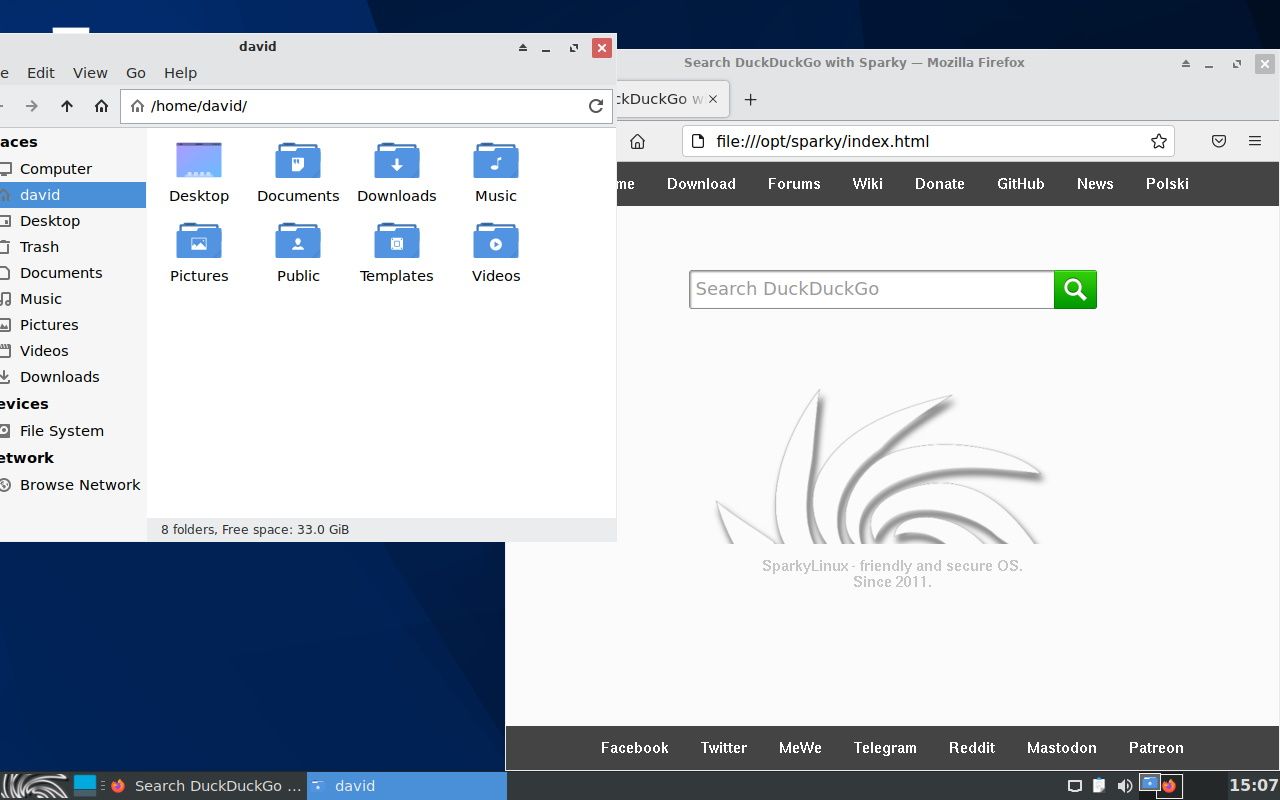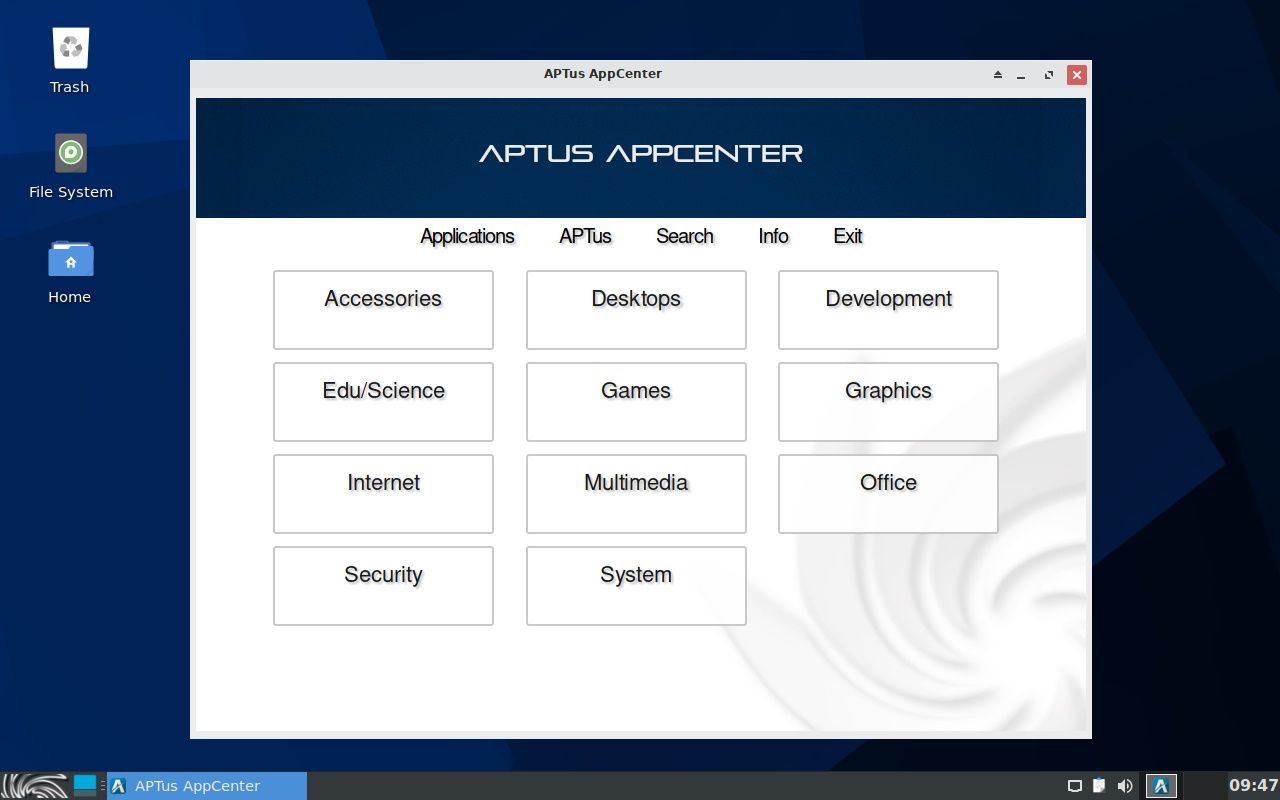There are a lot of Linux distributions, and many have other distros based on them. SparkyLinux is one such distro, which is an attempt to package Debian in a more user-friendly way. Does it succeed? Let's find out.
What Is SparkyLinux?
SparkyLinux is a Linux distro based on Debian that aims to offer a lightweight yet functional desktop with some useful apps included, such as Firefox and LibreOffice. It also has multiple editions, which will be mentioned in detail below.
SparkyLinux began life as an Ubuntu version based on the Enlightenment desktop in 2011 called ue17r for Ubuntu Enlightenment Remix but eventually changed its name to SparkyLinux. The community also changed from being based on Ubuntu to Debian.
SparkyLinux Editions
SparkyLinux gives you a lot of choices in the editions you can download from the download page. First, you have the choice between Stable or what they call "(Semi-) Rolling" distros. The latter has newer packages and is recommended for advanced users.
Going down further, you also have a choice of default desktop environments: LXQt, XFCE, and KDE. You can also download the MinimalGUI and MinimalCLI variants for rescuing a broken installation or just building a custom system, similar to a base install of Gentoo or Arch.
You can also get the gaming-focused GameOver or Multimedia version for audio and video editing or web development.
SparkyLinux Installation
Installing SparkyLinux is a lot like installing other modern desktop Linux distros. You download the installation ISO and extract it to your installation media.
SparkyLinux is available for 32-bit and 64-bit Intel and AMD processors. The absolute minimum on RAM is 128MB for the CLI edition. 512MB is the minimum for the XFCE desktop, and 1GB is required to run the Sparky Installer.
SparkyLinux works on both BIOS and UEFI-based machines. You'll boot into a live environment to check if you like it and it likes your hardware, then start up a graphical installer if everything goes well.
This installer will walk you through the normal parts of the installation process, like partitioning the drives and setting up user accounts, and installing the bootloader.
Soon enough, you'll have a working Linux desktop system.
SparkyLinux Desktop(s)
As mentioned earlier, you have a choice of desktops with SparkyLinux. The flagship is a customized version of XFCE, but versions based on KDE and LXQt are also available.
The included apps are also fairly standard on Linux desktops. You have Mozilla Firefox as the web browser and LibreOffice as the productivity suite. Firefox's default home page is a customized page that searches DuckDuckGo. Thunderbird is the default email client, for those people who still use local email clients.
You can access many common file formats out of the box. It also includes VLC for media playback and Exaile for listening to audio files. Altri lets you view PDF files.
SparkyLinux includes a firewall, something that a lot of desktop Linux systems don't bother with.
Package Management in SparkyLinux
Since SparkyLinux derives its roots from Debian, it uses the APT package management system. SparkyLinux is up-front about this: when you run the system update tool, it opens up a terminal window to show APT running.
If you're comfortable using APT on Ubuntu or Debian, you should feel right at home on SparkyLinux. You use the same commands on the command line as you would on those other systems.
For those looking for a graphical front-end to APT, the APTus AppCenter is available. This program lets you browse packages for categories if you don't know what you want to install. You might want to use it because the default system, even with its included apps, is still pretty basic.
SparkyLinux or Standard Debian?
You might be wondering if SparkyLinux is better than a stock Debian or Ubuntu installation.
SparkyLinux is attractive to those who like lighter-weight distros. SparkyLinux bills itself as a "mid-weight" distro but the system design seems to bear this out. XFCE has pretty low system requirements, but other desktops are even lower. The included apps are full-weight, and the system itself uses systemd under the hood.
One advantage that SparkyLinux offers over stock Debian is the greater amount of handholding you get with the system. The installation image is a live distro, which allows you to test it before installation, whereas Debian only offers a separate live version.
SparkyLinux will also prompt you when new packages are available. Debian, being geared toward more experienced Linux users, seems to leave it up to them to decide when to upgrade.
You'll also be able to handle more media files than with a stock Debian installation. Since Debian is more committed to free software, you can only play MP3 files and other proprietary formats with other packages.
While there is a gaming edition, if you like AAA games you might be better off with Ubuntu, since it has official support from Steam for downloading Linux games.
Using SparkyLinux will likely save you some time in setting up since you can use it right after installation without having to install extra packages.
SparkyLinux might be a good choice for those who want a desktop experience that's more standard than Ubuntu and lightweight than Ubuntu's default GNOME environment. It also uses APT instead of the hybrid APT/Snap environment in the latest Ubuntu version. If you don't like the way Ubuntu has been going, SparkyLinux might be a good alternative.
SparkyLinux offers the stability of Debian in a more user-friendly package. There's not much that's exciting, but you get a usable system immediately post-installation. It would be a good option for reviving an older computer that no longer gets Windows updates.
SparkyLinux: A Solid Debian-Based Linux Distro
If you want a basic user-friendly Linux desktop, especially if you have experience with Debian-based distros, you should seriously consider SparkyLinux. It's a young distro with a lot of potential.
SparkyLinux is also a good alternative to Debian. Debian's flexibility makes it a good base for other distros. Therefore, there are lots of Debian offshoots to choose from, including Ubuntu.