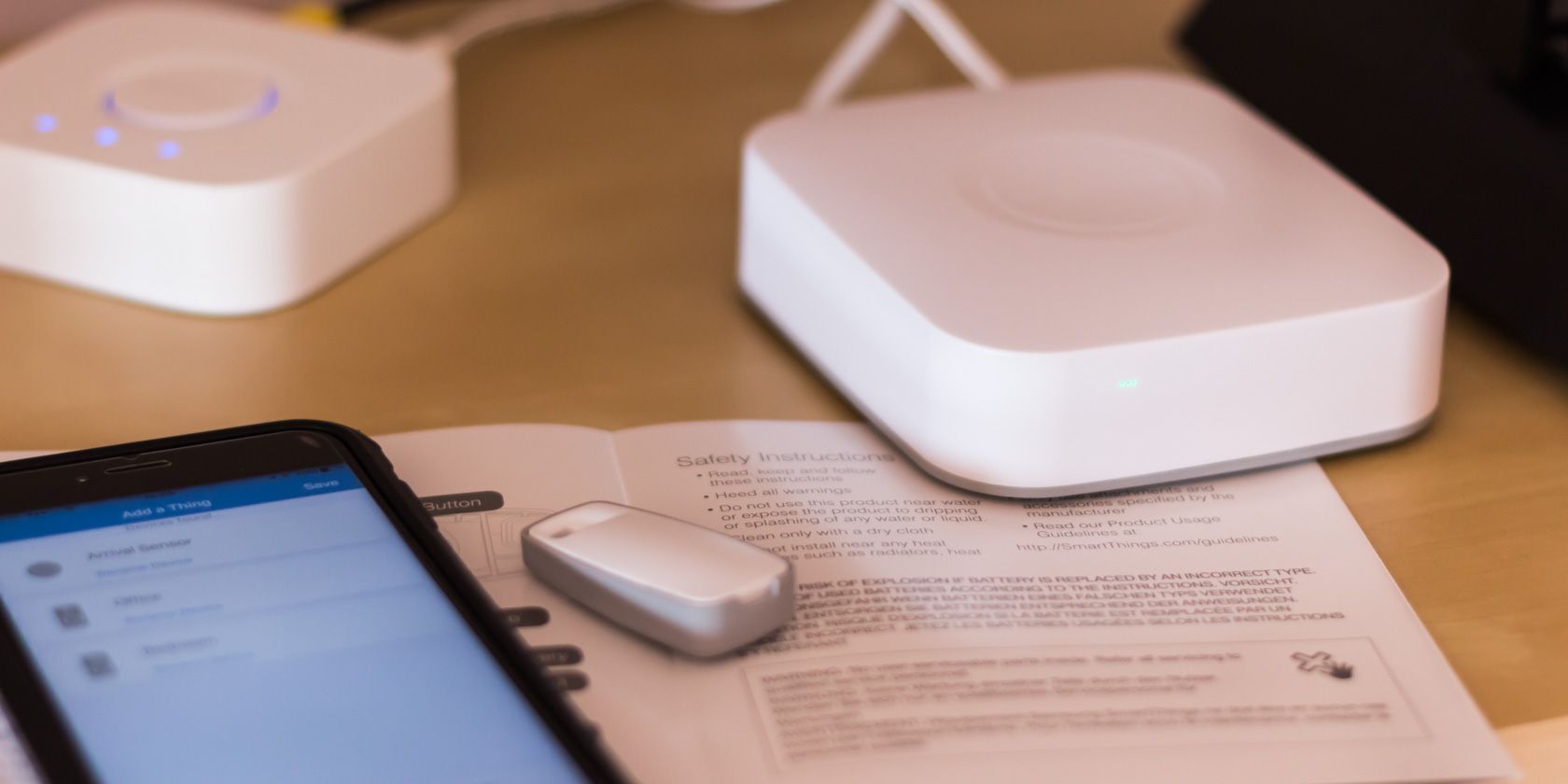If you're currently researching smart home devices, there's no doubt you've run across the term smart hub in your search.
But what exactly is a smart hub, and what does one do? Do you need a smart hub in your home? If so, what kind of hub do you need? We're going to help answer all of those questions.
What Is a Smart Home Hub?
Consider a smart home hub as the central point or heart of your smart home. But while most people only have a single heart, smart homes can have several. Usually, the hub can be connected directly to a router or can use your Wi-Fi network to connect to the internet.
Some people prefer to use a single hub in their setup for simplicity. However, some advanced smart home installations benefit from multiple hubs, using different options for automation and control.
Some smart hubs only support specific brands of devices, and some support large numbers of manufacturers.
What Does a Smart Home Hub Do?
Smart hubs act as a go-between for your smart home devices. If you need to turn on your Philips Hue light bulbs, for example, you'd first open the Philips Hue app on your phone. Once you make adjustments to the lighting, the app talks to the hub, which then controls the function of the lights.
So why not just have the devices talk directly to the app? Well, some devices do, but not all of them. And chances are, if you have different brands of smart home products, then you'll want some type of unifying interface. A smart hub works as that interface. These hubs are more convenient, less frustrating, and keep you from needing a single app for every device manufacturer.
But these hubs have limitations. For one, there isn't a single unified communication protocol in use. Currently, hubs use several communication protocols like ZigBee, Z-Wave, Wi-Fi, or Thread to talk to devices.
These multiple communication methods mean that you may need different hubs if you have devices from different manufacturers. It is recommended that when looking for new devices for your home, always consider which communication protocol the new device supports.
What Protocols Are Supported by Smart Home Hubs?
There are three main protocols in use for most smart hubs: Wi-Fi, ZigBee, and Z-Wave. Each protocol functions like a language. Smart devices that speak the same language can communicate relatively easily.
Wi-Fi: this is a 2.4 GHz communication protocol that's adapted to work with smart home gadgets. It's probably the most popular name in the list because of its wider application beyond smart home systems. Wi-Fi is reliable, but it has a few concerning flaws. Unlike a communication protocol like ZigBee, Wi-Fi is power-hungry.
This means battery-operated smart home devices (especially those with smaller batteries) that rely on Wi-Fi would typically have poor battery life and require frequent recharges. Because of its wide implementation, most smart home hubs use Wi-Fi, alongside other protocols for communication. To get the best out of Wi-Fi, you'll typically need to invest in a decent router.
Zigbee: Zigbee employs a mesh network topology where information hops from one device to another via wireless signals. In other words, devices on the network talk to each other without necessarily requiring a central control hub. As a result, when one device drops off the network, the network can still remain functional. Zigbee offers a speed of 40 to 250kbps and can support a whopping 65,000 devices on a single setup.
Z-Wave: Like Zigbee, Z-Wave also uses a mesh network approach to communication. However, it is more secure and can only carry 232 device nodes on a setup. Its communication speed maxes out at 100kbps, so it tends to be slower than Zigbee. However, this difference is typically not apparent in a small-scale home implementation.
Thread: New on the scene is Thread technology, which is a low-power, low-latency protocol that allows the creation of wireless node networks. On these networks, devices function as an extension of the main network. This typically leads to an extended range, much more than a simple single Wi-Fi source can provide.
Thread was designed especially with home automation in mind unlike a protocol like Wi-Fi. It was designed to address the power, latency, range and compatibility problems inherent in home automation. Although not as widely adopted as its counterparts, Thread is rapidly gaining a foothold in the smart home industry riding on the back of the fast rising Matter standard.
You can check out our detailed explainer on smart home communication protocols to learn more about the topic.
What Are Some Types of Smart Home Hubs
Smart hubs come in two types—standalone or as part of a smart assistant. Here are some of the most common.
Standalone Hubs
Philips Hue: By far the most popular smart home hub, Philips Hue uses the Zigbee protocol to communicate with smart bulbs, smart light strips, interactive television lighting, smart plugs, motion sensors, dimmers, smart buttons, and more.
Samsung SmartThings Hub: This smart hub is designed to work with all of your home devices. It detects both Zigbee 3.0 and Z-Wave devices up to 130 feet away. SmartThings is known for its extensive home automations and wide range of integrations with devices like Ring video doorbells, Lutron Caseta smart lights, Ecobee thermostats, and some smart locks.
Vivint Smart Home System: Vivint is all about home security, and the company's Vivint Smart Hub works with locks, outdoor cameras, and video doorbells. This smart hub is one of the few on this list that offers a video interface and tablet-like controls. Vivint Smart Hubs also work with an integrated app and offer several home automation possibilities.
Kasa Smart Home Hub by TP-Link: Tp-Link makes some of the most commonly sold light switches and smart plugs, but the company also makes smart hubs. Kasa's newest smart home hub is a router/hub combination that connects to Wi-Fi and supports both Zigbee and Z-Wave protocols.
Aqara Hubs: Aqara is a lesser-known manufacturer of smart home products, and its hubs are fantastic for users looking to get into low-cost automation. Most of Aqara's hubs support Apple HomeKit and Zigbee for outstanding connectivity. Aqara also bundles its hubs with other devices as a convenient smart home starter kit.
Smart Home Assistants
Amazon Echo: The Amazon Echo devices need no formal introduction. Amazon has built its Alexa smart assistant to support a wide range of smart home devices and allow users to control devices via voice. Some Echo devices, like the Amazon Echo Show 10, even use a tablet-like interface for more interactive control.
Google Nest Hubs: Like Amazon Echo, Google Nest is a home hub designed with voice control in mind. Some Google's Nest devices can even utilize video monitoring of Ring Video Doorbells and in-home security cameras.
Apple HomeKit: Last on the list is the home hub that almost every Apple iOS user has in their pocket. Apple HomeKit is a home hub interface that allows complete control of supported smart home devices. With Apple HomeKit, users don't have to rely on a stationary device to use voice control. As long as they have Siri, they're in control.
Why Choose One Hub Over Another?
Just like many smart devices, some hubs offer specific features that other hubs do not. Philips Hue, for example, only controls Philips devices. Some hubs, like Amazon Echo, and Google Nest Hub, can support a much more comprehensive array of smart devices from different manufacturers.
If you have different device brands in your home, it might be better to look into these types of smart home hubs rather than buy one that only works with a single manufacturer's device.
Do I Need a Smart Home Hub?
The answer to this question depends on your specific situation and the scope of your intended home setup. That's why it's always best to plan out your smart home installation before you start buying devices.
If you're planning on going beyond a few devices or you want to perform complex automation, then a smart home hub is probably the best choice. On the other hand, if you're only looking for control of one or two devices, then you may be able to get away without a hub.
Enjoy Your Smart Home Hub
Smart home hubs help unify interaction with all of your smart devices. There are many brands available, and each one offers its own set of unique features. Some smart assistants act like hubs and allow you to interact with devices via video or with your voice.
Though one hub cannot currently do everything, the smart home industry is moving closer to a unified solution. Finally, whether or not you need a smart hub comes down to your intentions and the total number of smart devices in your home.