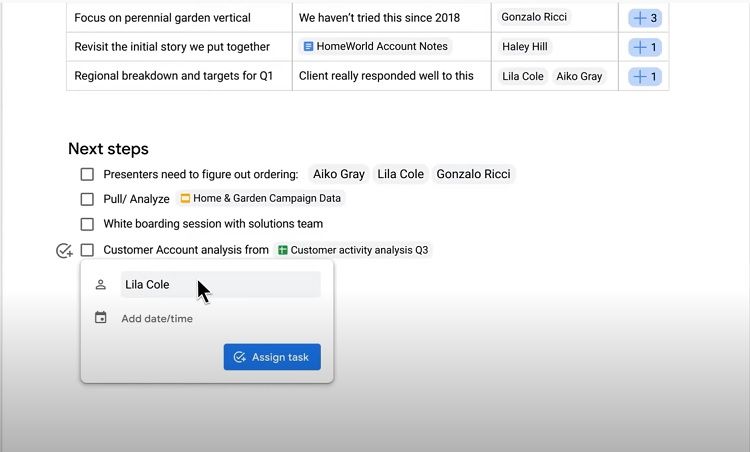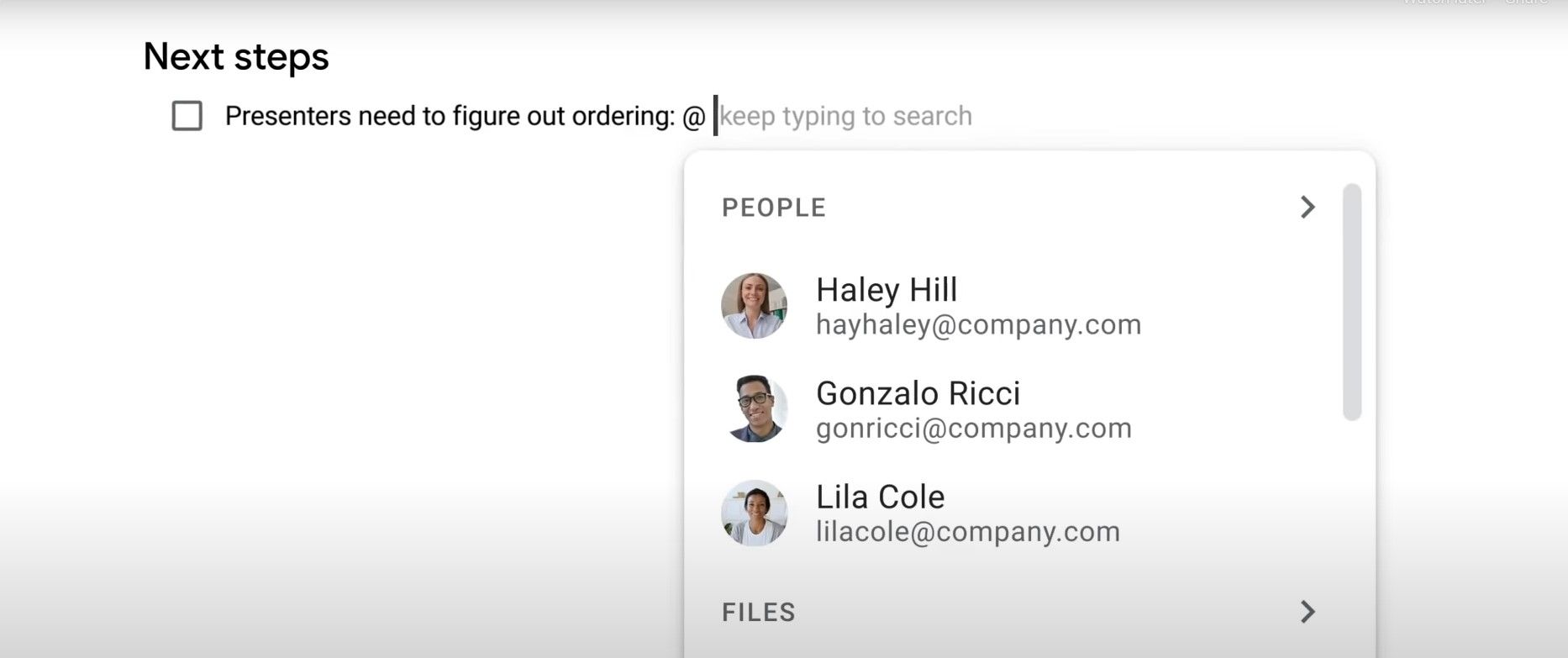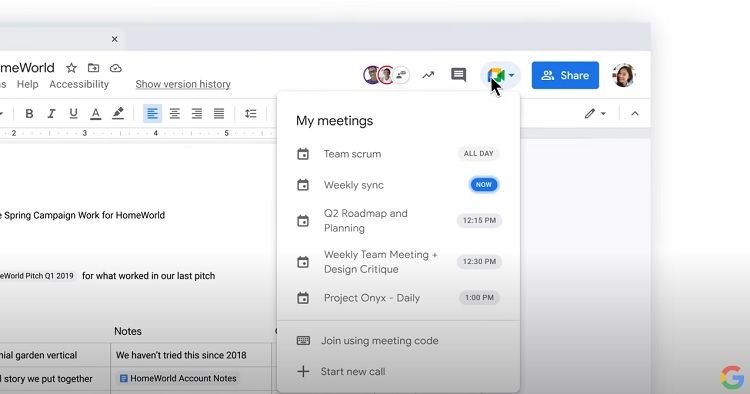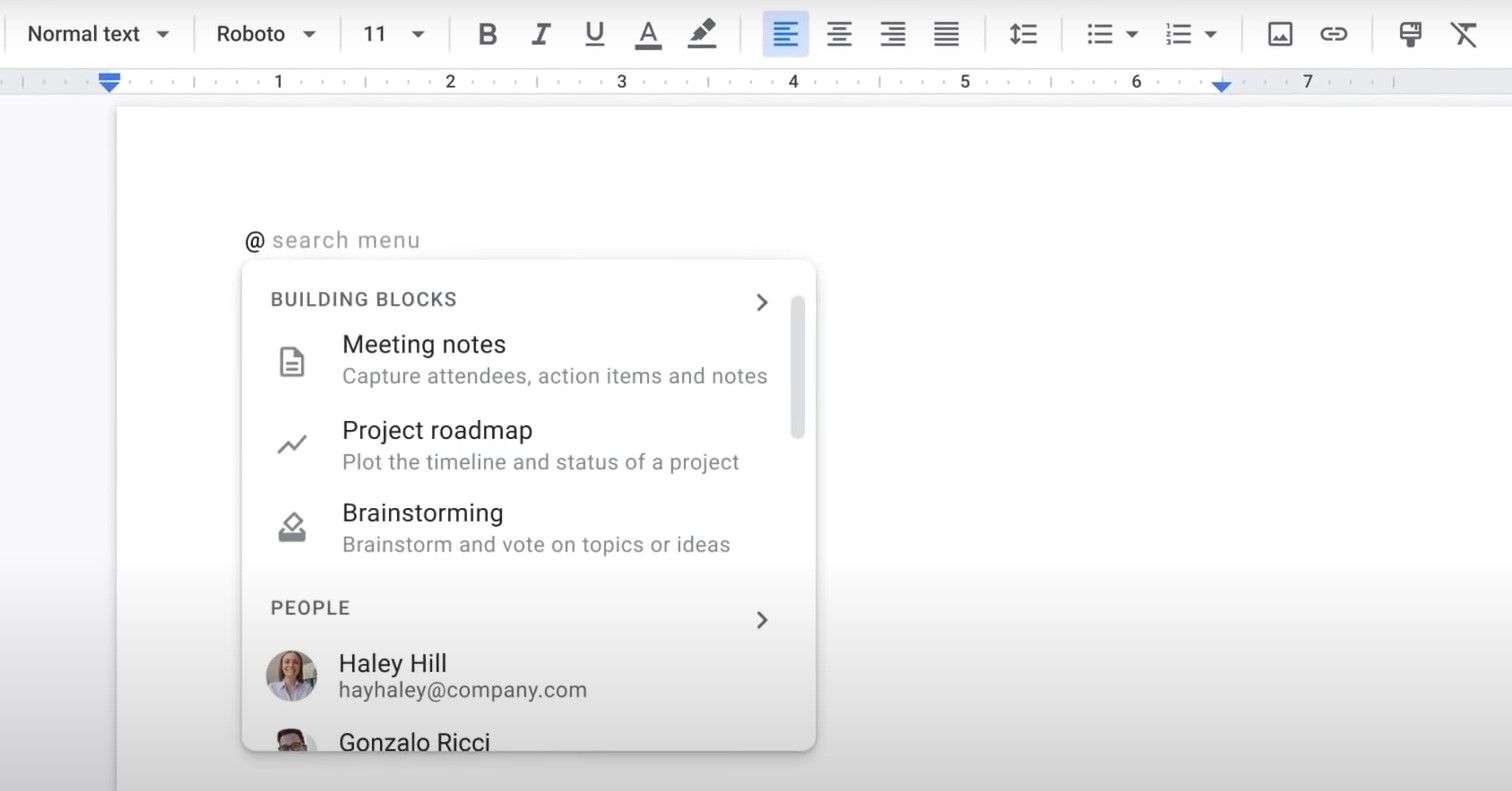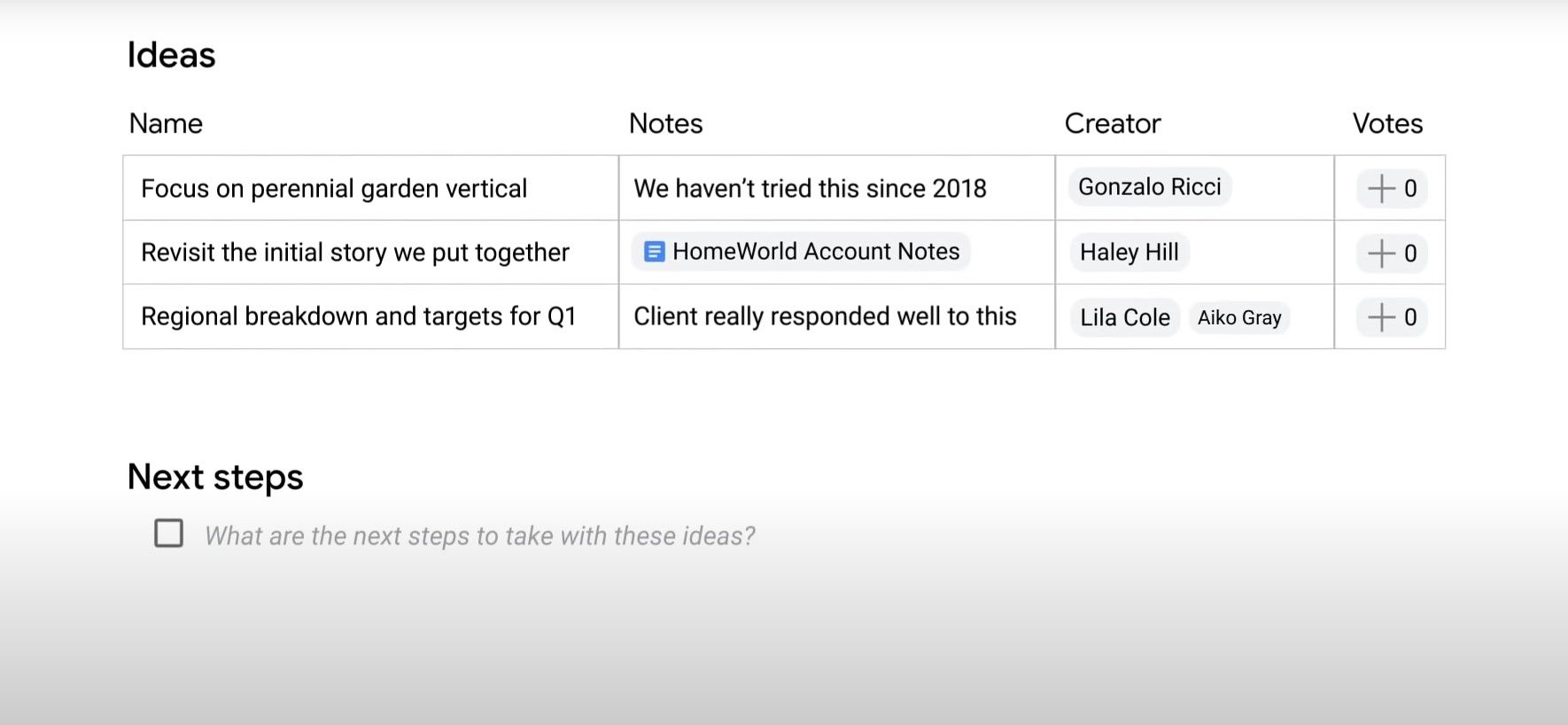In May 2021, Google announced many new features during the I/O keynote. These features directly impact Google Workspace (formerly G Suite) as Google aims to make the suite even more collaborative and easy to use. Notably, Google announced Smart Canvas, an interactive and intelligent tool for using Google Docs, Google Sheets, and Google Slides.
As we've researched how Smart Canvas will improve Google Workspace, we're excited for the release, which Google will roll out between now and the end of 2021 to all users.
What Is Smart Canvas?
Smart Canvas is a collection of collaborative tools that will improve how Google Docs, Google Sheets, and Google Slides work together. Smart Canvas isn't a suite of new products. Instead, it's a "new product experience" from Google that enhances the already useful features inside each Google app.
According to Google, "Smart canvas makes it easier for people to stay connected, focus their time and attention, and transform their ideas into impact."
Smart Canvas is an amazing tool any business can use to improve the way they complete work inside Google Workspace. Currently, many businesses are doing their best to get used to a hybrid and remote work style. While some employees may return to the office, others may opt for remote work.
Google's Smart Canvas is a great effort to combat the challenges of a hybrid work environment, such as decreased team collaboration and lack of communication about projects and tasks. It's also a welcome change for those who currently use productivity apps such as Asana and OneNote, as many of the features are similar in design.
How Smart Canvas Will Improve Google Workspace
Google's Smart Canvas features 12 new updates so far to the way we can use Google Docs, Google Sheets, and Google Slides to complete work. While all of these updates are a welcome change, there are 5 new features we're most excited about from Smart Canvas.
1. Google Docs Checklists Will Make Creating To-Do Lists a Breeze
Smart Canvas will allow you to create collaborative to-do lists inside Google Docs to keep projects moving forward.
Hovering over a written task will allow you to assign the task to someone on your team instantly. According to Google, this feature will soon integrate with Google Tasks to manage tasks across Google Workspace.
This feature will eliminate the need to switch from Google Docs to Google Tasks while working inside a document, saving precious time. After all, those tiny window switching moves add up.
2. Smart Chips Will Eliminate the Need to Search for Files Manually
We all know what it's like to be working on a meeting agenda, only to have to go search for files your team needs to review during the call. Smart Chips will make capturing files simple from inside the Google doc.
All you have to do is type "@" and Google will show recommended files, such as other documents and spreadsheets, to include in your work. This also works for tagging people in a Google doc, which has been a feature for some time.
3. Google Meet Integration Will Improve Collaboration On-the-Fly
When you and your team are working on a tight deadline, nothing beats a face-to-face meeting. Smart Canvas will improve how you use Google Meet inside Google Docs, Google Sheets, and Google Slides.
For example, you'll be able to present a document or spreadsheet to your team directly from Google Docs, Google Sheets, or Google Slides using your browser instantly.
This feature will also allow you to meet inside your Google doc, so you can actually talk to and see your team as you collaborate on your document.
4. Capture Google Meet Notes Automatically
If you and your team use Google Meet for collaborating, Smart Canvas will allow you to capture meeting notes straight from a Google Calendar meeting invite automatically. This feature comes in the form of a Google doc template.
After opening the template, information such as who was present at the meeting, what was discussed, or any other relevant information listed in your meeting invite will be added to the document. This also includes pulling potential action items from your invites.
This feature will eliminate the need to do your work twice when creating meeting invites and preparing note documents and to-do lists to share with others.
5. Table Templates Will Help You Gather Team Feedback
Google Docs already makes it easy for teams to brainstorm about upcoming projects and ideas. The new table templates enabled by Smart Canvas will take brainstorming and gathering feedback to the next level.
By creating a topic-voting table using the Brainstorming template, team members can provide instant feedback in the form of a "vote" on tasks, ideas, notes, and more.
Whether you're deciding about where to order pizza from for the next board meeting or discussing potential topics for next week's blog post, table templates take the friction out of sharing your opinion.
Smart Canvas also features project-tracker tables, where you can enter project milestones and notes to track projects.
Other Smart Canvas Features to Expect
The first feature drop for Smart Canvas will also include a new pageless format in Google Docs that expands the document you're working on to fit your device as well as new views in Google Sheets, including a timeline view to improve task tracking. Smart Canvas will also introduce new emojis to Google Docs, which adds some fun and personality to team collaboration.
Other updates include additional assisted writing features in Google Docs, such as offensive language alerts, and more assisted analysis functionalities in Google Sheets.
Smart Canvas Will Improve Collaboration in Google Workspace
While the first set of Smart Canvas updates will affect Google Docs, Google Sheets, and Google Slides, we look forward to hearing about more updates for the rest of Google Workspace in the future. Smart Canvas is a promising addition to Google's already useful suite of collaboration tools.