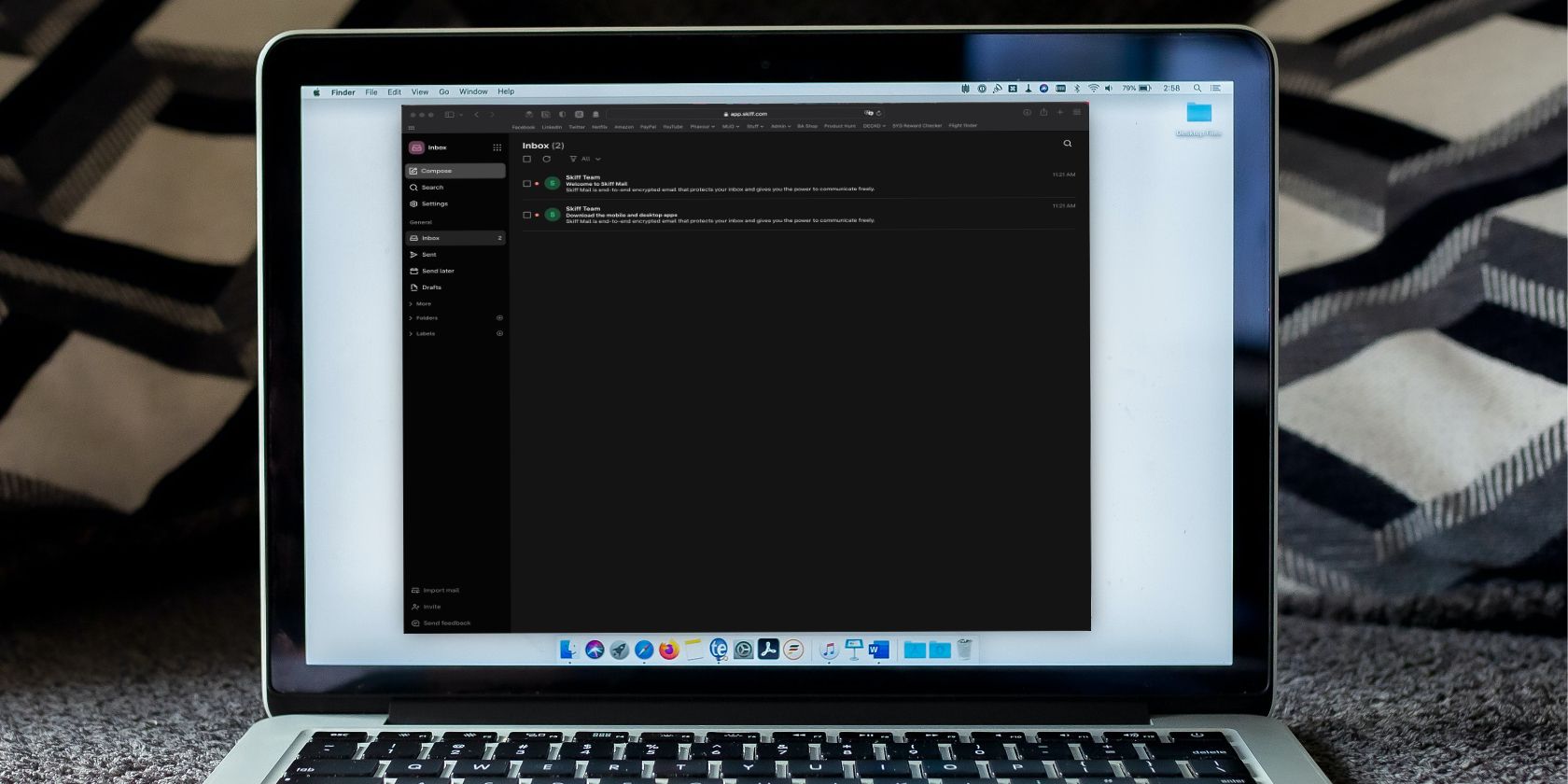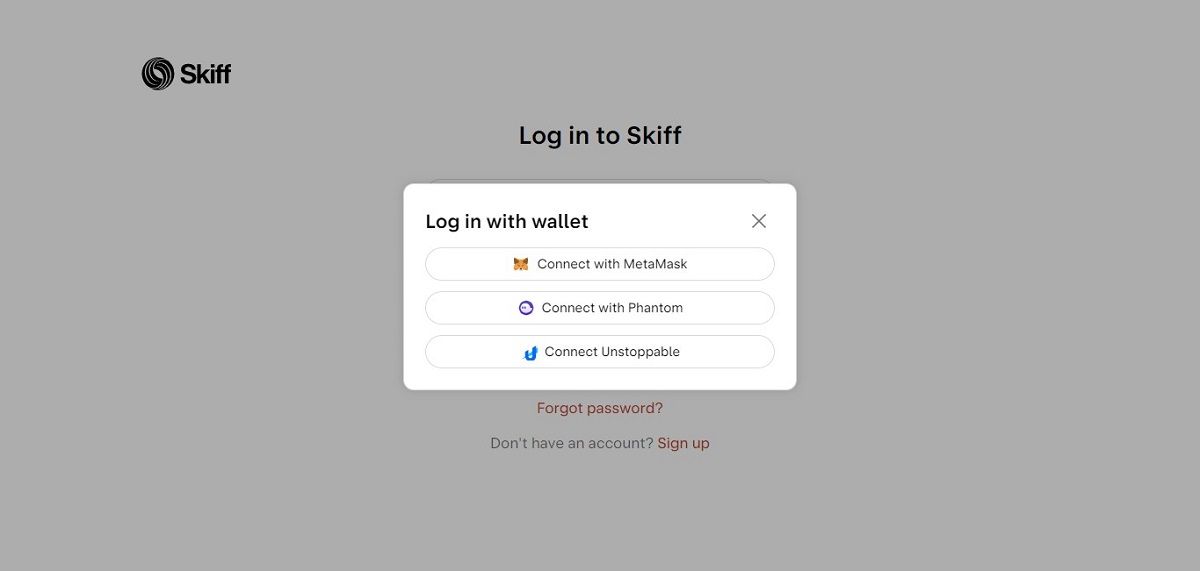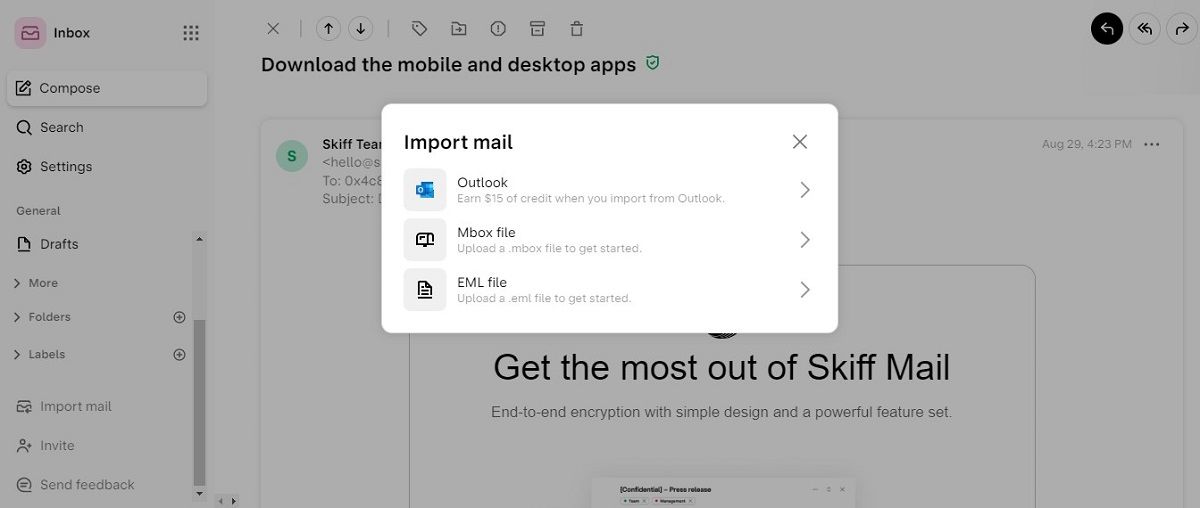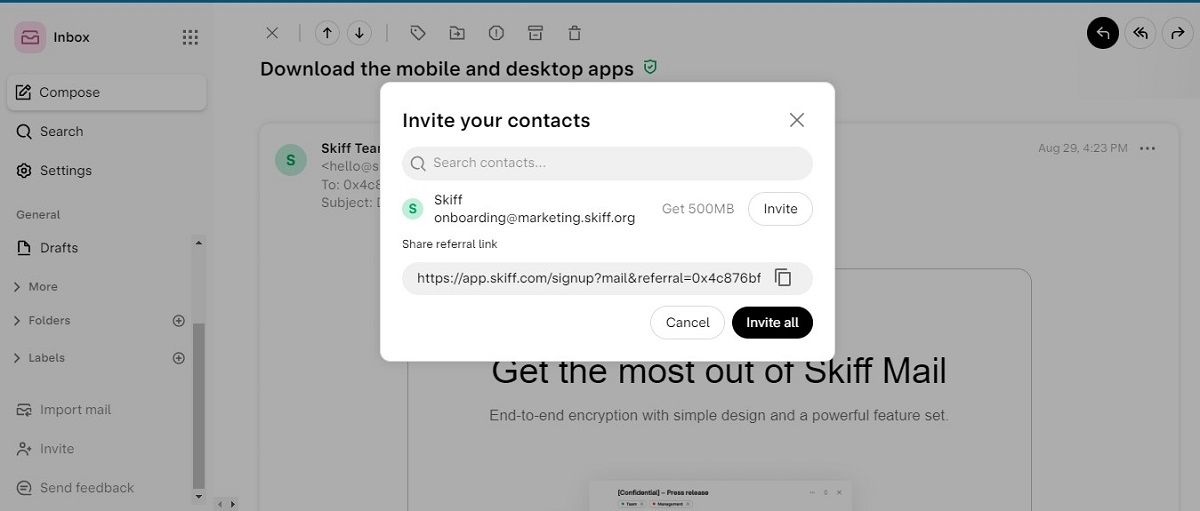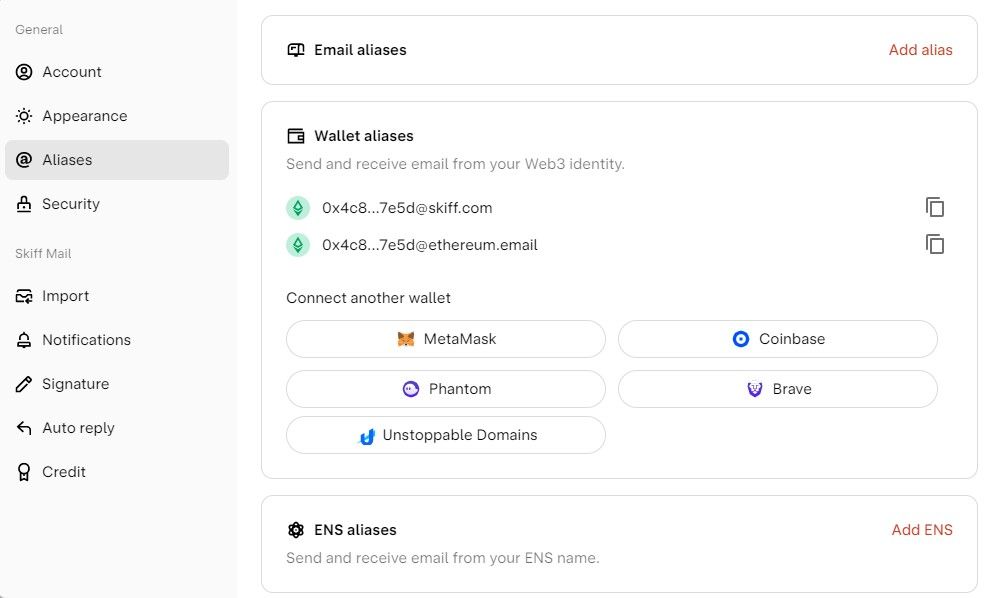Encrypted private email has a lot of use cases–be it for privacy, protection, or just peace of mind. And, in the case of this platform, encrypted email also comes with a drive suite. What's more, signing up is as easy as connecting your crypto wallet.
Here's everything you need to know about Skiff, including how to get started.
How to Get Started With Skiff
Skiff promises “private, end-to-end encrypted email” and document sharing. The open-source project is decentralized, not in that it doesn’t have a corporate structure and ownership, but in that the company never needs to hold on to your information. That includes your login data.
Like many email providers these days, Skiff also comes with a Drive suite. Skiff’s differentiator is that it stores files on IPFS. This currently consists of a document-sharing tool called Pages. This is also available as its own app and service outside of Skiff’s email apps and service. Tables can be set up within Pages, but Skiff does not currently have its own spreadsheet tool.
The entire service is free, but an $8 per month paid tier brings priority support and unlimited version history for the Pages tool. Skiff can work entirely through a browser interface, but apps are recommended and free.
If you do use the web interface, switching between the inbox and the Drive Suite is done through a simple pancake menu in the upper-left corner of the window.
Download: Skiff for iOS | Android | Mac (free)
How to Connect Wallets and Apps to Skiff
Right now, you can sign in with MetaMask, Phantom, or an Unstoppable account. You can also choose not to connect a wallet at all. Or, connect more wallets. Once you have an account, you can also connect Brave and Coinbase wallets.
Once you create an account, that account acts rather like a crypto wallet itself. You'll receive a private key that can be used to reset the password if necessary. Remember that Skiff doesn’t know your password, so if you lock yourself out, you’re stuck without your private key.
This key can be downloaded, copied and pasted into a text document, or sent to a backup email. If you have browser wallets as browser plugins, this is an easy process.
Why connect crypto wallets? Right now, connecting wallets makes it easy to pay for Skiff’s priced tier without connecting credit cards or bank accounts. Skiff cannot currently be used to send crypto, though this is something the platform is exploring.
How to Manage Contacts and Profile Settings in Skiff
Right now, a public key becomes your email domain, though you can choose a display name that other users see when interacting with your Skiff account. If you create your Skiff account using a wallet, the public key from your wallet also serves as your Skiff domain. While this has its upsides, it also means that Skiff email domains are challenging to share with others.
One way around this is to use the Invite Contacts button in the menu bar on the left side of the window. Slightly above this is an Import Mail button that you can use to port contacts and content from other email accounts.
It’s handy that these buttons are there, but due to some of the quirks and start-up pains of Skiff, it may not be time for most users to make this their only (or even their primary) email at this time.
Though, these options come with perks including referral bonuses and even monetary credits toward paid features. You can also get these credits by downloading the apps and connecting participating wallets.
To connect wallets, link and create new email addresses, and set your display name, click the Settings button in the menu on the left of the window and then select the Aliases button. From the Settings window, you can also set notifications and a signature, change display settings, view your account balance, and more.
Explore Skiff, but Don’t Go Too Far
Right now, Skiff promises more than it offers. Most of the frustrations using the platform simply come from features that aren’t yet available. For as much as the platform offers, at the moment, it’s still a solid, user-friendly, free encrypted email and documents system that leaves much to be desired but little to be demanded.
If you’re already using systems like Brave and MetaMask, Skiff is a logical app to integrate to your current network of Web3 apps.