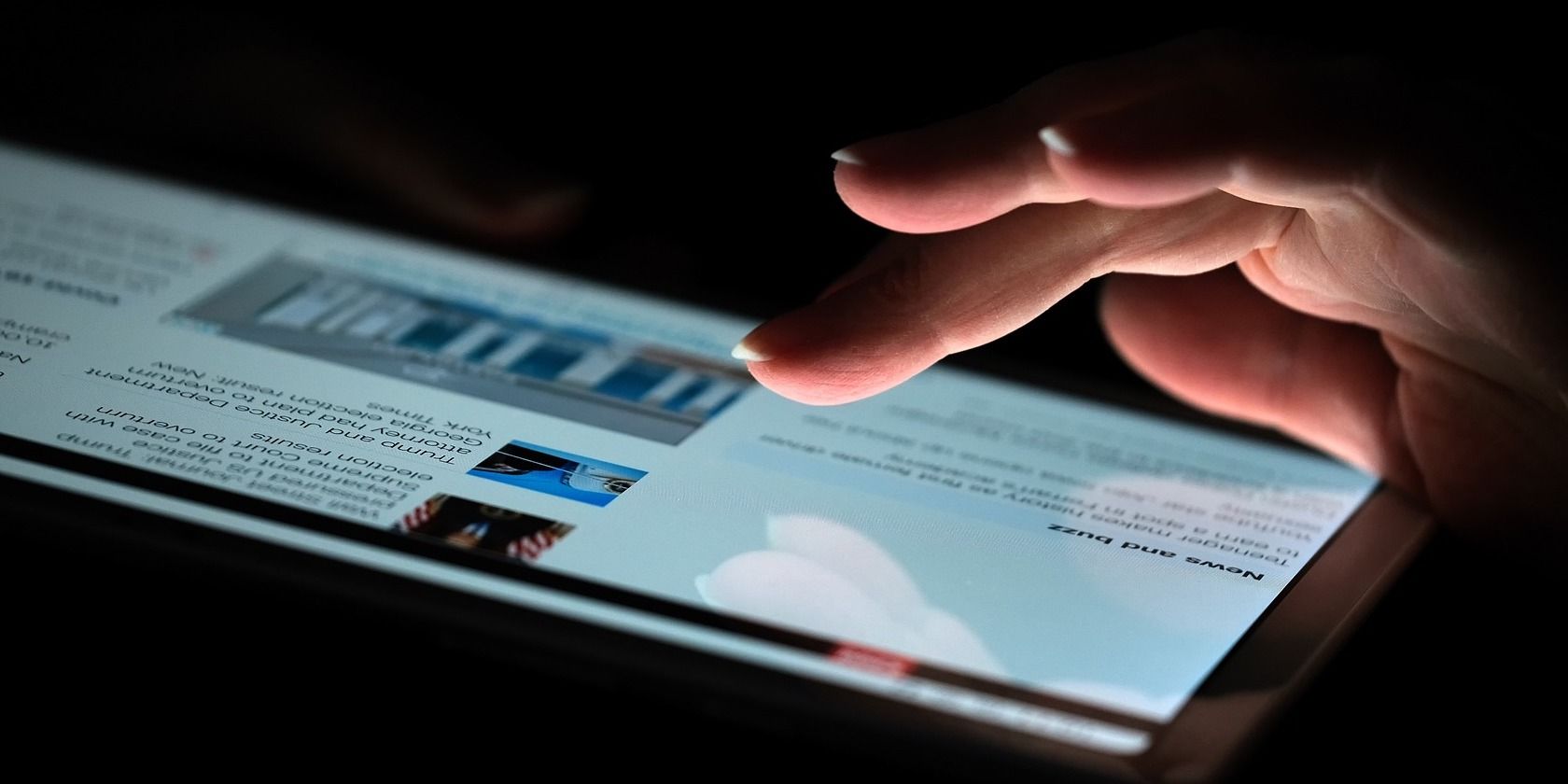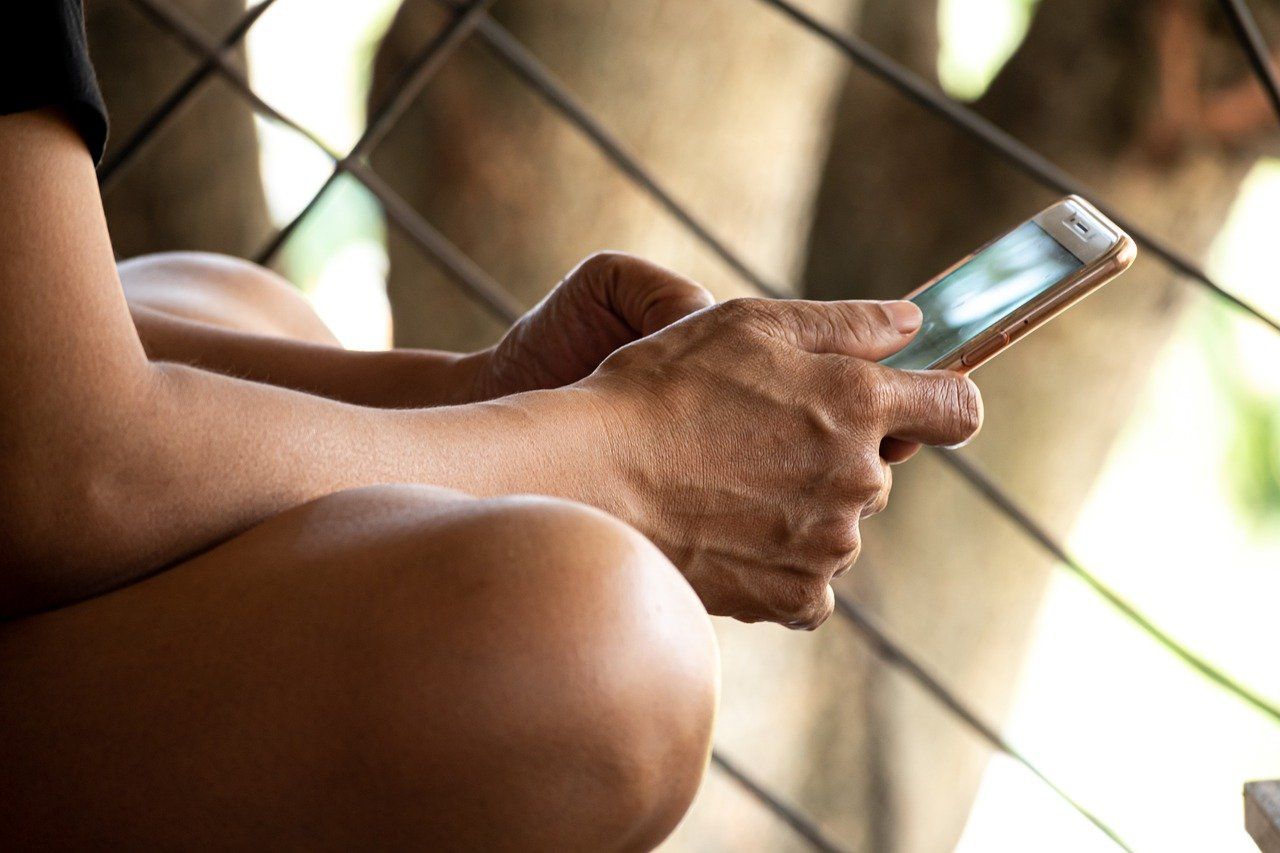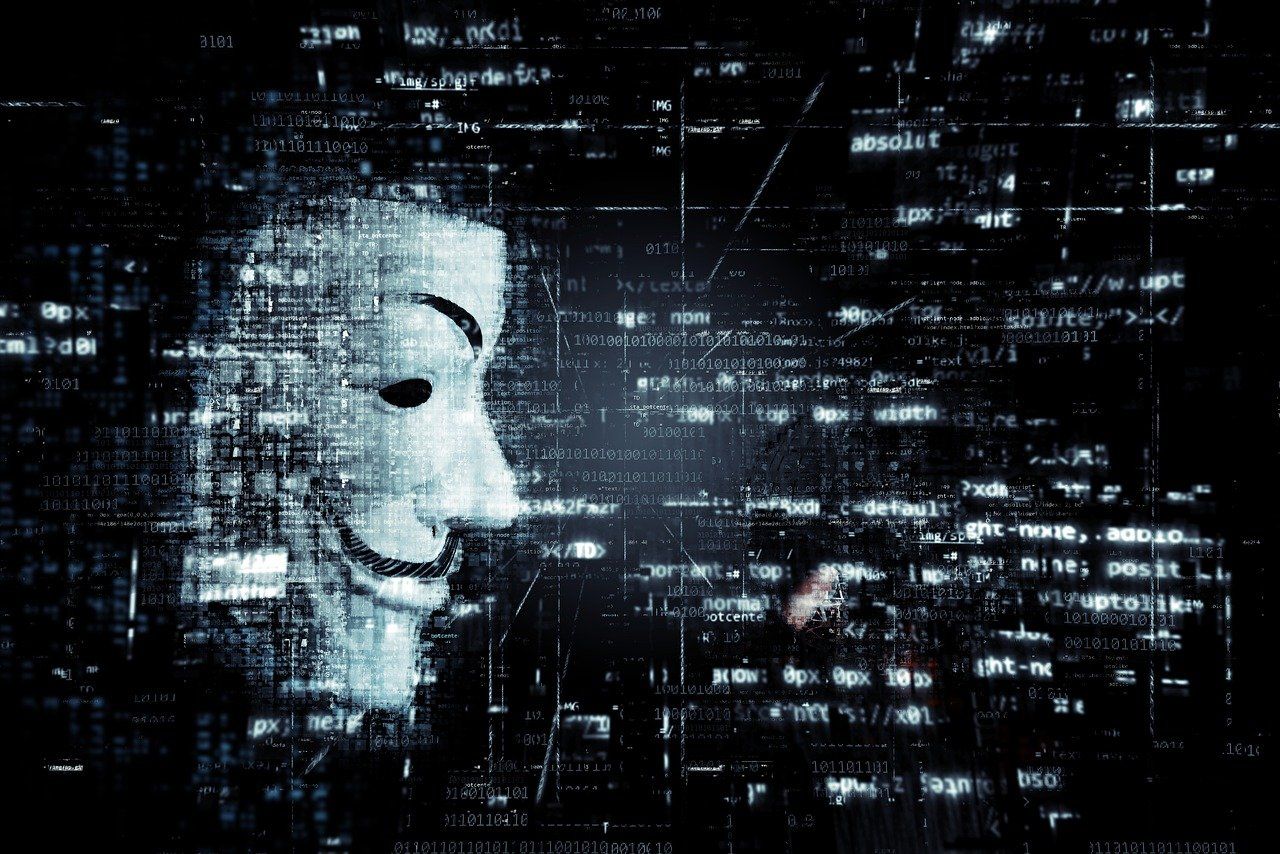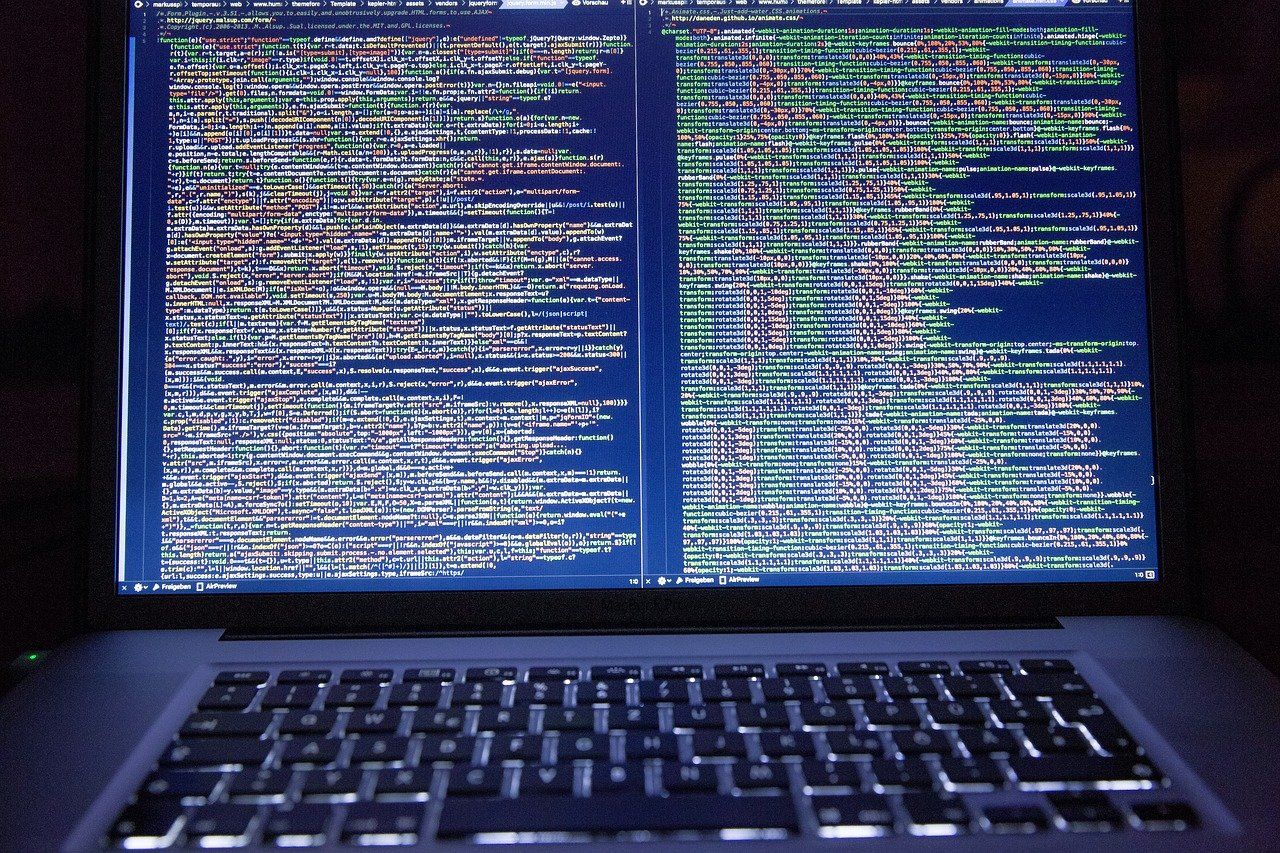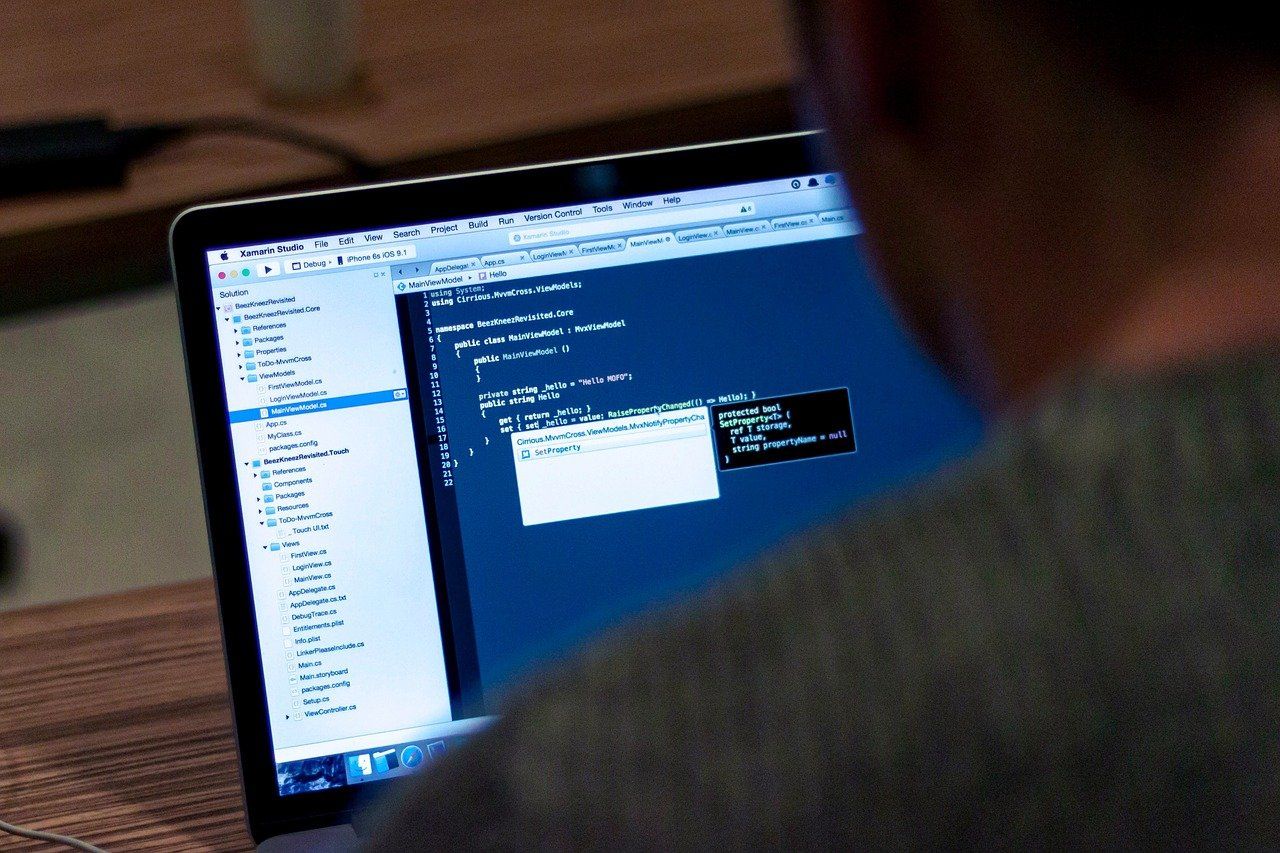You are browsing online, minding your business. Unknown to you, an attacker is planning to hijack your browsing session. For what reason? You might wonder.
Besides stealing your sensitive information for malicious intentions, attackers could cause more harm and have you do their bidding. If you are desperate, you might be forced to give in to their demands.
The consequences of suffering a session hijack should inspire you to guard your network against such an intrusion.
What Is Session Hijacking?
Each time you log into a website, a session is created. This session generates a session ID for you and stores your information for use across multiple pages. That explains why you can navigate through several pages of a website without having to input your login details on each page.
In cyberspace, a typical session begins the moment a user logs into a web server to carry out an activity, and it ends when the user logs out. The moment you log into a website, the browser establishes a temporary session cookie as a reminder that you've been authenticated and now logged in. When you sign out of the site, the web server invalidates the session cookies, so you'll need to re-enter your login details to access the site again.
A session hijacking is a situation where your active web session is hijacked by an attacker. Also referred to as cookie hijacking, it's mostly executed on your browser sessions and web applications.
Attackers can hijack your browsing session while you're still logged into a site and gain unauthorized access to your sensitive data.
There's no limit to where session hijacking occurs. It could happen when you're making a transaction on your banking app, shopping online, or interacting with loved ones, exposing your sensitive information to data-hungry cybercriminals.
How Does Session Hijacking Work?
For attackers to successfully execute session hijacking, they must know their victims’ session ID. How do they get that information?
Let's say you logged into a website with a registered account. It can be a credit card website, social network, online store, or web service. When you're logged in, the website sets up a temporary session cookie of your browser. This session cookie stores information you used to log in and allows the website to verify your information and keep you logged in while it tracks your activity during the session.
Attackers can gain access to your session ID by stealing the session cookie or luring you into clicking a malicious link that's hiding a predicted session ID. Once the attacker gets your session ID with you still logged in, they can hijack your session. They might use the stolen session ID on their browser, posing as you, to execute any action that you're authorized to do.
What Are the Session Hijacking Methods?
Attackers may be evil, but you have to give them credit for being skilled. They have many tricks up their sleeves for hijacking or stealing users’ session IDs. The most common methods used include:
1. Cross-Site Scripting (XSS)
The cross-site scripting type of attack is the most common way to hijack a user’s session. It exploits the security weakness in the target web server.
In this case, an attacker sends a script injection to the web pages you visited in the form of a malicious link. When you click on the link, it redirects your personal information to the attacker. This can happen when a web application or website doesn't have proper data sanitization.
2. Brute Force
A brute force attack involves the attacker guessing your password correctly. They enter several passwords until they land on the correct one. A brute force attack, in this case, works well on websites that use session keys that can be easily guessed.
3. Session Side-Jacking
In session side-jacking, the attacker must have the network traffic of the target user. They may be able to access it through a man-in-the-middle attack or when the user logs in with an unsecured Wi-Fi.
Cybercriminals make use of what's called packet sniffing to observe a user's traffic in search of sessions to steal. If the website uses the old SSL protocol, attackers will be able to steal session keys and go on to hijack users’ sessions and impersonate them on the website.
4. Session Fixation
A session fixation attack requires an attacker to search for a flaw in the way your web application manages its session ID. An attacker can trick you into using a session ID that's formerly known to them. When you use it, they go ahead to make their own request with the same session ID as if they're the real owners of the session ID.
5. Malware Injection
An attacker can directly attack you by installing malware on your device that'll help them carry out automated session sniffing. Some of this malware has been programmed to execute malicious activities without your knowledge.
When you click on a malicious link sent your way, it'll scan your traffic and steal your session cookies.
How to Prevent Session Hijacking
Successful session hijacking leads to sensitive data and financial loss, among other harmful effects. Website owners and users have a role to play in ensuring that their session cookies aren't hijacked.
Cultivating good cybersecurity practices goes a long way in safeguarding your sessions. Here’s how to go about it.
Preventive Measures for Website Owners
If you are a website owner, the following tips will help you secure your website against session hijacking.
1. Enable HTTPS on Your Website
An unsecured website is an invitation for attackers to perform session hijacking. As a website owner, secure your web application by using the updated TLS encryption to secure data communication between users and servers. Enable HTTPS. Not just on the home page only, but across the entire web pages.
2. Use Web Framework to Manage Session Cookies
Make use of long random session IDs that are difficult to figure out with brute force attacks. Instead of creating them yourself, use a web framework to create and manage session cookies.
3. Modify Session ID After Authentication
The session ID on your website should be regenerated after a user is authenticated. In case the initial ID was stolen by cybercriminals, the regeneration makes it invalid as another one is recreated.
4. Update Your Website
Implement reliable malware software on your website to protect your visitors from online vulnerabilities and update it regularly. Outdated websites are open to several weaknesses that attackers can exploit.
Preventive Measures for Website Users
As an online user, here's how to stay safe from session hijacking when browsing a website.
1. Treat Links With Caution
As a web user, avoid clicking unnecessary links on a website. If you aren't sure of the source of a link, ignore it. Be cautious of messages or emails from unverified sources requesting you to log in or change your login details.
2. Avoid Open Wireless Networks
Open hotspots or wireless networks are baits to lure you into attackers' networks.
Cybercriminals understand that people love freebies, so they offer an infected open wireless network to get victims. If you must use one, avoid carrying out payment transactions or entering sensitive information while on it.
3. Use Secured Websites
Unsecured websites with HTTP lack maximum security and are easy prey to hackers. They can invade your browsing session without much effort. Always look out for secured websites with HTTPS for your online interactions.
4. Install Security Software
Install security software on the devices you use for online activities. Don't just stop there. Endeavor to update the security software—doing so protects your device from malware used to perform session hijacking.
All-Round Protection Against Session Hijacking
An average online user initiates multiple sessions daily. Every session is an opportunity for attackers to strike.
When cybercriminals meet no resistance in their attempt to break into your network, they won't hesitate to do so. As a matter of fact, it'll give them the confidence to cause more havoc than they initially planned.
Treat every session on your website or online with caution; there's a high chance that you are already a target for attackers.