If you're looking for a way to get in shape, lose weight, or eat better, there's a variety of fitness and health apps to choose from. But how do you find the app that's right for you?
Samsung Health offers a wide range of features for keeping track of your health and wellness goals. It connects with Samsung wearables as well as other health devices. You can use it on your smartphone, but you'll need a compatible Samsung device to use it effectively. Let's take a closer look at some of its features and how they stack up against other apps.
What Is Samsung Health?
Samsung Health is a useful health management app for tracking workouts, diet, and stress levels. The app helps you set goals and tracks your physical activity, sleep, weight, heart rate, and other vitals throughout the day and then serves up personalized and easy-to-understand insights into your health patterns.
Available for Android and iOS devices, it’s especially useful for those using Samsung’s wearables. You can get started by creating a personal health profile and syncing it to your Samsung account, which lets you manage your data across multiple devices.
Download: Samsung Health for Android | iOS (Free)
1. Activity and Sleep Tracking
If you're looking to get a handle on your health, Samsung Health is a great place to start.
Start by entering some basic information about yourself, such as height, weight, gender, and date of birth. You can set a daily step target, sleep schedules, calorie-intake goals, and much more within the app.
Add Activity Trackers
Samsung Health uses a combination of sensors and location information to collect data about your activity levels. You can view all of this information on a single page or break it down into a weekly or monthly view so that you can see whether any trends are developing over time.
The first thing you'll want to do is add one of Samsung Health's many activity trackers. To do this, follow the steps below:
- Open the Samsung Health app and head over to the Home tab in the bottom menu.
- In the top-right corner, tap the three-dot menu > Manage items.
- To add a tracker of your choice or remove one, tap the green plus sign or the red minus sign in the top-right corner of the tracker.
The Daily activity section shows how many calories you've burned, the number of steps you've covered while walking or running, and the amount of time each activity took up in your day. You can also view this information in the form of a heart-shaped graph.
Check Your Workout Progress
When it comes to exercise, Samsung Health lets you map and track your workouts in real-time, as well as check your progress in a timeline.
In the Exercise tile, you can view data from different workouts that you have done. For example, if you did cardio or strength training, Samsung Health will show these workout types as separate categories.
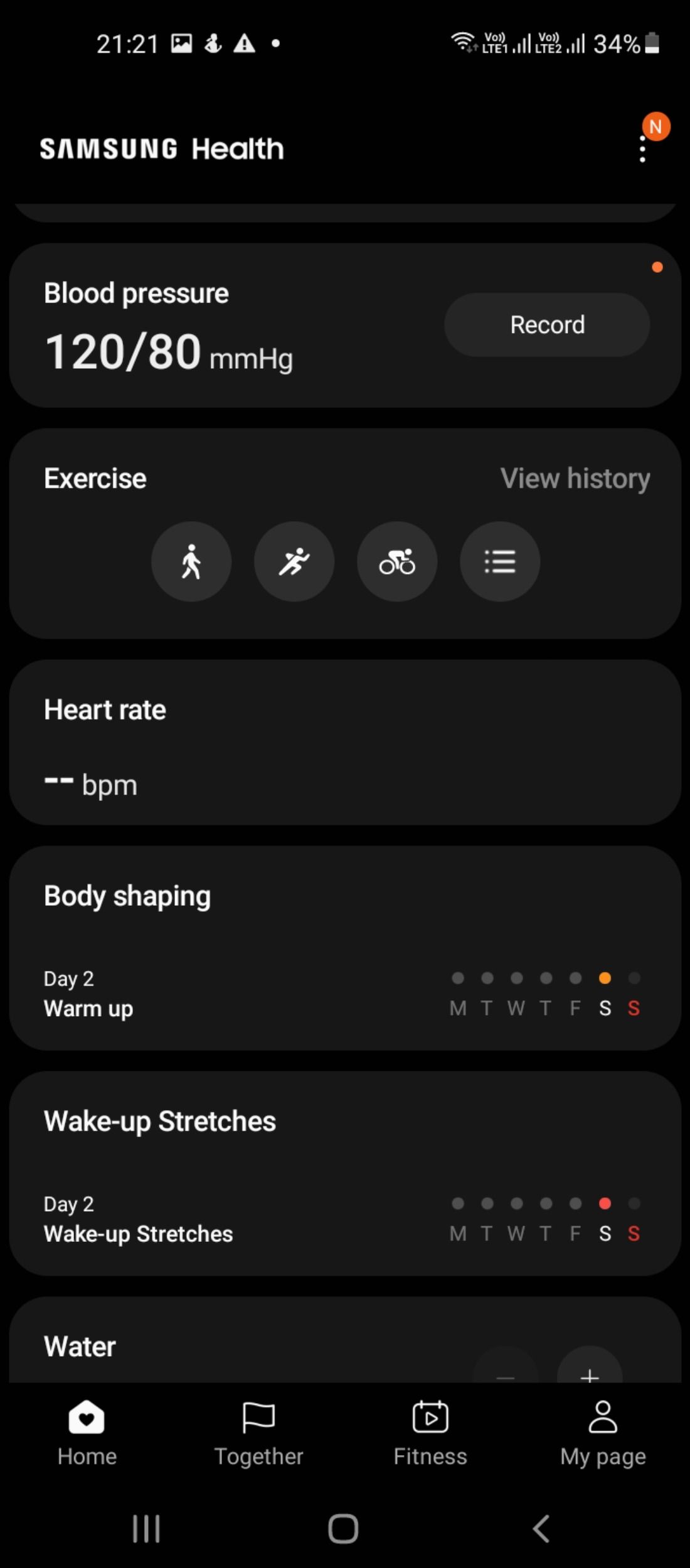
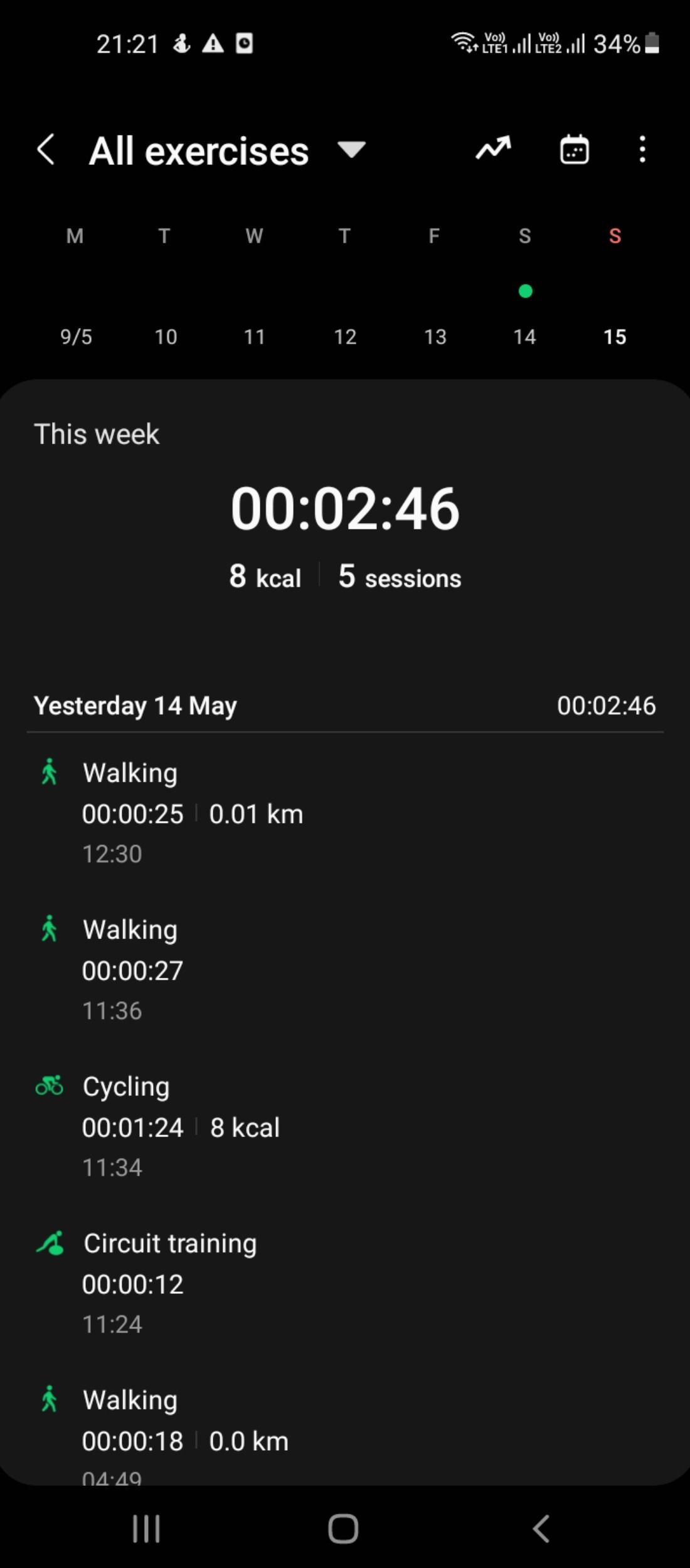
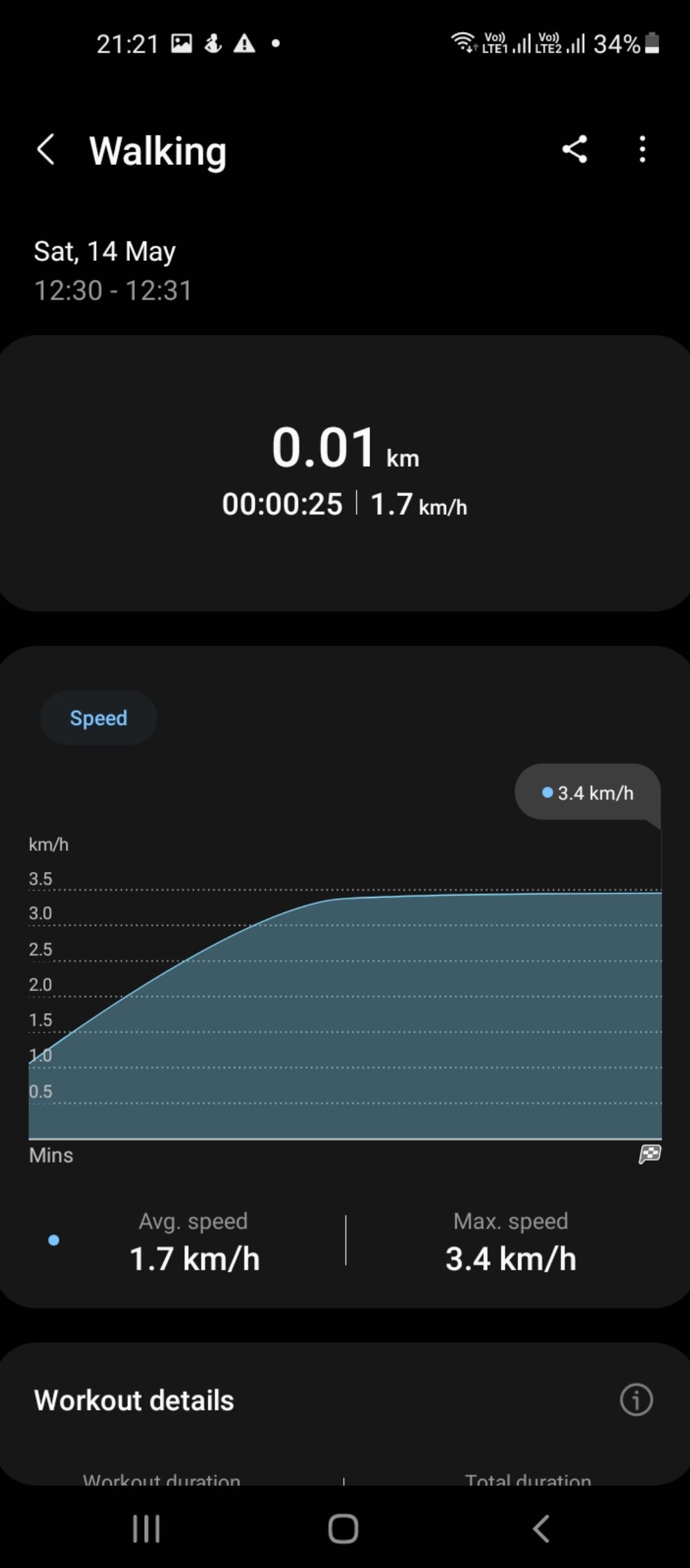
Samsung Health isn't just about keeping tabs on yourself—it's also about joining a community of people with shared interests. The Together tab in the app helps you connect with others who are working toward similar fitness goals.
Track Your Sleep Patterns
Samsung Health's advanced sleep tracking capabilities can monitor your sleep patterns, heart rate, and sleep quality using your smartwatch or mobile device. As compared to other fitness apps, Samsung Health does a fine job of personalizing your sleep goals based on your age, gender, and other profile information.
It will automatically detect your sleep times and movements on your Samsung wearable device. You can get a "sleep score" based on your heart rate, stress level, and other parameters. Some of these monitoring and wellness features may be limited to certain wearable devices or regions, though.
You can even manually record your sleep and wake-up times if your wearable device isn't connected to the app or if you don't have one.
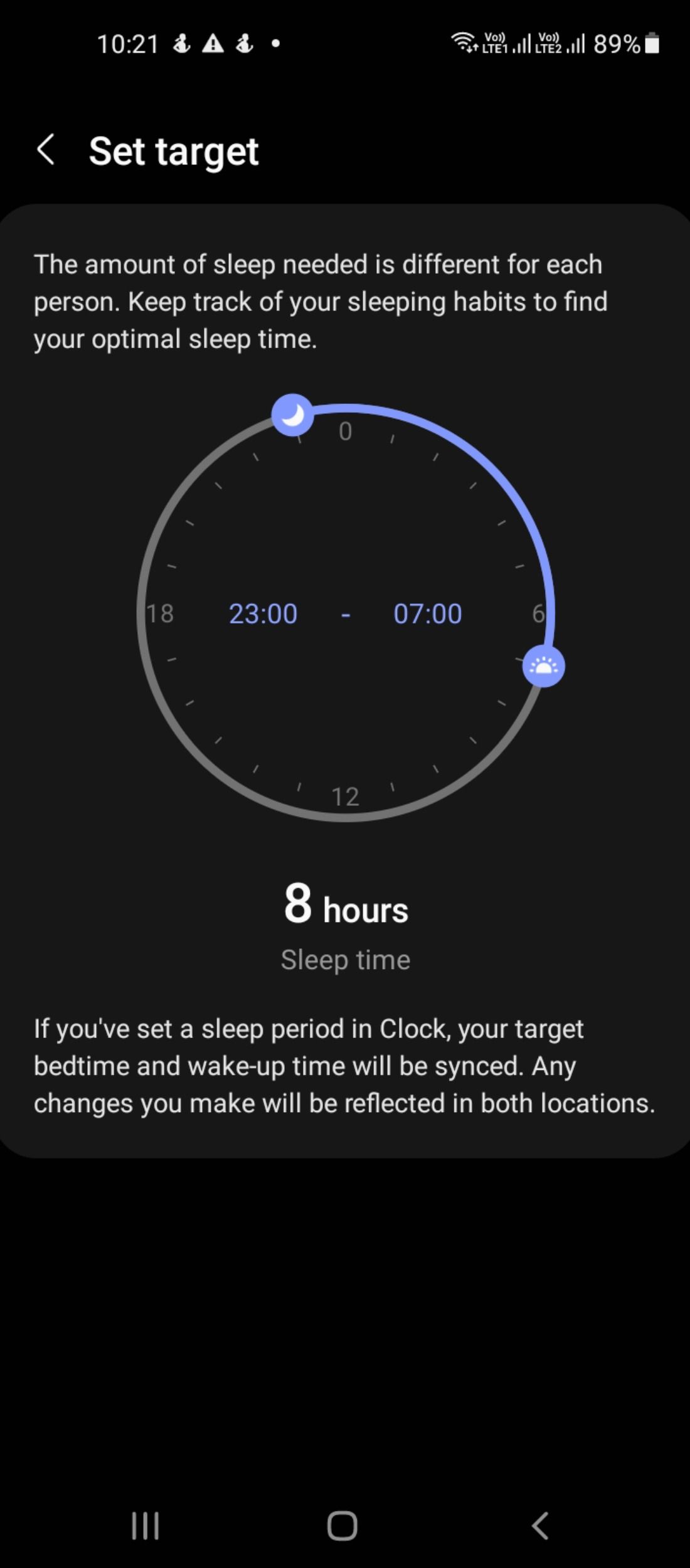
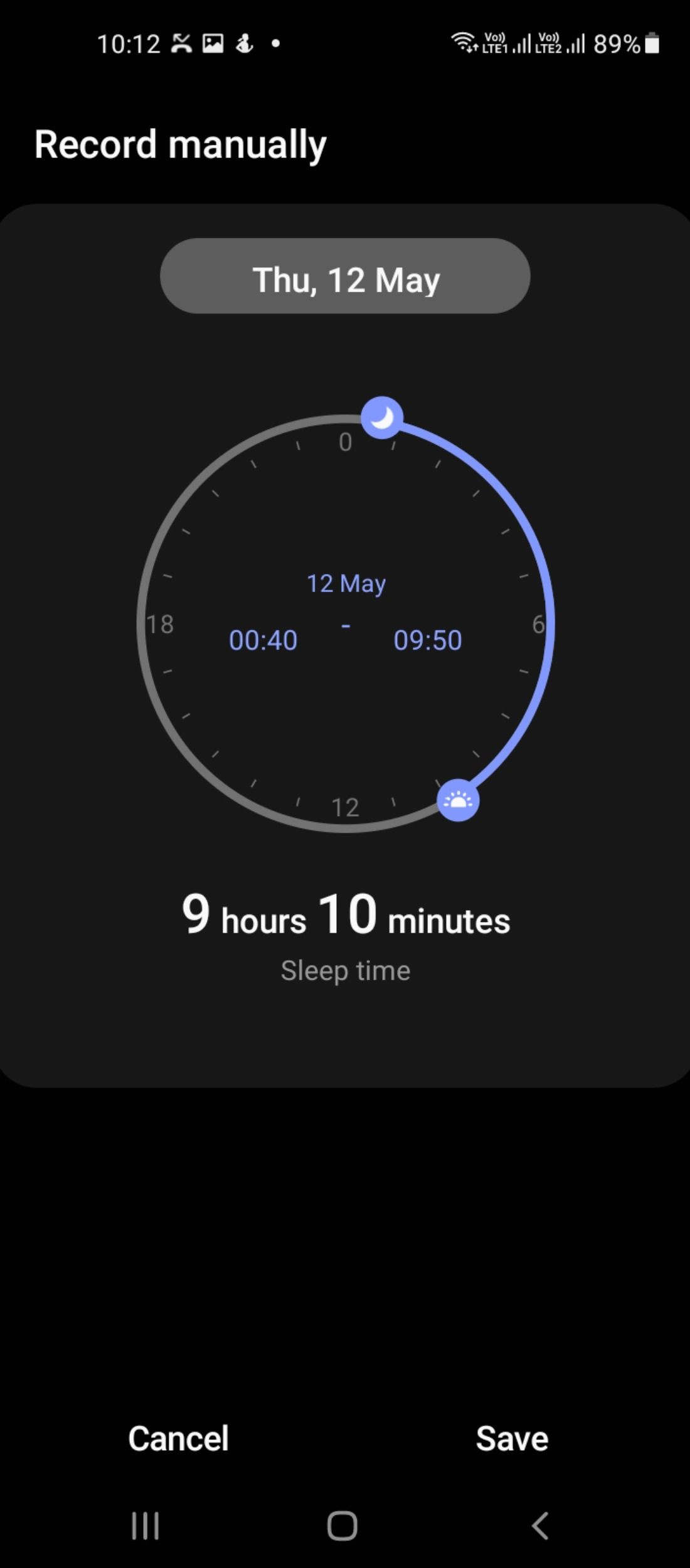
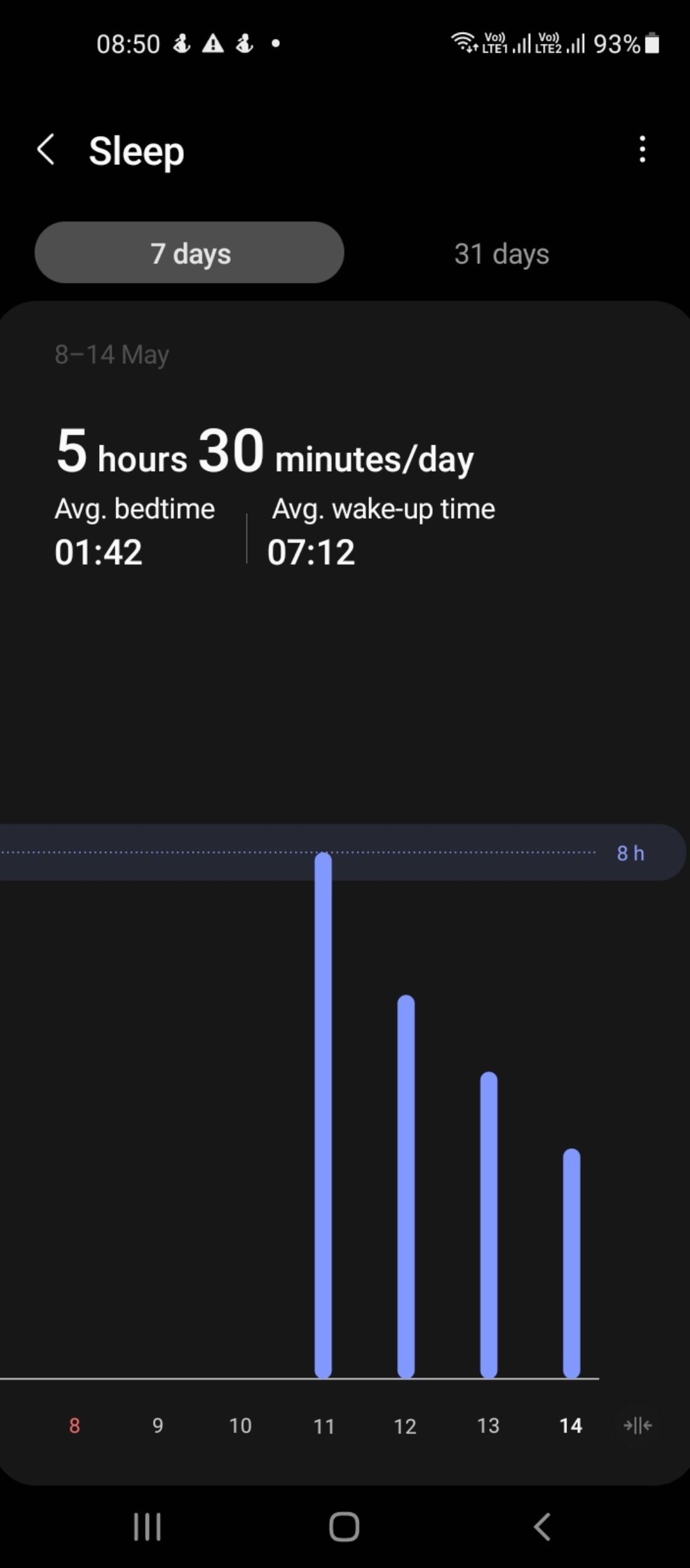
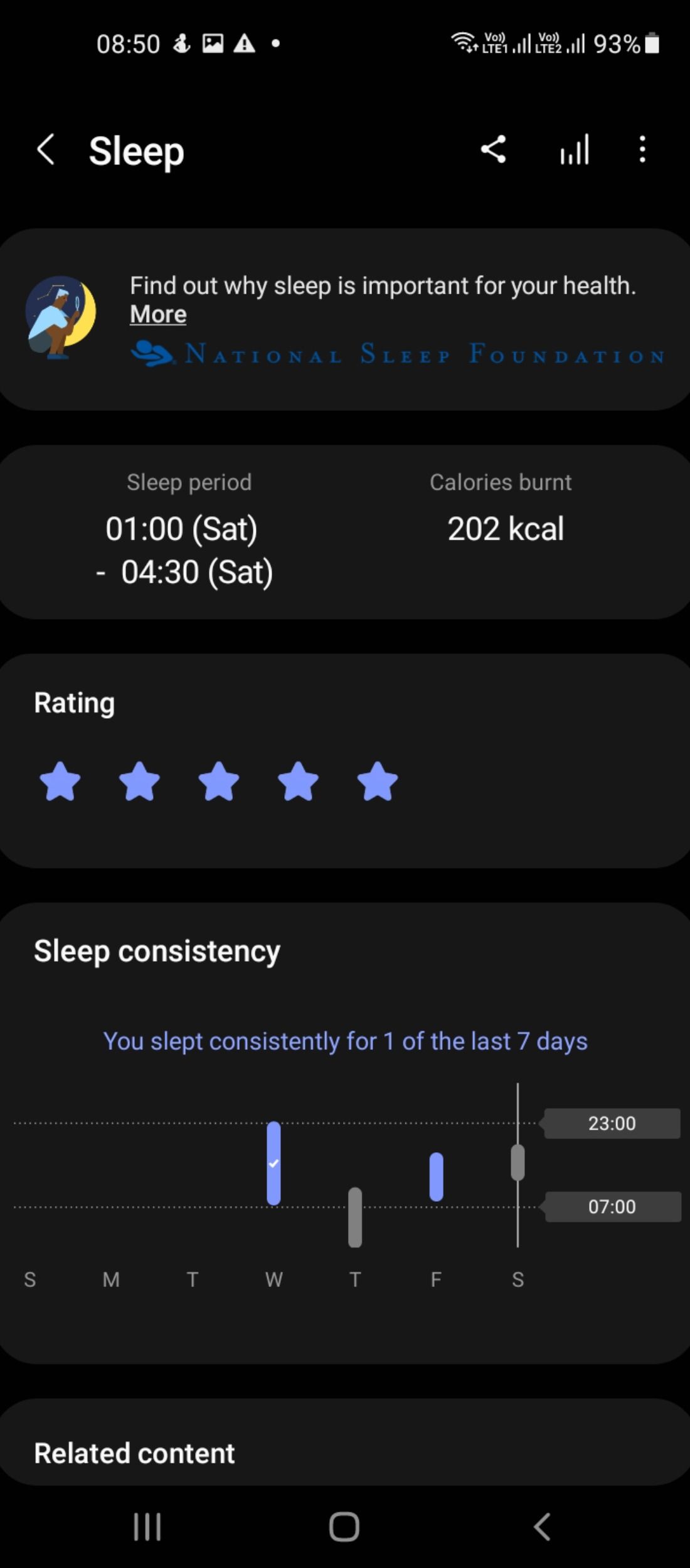
Apart from standard workouts, the app also incorporates tracking features for a variety of outdoor and indoor activities—which gives it a distinct advantage over other fitness tracker apps.
2. Nutrition and Diet Tracking
In terms of monitoring your diet, Samsung Health is pretty solid. The app recommends a calorie-intake goal for your diet based on your age, height, weight, and levels of activity.
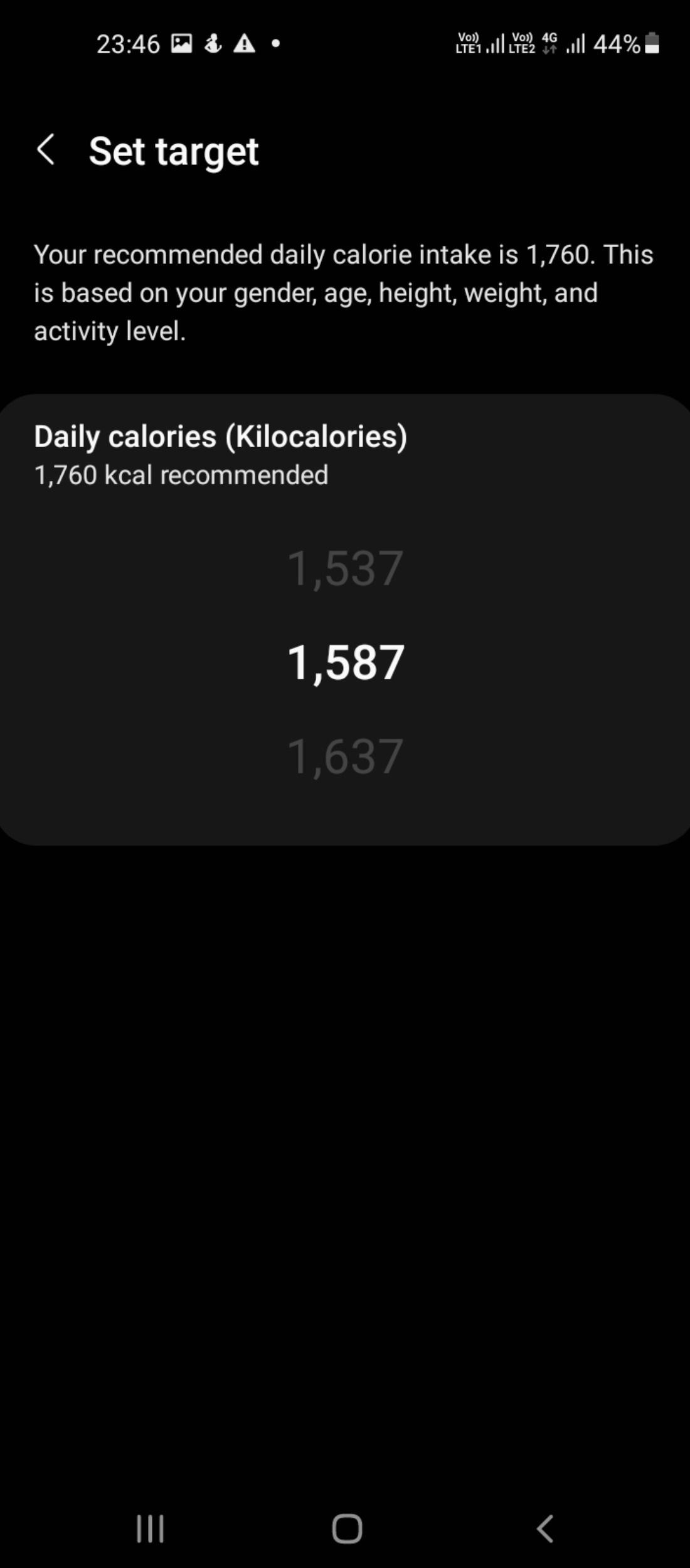
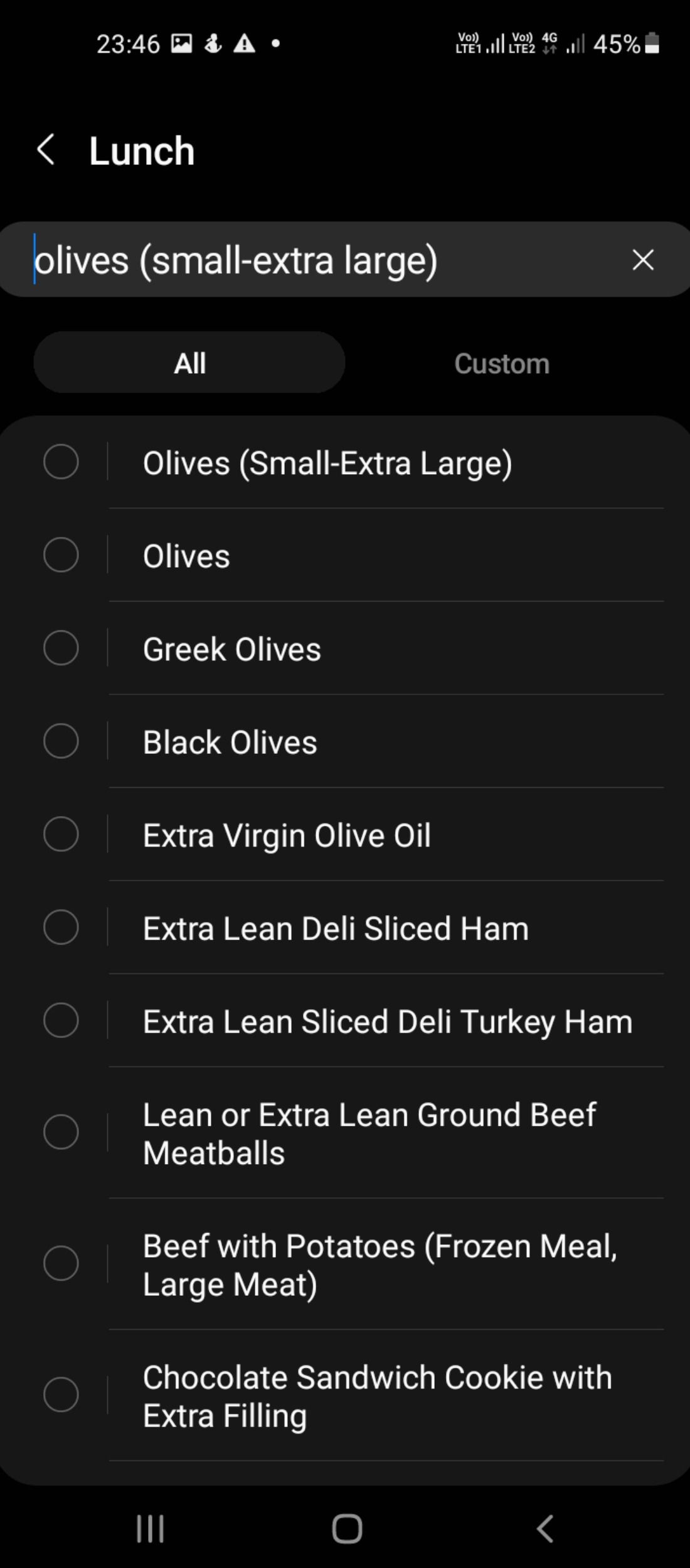
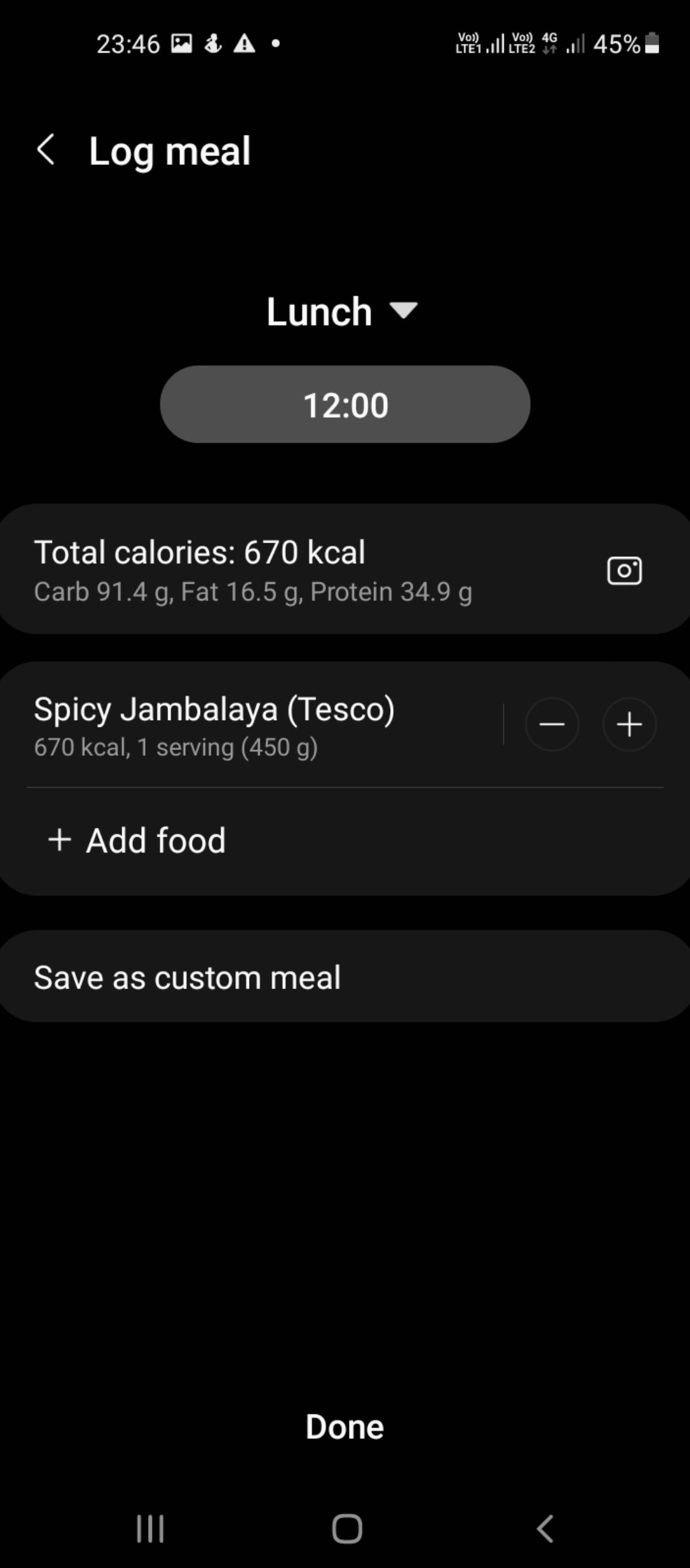

The app helps you log your daily meals—breakfast, lunch, or dinner, and add images as well. You can track your water intake daily. The comprehensive built-in database of food items makes it easy to add custom meals or servings.
This app also has an intuitive bar graph that shows how many calories you've eaten in a certain period of time. This allows you to see how you're doing with your dietary habits and whether you need to make any changes.
You can view the amount of macronutrients (protein, carbs, and fats) in your meal or snack. If you're allergic or sensitive to ingredients, we also recommend checking out some allergy apps to help you make better and safer food choices.
It's super easy to use and very accurate compared to other apps that only let users manually enter their meals by typing in the ingredients or using barcodes. However, it does not offer customized recipes based on your individual food choices. If you're looking for more healthy eating options, try downloading one of these meal-planning apps.
3. Fitness Programs and Challenges
Samsung Health offers an extensive range of fitness programs. While most fitness apps focus on counting your calories and tracking activity, each program on Samsung Health has a distinct purpose and brings a plethora of benefits. They're designed based on your comfort levels—beginner, intermediate, or advanced. You can choose a program based on your interests, difficulty levels, and the duration of the programs.
The app offers custom fitness programs such as balance training, endurance training, weight loss, as well as workouts tailored exclusively for women. Here's how to add a program to your workout schedule:
The app also has an option for mindfulness exercises that can help you relax, relieve stress, and improve concentration. You can even enter into exciting competitions in smaller group challenges or compete with fellow Samsung Health users across the globe as part of a monthly step-count global challenge.
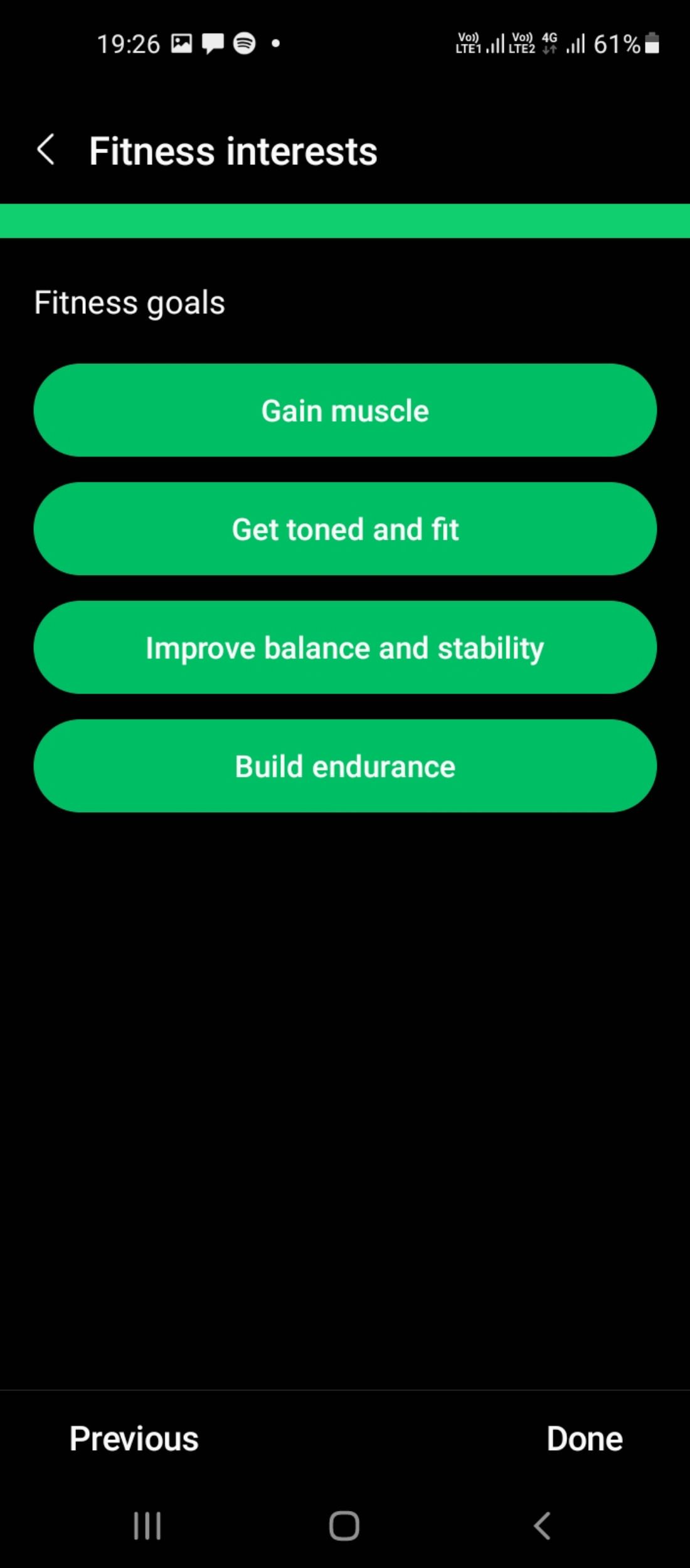
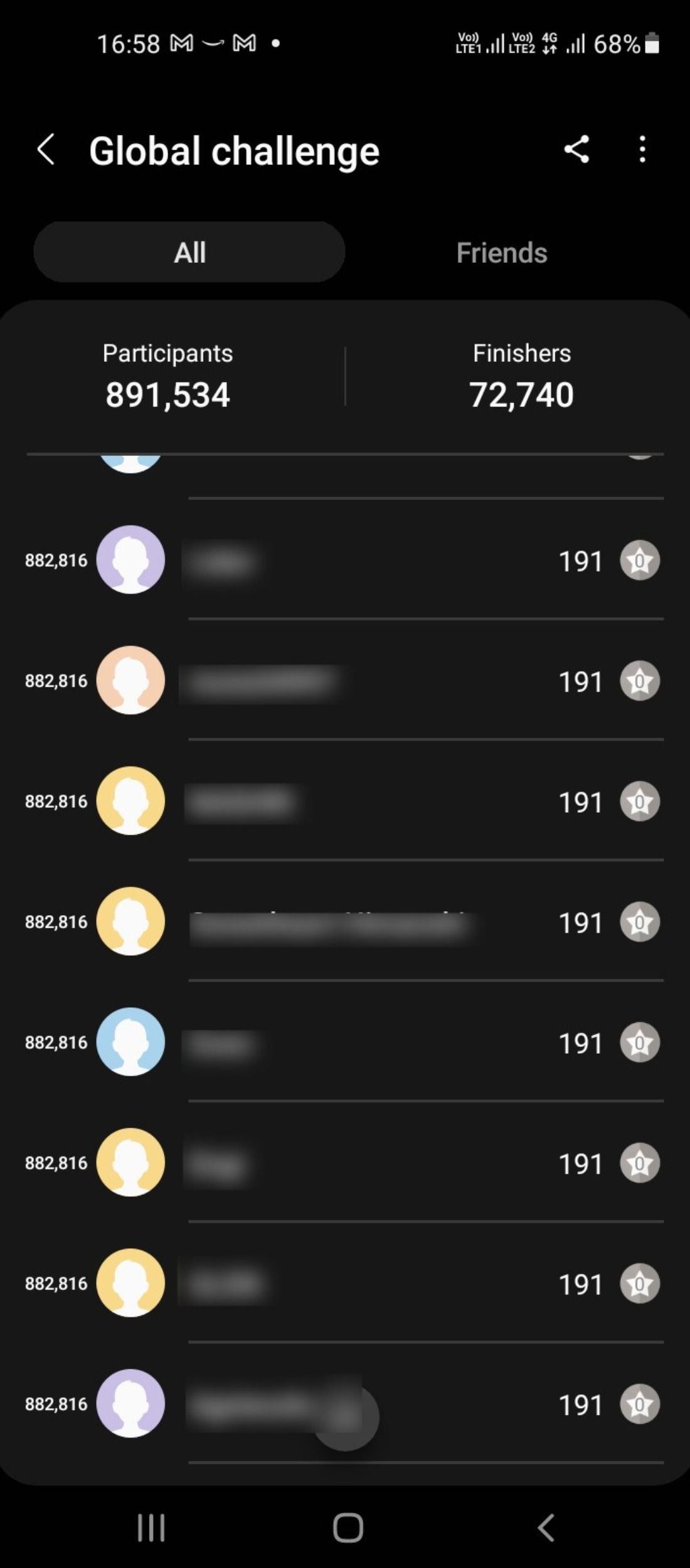
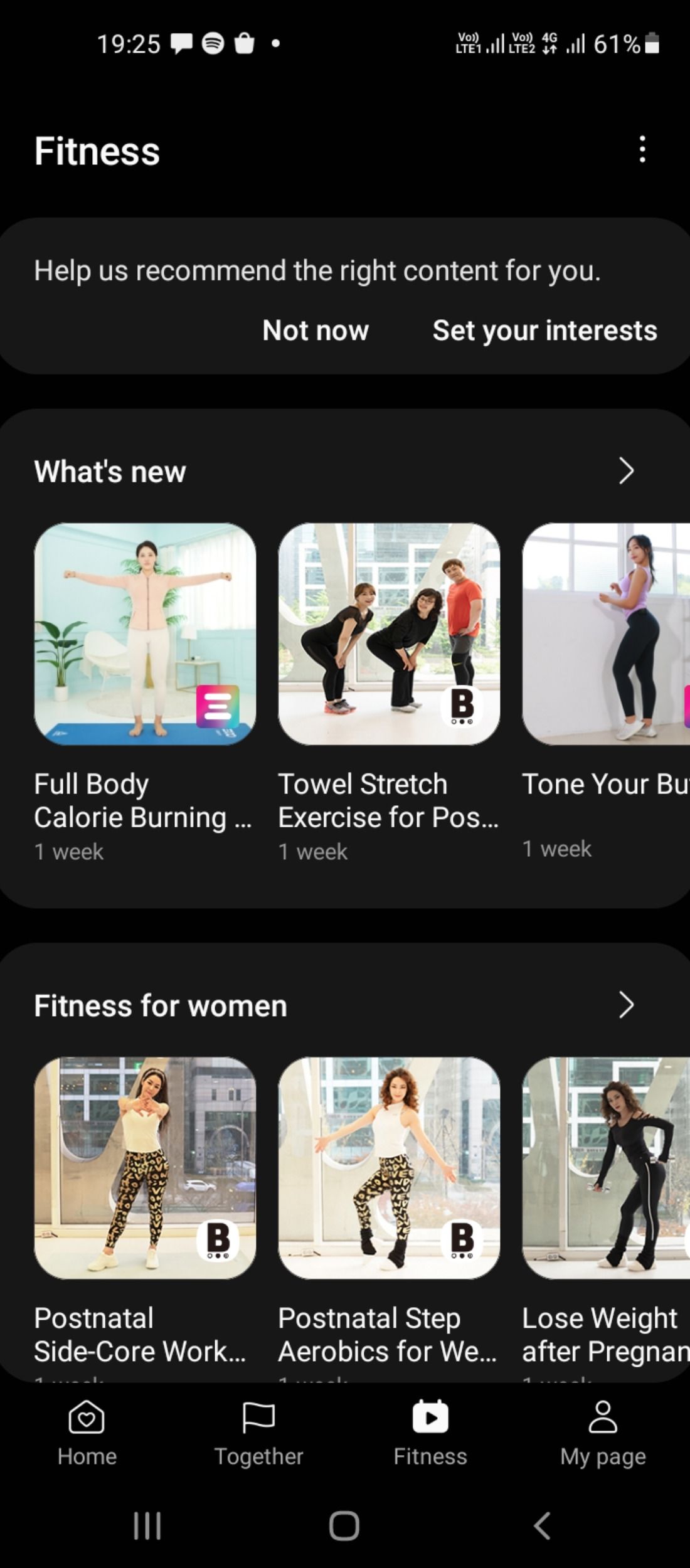
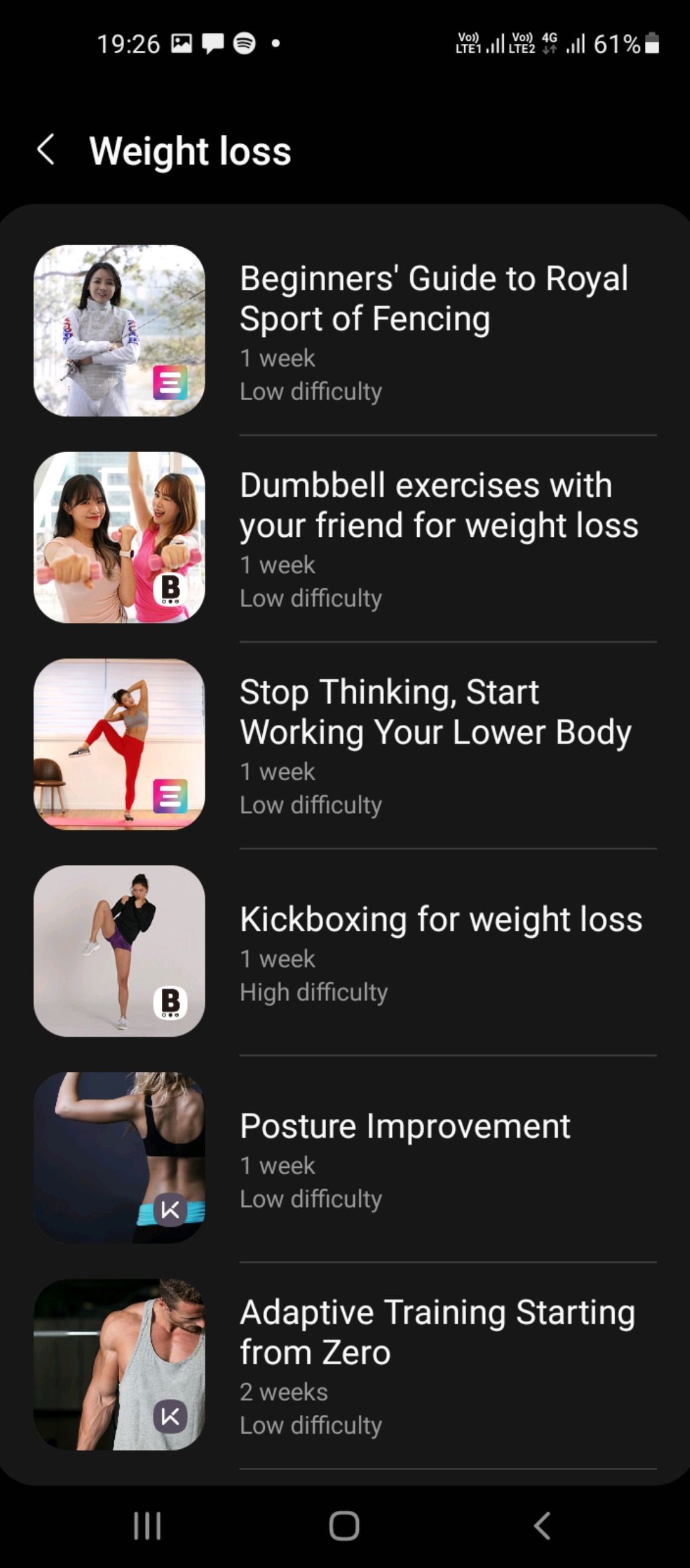
The main advantage of Samsung Health is that it's completely free to use. On the other hand, apps such as MyFitnessPal and Fitbit require you to pay a monthly or annual fee to access their full suite of features that include personalized workouts and challenges.
4. Compatibility With Wearables and Health Care Devices
Samsung Health integrates with several devices through Samsung's very own line of wearables such as fitness bands, smartwatches, headphones, and Smart TVs to help you stay on track with your fitness needs.
In addition to this, Samsung has teamed up with several manufacturers to create an expansive ecosystem of devices that are compatible with the app. It works with health devices such as heart rate monitors, blood glucose meters, and smart scales. To view the list of compatible devices, you can visit the My page section. In the top-right corner, tap the three-dot menu and select Settings > Accessories within the app.
Samsung Health is designed primarily with Samsung products in mind—its integration with other wearables is still limited compared to that of other fitness apps such as Google Fit.
5. Integrations With Third-Party Apps
If you've used Samsung Health earlier, you would know that data from third-party apps such as Google Fit, Garmin Connect, Fitbit, and more could be synced to Samsung Health via its "Connected services" feature.
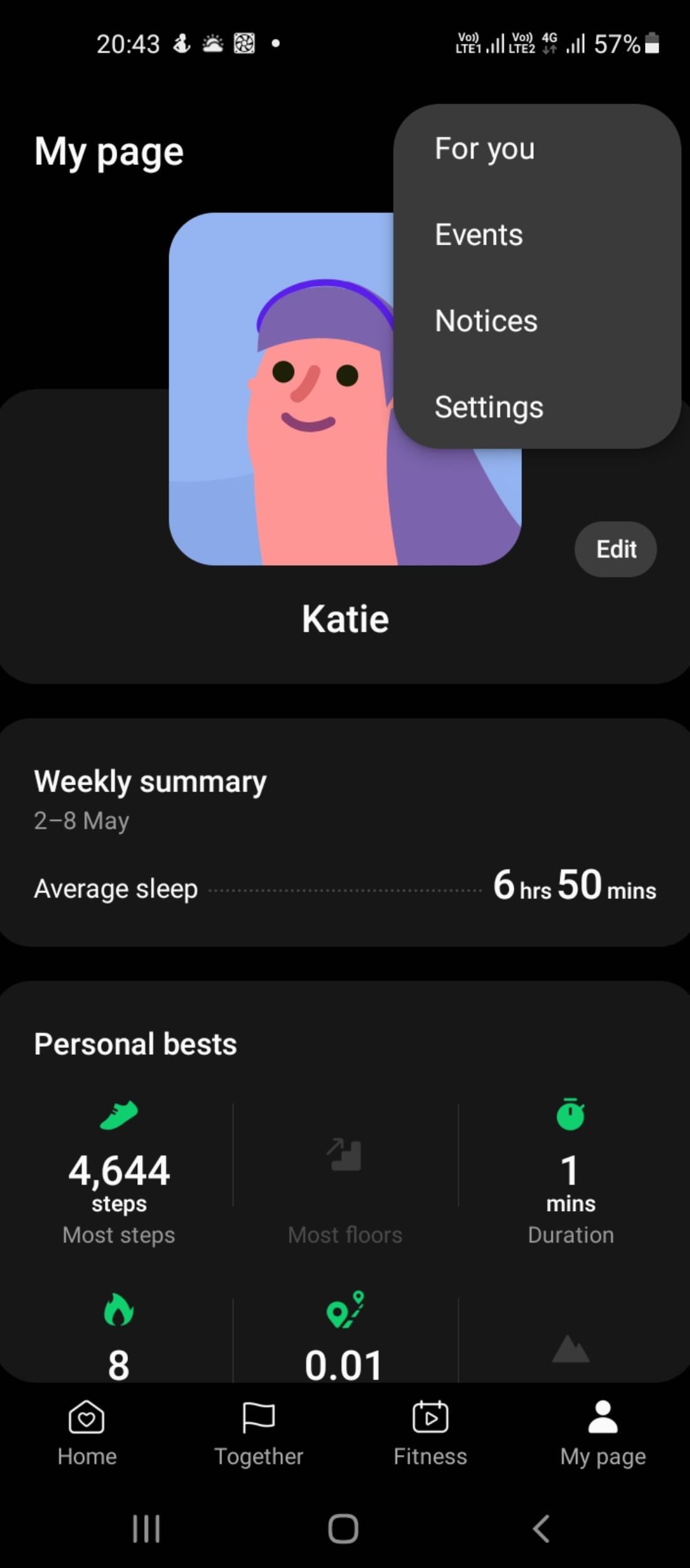
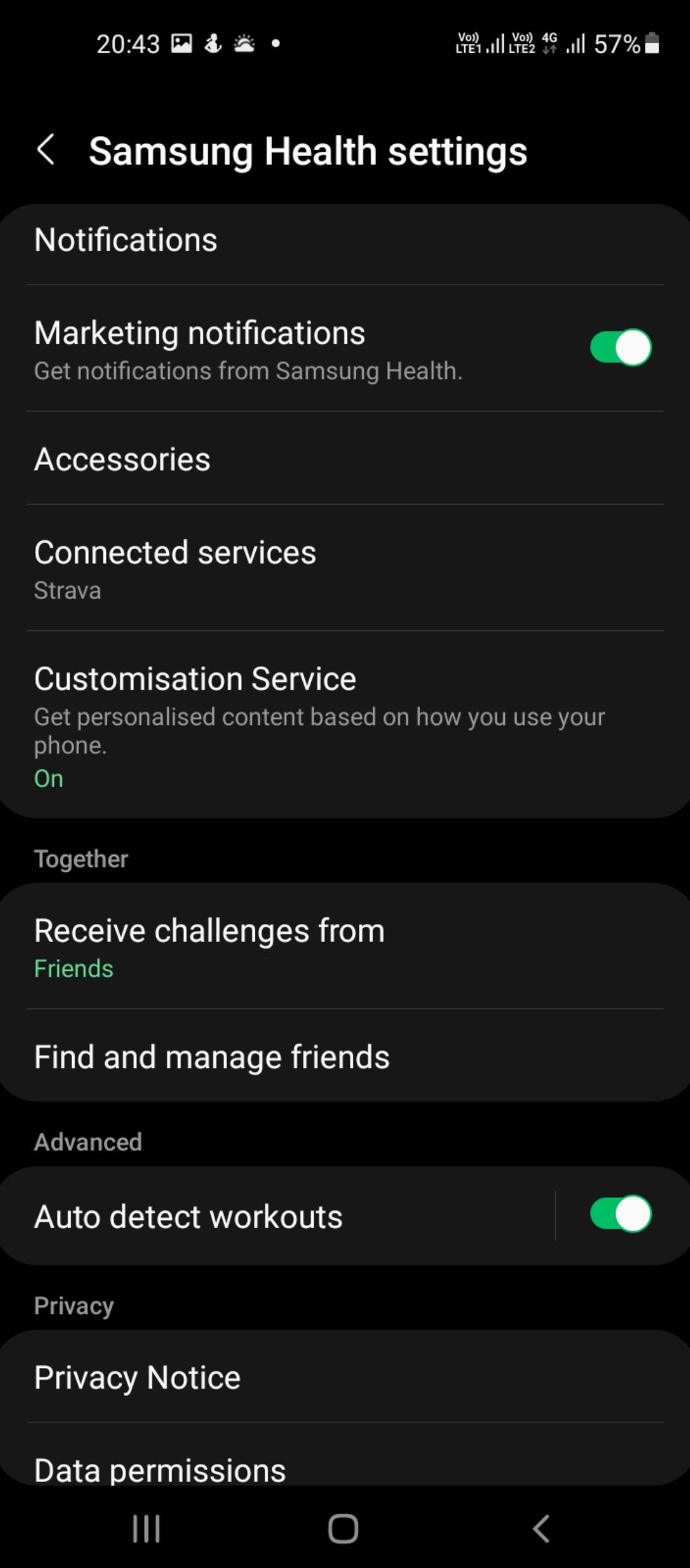
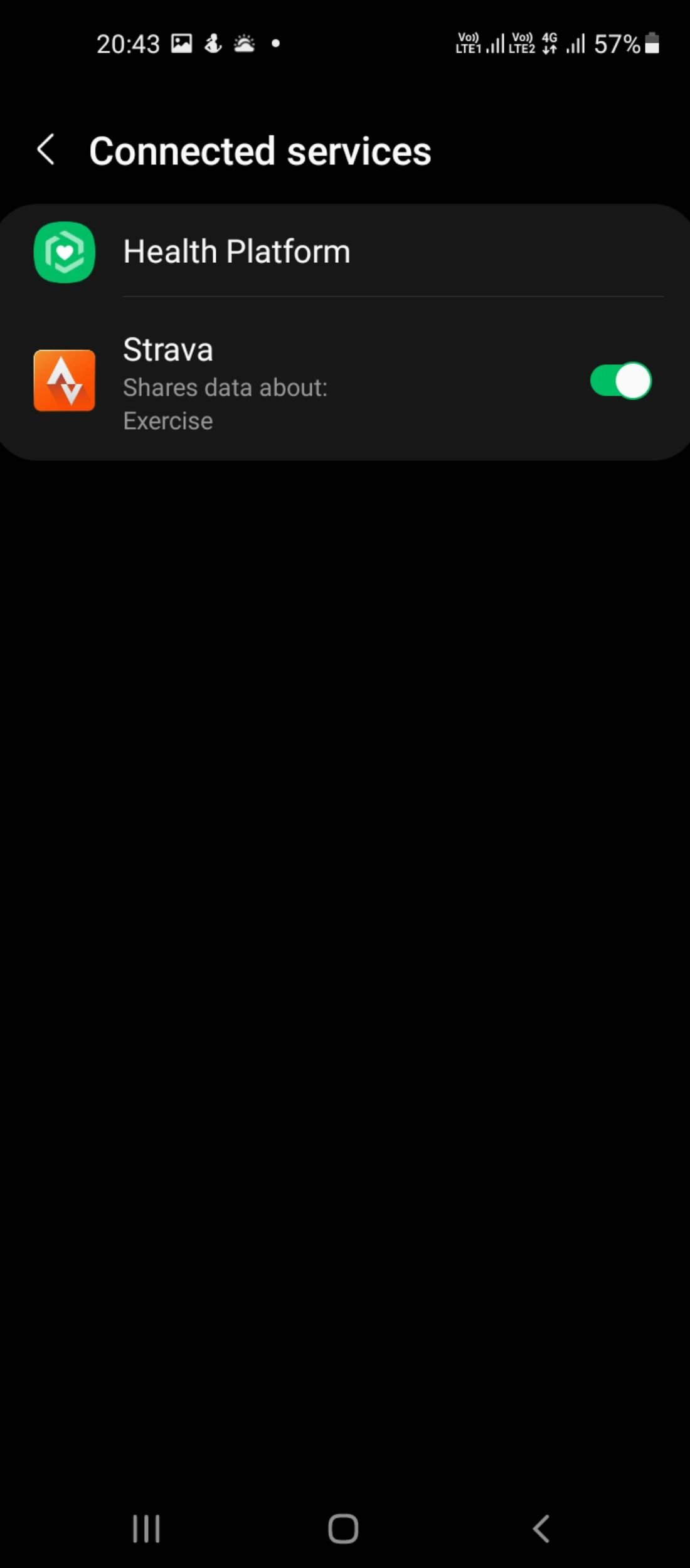
Currently, it doesn't work with any third-party apps except Strava. If your account is set up with a different service, it will no longer work with Samsung Health. You will need to download other compatible apps that support such services.
Samsung Health: The Best Activity Tracker for Samsung Users?
For those who want an all-in-one fitness app, Samsung Health seems like a very good option. It offers a lot of information and guidance to make your fitness journey more fun and easier. Rewards in the form of badges and "personal bests" encourage you to do more activities to stay fit or even beat your own records in workouts.
However, Samsung Health lacks features like individual workout recommendations or diet plans or wellness reports or similar—these are available only through paid upgrades to apps such as MyFitnessPal or Fitbit. Depending on your specific needs, you might want to settle for one of these apps.
Samsung Health isn't the be-all, end-all fitness app, but it's a great choice if you're already in the Samsung ecosystem.


