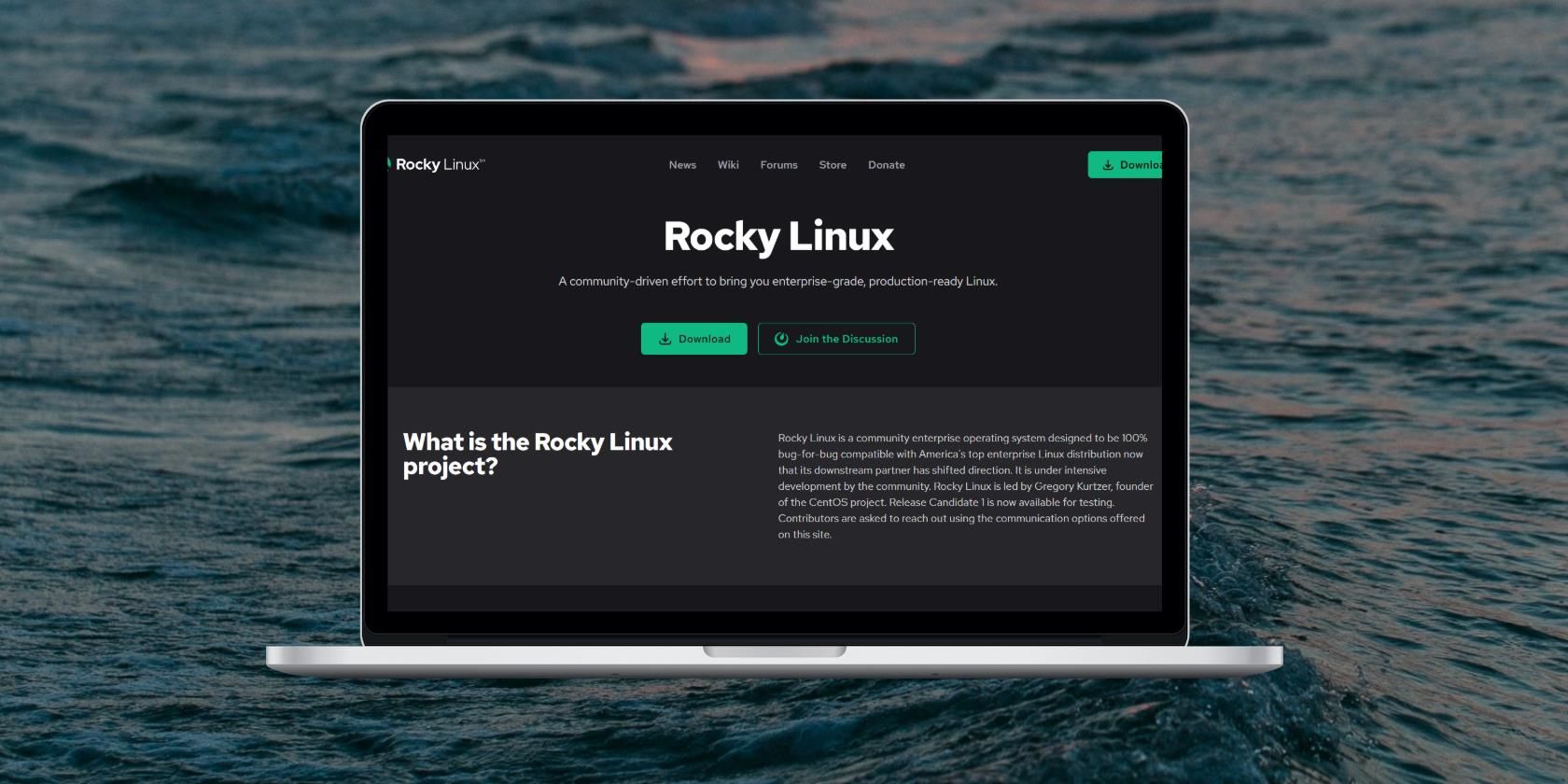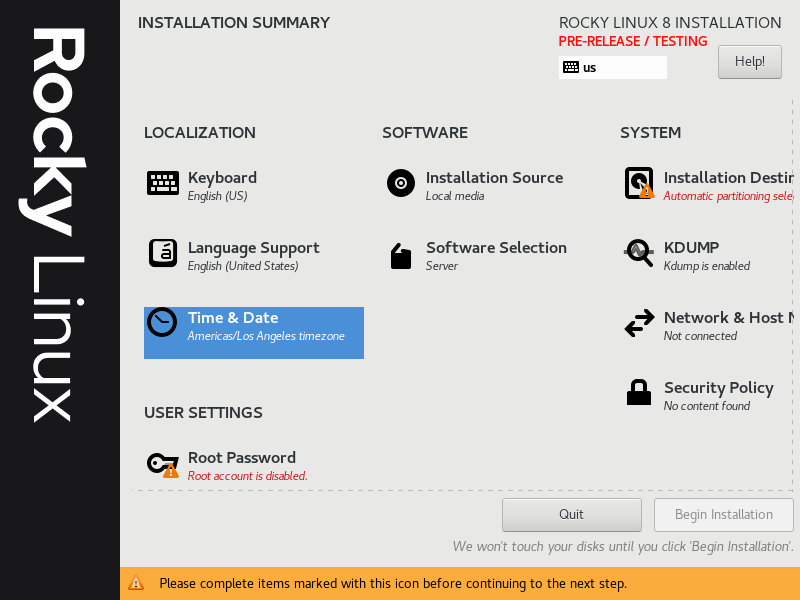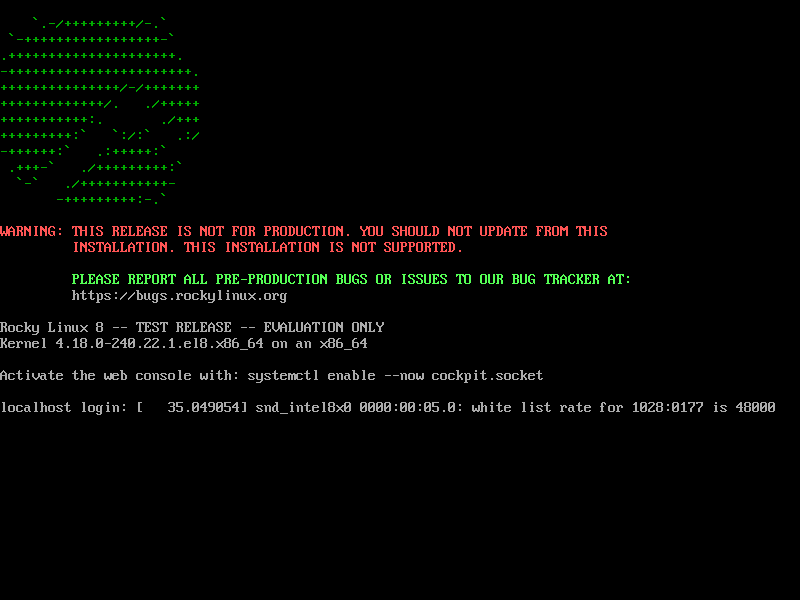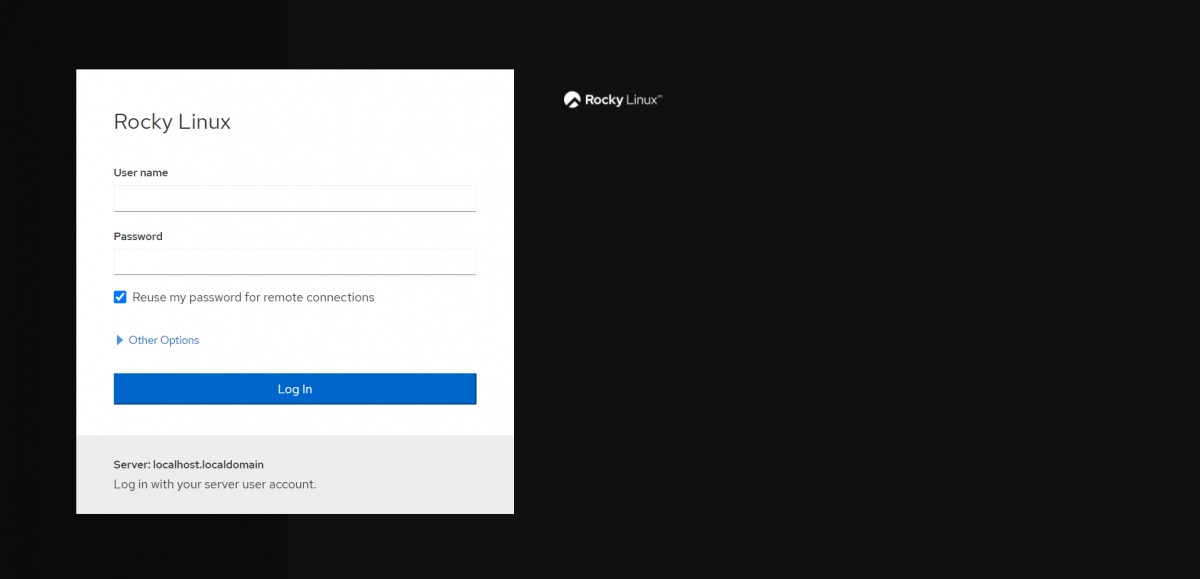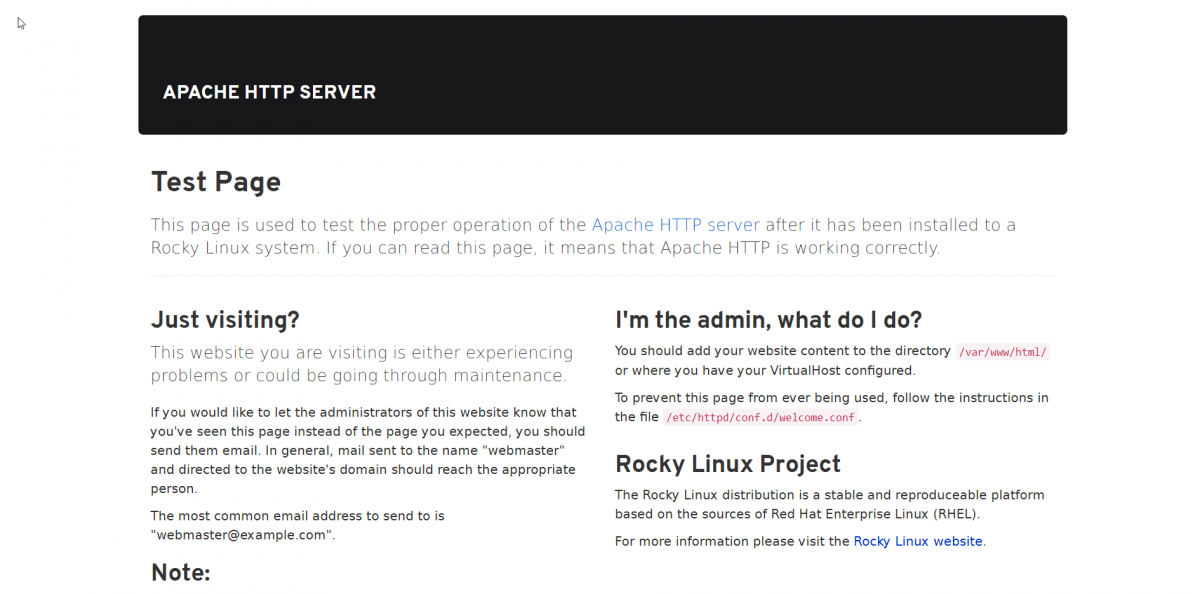For a long time, CentOS was a reliable choice for a Linux distro, especially for servers, because it was effectively a free version of Red Hat Enterprise Linux. But shakeups have rocked the CentOS community, which led to one of its original developers creating a fork called Rocky Linux.
After several months of development, a pre-release version of Rocky Linux has emerged. Should you consider switching to Rocky Linux? We'll find out in this post.
What Is Rocky Linux?
Rocky Linux is a fork of CentOS, which is downstream of Red Hat Enterprise Linux or RHEL. Like CentOS, it offers a stable version of Linux that's ideal for servers. It's intended as a "bug-for-bug compatible" drop-in replacement for CentOS.
CentOS founder Gregory Kurtzer is leading the effort to create a new version of the distro. The name Rocky Linux is a tribute to the late CentOS co-founder Rocky McGaugh. Kurtzer's background is in scientific computing, having worked at UC Berkeley in high-performance computing for a long time. Given that CentOS is widely used in particle physics at institutions like CERN, this looks to be a major focus for Rocky Linux.
Amazon has sponsored Rocky Linux as well, including Ctrl IQ, 45Drives, OpenDrives, and MontaVista, which shows how much confidence they have in the project, given its status as a release candidate.
What Happened to CentOS?
So why would a new distro based on Red Hat be necessary?
In December 2020, Red Hat, which had acquired the CentOS project, abruptly announced a change in its focus in the wake of Red Hat's acquisition by IBM. The company announced that the latest version, version 9, would end support at the end of 2021, much shorter than the 10-year schedule Red Hat had promised earlier, in favor of the rolling-release CentOS Stream development version. Support for Version 8 will end in 2024 as scheduled.
This move also meant that CentOS would be upstream of RHEL, rather than downstream, so CentOS users would be in effect beta testers for RHEL.
The move appeared to be a ploy to get more customers to sign up for RHEL, though the reality might be more complex. Twitter and Facebook had been clamoring for the change as it would make it easier for them to contribute to the project.
Many admins in the data centers that relied on CentOS were very unhappy with the decision. Red Hat's announcement sent them scrambling for a replacement. While Facebook uses CentOS Stream for its servers, many current CentOS admins don't have Facebook's resources.
Since there were so many users relying on a CentOS version that would be unsupported sooner than they planned for, the community sensed a need for a new project. Rocky Linux sprang up.
First Impressions of Rocky Linux
Like the original CentOS, Rocky is a free drop-in replacement for RHEL. As of this writing, it has a release candidate installation available. Images are available for both x86-64 and ARM processors. For each architecture, there are "Minimal", "DVD", and "Boot" options. The definition of "Minimal" seems relative because it weighs in at 1.73 GB.
The installation is similar to CentOS and pretty much every other Linux installation program. It walks you through setting up your keyboard layout, partitioning your hard drive, and selecting packages. One odd quirk of the installation process is that it doesn't automatically set up your network connection. You have to enable it in the installer.
The installation program is graphical even though the minimal image only installs a console-based setup by default.
The minimal installation image is much similar to what you would install on a server. Rocky Linux's website says not to use the release candidate in production use.
When you boot Rocky Linux in console mode, you're greeted with an ASCII art rendition of the logo, as well as another message in bright red letters not to use it in production or update from it as it's a pre-release.
The login screen will display instructions on how to set up a web-based portal and log into it from your web browser.
The web-based portal is attractive and you can easily configure your system if you aren't as comfortable with the command line, but if you are, there is also a terminal. This is handy if you're running this in a hypervisor like VirtualBox because you can cut and paste into this terminal, which is more difficult on the VirtualBox console.
You can also make changes to the firewall in the menus. This is essential if you want to install a web server, as port 80 is closed by default. As soon as that's opened, Rocky Linux can use web server software such as Apache.
Installing and running Apache, then navigating to the IP address in a browser reveals a customized Apache test page.
Even as a release candidate, it's remarkably stable and functional. Given that this distro is based on RHEL, that shouldn't be a surprise.
Next Steps for Rocky Linux
Now that Rocky Linux has something downloadable rather than just vaporware, the project will likely next release a full version. The release candidate so far seems to have an enthusiastic response from Linux users, if social media posts are anything to go by.
Given Rocky's basis in RHEL, the future of Rocky Linux seems rock solid. As a community-based distro, it won't be subject to the whims of a commercial company, so Rocky users won't have the rug pulled out from under them again.
Should You Move to Rocky Linux?
You might be wondering if Rocky Linux is for you. If you rely on CentOS and you don't want to run CentOS stream or pay for RHEL, you could very well consider Rocky Linux when a stable version becomes available.
Like CentOS, it's a great way to learn about the Red Hat ecosystem hands-on for free, since many commercial data centers run RHEL. If you're interested in scientific computing, not only do all of the major supercomputers run Linux, but the vast majority of them run RHEL or a distro derived from RHEL. Maybe we might see these supercomputers running Rocky Linux in the future.
There's a difference between a Linux workstation and server. The choice of a distro might affect the performance of your server to some extent. And that's why it is important to choose the right Linux distribution for your server.