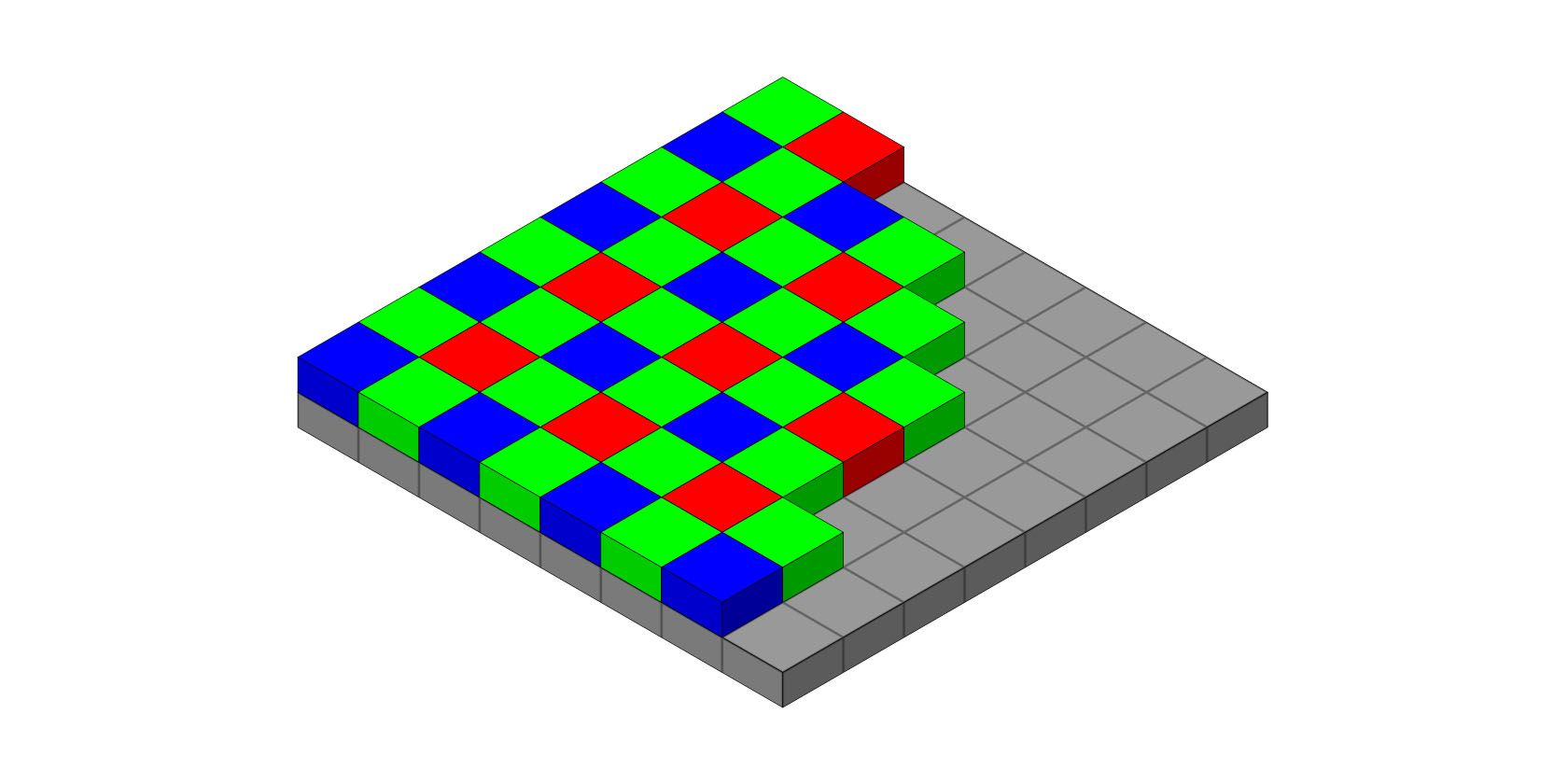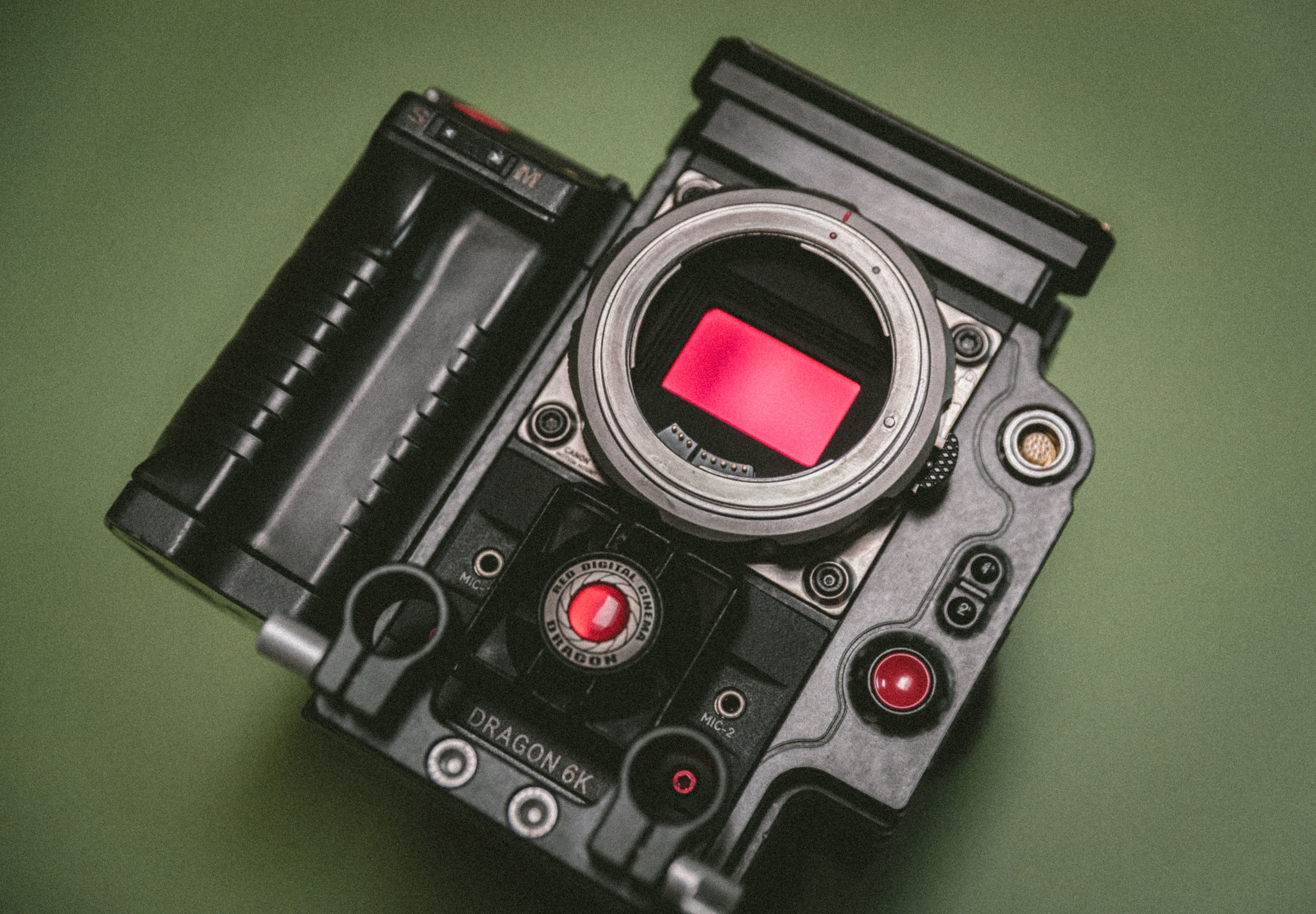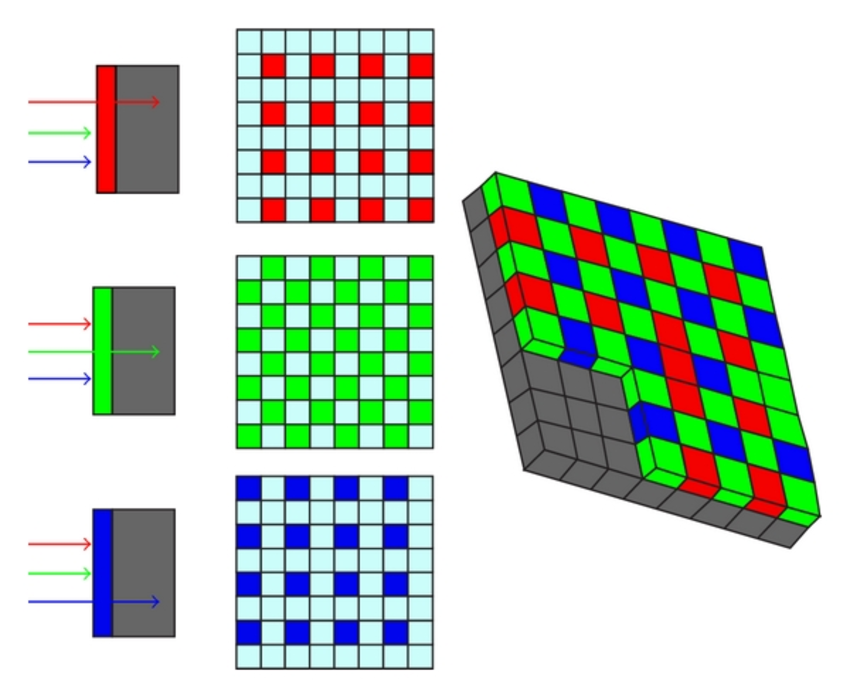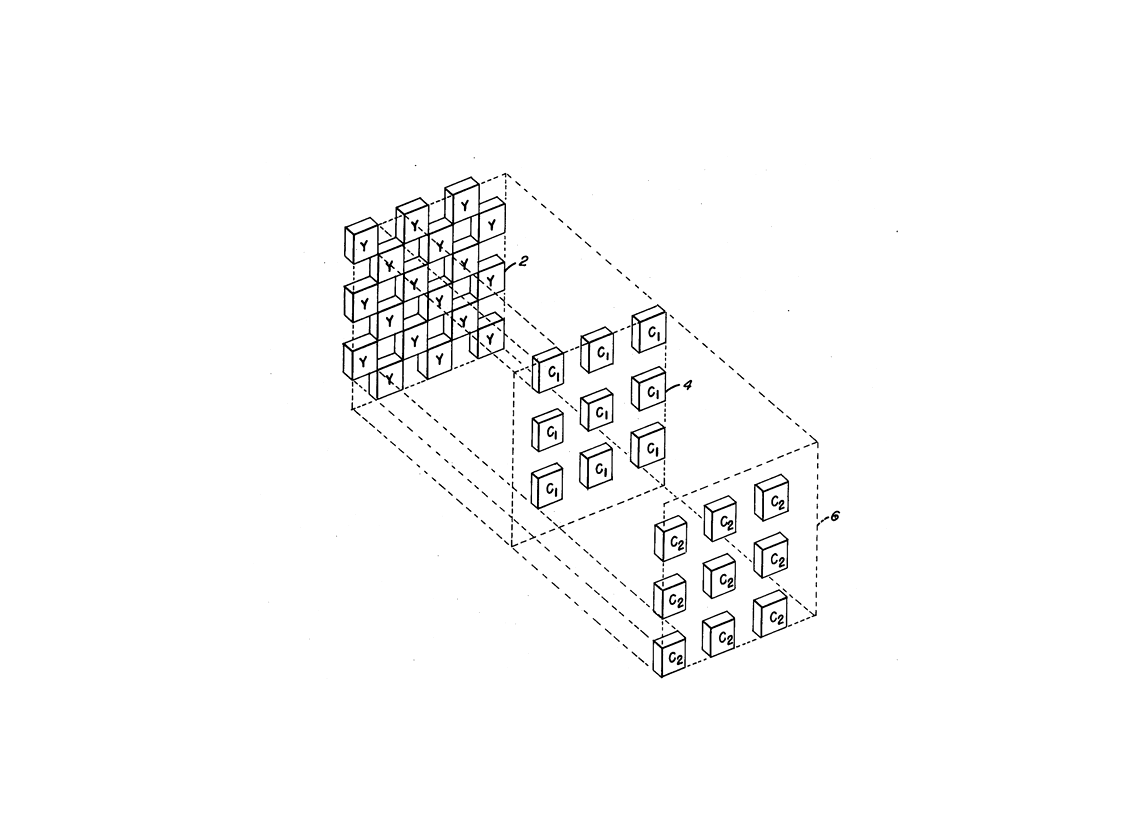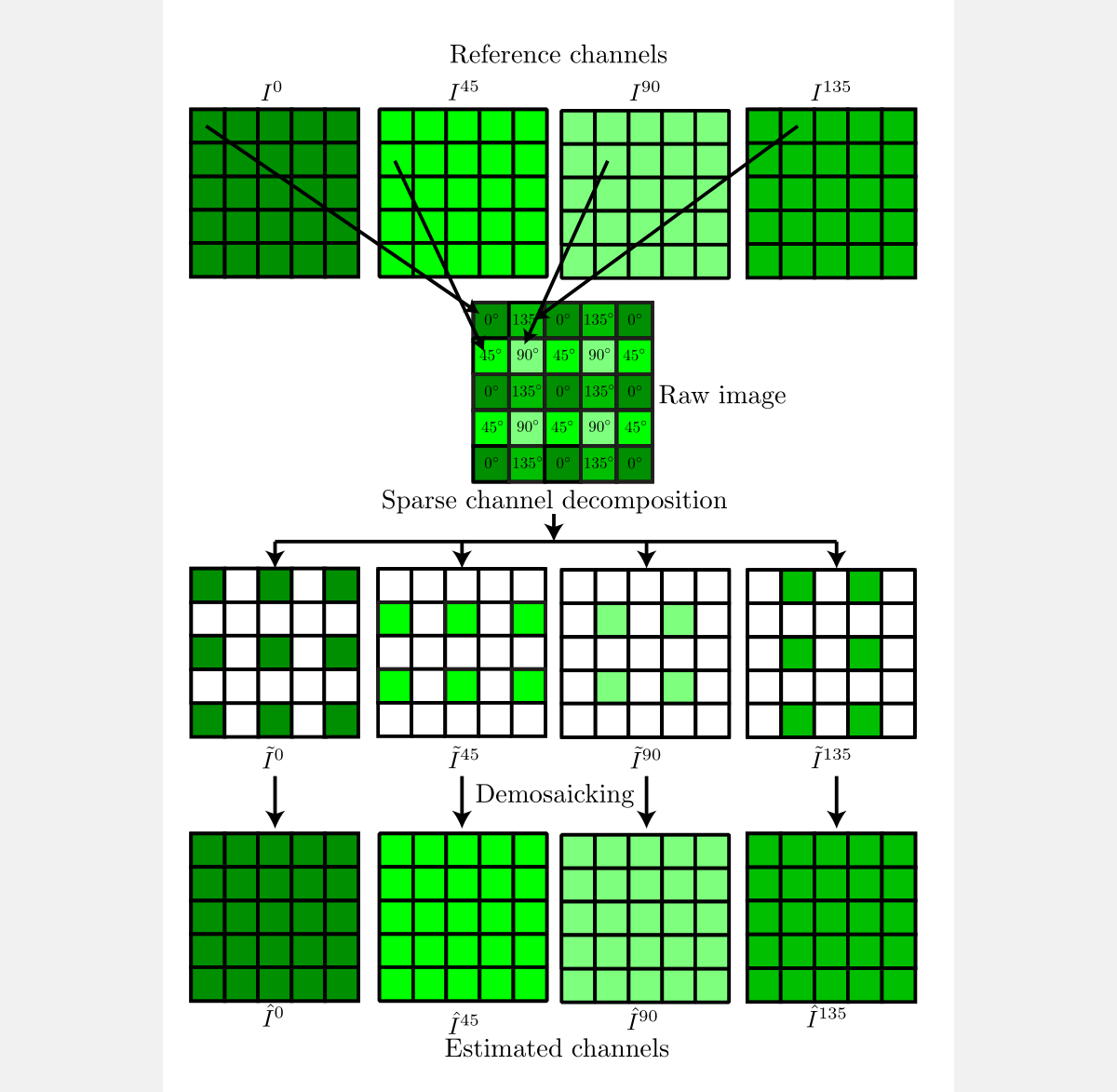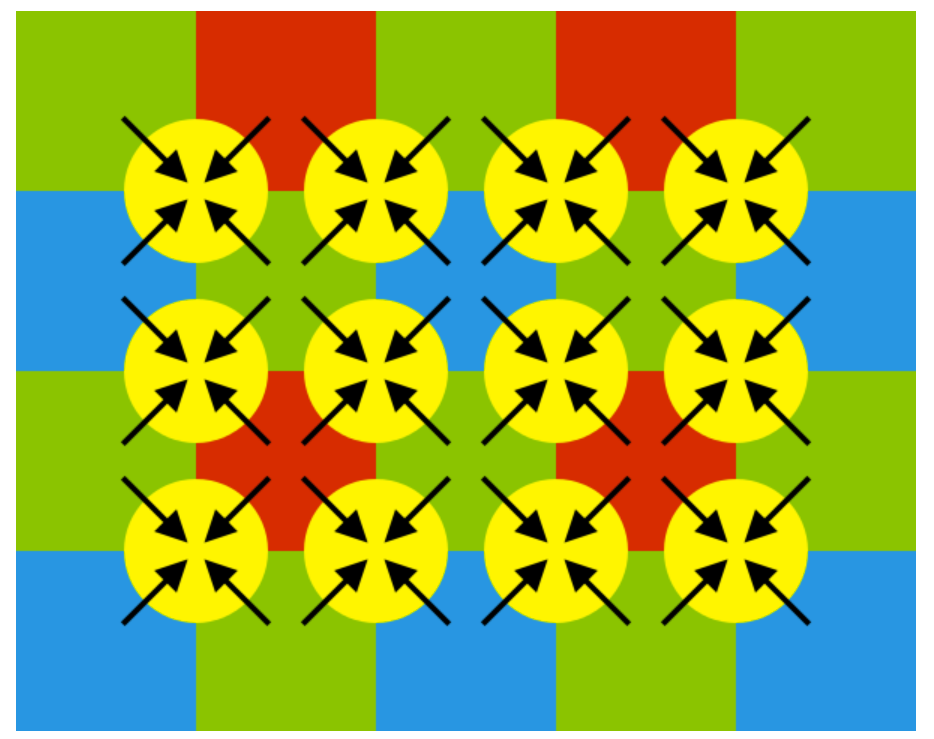Wouldn't it be awesome if all you had to do was point your camera at something, click a button, and, like magic, have a totally viable image pop out from the other side? In our day and age of digital image acquisition, a modern experience can certainly feel a lot like this.
The process is not as simple as it appears to be, however. A raw recording is like the "negative" of your footage or digital photo, although more so in concept than in a literal sense. It's the data that makes your image possible, pure and unadulterated.
A raw recording is not "raw footage", per se, although many use this term to describe footage that has simply not yet been edited into a project. What is the difference between a raw recording and footage that has been processed?
What Is a Raw Recording and How Is It Created?
When a camera produces an image, it becomes a part of a pipeline. Light enters the camera and hits the plane of photography. What happens at the threshold of the sensor?
Consider the sensor to be analogous to the screen that the image will eventually be displayed on—input and output, it's a simple equation. Instead of pixels, the sensor is adorned with a dense array of lensed photosites. Each photosite is equipped to measure the intensity and quality of the light that it receives at a point.
Each photosite is outfitted with a color filter array, also called a Bayer filter; it consists of one part red, one part blue, and two parts green. After passing through this Bayer filter at every photosite individually, the light meets a semiconductor on the other side.
The incoming light, characterized by the Bayer filter, produces a small, electrical charge after interacting with the semiconductor material. This charge is then converted into pure voltage, which, in turn, signifies the qualities of the light at each photosite.
These qualities are then translated into binary values for the sake of the computer that will eventually be interpreting them. We now have a field of digital signals that can be put together like a puzzle; this mosaic, before being processed or abridged in any way, is what we call a raw recording.
For every megapixel, you've got one million of these photosites to work with. The more photosites you have packed into the sensor of the camera, the more information the device is able to draw from the environment with every photo.
Before any DeBayering or processing, this field of photosites doesn't really amount to what we would usually expect to see from a modern digital camera. While the skeleton of the luminant values will be in place, this foundation will struggle to be seen through the digital garble caused by the Bayer pattern.
How does this glitchy, unnatural-looking mess even become an actual image?
Why Doesn't a Raw Recording Look Like a Normal Photo?
Camera sensors, on their own, are actually totally colorblind, sensitive to light intensity only. This fact is what makes the Bayer filters at each photosite necessary; interpreting anything other than binary luminant values would literally be impossible without them.
Remember the configuration of each Bayer filter—two parts green, one part blue, and one part red, arranged in a little checkerboard. Just like with any filter that you stick onto the front of your camera, only light of the same color is able to pass through.
This means that the semiconductor behind these filters receives photon signals that correspond to what each Bayer filter allowed to continue on behind it. After this information has been decoded and translated to a bitmap file, the color in the photo will look natural, similar to how we perceive color as human beings.
What Is DeBayering?
Analog-to-digital conversion, or ADC for short, is the process of converting real light into a digital amalgamation of data that you can work with on a computer.
ADC is primarily concerned with the journey that occurs between the time that light hits the sensor and the time that the information it carries is put into binary terms. Now, the analog data that's been collected can be read and understood by a computer—the computer inside of the camera, or the computer that you'll eventually be storing these files on.
After this occurs, we're officially out of camera world; now, we're dealing with the raw converter itself, and the algorithm used to bring the image to life.
How Does DeBayering Work?
Digital images are expressed in binary terms; each photosite is able to take on one of 256 unique luminant identities. Identity zero corresponds to the darkest black, and number 256 refers to the brightest possible white.
Consider this in light of our three Bayer colors: for every possible luminant identity, there are exactly 256 possible shades of red, 256 possible shades of blue, and 256 possible shades of green to choose from.
256 to the third power…can somebody please grab us a calculator?
DeBayering, also called demosaicing, isn't exactly a one-to-one reiteration of the array of photosite readings in pixel form. If it were, it would take an extraordinarily powerful camera to capture anywhere near the 16 million color values that the human eye demands.
Instead, DeBayering takes each photosite reading and interprets it alongside its neighbors, averaging out the values it finds.
Despite the fact that this raw recording has been composed visually of only 768 unique color values, the DeBayering process is able to interpolate the entire matrix of color sample readings, amounting to a faithful and accurate representation of the depicted subject or scene.
Different Flavors of DeBayering
There are many different types of raw file formats, each optimized for accuracy, depth, and beauty.
All raw file formats require the support of an appropriate DeBayering algorithm, often from the same manufacturer, used to interpret the Bayer mosaic. Some of these algorithms stand out as being especially useful when doing specific things, such as shooting dark scenes or addressing technical errors like chromatic aberration.
A few examples of raw file extensions by brand:
- Canon's CRW, CR2, and CR3
- RED's R3D
- Nikon's NEF and NRW
- Sony's ARW, SRF, and SR2
- Panasonic's RAW and RW2
- Arri's ARI
- Hasselblad's 3FR and FFF
- Blackmagic's BRAW
This list of raw file types by brand is far from exhaustive. Imaging companies like Epson also come up with their own raw file types; any time you're dealing with analog-to-digital conversion, a raw recording is ideal.
Digital Raw Capture: So Real, It's Almost Scary
To be fair, there's nothing better than coloring with raw footage—it's been processed minimally, uncompressed, and unconcerned with any intermediary file conversions or data transfers, putting it as close to the source as possible.
If you've never tried a workflow that includes raw footage, there's no time like the present to check out what it has to offer.