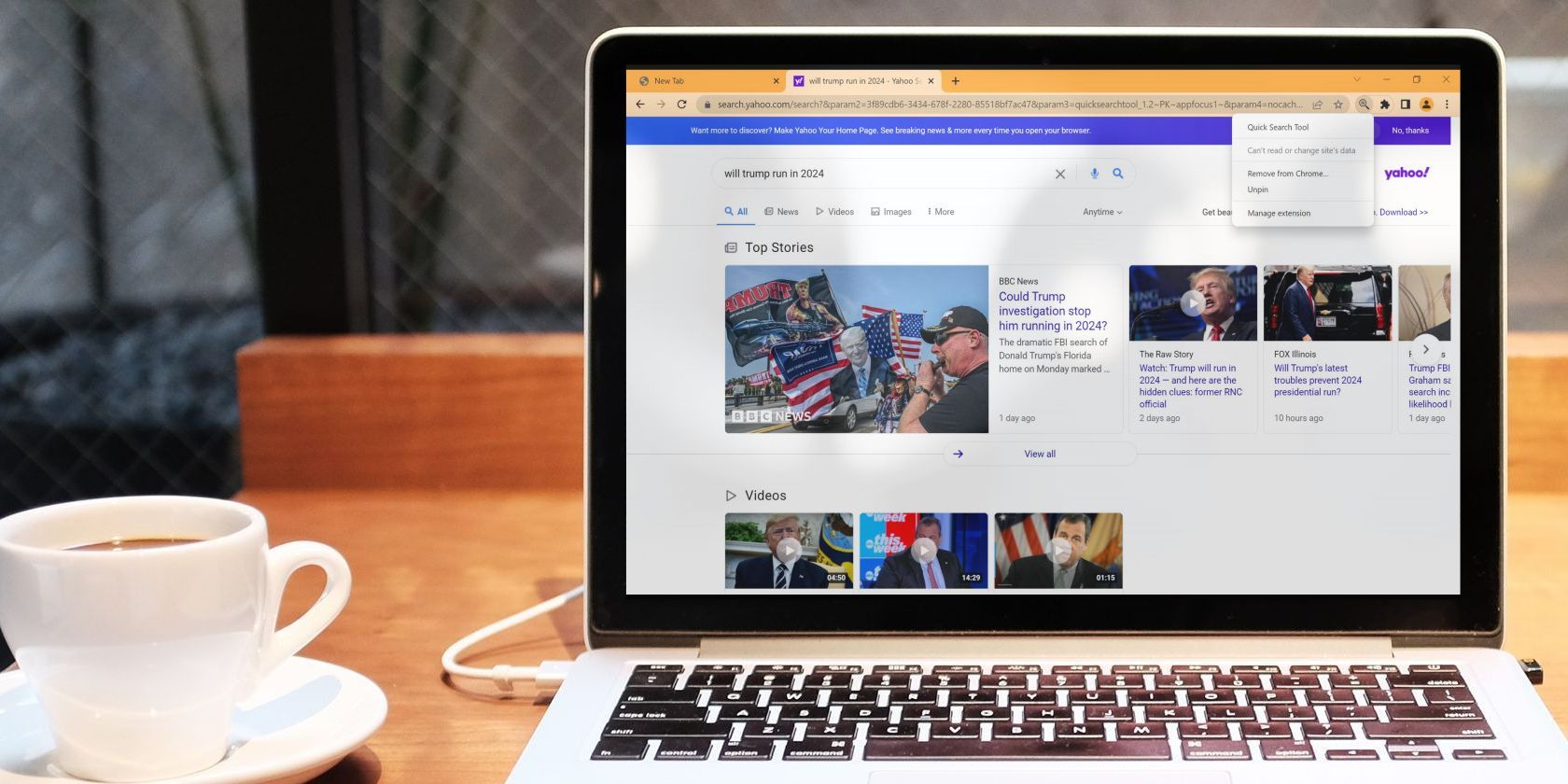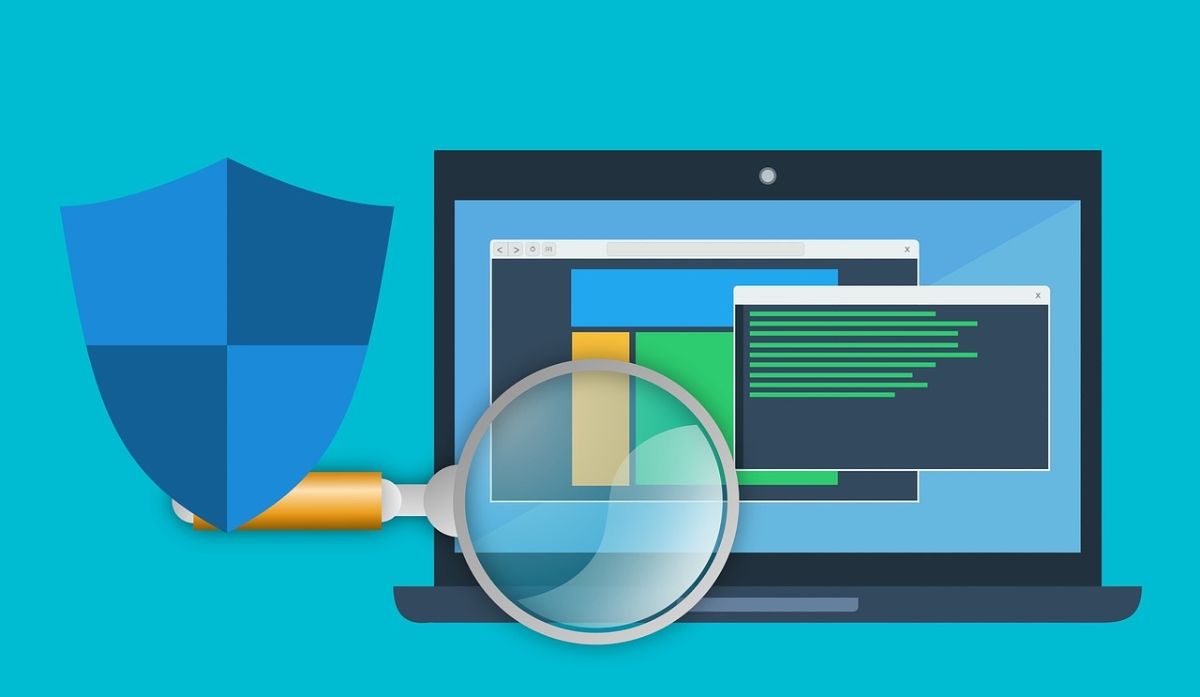Browser hijackers are a scourge that is hated by all. These unwanted programs intrude on our browsers by altering their configuration, enabling them to spy on how we search the web. As they do not ask our permission, they compromise our security without our knowledge.
The Quick Search Tool belongs to the same family of hijackers. But how does it infiltrate our browser? When it gets inside, what does it do? And can you prevent getting swarmed by it? We'll discuss all of it in detail below.
What Is the Quick Search Tool Browser Hijacker?
The Quick Search Tool is a browser hijacker that infects popular web browsers like Chrome, Edge, Firefox, etc. When this tool hijacks your browser, it will redirect all your searches through a fake search engine with the address search.quicksearchtool.com.
Furthermore, Yahoo will begin powering your browser's search results rather than Google. Thus, you won't receive accurate search results during the hijacker's stay in your browser. Here's what else the hijacker does when it enters your browser.
What Does the Quick Search Tool Hijacker Do?
When the Quick Search Tool hijacker invades our browser, it forces us to use the hijacker's fake search engine (search.quicksearchtool.com) as a default. As a result, every search we conduct on the web goes through a phony search engine.
Therefore, it tracks our activity, records what and how we search on the internet, steals our personal information, redirects us to the website of its choice, and displays misleading advertisements on every other website. In a nutshell, it ruins our browsing experience.
How Does Quick Search Tool Hijack Your Browser?
Like other browser hijackers, Quick Search Tool sneaks into our systems by bundling with other software and extensions we download online. Due to our bad habit of accepting privacy agreements without reading them when installing shady software, such hijackers have an easier time infiltrating our systems.
Your browser may also be hijacked by clicking on suspicious links, not updating your browser and operating system, and visiting harmful sites with unencrypted connections. Remember that malware attacks or virus infections can also facilitate hijackers' entry into the browser.
How the Quick Search Tool Hijacker Is a Threat to Our Privacy
Besides tracking our browsing habits, the hijacker also attempts to steal personal data from us. Whatever information we reveal through our browser, for instance, credit card information for transactions or confidential documents for online account verification, we can't hide it from hijackers.
As the hijacker also has access to all your personal information stored in the browser, you can assume the seriousness of the threat. Later, scammers behind these hijackers sell the gathered personal information and data for monetary gain.
In short, the presence of Quick Search Tool in your browser is a threat to our system, identity, money, and most importantly, our privacy. So, removing the browser hijacker as soon as you identify it and revert the changes it has made is mandatory.
How to Remove the Quick Search Tool Hijacker
By spotting the Quick Search Tool hijacker in your browser, you are halfway to protecting yourself from it.
The process of removing the browser hijacker may differ depending on your browser. Generally, you need to remove the extensions relevant to the hijacker from your browser, remove the hijacker as the default search engine, and prevent the browser from opening new tabs with the hijacker's address already loaded.
How can it be done? Read our article explaining how to remove the Quick Search Tool hijacker from major web browsers, including Chrome, Edge, Firefox, and Safari.
5 Tips to Avoid Getting Invaded Again by the Quick Search Tool Hijacker
While removing the browser hijacker is a simple process once you locate it, it is equally essential to ensure that it won't infect your browser again. The following tips will help you prevent the Quick Search Tool hijacker from ever taking over your browser again.
1. Stay Away From Third-Party Software Downloads
Previously, we mentioned that hijackers often sneak into our systems by bundling with other software. It is therefore imperative that you only download software from official sources. When downloading them from unofficial ones, you should ensure that no extra software is included in the items being downloaded.
2. Install Extensions From Trusted Sources
You should only add extensions to your browser from trusted sources, such as your browser's web store. Add extensions from third-party sources only if they have solid reviews, are backed by a genuine company, and the developer details are publicly available. Stay away from extensions that haven't been updated for a long time.
3. Virus-Check Your Device and Browser Regularly
Hijackers can also gain access to a system through malware infections. So, you should regularly scan your device and browser to prevent viruses from lingering in your system and paving the way for hijackers.
4. Keep Your Browser and OS Updated
Keeping your browser outdated for too long creates loopholes for trojans and viruses to exploit. As a result, hijackers will be able to creep in more easily. To combat them, updating the browsers on time is the best remedy.
It's equally important to keep your operating system up-to-date. A computer with an outdated operating system is more likely to be infected with viruses. Once viruses enter, they can disrupt your computer's functionality; hijacking your browser is one of the many ways to do so.
5. Keep Third-Party Downloaders Away From Your Computer
When you use third-party downloaders to download data, the list of items being downloaded easily expands with extra files, allowing hijackers an easy way in. Therefore, always download manually via your browser; if you need to use a downloader, ensure it is trusted.
Don't Let Quick Search Tool Hijack Your Browser
Now that you know what the Quick Search Tool browser hijacker is and how dangerous it is for your privacy, never allow it to remain on your browser for too long. Further, be sure to follow the tips we provided in this article to avoid getting infected again.
Have you ever heard of clipboard hijacking? It's one of the most notorious hijackings by cyber criminals in which they confiscate a victim's clipboard—worth exploring further.