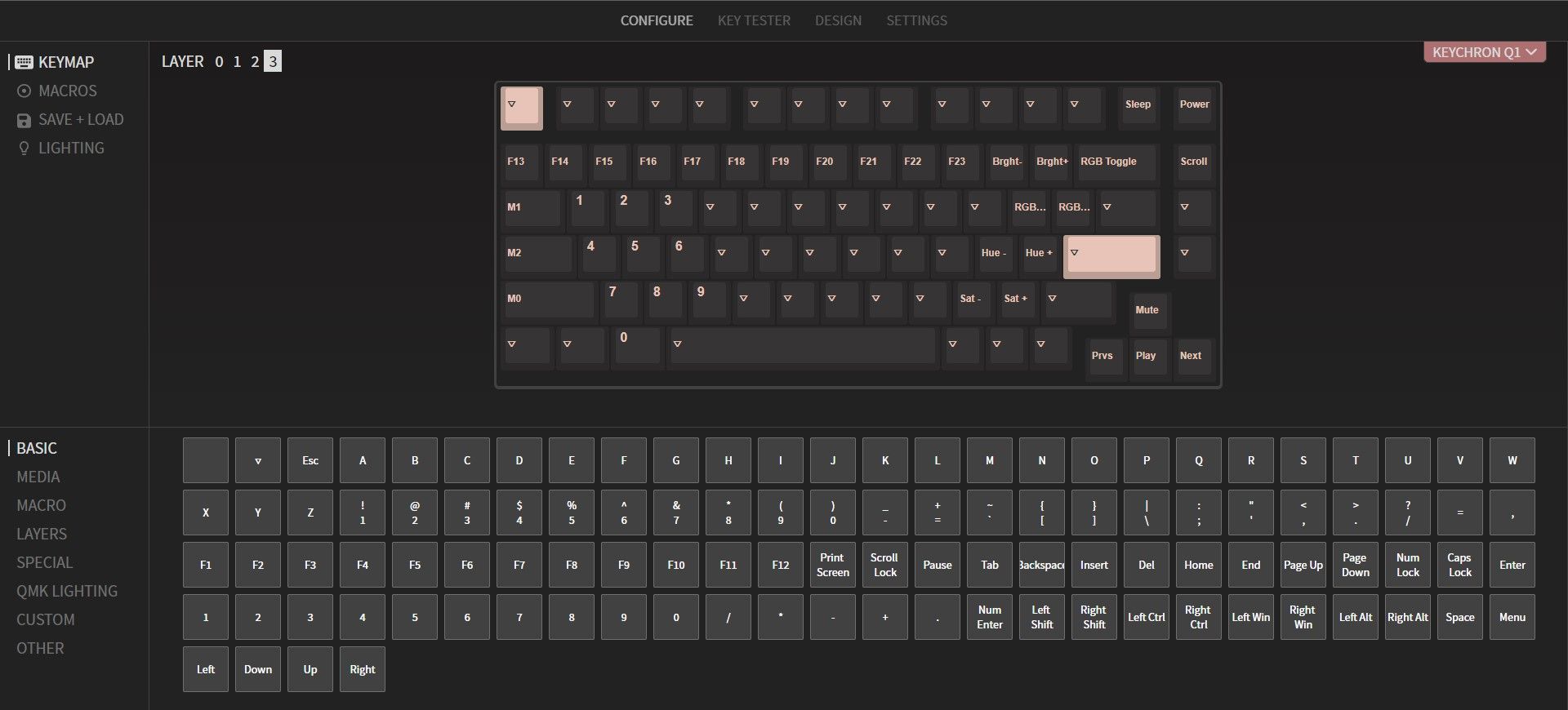QMK is a term thrown around in mechanical keyboard circles. It's often mentioned offhandedly, with everyone expecting everyone else to know what it is. QMK can get pretty complicated, but it doesn't have to be unless you want to go deep into it.
Don't worry, though. Today, we'll figure out exactly what QMK is, what it does, and its uses in the real world.
What Is QMK for Keyboards?
Simply put, QMK is firmware—a set of instructions built into your keyboard's memory. The firmware is how your computer knows what buttons do what, depending on what it was programmed to do.
By changing your firmware instructions, you can use QMK to personalize your keyboard experience. This lets you customize what each key does to a fine degree of control, usually not available on most other keyboards.
QMK stands for Quantum Mechanical Keyboard, and it is based on TMK, also firmware for keyboards. TMK is much more complicated, however, which is why QMK has become more popular. Geekhack user Hasi created TMK, but he's also a part of the team working on QMK.
All keyboards have firmware, but what makes QMK different is that it is heavily customizable by everyone because of its open-source nature. Firmware on most brands requires you to download proprietary software to customize your keyboard.
Proprietary software usually isn't as customizable and can often become bloatware that slows your computer down. If you want to remove unnecessary programs and increase its performance, you should learn how to remove bloatware from your PC.
How Do You Program QMK Using VIA?
Programming QMK is pretty complicated without programming knowledge, which is why VIA exists. VIA is a user interface for QMK, allowing anyone to do QMK programming without knowing how to code. It basically does the QMK programming when you press a key and assign it the function you need.
Best of all, you don't even have to download VIA. You can just open it on your browser and customize your keyboard without any programs that'll slow your computer down.
Which Keyboards Are QMK-Compatible?
Most keyboards do not work with QMK, but it's becoming quite popular in the custom mechanical keyboard scene. If you're buying a keyboard and wondering if it has QMK functionality, you could check its product description, as it will likely be a highlighted feature. Look for anything that says "QMK/VIA support" or similar on the box to ensure you get what you're buying.
You can also check the QMK Github repository and search for the brand of your keyboard. Inside that folder, you will also find the keyboard models with QMK functionality. You could also ask the QMK Discord server or the r/OLKB Reddit community, and they'll gladly help you if you're interested in getting into QMK keyboards.
You could also check out our review of the Keychron Q5. It's a chunky customizable mechanical keyboard with an excellent build and uses QMK customization software.
Can I Use QMK on My Keyboard?
If your keyboard doesn't have QMK support, you most likely can't. QMK needs to be programmed into the memory in your keyboard's QMK-compatible microcontroller for you to program your keyboard with VIA or QMK.
However, you can use Hasu's USB-to-USB converter and put QMK firmware in it to make any keyboard QMK-compatible. Be warned, though, as this process is quite complicated.
Nevertheless, if you don't want to buy an expensive QMK keyboard but want the functionality of QMK, this is a pretty budget-friendly alternative, as long as you're willing to learn. The USB-to-USB converter has TMK pre-installed, but you can also flash QMK into it.
Should I Use a QMK Keyboard?
QMK is extremely useful for many types of productivity or quality-of-life scenarios. If you hate certain keyboard shortcuts that make you contort your fingers in weird and non-ergonomic ways, QMK will significantly help make your keyboard use more comfortable.
Use a QMK Keyboard to Increase Your Productivity
You can assign keystroke combinations like Ctrl+Shift+; for Google Sheets into one or two key presses. You can also assign the numbers under a layer, so you don't need a physical number pad.
Adding layers is also possible if you want to add different functions for different programs, like assigning various shortcuts for Photoshop while using the same keys under a separate layer to do other functions for video editing programs or spreadsheet programs. Macro pads can be expensive and take up space, but QMK can cram all those macro functions into multiple layers.
Even so, some users prefer a separate physical macro pad over a single keyboard. If you're one of them, check out how you can make a DIY QMK macro pad of your own. You can even add custom legends for the specific function you assign to the buttons.
Use a QMK Keyboard to Improve Your Quality of Life
With enough technical know-how or the QMK community's help, you can make a QMK keyboard to control your smart home. By assigning custom commands to specific keys, you can have single keypress control over all the smart devices in your house.
It's also possible to open programs without using your mouse and assign commands like Power or Sleep, so you don't have to click the Start Menu or reach the power button to shut off your PC. You can even assign mouse functions to your QMK keyboard to move the mouse, use its buttons, or even scroll its wheel right on your keyboard.
QMK Keyboards Are the Future Standard
The keyboard is a humble device, but there are so many jobs that require its use. While many take their keyboards for granted, you can increase your productivity five-fold if you can bend it to your will.
Best of all, QMK is free and constantly improving due to the strong community support, so there is little doubt that more brands will want to adopt it. Furthermore, it's one less thing brands need to worry about. They can skip programming a custom app for their keyboards and just slap on a QMK firmware for user convenience.