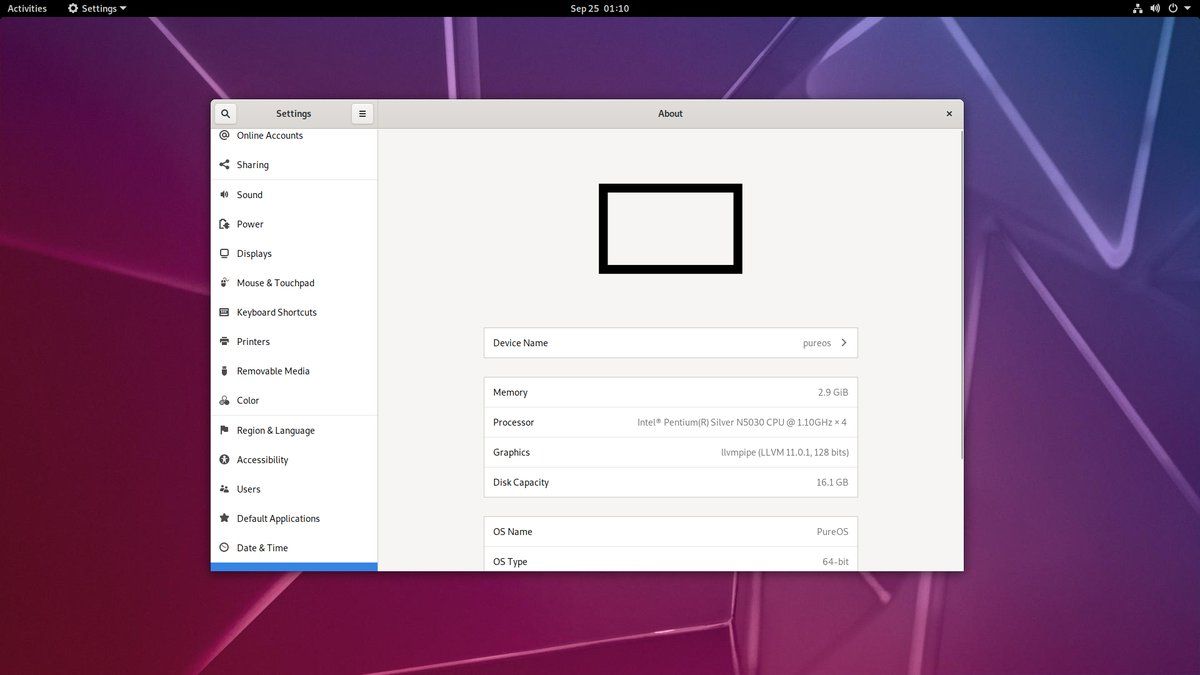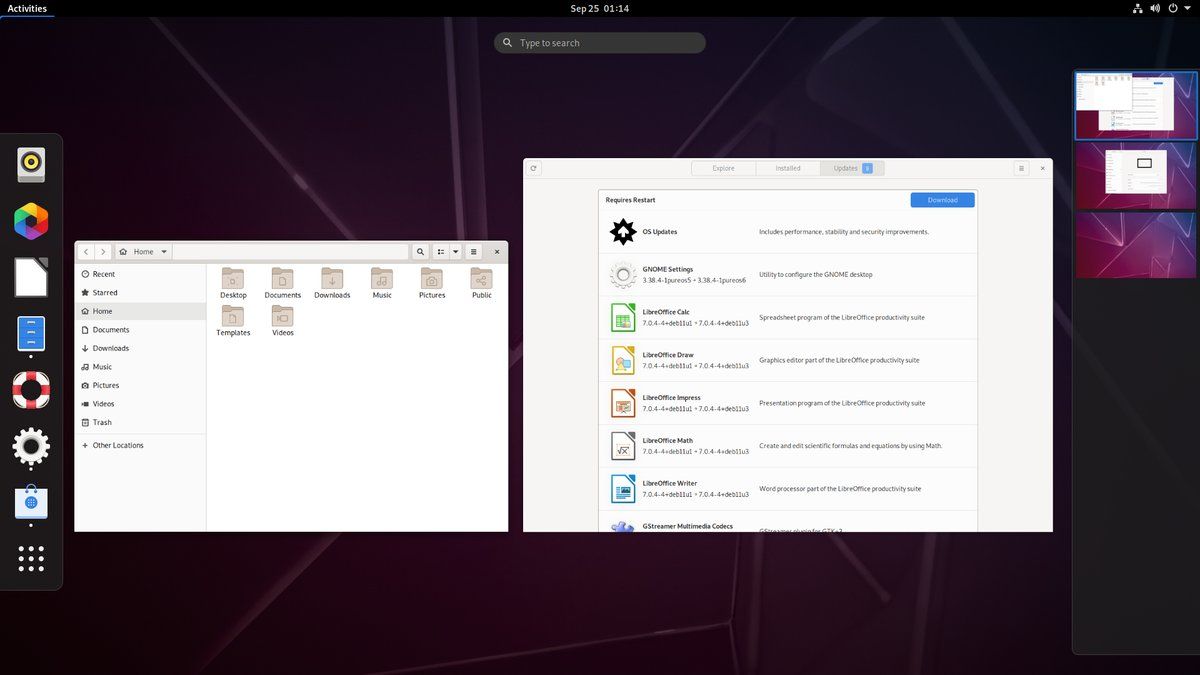When you purchase a Librem laptop or phone from Purism, you will come to find that the device ships with an operating system known as PureOS.
Chances are, unless you're already a Linux user, you've probably never heard of PureOS. Even those of us familiar with Linux may not know what sets this version apart from the others. So, what exactly is PureOS?
What Is PureOS?
PureOS is a Linux distribution, an operating system utilizing the Linux kernel and various other open-source components necessary to provide a fully functional computer interface. Purism didn't develop most of the code that goes into PureOS. Most of it is the same code that goes into most versions of Linux, just packaged and distributed in different ways (hence the name "distribution," or "distro" for short).
PureOS is based on a much larger Linux distro known as Debian. Debian pitches itself as the universal operating system, and many distros choose Debian as a foundation.
Purism created PureOS to ship as the default operating system on the company's line of security-oriented, Linux-based computers, giving them more control over the experience customers have. PureOS is one of the relatively few Linux distros to receive an endorsement from the Free Software Foundation, which means it doesn't contain any closed-source code, even at the firmware level.
PureOS is primarily intended for people who purchase a Purism device and need a functional operating system, without wanting to install one themselves. PureOS is a system that Purism can support as needed when issues arrive. But anyone else who wants to install PureOS, more than likely people looking for an easy-to-use version of Linux free of proprietary code, is more than welcome to do so.
Download: PureOS
The PureOS Desktop Interface
Some Linux distros make substantial changes to the default software, to provide a customized experience. Such is the case with the Pop!_OS distro that ships on System76's PCs.
PureOS is different. On the surface, it isn't all that different from vanilla Debian. PureOS uses the GNOME desktop environment and a suite of GNOME apps, with GNOME Web as the default web browser. A couple of light games come included. So does a webcam and calendar software.
Alongside the GNOME apps, there's the LibreOffice suite to handle word processing, presentations, spreadsheets, and more.
The GNOME desktop has undergone substantial changes, but as a Debian-based distro, PureOS ships an older version. The fundamentals remain the same. You open an Activities Overview that shows all open windows and your virtual desktops. There's a dock that shows your open apps alongside those saved as favorites. From there you can also open an app drawer to open any app installed on your machine.
This is all pretty standard fare for GNOME-based desktops. As far as the interface and software go, there isn't much reason to choose PureOS over any of the other Linux distros that utilize GNOME. But compared to the limited number of desktops with an endorsement from the FSF, PureOS is one of the easiest options to install that comes with GNOME and a relatively modern-looking experience.
PureOS on Mobile
PureOS isn't just a desktop operating system. If you purchase a Librem 5, you can run PureOS on your phone as well. There the experience centers around an interface known as Phosh (short for "phone shell"). Phosh is a mobile GNOME-based interface, empowering you to run the same apps on your phone that you use on your PC.
There technically isn't a separate version of PureOS for mobile devices. It's all the same operating system, with access to the same software. Desktop and mobile PureOS come with separate pre-installed software, but you can install the same programs on each. The skills you learn using PureOS on a Librem 14, for example, also apply to the Librem 5. You install and remove software the same way, regardless of whether you're using the GNOME Software app or the command line.
How PureOS Relates to Debian
The traditional Debian installer comes with a number of decisions to make throughout the process, such as whether you want proprietary drivers and which desktop environment to download.
In contrast, PureOS is a relatively straightforward way to install Debian onto a computer. You install the GNOME version or, if you want, the KDE Plasma-based alternative. That's only there if you know what Plasma is and go out of your way to pick it.
PureOS comes in different version numbers based on different versions of Debian. PureOS 9 "Amber" was based on Debian 10 "Buster." PureOS 10 "Byzantium" is based on Debian 11 "Bullseye." PureOS uses the same packaging format as Debian, and software designed for Debian will run on PureOS just fine.
While some PureOS-specific patches aren't found in Debian, Purism's preference is to make changes in Debian or GNOME directly.
What Hardware Does PureOS Support?
PureOS comes pre-installed on all hardware that comes from Purism, such as the Librem 14, the Librem 5, and the Librem Mini. But you can also install PureOS on machines you already have.
Yet as a Linux distro that doesn't come with any proprietary firmware, this will likely come with more challenges than most other Linux distros. On many laptops, for example, you will find that Wi-Fi doesn't work, as those commonly require closed-source binary blobs.
But none of these restrictions come from Purism. If you are able to install PureOS on your hardware, and it works just fine, you can run the operating system for as long as you like, with ongoing updates, all free of charge. You can even go to the Purism forums for community support.
Is PureOS for You?
If you don't own Purism hardware, then the answer is probably not. There isn't much compelling reason to install PureOS over Debian or other Linux distros. But if you purchase a Librem PC, should you stick with PureOS or swap it for something else?
That largely comes down to whether you're comfortable using older software. Many people prefer for their experience not to change, so this isn't a problem. For other people, new app formats like Flatpak make it easier to run up-to-date apps on slow-moving distros like PureOS.