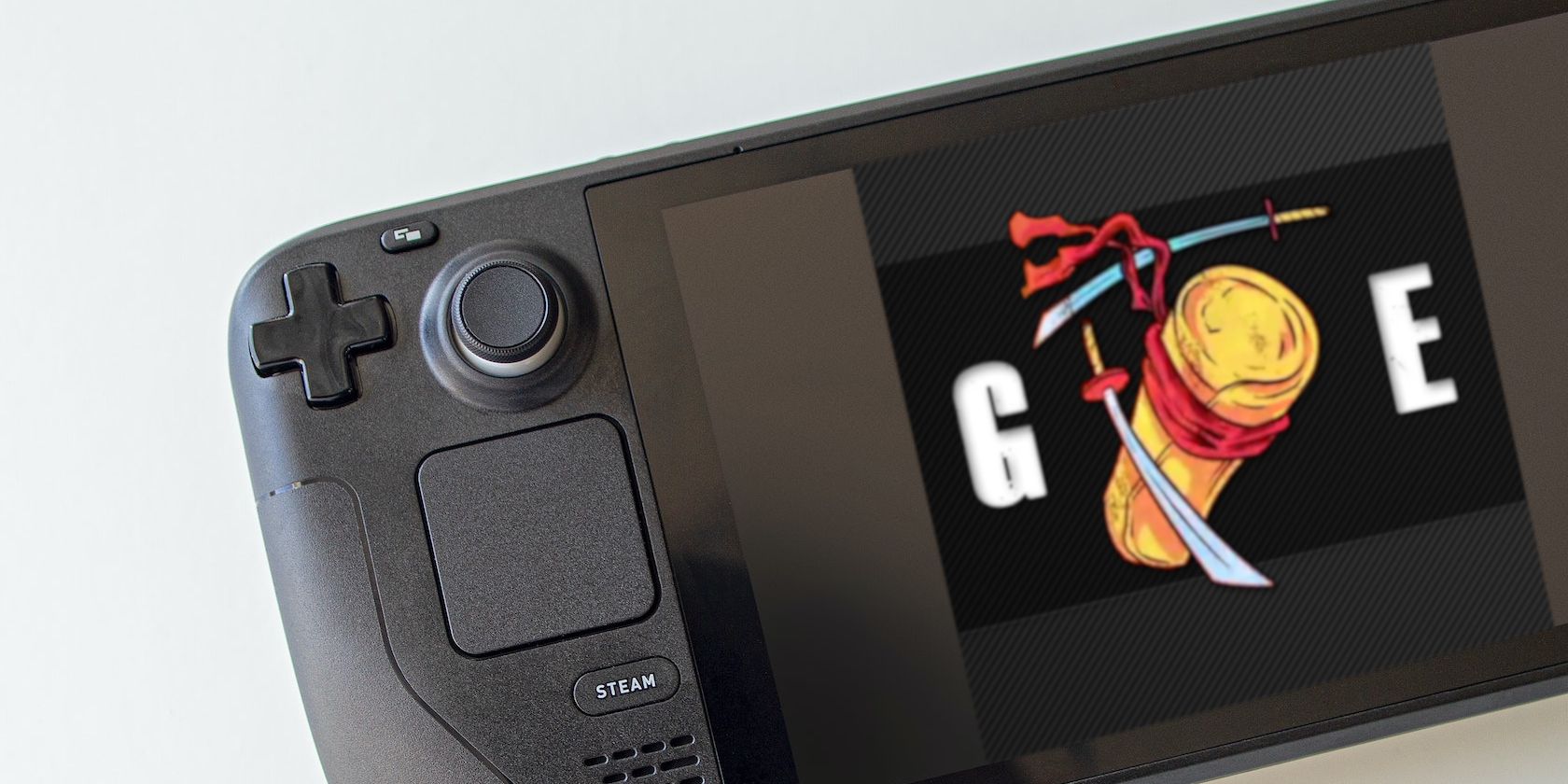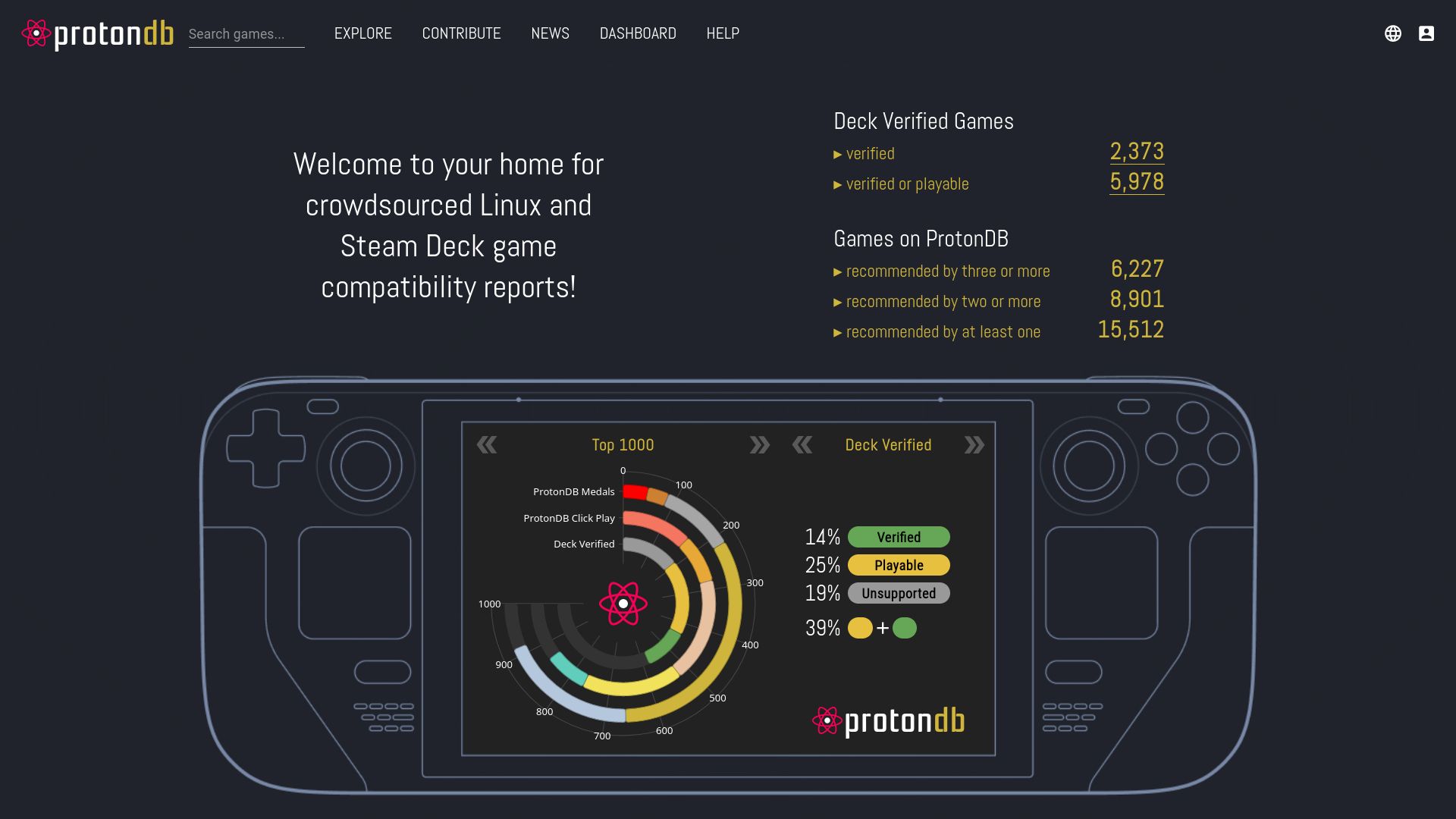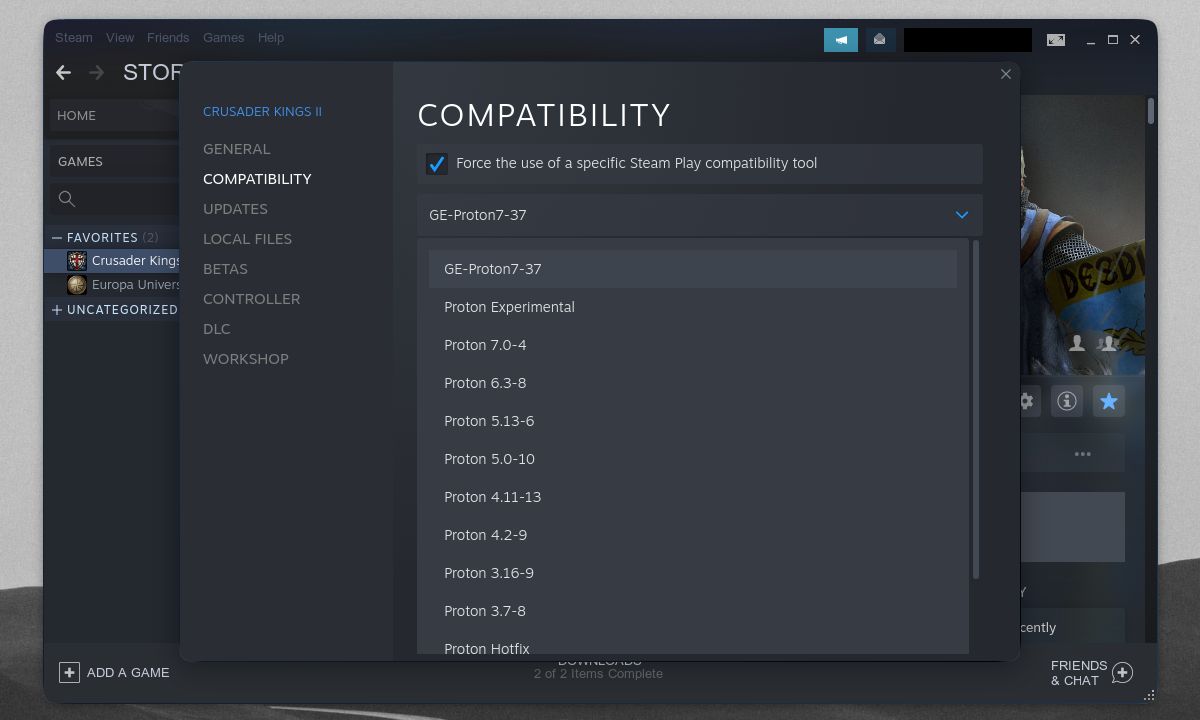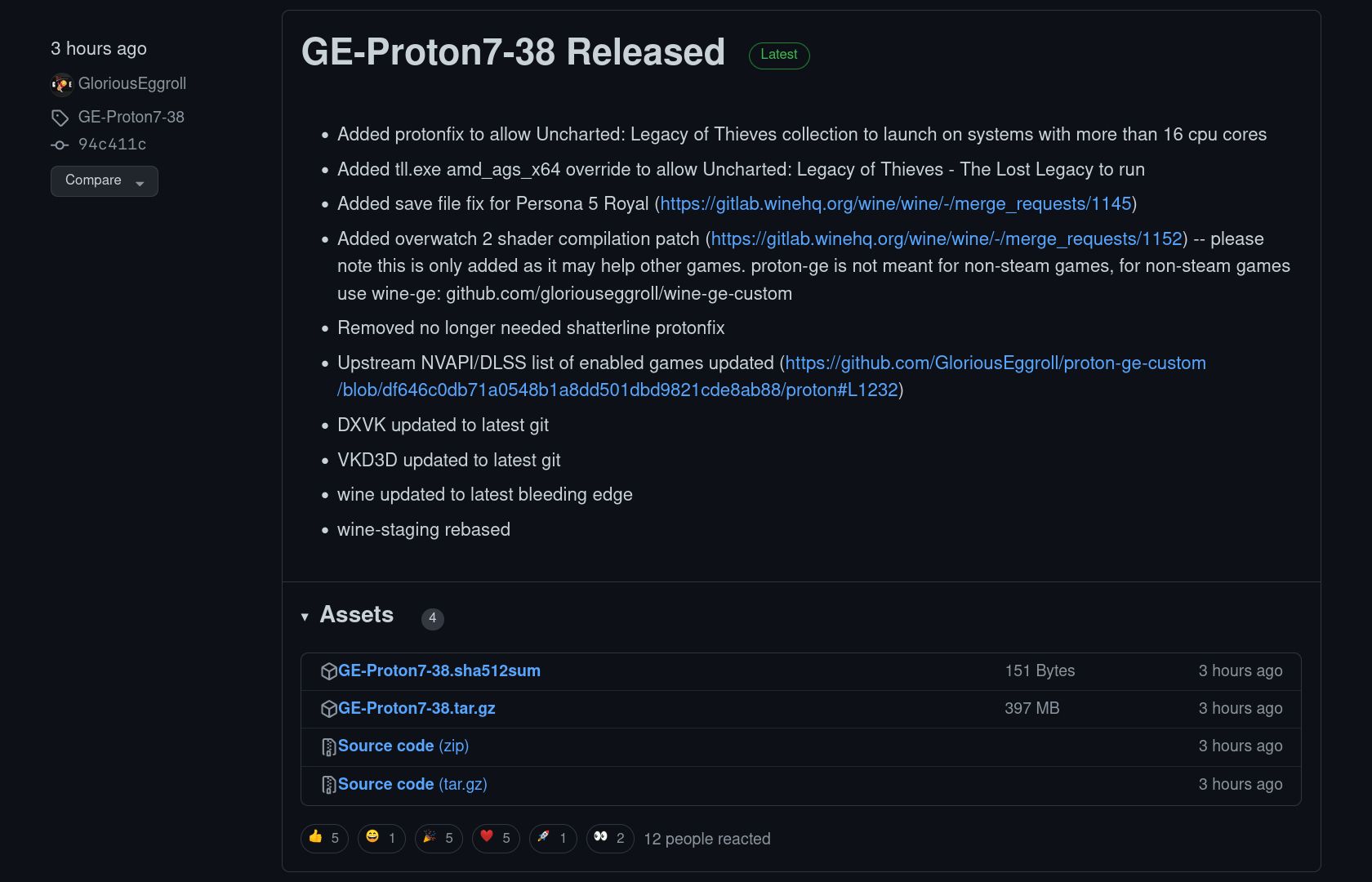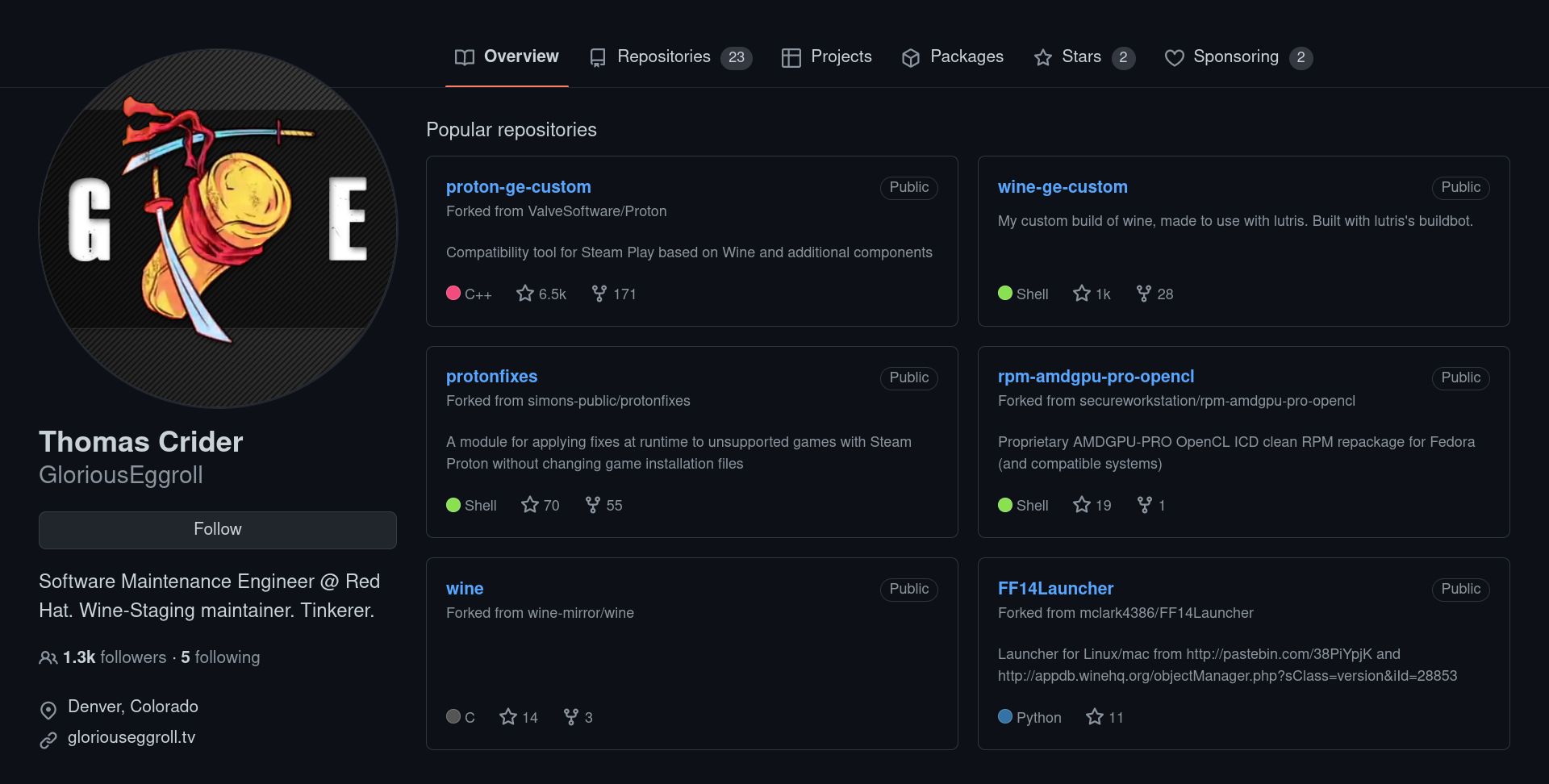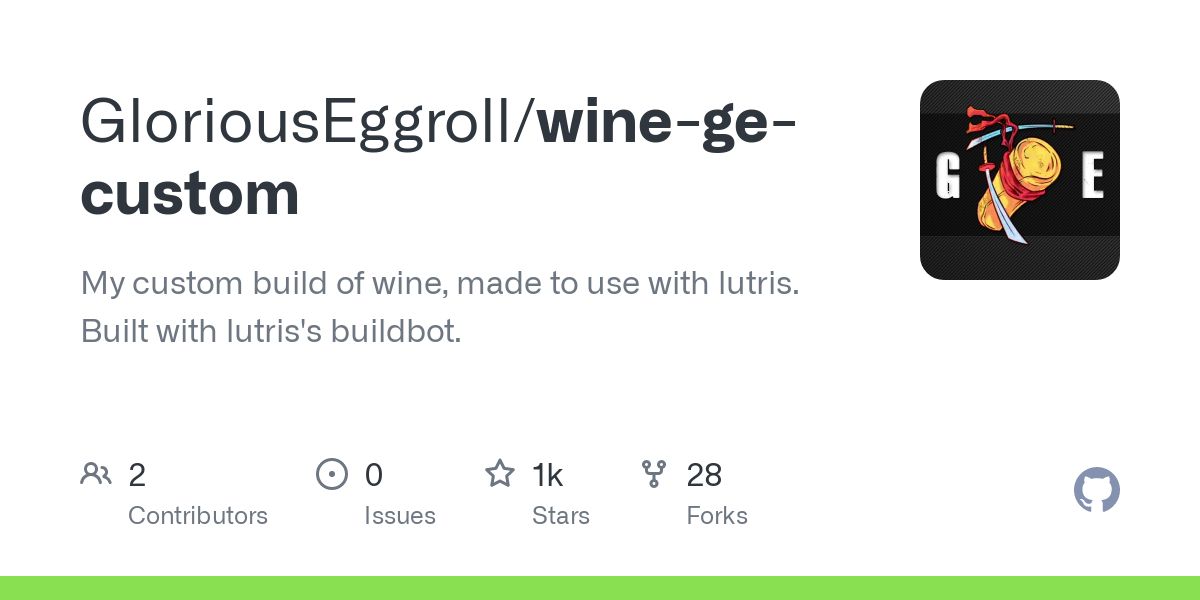Valve's Proton compatibility layer allows Windows games to run on Linux. While it was specially built for the Steam Deck, Proton benefits Linux gaming as a whole. But Proton isn't perfect. It can't run every single Windows game.Fortunately, Proton is open source, allowing community developers to make their own improvements. By far, the most popular community Proton build is Proton GE. It adds a host of patches to Proton, making Linux gaming even easier.Before we get to know Proton GE, let's look back at how Valve made Proton GE possible.
The Steam Deck and Proton: Valve's Great Contributions to Linux Gaming
With the release of Valve's Steam Deck, gaming on Linux has reached heights that were once unimaginable. The Steam Deck is a powerful device that puts PC games, indie and triple-A titles alike, into the palm of your hand. Valve made these achievements possible through their development of SteamOS and Proton.
Valve based SteamOS on Arch Linux, a rolling-release Linux distro. Arch Linux is popular because it's lightweight and open to high levels of user control.
So Valve used Linux and Arch's advantages to make an operating system meant to maximize the Steam Deck's hardware—a Linux OS made for gaming.
Proton and Its Trickle-Down Effect on Linux
Having a Linux distro on the Steam Deck begs the question: how do you get all those PC games running on Linux? While there are some Linux native games, game devs build the majority of their PC games for Windows. This is where Proton comes in handy.
Proton is a compatibility layer that allows Windows games to run on Linux. Valve built Proton partly from Wine, which lets users run EXE files on Linux.
The Steam Deck launched around a massive wave of demand and hype. This encouraged game developers to make their games play well with Proton. Valve also kept on updating Proton after the launch of the Steam Deck.
The Steam Deck lacked a lot of playable games on its launch day. But six months after its release, Valve announced that more than 5000 games were playable on the Steam Deck.
What's even more impressive about Valve's achievements is that they not only help Steam Deck users but also the Linux gaming community as a whole.
Proton is also available on all Steam clients running on Linux. If a game can run on the Steam Deck, then it can also run on other Linux distributions.
With Proton, game devs no longer need to create separate Linux ports for their games. They just need to make sure that their Windows games work well with Steam Proton.
While Valve has paved the way for rapid progress in Linux gaming, there is still a long way to go before it can go mainstream.
Proton isn't a perfect piece of software. There are still many more games that can't run on Linux with Proton alone. Valve also can't improve Linux gaming alone. To do that, they need to work together with the Linux community.
The Linux space is full of developers and users that want to help Linux gaming succeed. This is why Valve released Proton as free and open-source software. This makes Proton free to change and redistribute.
Because of this, community developers have released their own improvements on Proton. These improvements make even more games run on Linux. The third-party improvement on Proton that Linux gamers use the most is Proton GE.
What Is Proton GE?
Proton GE is a redistribution or software fork of Valve's Proton. It adds many fixes to improve Linux compatibility with gaming hardware and software. Some of Proton GE's improvements include patches for media codecs and AMD's FSR. It also provides better NVIDIA CUDA support and even more patches for Wine.
It also has a long list of particular fixes for games like Fallout 4, GTA V, Dark Souls, and many others. Proton GE has a lot more patches that make gaming on Linux even easier.
Many Steam Deck users swear by Proton GE. Installing and using Proton GE is one of the first things Linux users recommend to new Linux gamers.
Proton GE is based on the most recent Proton Experimental builds, which is Valve's beta testing build for Proton. Many of Proton Experimental and Proton GE's fixes and patches eventually make their way to stable Proton releases.
While Proton GE has bleeding-edge access to updates, it can run into bugs and other issues. This makes some games work on Proton better than Proton GE. To account for this, Proton GE is updated every two weeks to fix bugs and add even more patches.
Still, you may need to test if certain games will run without issues with Proton or Proton GE. You can also look your games up on ProtonDB to see which versions of Proton work for those games.
The GE in Proton GE stands for GloriousEggroll. Also known as Thomas Crider, GloriousEggroll is a developer at Red Hat, one of the most reputable Linux server distros on the market.
Crider is a gamer at heart. He also runs a bunch of Linux projects on the side, like the Nobara Project. Nobara is a Fedora-based gaming distro that ships Proton GE and other gaming fixes out of the box. With Nobara, users should be able to play games on Linux without any tinkering.
GloriousEggroll also maintains Wine GE, which provides Proton functionality for non-Steam games. This compatibility layer gets the same fixes and updates as Proton GE.
Wine GE is meant to run games on Linux using Lutris. This is useful if you have games from sources like GOG, EA's Origin, Riot Games, Epic Games, or Ubisoft.
Proton GE Makes Gaming on Linux Even Easier
Thanks to SteamOS and Proton, we can consider 2022 to be the year of Linux gaming. And developers like GloriousEggroll mean to create a better future for Linux gaming.
Gaming on Steam Deck and Linux is even easier with Proton GE and Wine GE. Both are easy to use on many of your favorite games. They're also easy to install, so there's little to stand in the way between you and a fun time on Linux.