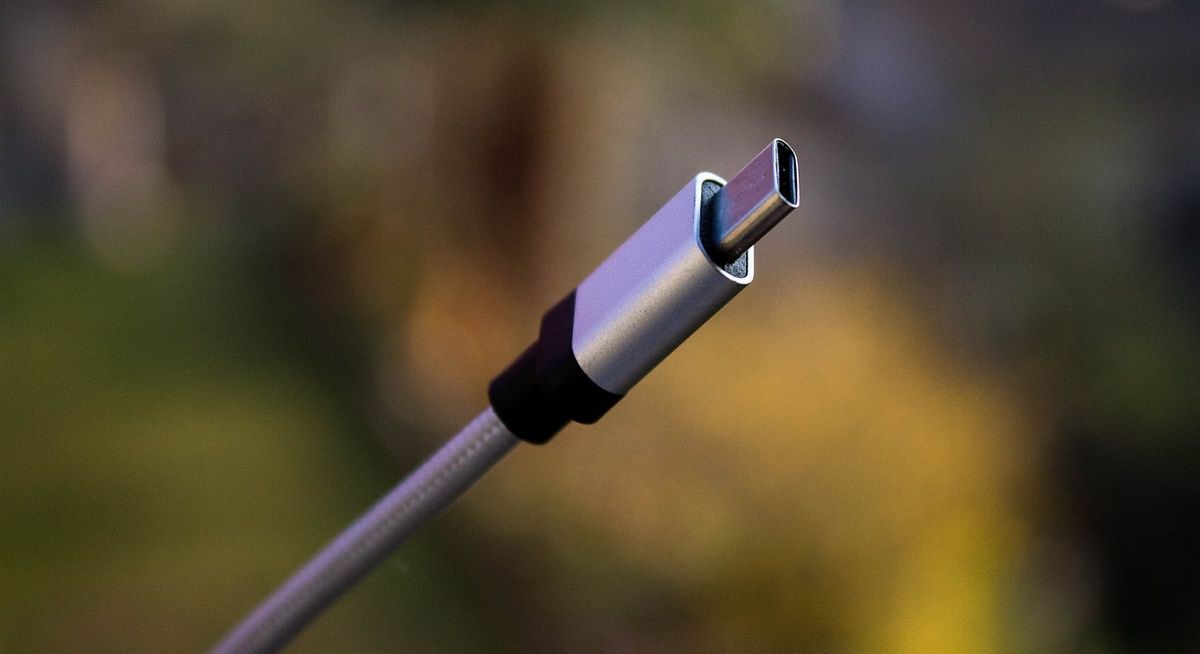If you want to boost your productivity while traveling, a portable monitor is an excellent option. These handy devices are small, light, and easy to put into a bag along with your laptop to grant you a multi-monitor setup almost anywhere.
Portable monitors make an excellent addition to a lightweight computing setup. You can simply plug in the monitor and instantly benefit from the productivity and other benefits a multiple-display setup offers.
What Is a Portable Monitor?
Portable monitors are slim, lightweight displays that connect to your computer to serve as a portable, dual monitor solution. They are designed to be lightweight, easy to deploy, and taken anywhere, serving as extremely useful equipment for increased productivity.
Unlike traditional monitors, everything about a portable monitor is engineered to provide you with a lightweight display, which is the ideal companion for use with portable devices, including laptops, tablets, and even mobile phones.
Specifications and Features of a Portable Monitor
The tips for choosing a computer monitor also apply to portable monitors. Although they may vary depending on the brand, the table below covers the general specifications.
|
Specification |
Description |
|---|---|
|
Screen Size |
13.3" - 17.3" Due to the portability aspect of these monitors, you will rarely see one over 17.3", with most around 15.6". |
|
Resolution |
1366 x 768 (720P HDTV) 1920 x 1080 (1080P Full HD) 3840 x 2160 (4K) Depending on the display's aspect ratio, the exact resolutions may vary slightly. |
|
Refresh Rate |
60Hz - 300Hz If you plan to use a portable monitor for gaming, ensure you choose a high refresh rate to ensure smoother gameplay; for standard productivity tasks, 60Hz is suitable. |
|
Brightness |
200 - 450 nits The brightness of portable monitors is incomparable to standard desktop monitors. The maximum brightness you will usually find is 450 nits, whereas desktop monitors can be 1,000 nits. |
|
Response Time |
3ms - 16ms |
|
Contrast Ratio |
800:1 - 100,000:1 Contrast ratios can vary wildly. For the best viewing experience, choose a monitor with a higher contrast ratio. The higher the ratio, the deeper the blacks. |
|
Touchscreen Functionality |
If you like using a touchscreen, then be on the lookout for touchscreen variants of portable monitors. These offer a ten-point capacitive touch display but are often more expensive. |
|
Weight |
1.3lbs (0.58 Kg) - 2.2 lbs (0.99 Kg) Portable monitors are designed to weigh under one kilogram to ensure they can be included with a laptop without being a large weight inconvenience to the user. |
|
Battery |
Some portable monitors also include a built-in battery. For example, a 10,000mAh battery can provide up to four hours of usage. |
When looking at portable monitors, remember that the kickstand can be extremely important for a good experience. Some manufacturers include a built-in kickstand that offers a variety of tilt angles, whereas a cover kickstand can limit functionality.
Compatibility and Connectivity
USB-C is the common method of connectivity in portable monitors. USB-C offers a single cable connection to your computer, providing display connectivity and power. Some products include a power input that also charges your laptop's battery through USB-C.
If your device does not have a USB-C port, you will be glad to hear that some products come with an HDMI or Mini-HDMI input. Although these are not single cable solutions, the HDMI standard cannot carry enough power. Therefore, a separate cable for power is required.
Setting up a dual display couldn't be easier, and once you're connected, you're ready to be more productive.
What Can a Portable Monitor Be Used For?
A portable monitor makes the perfect secondary display on the go. They enable people who like to travel a plethora of benefits such as:
- Extending a display: You can connect a portable monitor and extend your current display. This can produce a boost in productivity. For example, you could view a document or tutorial on one screen and take notes on another simultaneously.
- Presentation: If you're a lightweight business user, you can showcase your work to others. This can be very handy if your laptop is a smaller device. Portable screens offer a larger viewing platform for your clients.
- Entertainment: Make the most out of a larger display when watching movies, television, or playing games.
Some portable monitors take advantage of their lightweight design and can be used in portrait and landscape orientations. This will be great news for people like programmers or creatives because some applications view best in a portrait environment.
Portable Monitors Are Great but Sometimes Lack Brightness
Portable monitors are an excellent addition to your setup, offering multiple screen benefits without sacrificing weight. If you are looking for a boost to your productivity or need a large screen for your portable device, a portable monitor is worth your consideration. However, remember to check the specifications to ensure the monitor suits your requirements.