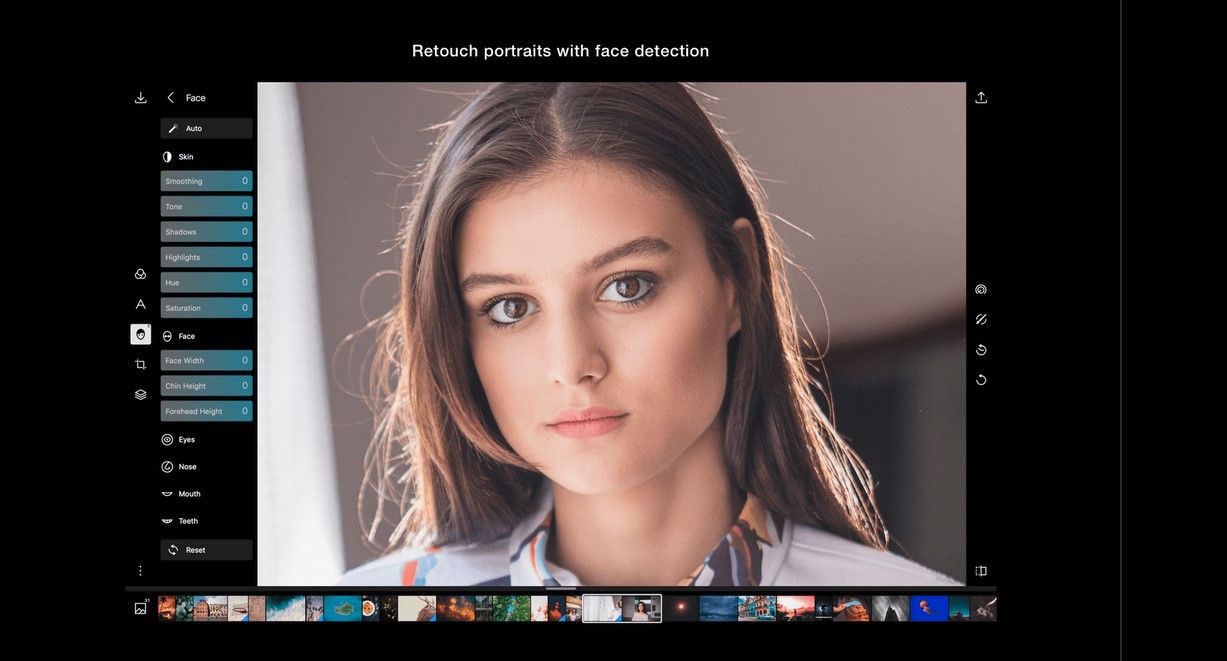There are literally thousands of photo editing apps out there for your Instagram photos, including Instagram's own built-in editor. But there are few photo editing apps that serve as an all-in-one editor and fewer still that are capable of formatting your images correctly for Instagram. Polarr to the rescue!
In this article, we'll introduce you to Polarr and explain why you should use this app for your Instagram photos.
What Is Polarr Exactly?
Polarr is a cross-platform photo editing app that can be used anywhere—Android, Chromebook, IOS, MAC, Web, and Windows. There are both free and prescription options available, with the paid versions offering advanced features.
How Much Does Polarr Cost?
You can get the free versions of Polarr for Android and Mac on each of the platforms' respective stores. If you want the paid subscription versions, you can opt to go monthly for $3.99 or annually for $29.99.
Polarr's Main Features
Polarr has all the usual features one would expect. It also has a few, like the ability to add borders at various aspect ratios, that allow users to format their images for Instagram's square and 4x5 formats. Surprisingly, some of the big names in smartphone editing apps lack this one simple feature that allows for complete compatibility with one of the world's most popular photo-sharing platforms.
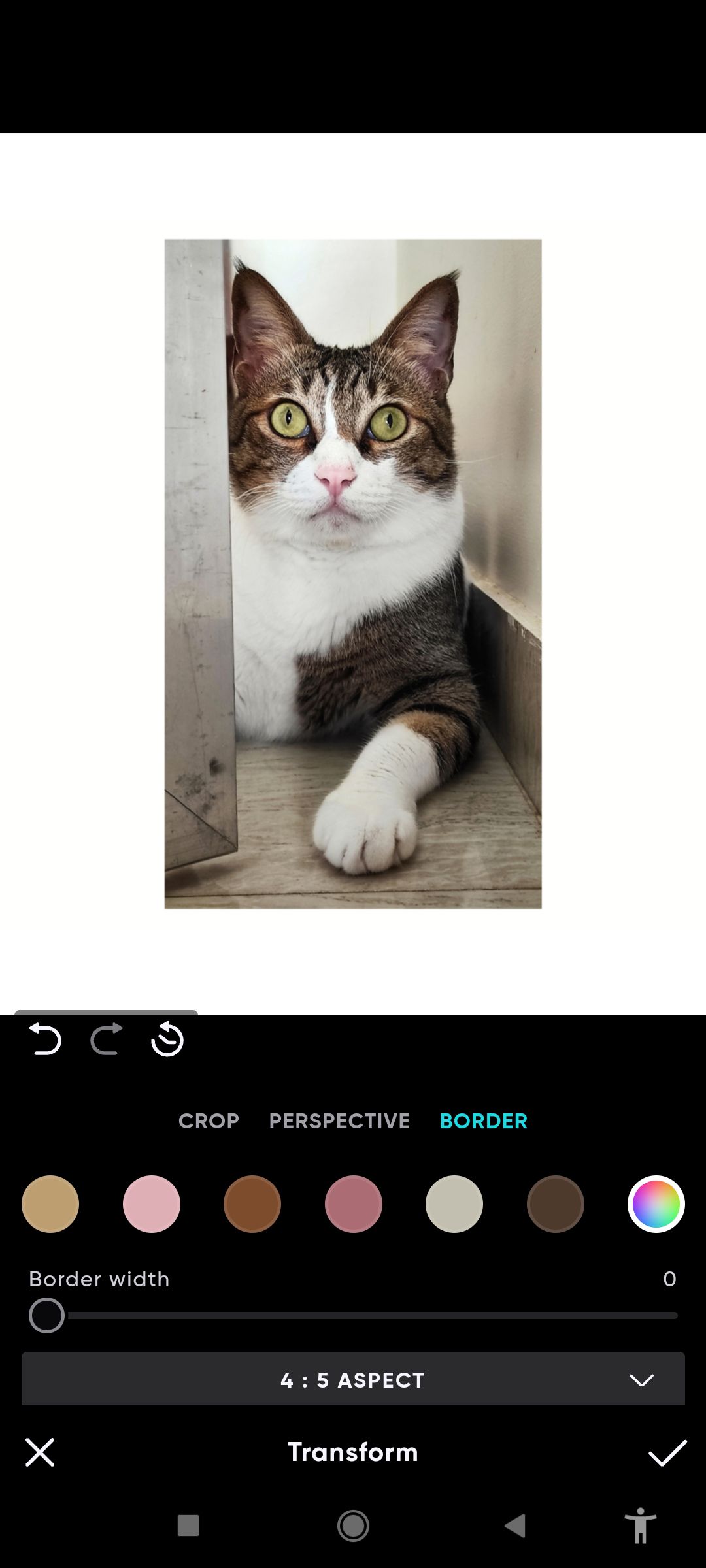
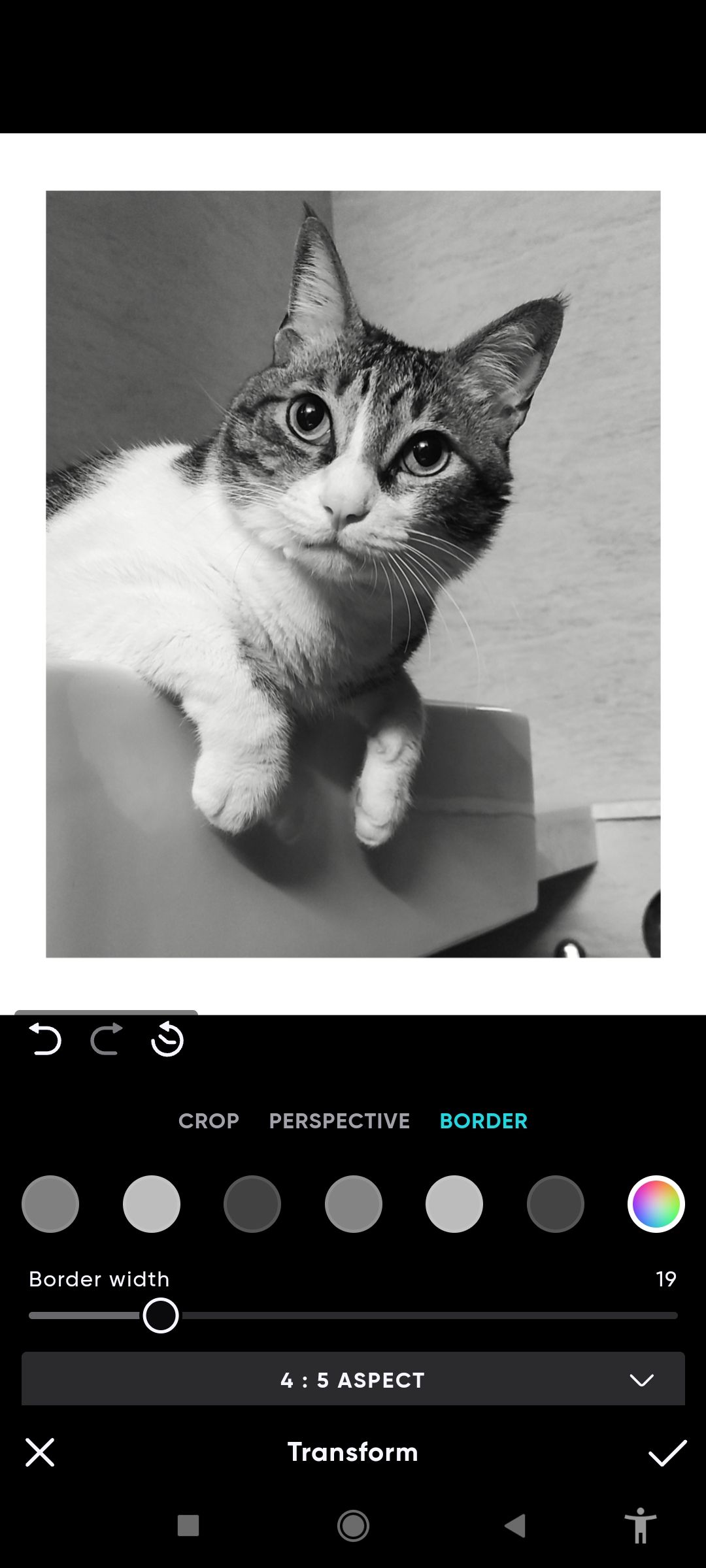
The great news is that the Border feature is available in the free version. If your primary focus is smartphone photography, then it's very well possible that Polarr could be the only app you need for editing.
Let's take a look at Polarr's features for both the Free and Members versions.
The Free Version of Polarr: Key Features

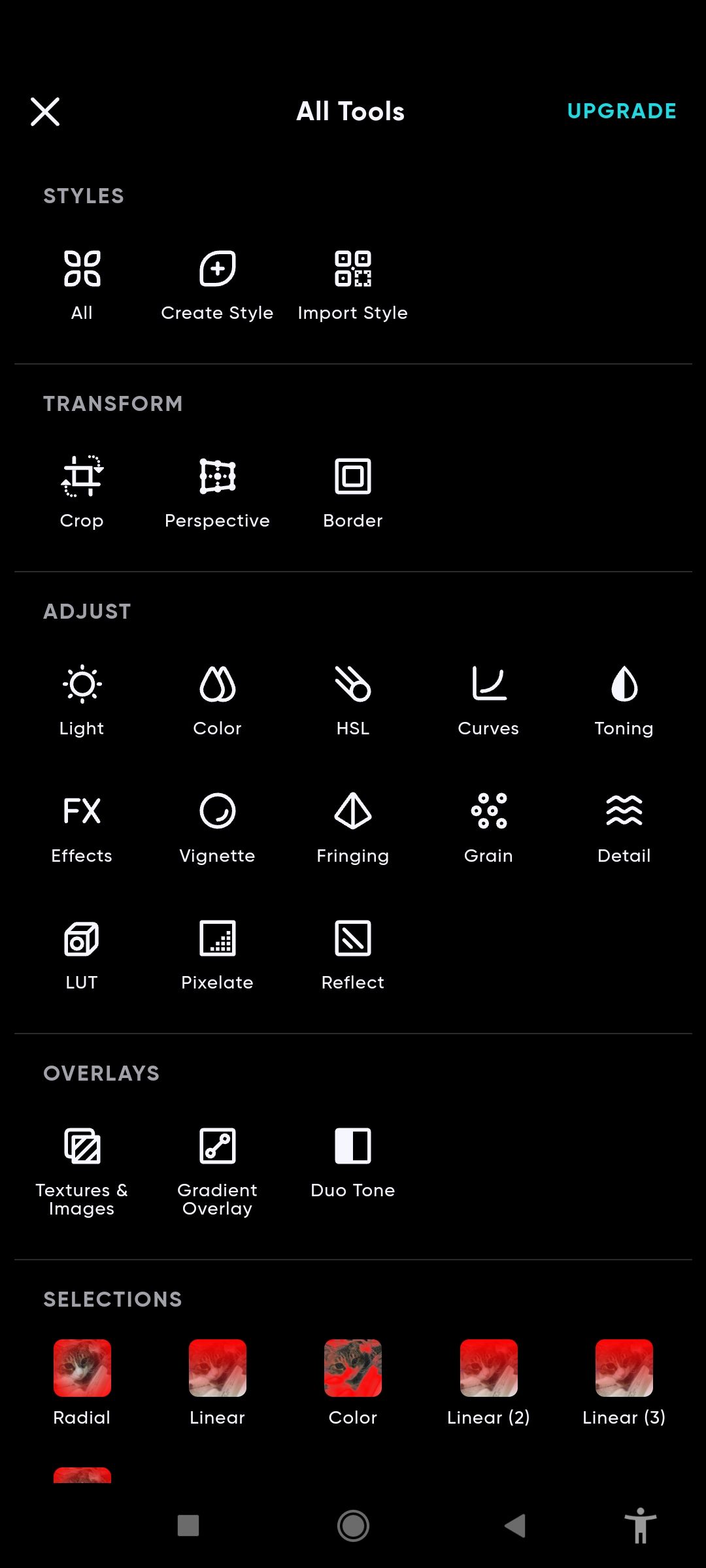
The free version of Polarr is packed with just about everything you would need to make your Instagram posts shine, including Styles (filters). We'll be focusing on the Edit tab under All Tools for the comprehensive list.
The All Tools view lets us see all of Polarr's free photo editing tools in one place. Here's a list broken down by category.
- Styles: All filters (free version), Create Style, and Import Style.
- Transform: Crop, Perspective, and Border.
- Adjust: Light, Color, HSL, Curves, Toning, Effects, Vignette, Fringing, Grain, Detail, LUT, Pixelate, and Reflect.
- Overlays: Textures & Images, Gradient Overlay, and Duo Tone.
- Selections: Radial, Linear, and Color.
Another free and highly useful set of photo editing features are included in the NIK Collection by DxO, which you can use on Photoshop. So, if you don't like Polarr—or you'd like to do a little more heavy editing before using the app—you can always check that one out.
What Are Polarr's Paid Pro Features?
The paid pro plans make it possible for Polarr users to access all platform apps. Face Detection with retouching is also a great set of tools if you take a lot of portraits. Additionally, users every premium filter—plus flares, sky stimulation, and photo extensions.
Other tools available with more of a premium subscription to Polarr include 3D LUTs, depth masks, batch exporting, and more. If you have smartphone photos that have a lot of noise due to poor lighting, Topaz DeNoise can fix your grainy photos before you crop them with Polarr.
Polarr Is an Excellent Tool for Instagram Photo Editing
The unsung hero of Polarr is the Border feature, a simple yet vitally important tool that enables you to format your vertical images to fit within the 4x5 aspect ratio of Instagram. For photos that you need to include all the details from top to bottom,
Border adds a colored border of your choice around your image. Your image will appear to shrink slightly once the border is applied, but the upside is your entire image can be displayed correctly on Instagram.
Don't let Instagram crop your photos!