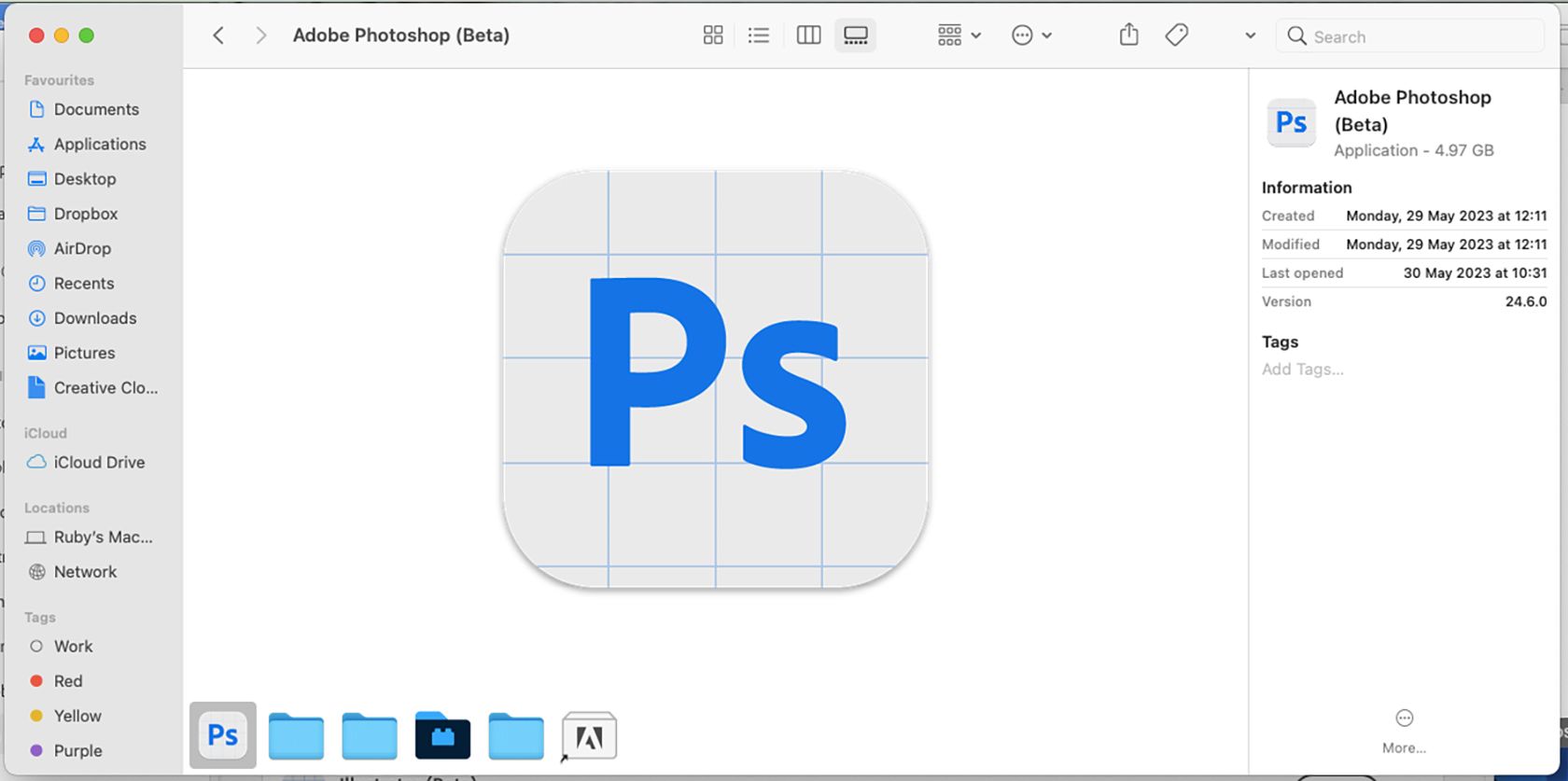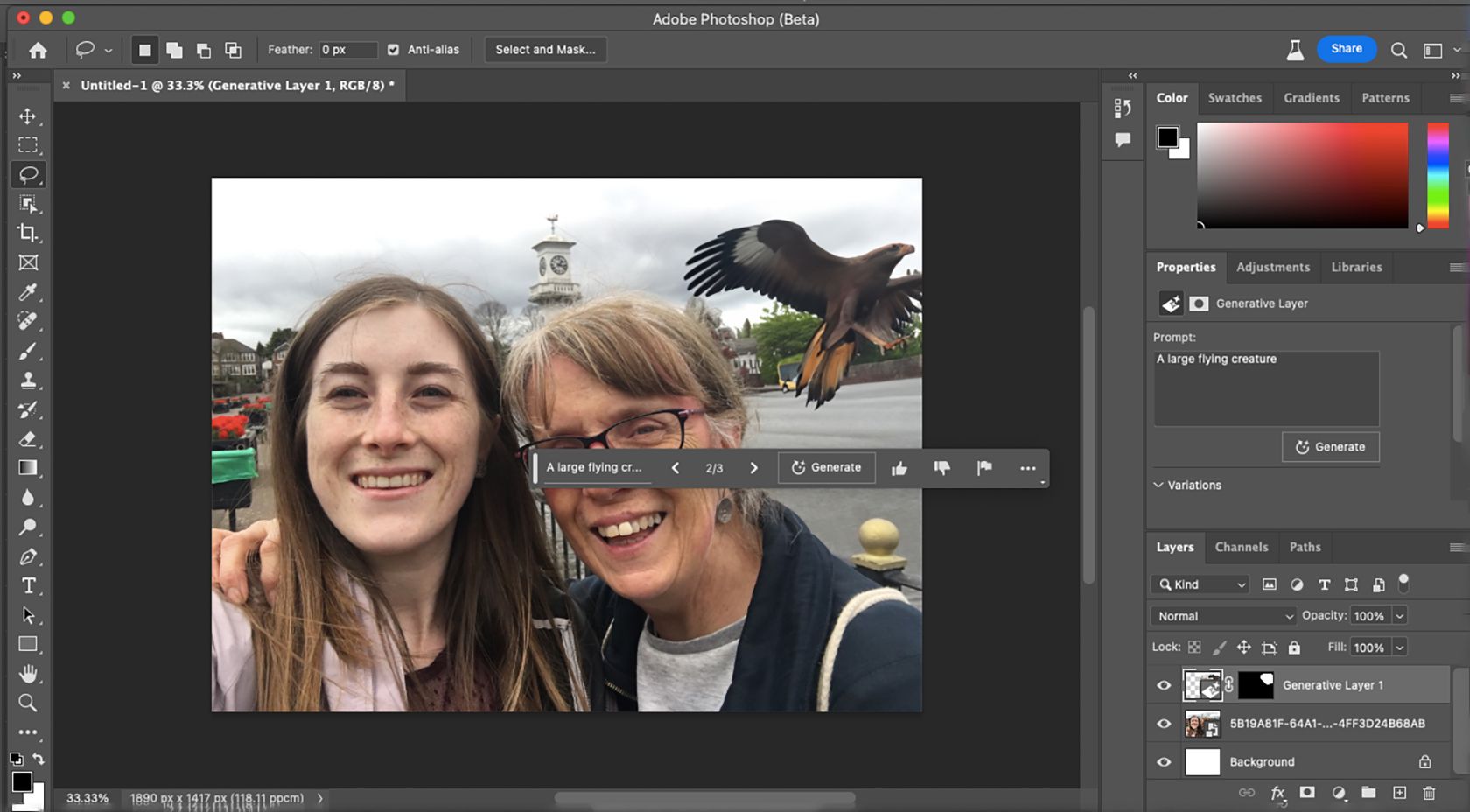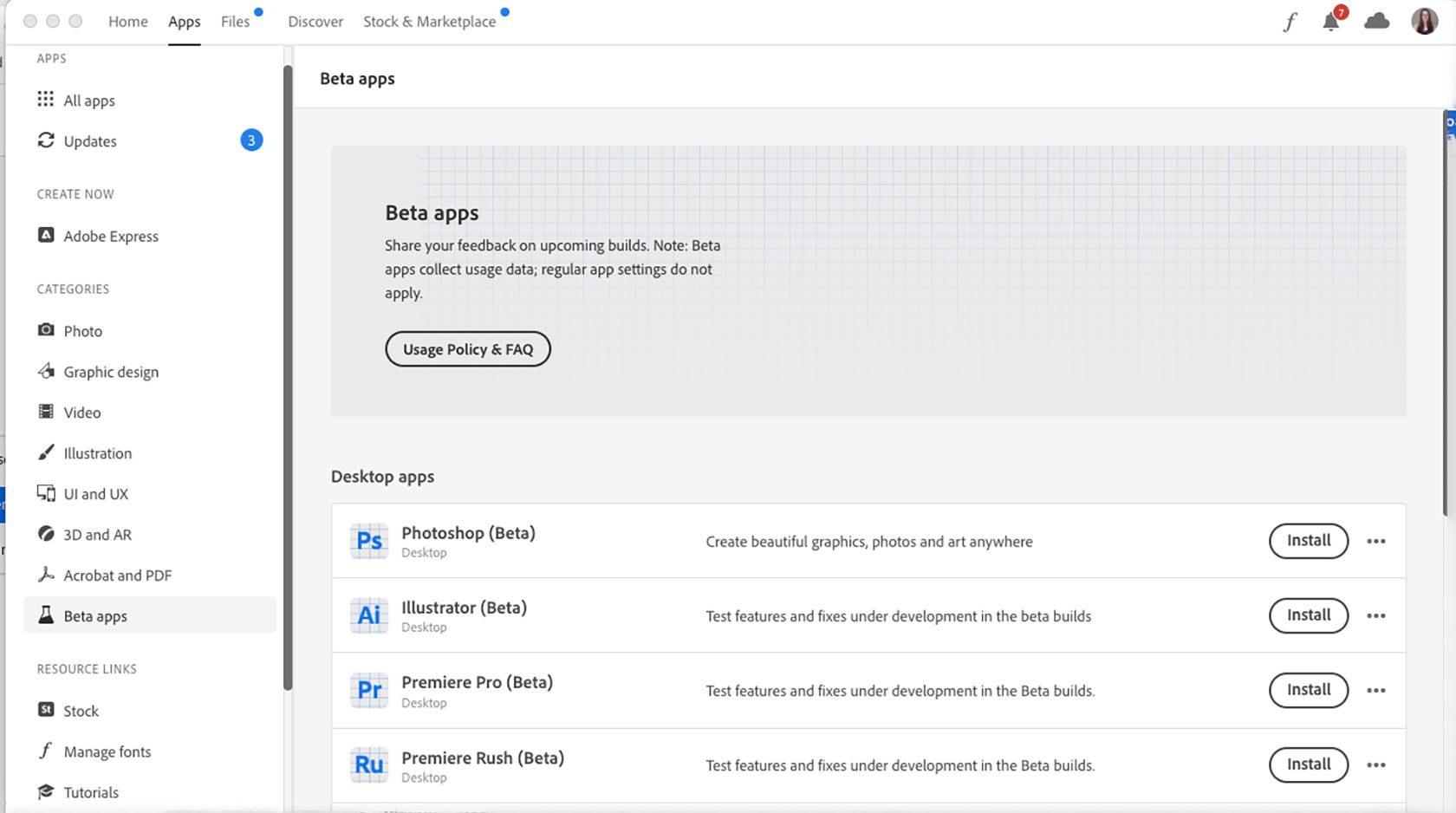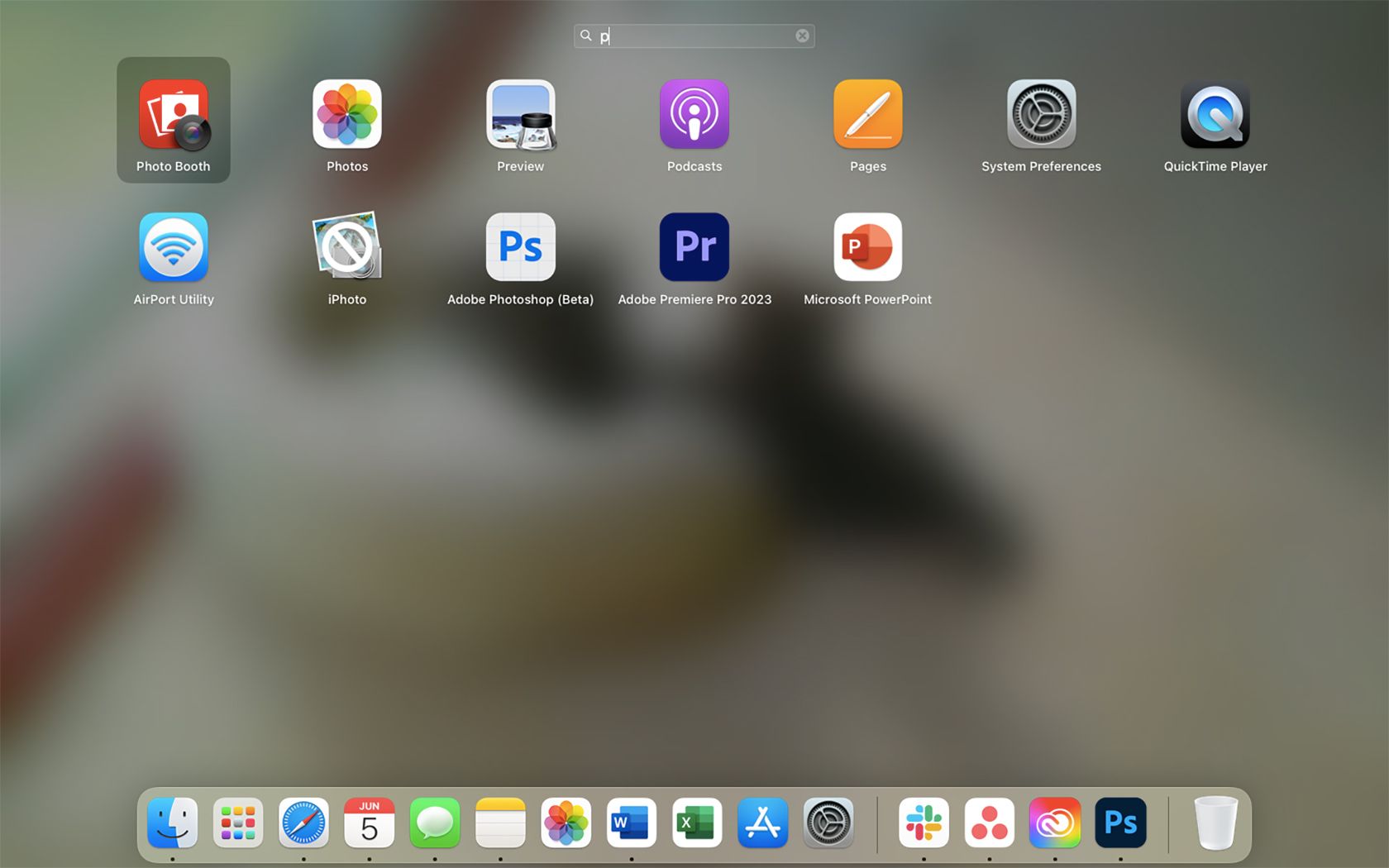Adobe Creative Cloud offers over 20 apps for your creative discovery. Not included in that number are a handful of beta apps that you may not be aware of. The beta apps include Photoshop Beta as part of its downloadable beta software.
Beta apps aren’t listed under the available apps in any Creative Cloud plan you might subscribe to. So what is Photoshop Beta, how can you access it, and what does it offer?
What Is Photoshop Beta?
While the name might seem obvious, let’s clear up exactly what Photoshop Beta is. Photoshop Beta is a separate app from Adobe Photoshop—one of many Creative Cloud apps—that allows users to test new beta features directly in Photoshop.
While Adobe is, at the time of writing, running beta features using web-based Adobe Firefly, the beta app for Photoshop allows users to test new features that are close to being implemented directly in the Photoshop app.
For all intents and purposes, Photoshop Beta works the same as the Photoshop app found within Creative Cloud. It simply has a different logo, presenting wireframes on a white background. It lets users test—and feedback upon—up-and-coming features.
What Is Available in Photoshop Beta?
You’ll find all the same Photoshop tools in the Beta model but with some extra features.
Adobe tests new features often. They aren’t all tested in the same way. Some features are set into software as beta features, such as the Neural Filters found in Photoshop—you can see how to add a smile using Neural Filters in our guide to add smiles in Photoshop. As such, those features are available as beta features in the full version of Photoshop as well as the Beta version.
You can use Photoshop Beta instead of Photoshop—it doesn’t offer fewer tools, features, or abilities than the full program. You can run both simultaneously on your system.
Since it’s beta software, the new features change often. In May 2023, Photoshop Beta added Adobe’s AI Generative Fill tool to the toolbox. This tool is also available in Adobe Firefly during its web beta testing. See our list of uses for Generative Fill in Photoshop and guide for using Photoshop’s Generative Fill tool. There is also the Content Credentials Beta feature available for future watermarking and credit-giving options.
Since Generative Fill is the latest beta tool to arrive to Photoshop Beta at the time of writing, it’s the most prominent tool you’ll see when you open the Beta software. All other tools are nestled in their toolboxes, but Generative Fill is a floating toolbar that appears when using any selection tool, and it also comes with a help guide when first using it.
Whenever the next or future beta tools are added, expect them to take priority instead.
When using any beta tool, you can leave feedback to Adobe about your results using thumbs up and thumbs down icons, and a flag icon to report any inappropriate results. You can also share your results directly with the Adobe community.
How Can You Get Photoshop Beta?
Photoshop Beta sounds great, doesn’t it? So how can you access it?
If you’re a Creative Cloud subscriber, you probably already have access to the Beta software. You’ve just got to do a little digging to find it. The beta apps aren’t listed under the Apps section of Creative Cloud, but they are there and freely available to subscribers.
The Beta software is only available to Adobe users, the same as Adobe Firefly. Open Creative Cloud on your system and on the left, under Categories, you’ll find Beta Apps. You’ll see that there are beta apps available for pretty much all Creative Cloud software. Select Photoshop (Beta) > Install and it will download to your system.
Photoshop Beta can run simultaneously with Photoshop on one system; however, the Beta program logo may take prominence when looking to open Photoshop. For example, our system doesn’t find Photoshop when searching “Photoshop” in the Applications menu, it only shows Photoshop (Beta). However, if opening a file directly in Photoshop, then the original and the Beta apps appear as options to use.
Help Test the Next Biggest Photoshop Features in Beta
Adobe has made its software a real community affair by allowing its own users the ability to trial and test features, share feedback, and influence the future of Adobe software. If you’ve ever found frustrations in digital design tools, using Photoshop Beta may help alleviate those frustrations before they reach the main audience.
You get to learn a tool before it hits the main market and sometimes get to use a tool that may change—for better or for worse—to something different. Experience technology in beta mode with Photoshop Beta and user testing.