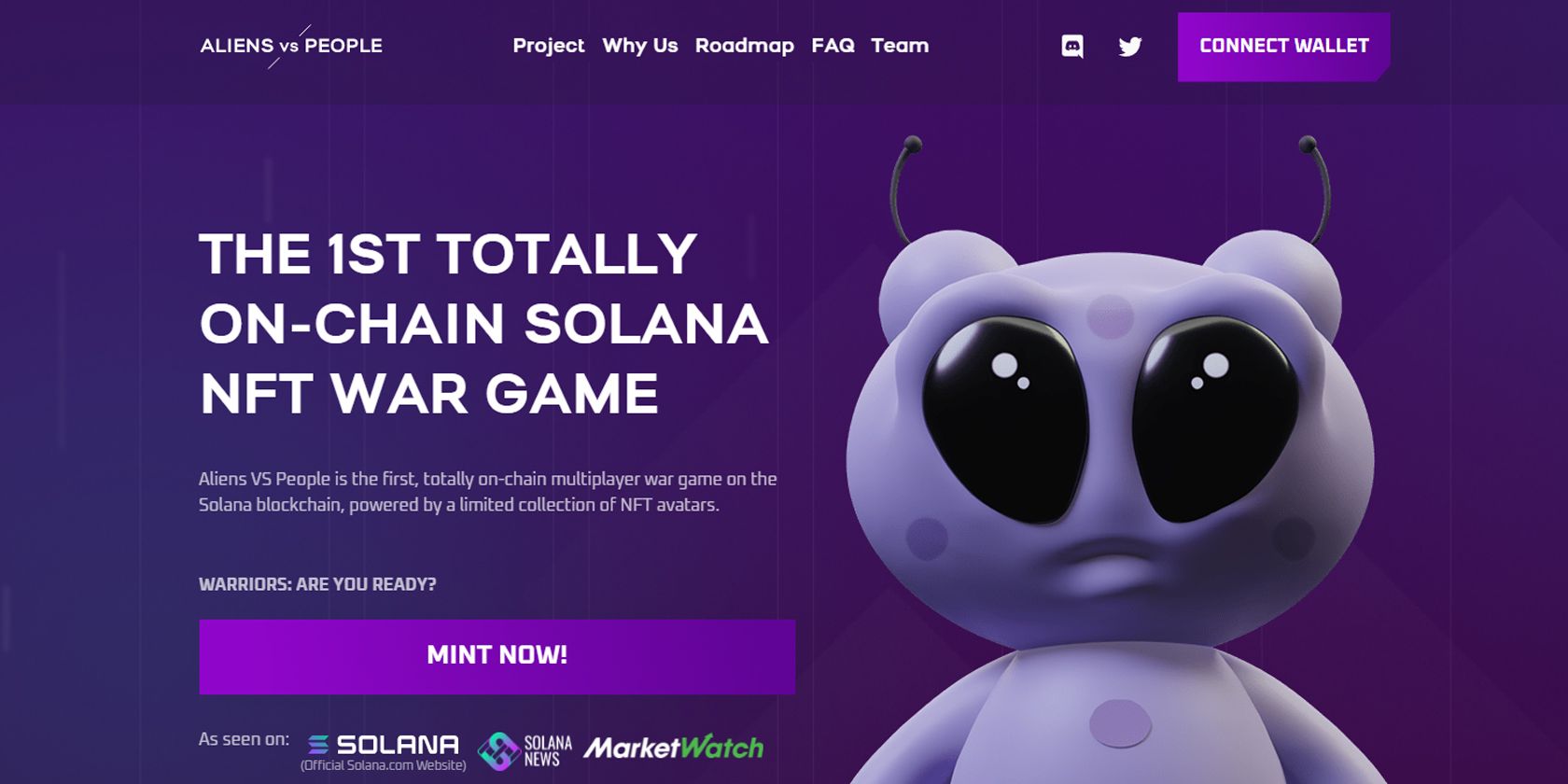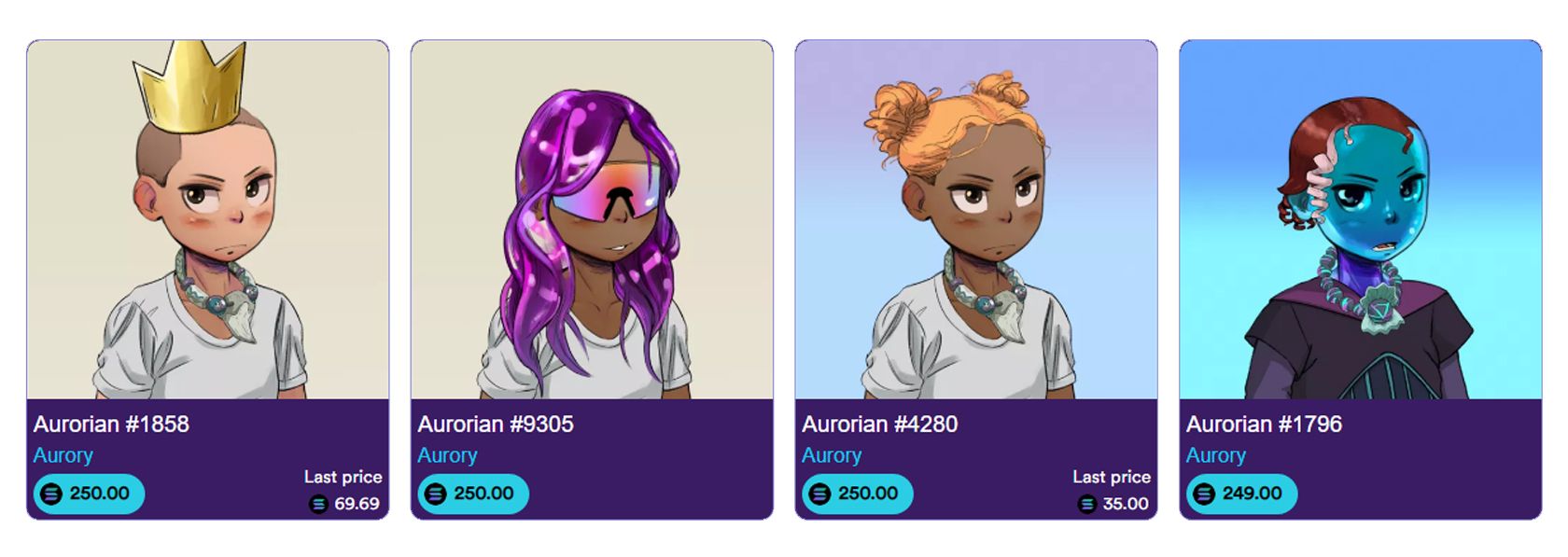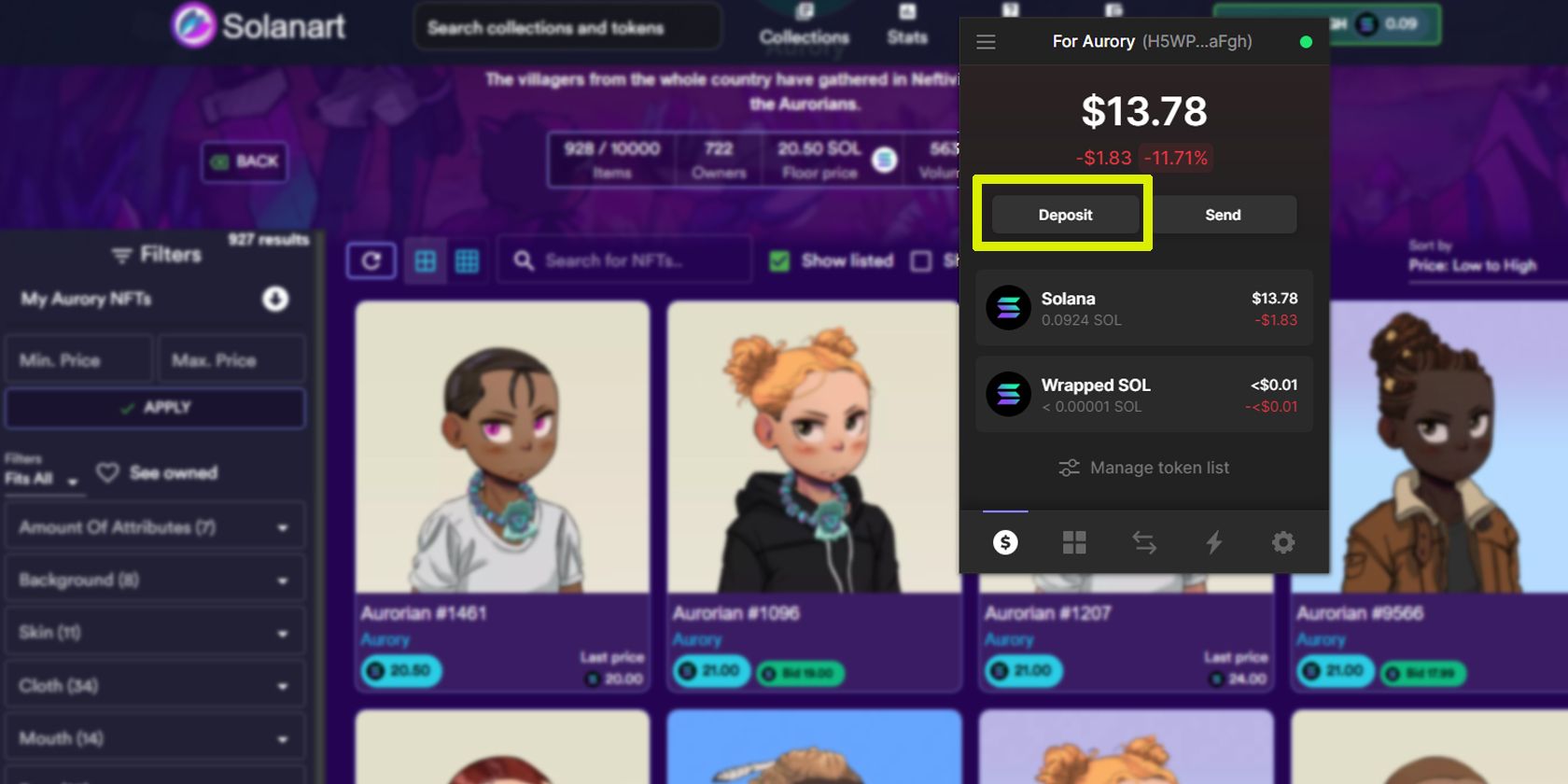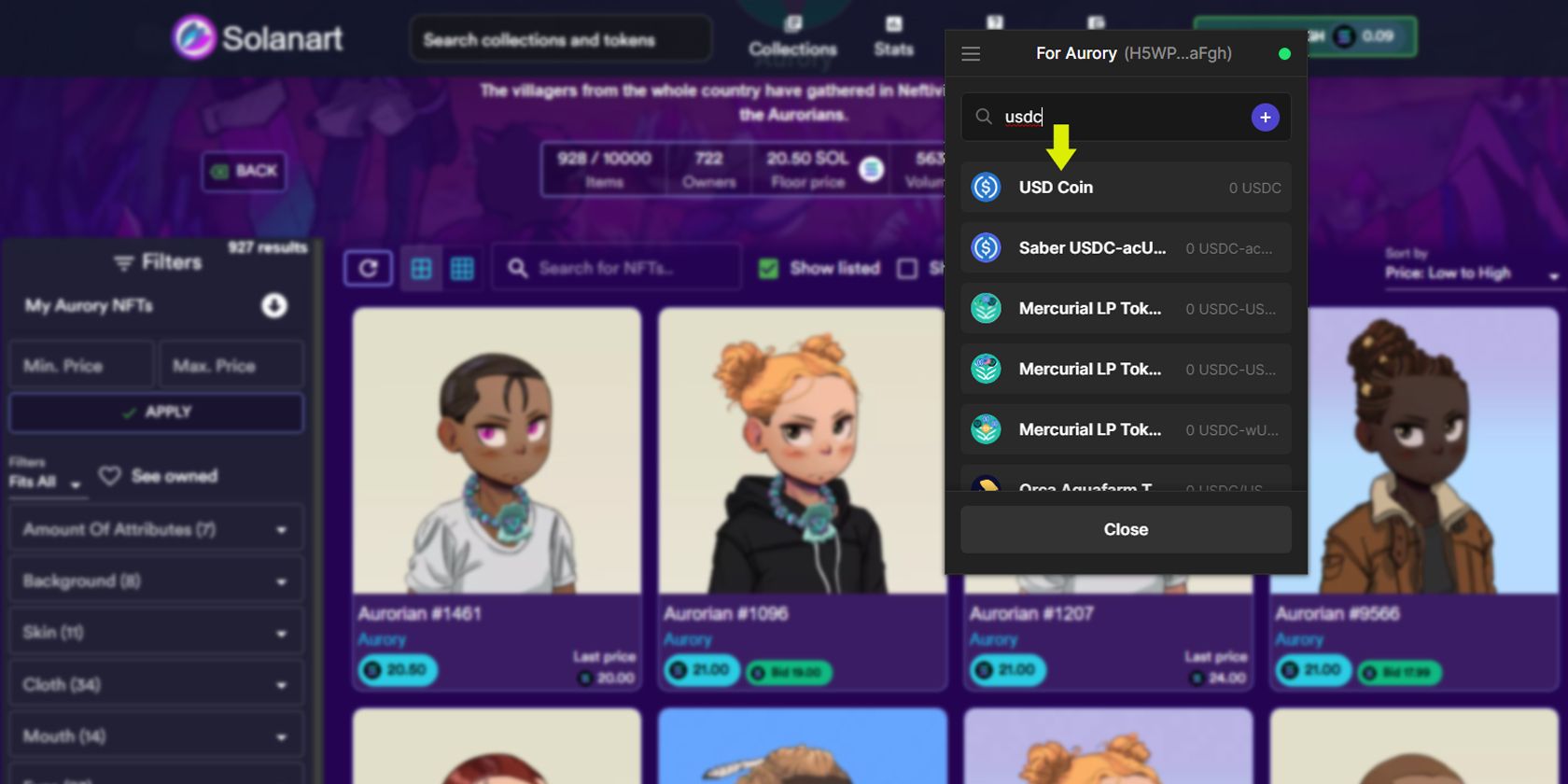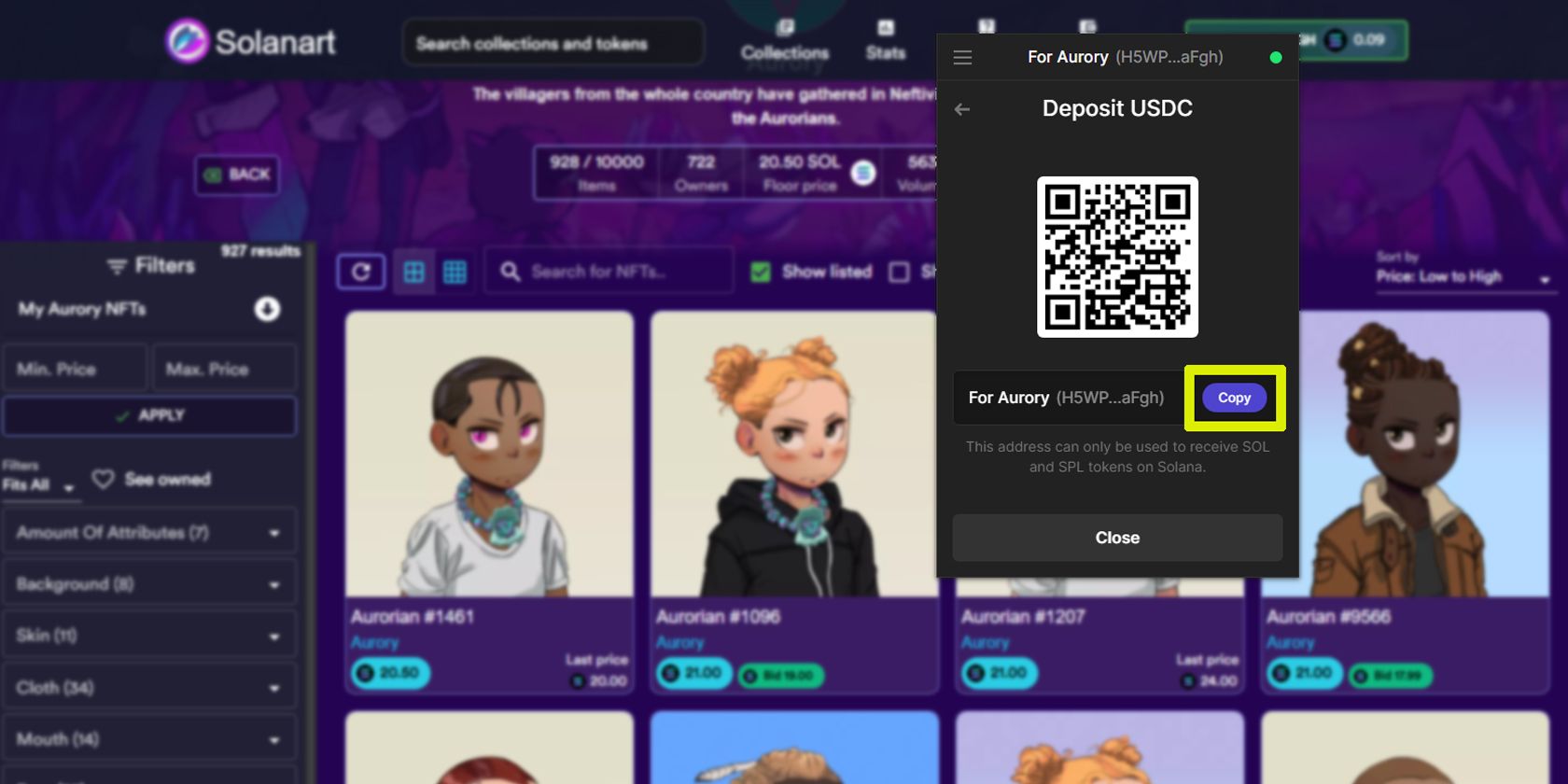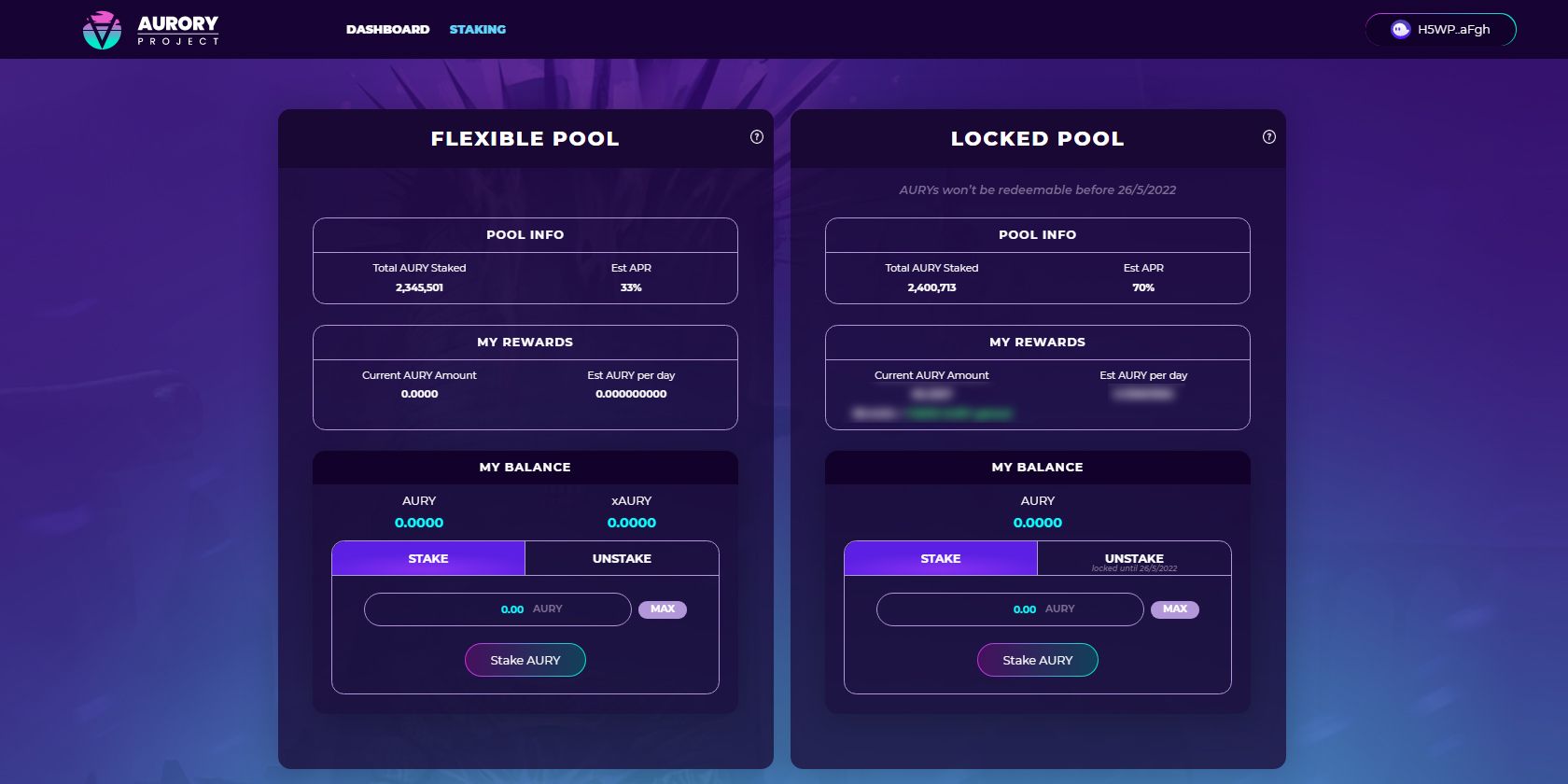You may have heard of Ethereum, a network infrastructure that recreates banking functions without banks. Instead, Ethereum uses smart contracts. Solana provides the same service, only better—super low fees, and greatly faster transactions.
However, because these blockchain networks stand apart, each uses different crypto wallets. The best wallet to use with Solana is Phantom. Effectively, this wallet is your starting point for interacting with Solana, the so-called Ethereum-killer.
Phantom: Solana Crypto Trading In Your Web Browser
There are many ways we can divide crypto wallets. For example, we can divide them by connectivity (cold vs. hot), by platform (hardware vs. software), or by ownership of your private key (custodial vs. non-custodial). Phantom wallet falls into the hot, software, non-custodial category, meaning the following:
- Non-custodial means that you didn't give a third party the ownership of your wallet's private key. For instance, when you create an account on a crypto exchange, this is a custodial wallet. Although it is convenient for fast crypto trading, giving a company your private key for a long period is a big no-no. As is often said in crypto, "not your keys, not your coins."
- Software wallet means that Phantom is an app installed on your computer as a browser extension.
- Hot means that it can be connected to the Internet at any point. More precisely, with any DApp available in the Solana ecosystem.
Although the mobile version of the Phantom wallet is scheduled to appear in 2022, for now, it is desktop-only, available for download here. It supports all four major browsers: Chrome, Brave, Firefox, and Edge.
Phantom Wallet Is Like MetaMask for Solana
The concept of crypto wallets integrating into web browsers is rather new, popularized by MetaMask for Ethereum.
The Phantom Wallet is Solana's answer to MetaMask, as a part of Web 3.0. Web 3.0 tries to bridge the decentralized nature of Web 1.0, where people and businesses had their own website, with the modern functionality and interactivity of Web 2.0. To illustrate, when you go to Solana's ecosystem of hundreds of DApps and launch a blockchain game, Aliens vs. People, you will see an option in the upper-right corner to connect your Phantom wallet.
This is the essence of Web 3.0. Once you connect the DApp to your Phantom, you will be able to move crypto assets between the two freely. For instance, by playing certain blockchain games, you can earn tokens, which you can withdraw into your Phantom Wallet.
Then, you can exchange those tokens for fiat money (USD) by launching another DApp like Raydium. This is a decentralized exchange with which you can swap tokens. At the moment, Phantom wallet supports the following currencies: SOL, USDT, USDC, Raydium (RAY), Serum (SRM), along with every other utility token that launches with Solana's DApps.
How to Fund or Withdraw Money From Phantom Wallet
You may have noticed that we didn't list USD in the list of supported currencies. That's because you can't swap tokens directly. This is the sole purpose of stablecoins like USDT or USDC. They are equal to value with USD and are effectively tokenized fiat money. In other words, stablecoins are the bridge between fiat and crypto.
Here is how that bridge works. Let's say you want to buy an NFT from Solana's marketplace, Solanart. There are numerous NFT collections available, but let's pick one from Aurory, a new blockchain game.
To buy an NFT, you first must fund your Phantom wallet.
- Create a crypto exchange account, such as FTX, Crypto.com, Gate.io, or Binance.
- Once verified, you can add funds (USD) via your bank account/credit/debit card to your account.
- When you add USD to a crypto exchange, use it to buy a USDC stablecoin. The value will be equal minus the transaction fee.
-
Now, it is a matter of sending the bought USDC to Phantom. First, you need to get your Phantom wallet address by clicking on the Phantom wallet icon in the upper-right corner, then selecting Deposit.
-
Next, type USDC in the search bar to get the address for that specific crypto asset. Once typed in, you will see the prompt in the first line. Click on it.
-
And there you go. You will receive your Phantom wallet address as both a QR code and a hash (an alphanumeric string). Copy the hash.
- In your crypto exchange account where you bought USDC, go to the send option and paste the copied address.
Depending on the crypto exchange account you use, you will have to confirm the transaction via SMS or email. This is the final step to add money to your Phantom wallet. Once received, you can then exchange USDC for any cryptocurrency the wallet supports, such as SOL needed to buy NFTs.
Likewise, if you want to withdraw money from the wallet, you would first have to swap it for a stablecoin and send it to the crypto exchange, lock-in where it could be converted back to fiat money and withdrawn to your bank account. Of course, the process would be in reverse.
How to Use SOL With Phantom Wallet
SOL is Solana's native cryptocurrency, just like ETH is for Ethereum. You can use SOL across hundreds of DApps to mint and sell NFTs, pay for fees, and everything else. Furthermore, you can also stake SOL. What does this mean exactly?
Because Solana is a proof-of-stake (PoS) blockchain, it uses economic validators instead of miners (like with Bitcoin) to secure the network.
Therefore, when you lock-in (stake) your SOL funds, you are providing a valuable service. You receive rewards as an interest rate in exchange, just like you would when depositing money in a traditional bank. This is how decentralized blockchain networks operate—they incentivize and reward inclusion.
Staking SOL for passive gains is very easy. Simply click on the SOL balance in your Phantom wallet, then click "Start earning SOL." Here, pick a validator and the amount you want to stake, and confirm the choice with the "Stake" button.
You could also try Staking DApp tokens themselves. For example, the previously mentioned Aurory, a play-to-earn (P2E) metaverse game, has a very generous return on staking its AURY tokens, from 30% to 115% APR (annual percentage rate) for locked staking. The latter refers to making your funds unavailable for withdrawal for a specific period, which is why it yields so much more.
With earned AURY, you can then swap them back to USDC, send them to your crypto exchange account, convert them into USD, and back into your bank account. Whether through P2E, trading, or staking, the opportunities to gain income in the Solana ecosystem are countless.
Phantom Makes It Easy to Use Solana
The Phantom wallet is your gateway to Solana's DApps. If you have never used Ethereum with MetaMask, you can count yourself spared. The transaction fee difference is quite drastic: $0.00025 per Solana transaction compared to hundreds of dollars on Ethereum.
Ethereum's transaction fee is highly likely to change in the future as the network completes its ETH 2.0 upgrade. Whatever happens, Solana is a heavily funded project with a $55.7 billion market capitalization and extensive use cases provided by its DApps. Therefore, if you are into cryptos, metaverses, P2E, and NFTs, Phantom is a must-have wallet.