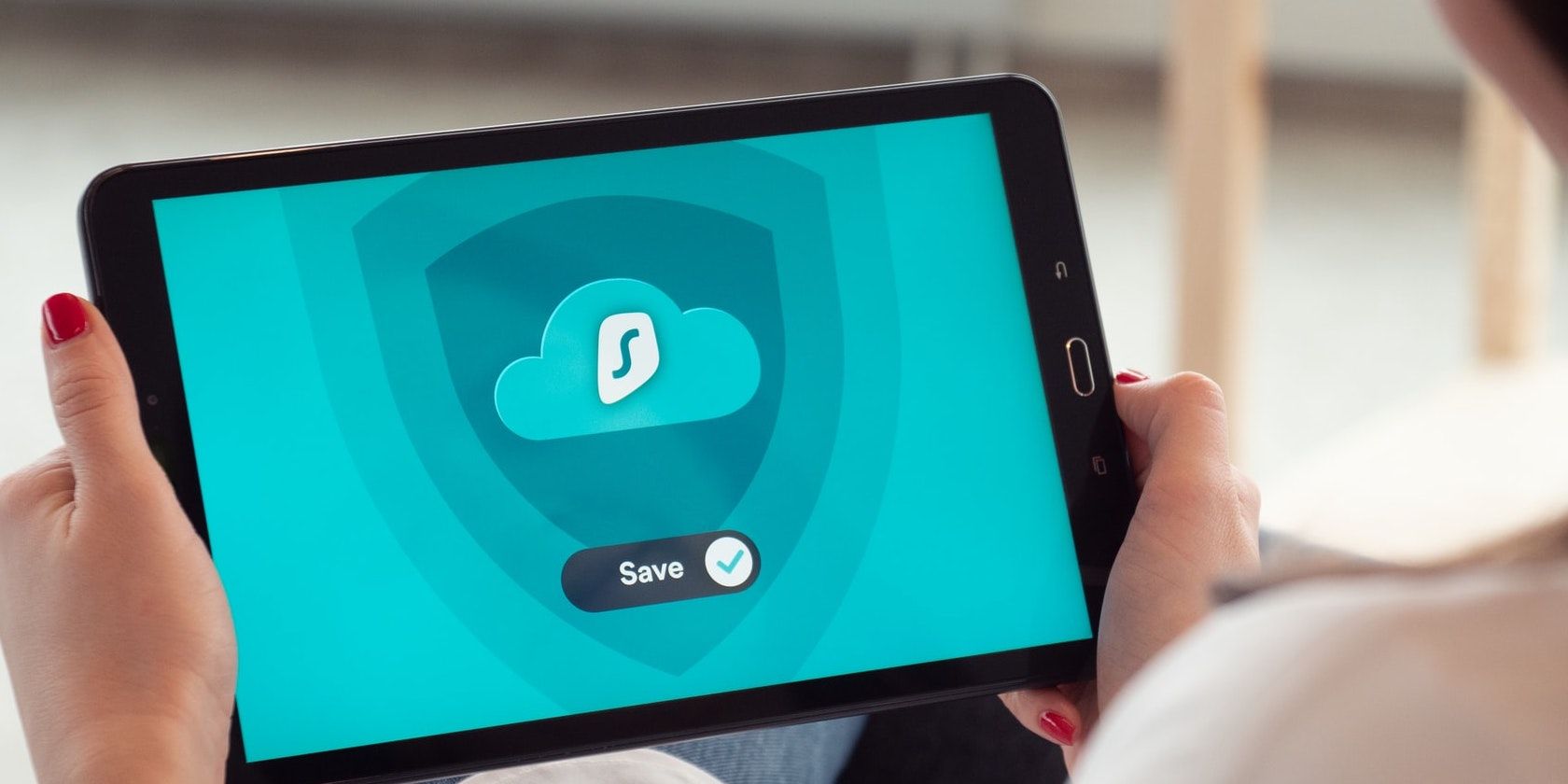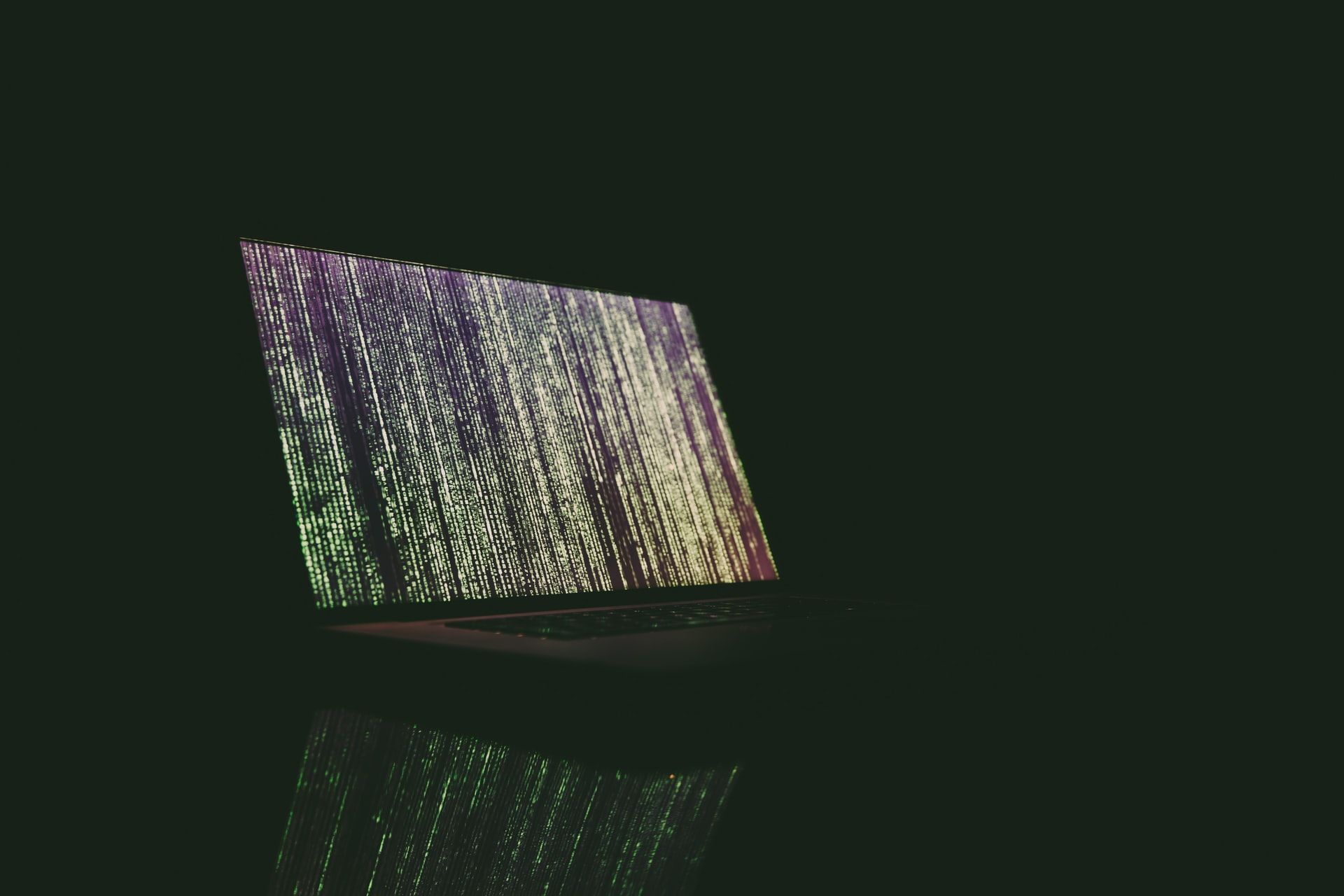Entering your credentials each time you want to log into a system can be tiring, especially when you log into the system regularly. You may even forget your passwords.
Implementing operating systems that provide a single sign-on experience for users saves you from re-entering your log-in details every single time. But there is a problem with it. Attackers can exploit your credentials saved in the system through a Pass-the-Hash attack (PtH).
Here, we'll discuss how a Pass-the-Hash attack works and how you can mitigate it.
What Is a Pass the Hash Attack?
Hashing is the process of translating strings of characters into a code, making it much shorter and easier. It is one of the big players in cybersecurity which is critical to preventing data breaches.
Web application administrators encrypt files and messages to prevent unauthorized access to them. While these files are kept confidential, hashing helps to verify their integrity. It prevents anyone from corrupting the files or changing their content and then presenting them as the original files.
A hash cannot be reversed after translation. It only allows you to detect if two files are similar or not without ascertaining their contents. Before you access a system or service over the network, you must authenticate by presenting your username and password. Now, this information is stored in the database for future comparison when you try to log in again.
Your passwords are in clear text, which makes them less secure. And if an attacker can access the database, they can steal your password and gain unauthorized access to your account. The situation will worsen if you're one of those users who use a single password for different accounts. The attacker will use the stolen password to access your other accounts.
So, how does the hash come into play here?
The hash mechanism transforms your clear text password into data that cannot be changed back to its original password. After your password is hashed and stored in the system's memory, it is used to prove your identity the next time you want to access a service.
The hash guards users' accounts from unauthorized access. But not for so long as cybercriminals have devised a strategy to harvest the hash. The security vulnerability detected in the single sign-on (SSO) has given way for the Pass-the-Hash attack. It first appeared in 1997 and has been around for 24 years.
A Pass-the-Hash attack is similar to the tricks attackers use to steal user passwords. It is one of the most common yet underrated attacks when it comes to user credential theft and use.
With the Pass-the-Hash technique, attackers do not need to crack the hash. It can be reused or passed to an authenticating server. Password hashes remain static from session to session until they are changed. For this reason, attackers go after the authentication protocols of operating systems to steal the hashed passwords.
How Does a Pass the Hash Attack Work?
Pass-the-Hash attacks are most common on Windows systems though they can happen on other operating systems like Linux and UNIX. Hackers always look for loopholes in these systems to get at their victims.
Windows vulnerability lies in its NTLM authentication, which implements a single sign-on (SSO) function. It allows users to enter their passwords once and access any feature they want.
Here's how it works:
When you sign up on a Windows system for the first time, it hashes your password and stores it in the system's memory. This is an opening for attackers to exploit your hashed password. They can have physical access to your system, scrap its active memory or infect it with malware and other techniques.
Tools like Metasploit, Gsecdump, and Mimikatz are used to extract the hashed credentials from the system's memory. Having done that, attackers reuse your credentials to log in as you and access every application you have rights to.
If a friend or colleague has logged into your system, the hacker can equally harvest their hash. Remember, it is a lateral movement technique. A worst-case scenario is a hacker gaining access to control systems that run an entire organization or IT infrastructure. Once inside, they can steal sensitive information, modify records or install malware.
How to Mitigate a Pass the Hash Attack
Here is something you should know about the Pass-the-Hash attack. It is not a bug but a feature. The single sign-on protocol implemented with a hash is to save users the trouble of having to re-enter their passwords. So, hackers now take advantage of the Windows SSO feature, the communication protocol of Linux and Unix systems for malicious intent.
You can reduce your chances of falling victim to such attacks by following these effective solutions.
1. Enable Windows Defender Credential Guard
The Windows Defender Credential Guard is a security feature that comes with Windows 10 systems and above. It safeguards sensitive information stored on the system. The Local Security Authority Subsystem Service (LSASS) enforces security policy on the Windows system.
2. Implement the Least Privilege Security Model
Here's the thing: if you're a business owner and have people working for you, limit their access rights to only resources and files necessary to perform their jobs in the network system.
Eliminate unnecessary admin rights and only grant privileges to trusted applications. This will reduce a hacker's ability to expand their access and permission.
3. Reboot Systems After Logging Out
Remember, the goal is to minimize the risk of falling victim to a Pass-the-Hash attack. Since the system stores the password hash in its memory, rebooting your computer after logging out will remove the hash from the system's memory.
4. Install AntiMalware Software
Cybercriminals do an excellent job of using malware to compromise networks. Automated tools such as anti-malware software come in handy in putting up a defense against these cyberattacks. These tools detect infected or malicious files within your system and neutralize them before they strike.
When installing anti-malware software on your devices, you secure your system against malware. You can also use malware-as-a-service platforms to get customized malware solutions.
5. Update Your Operating Systems
Why stick to an older version of an operating system with less security when you can update it?
The latest operating systems usually serve a much better user experience and have more robust defenses. For instance, Windows 10 version 1703 has multiple security features that protect users across networks.
Adopt an Effective Approach to a Pass the Hash Attack
Pass-the-Hash attacks will always affect operating systems that support a single sign-on. While the hash function tries to protect your password, attacks bypass the security to steal the hashed passwords with several tools.
Take responsibility for protecting your credentials by upgrading to the latest operating systems, granting permissions to only trusted applications, and installing anti-malware software on your computer. Cybercriminals can only pass the hash when there is a freeway for them. It is your responsibility to close all loopholes in your network.