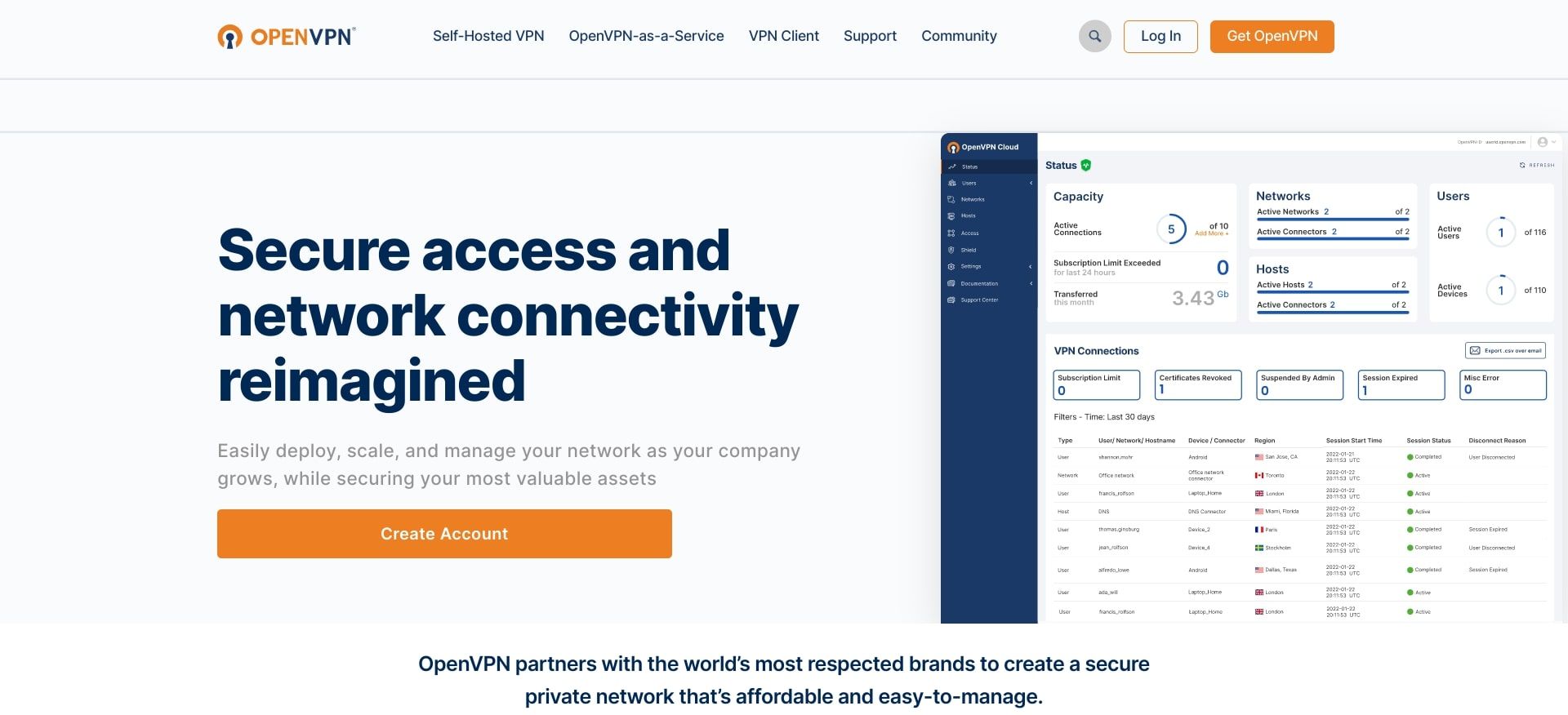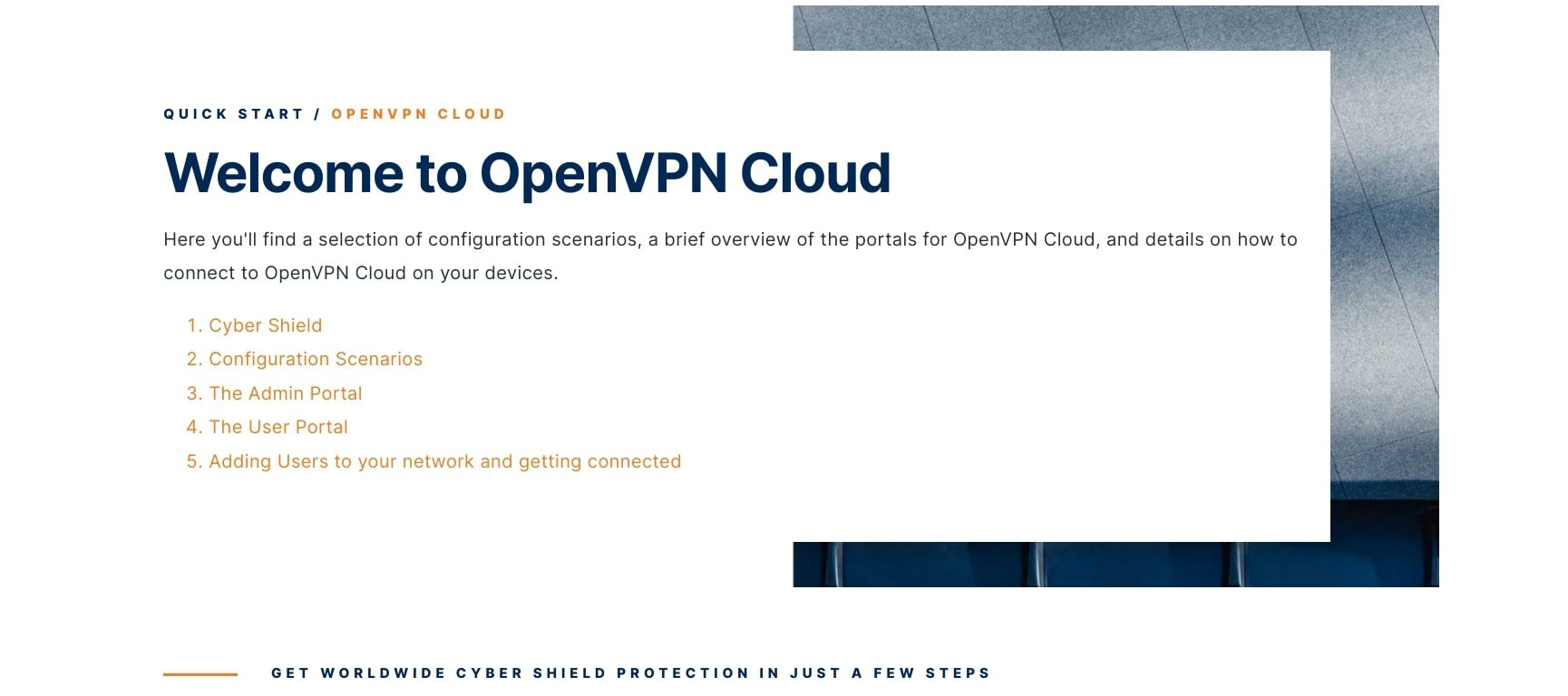Over the past few years, Virtual Private Networks (VPNs) have become an incredibly popular method for protecting yourself while using the internet. There's a range of VPN providers out there, such as NordVPN, SurfShark, and ExpressVPN, but you may not have heard about the technology they use.
One of the most popular is OpenVPN. But what exactly is it? And how can you use it to encrypt your data?
What Is OpenVPN?
OpenVPN is an open source connection protocol that uses encryption and authentication to create a secure "tunnel" between the user and the server. You may have heard popular VPN providers use this kind of analogy when describing their service, and that's because many of them use OpenVPN to provide you with online security.
To provide you with such protection, OpenVPN uses two different transport layer protocols: UDP and TCP. UDP, or User Datagram Protocol, is often set as the default because it allows for faster connection speeds. TCP, or Transmission Control Protocol, can control transmitted data more adequately, but this leads to slower connection speeds.
OpenVPN also uses a 256-bit OpenSSL encryption to keep your data super secure. As the name suggests, this kind of encryption involves using a 256-bit key to encrypt data. This is one of the OpenVPN's key security elements, and stands as one of the most secure encryption methods out there today.
On top of all this, OpenVPN is open source, meaning that anyone can view the code, and that any bugs can be identified and fixed quickly by the OpenVPN community if the developers don't see to it first.
All in all, OpenVPN is a very solid and reliable option when it comes to protecting your data online. But how do you actually use it?
How Can You Use OpenVPN?
At this point, you may be thinking, "if OpenVPN is so great, why haven't I heard of it before?". Well, OpenVPN is the technology used by many of the top VPN providers you know of, such as SurfShark, PrivateVPN, and Express VPN. Such companies rely on OpenVPN to provide their customers with high levels of safety when surfing the web, so if you use any of these providers, you're actually using OpenVPN.
What many don't know is that OpenVPN, unlike the other providers mentioned above, is totally free to use, meaning you'll never have to deal with any upfront charges or subscription fees. But can OpenVPN be used as easily as popular providers just on its own?
Though you can use OpenVPN personally, it is more geared towards businesses that have many people connecting to a server at once. Fortunately, the process of downloading and using it just for yourself isn't too complicated, and is certainly worth it for a free VPN.
To install and use OpenVPN, you'll need to follow a few steps, including downloading configuration files, installing the OpenVPN client, and importing the VPN data.
It's worth noting that this process differs for each operating system, but is similar for Android, iOS, and Windows. Keep in mind that the installation process is considerably more complicated if you're using Linux.
Though OpenVPN is certainly a great choice for protecting your data while surfing the web, it is believed that WireGuard will soon take over as the top choice for such protection. This is another VPN protocol that can offer a more reliable connection and has a more secure form of encryption. But only time will tell whether this protocol becomes the next big thing in online security.
A Reliable and Affordable Way to Protect Yourself Online
While it's easy to sign up for a subscription-based VPN service with just a few clicks of the mouse, you may want to consider giving OpenVPN a go if you want the same technology without an up front or monthly fee.
This security protocol can offer you a stable internet connection and impressive encryption levels without having to spend a buck! That's what we call a win-win.