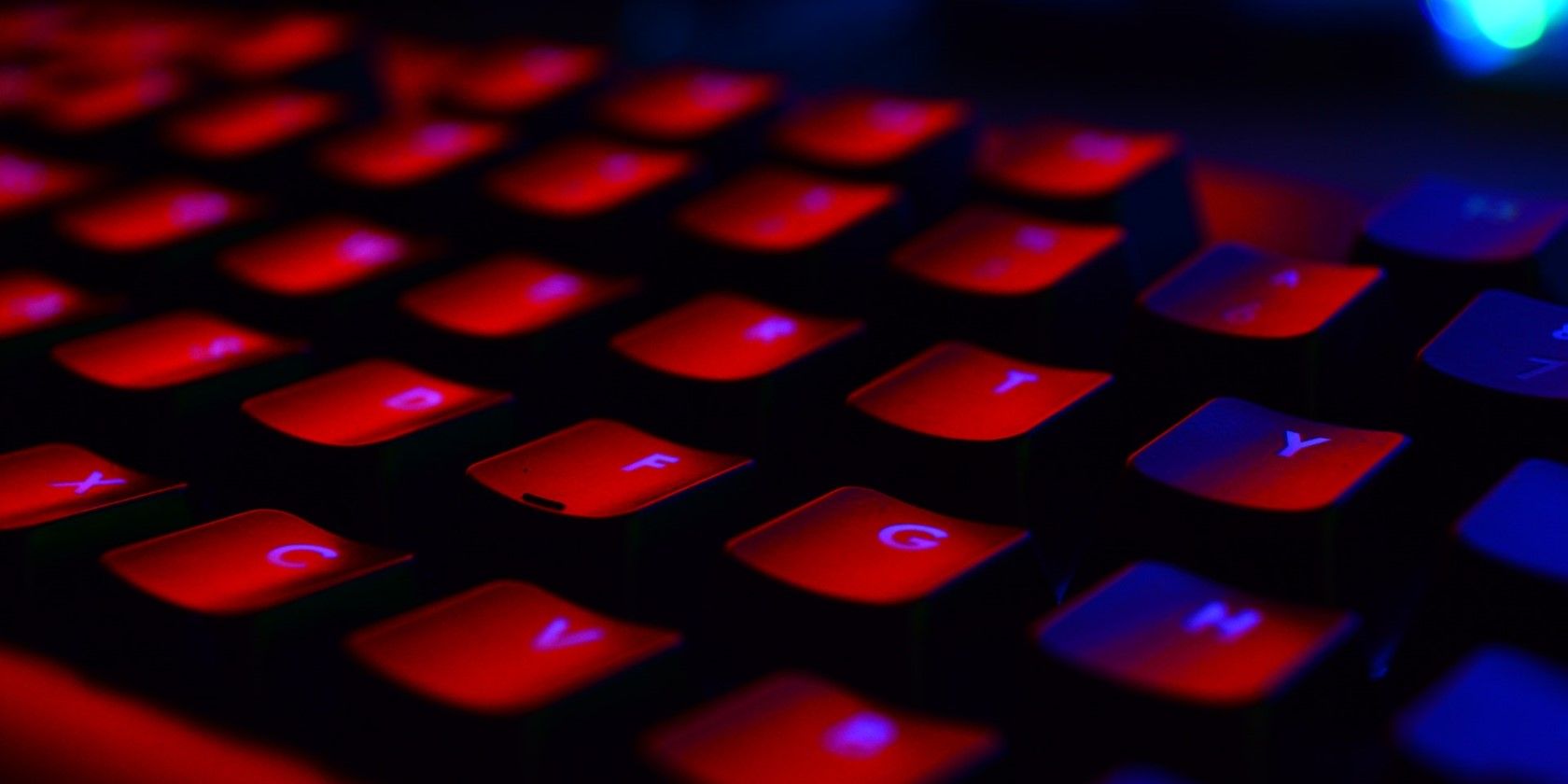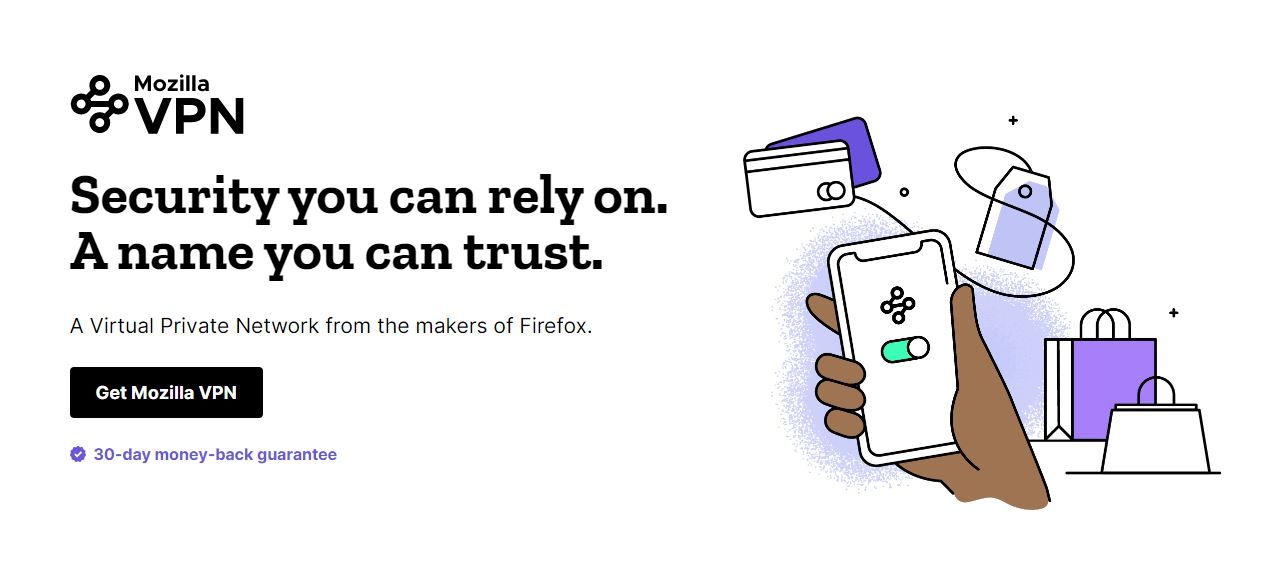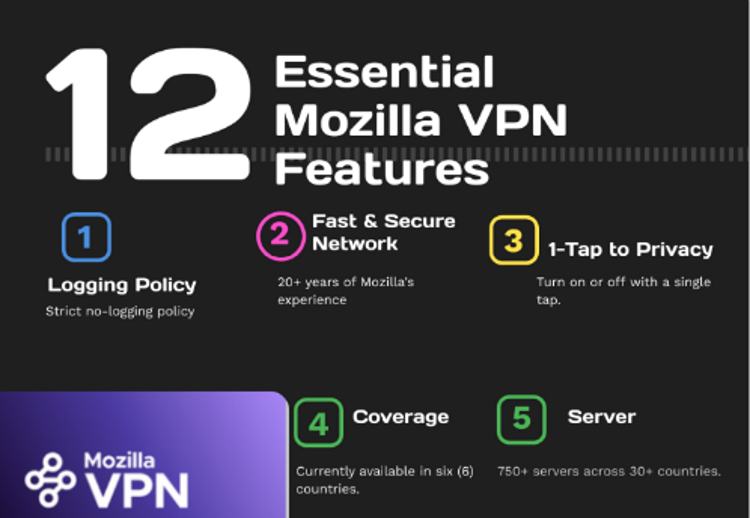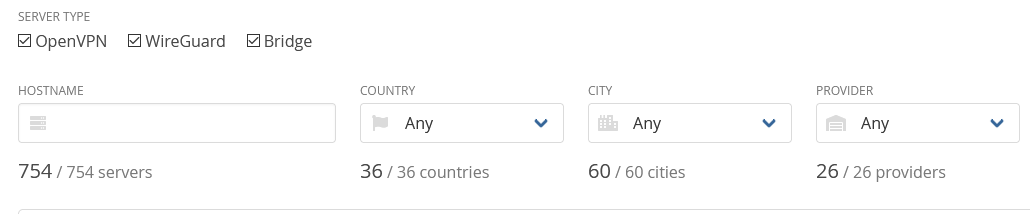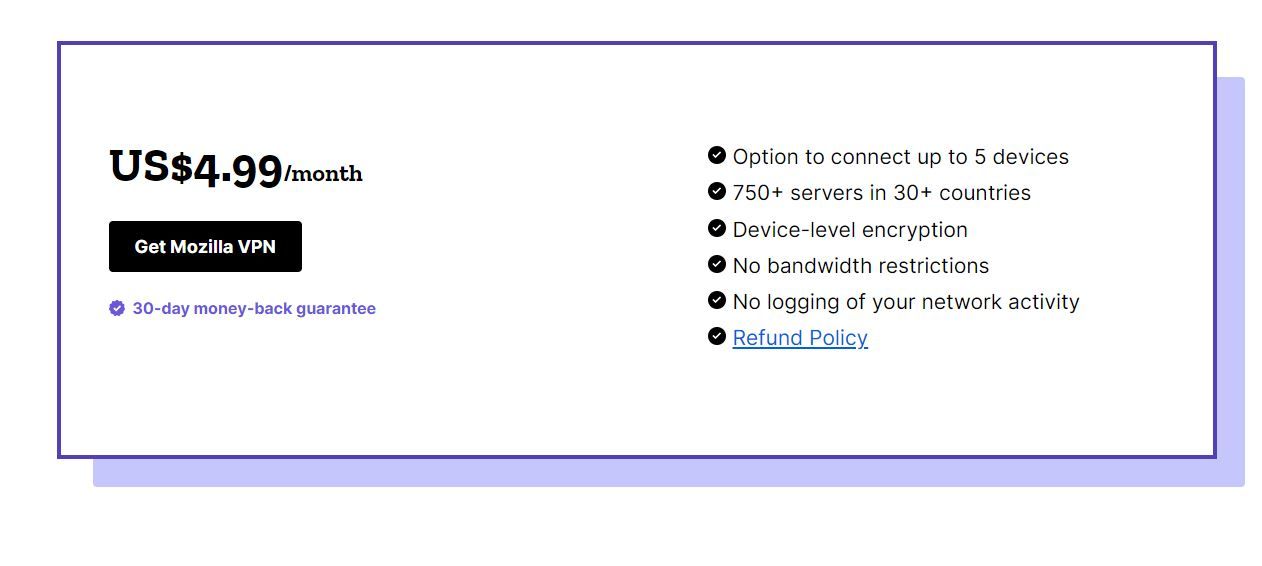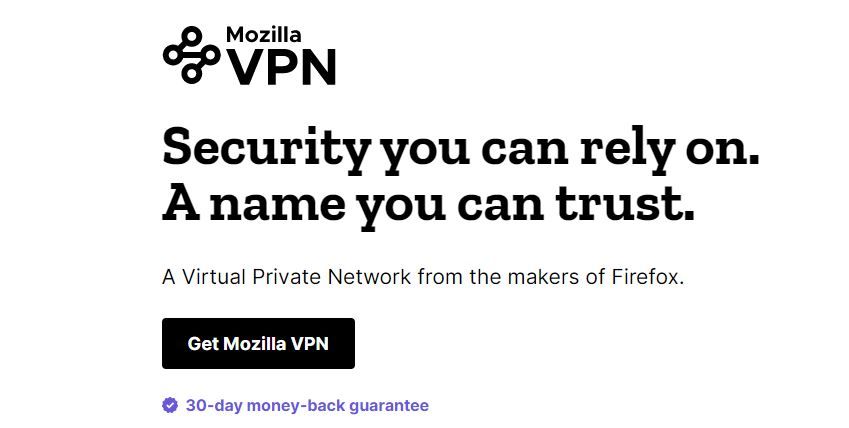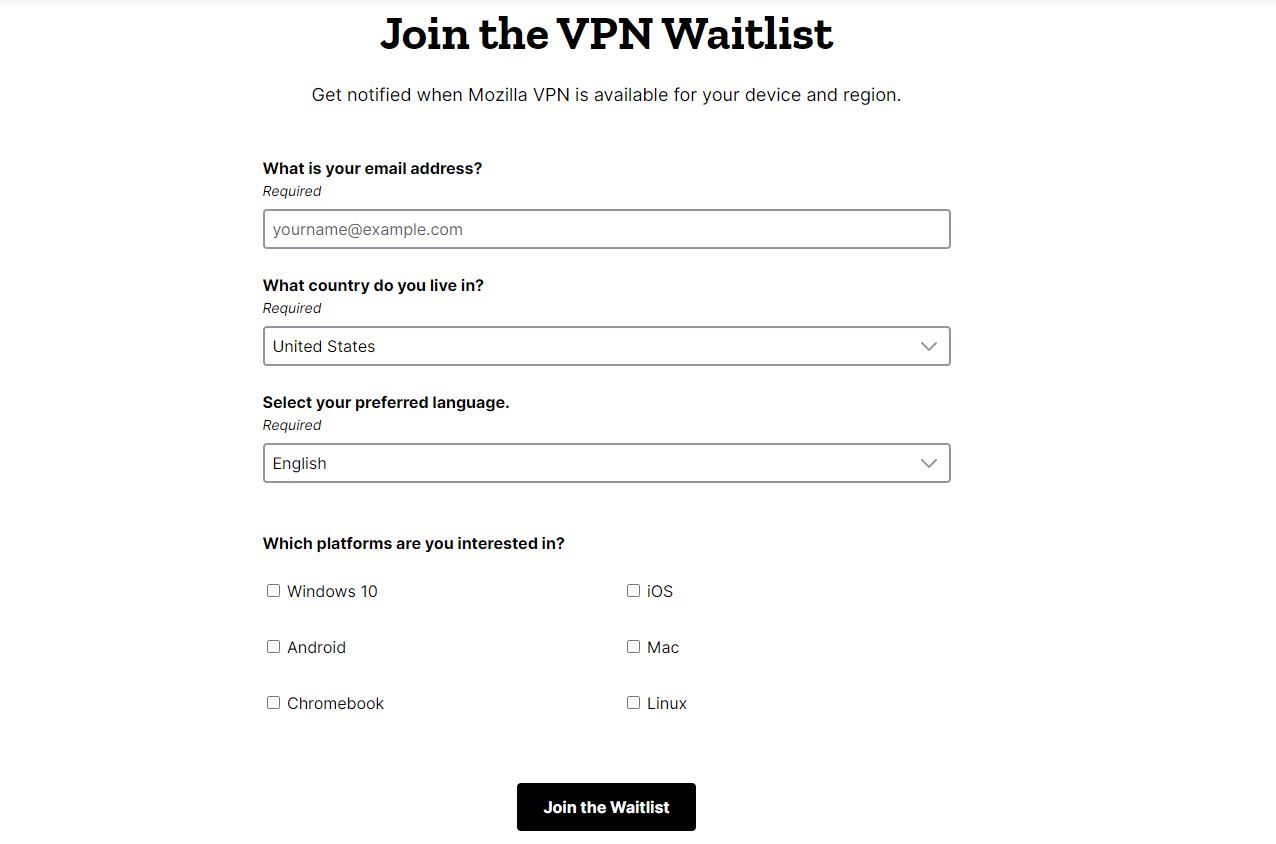Each time you use the internet, you can be monitored or tracked—unless you're using a trusted virtual private network (VPN) that that conceals your location, encrypts your data, and enables you to browse the internet anonymously.
Without such, third parties can trace your IP address and location, track your online activity, and access your personal information at will. These are just a few of the reasons why you need a VPN on the web these days.
Mozilla, owner of the popular Firefox browser, now runs their own VPN called Mozilla VPN, which promises improved online privacy, security, and anonymity, among others.
But will Mozilla VPN live up to its promises, and should you join the Mozilla VPN waitlist?
What Is Mozilla VPN?
Mozilla VPN is Mozilla's proprietary virtual private network client. It is open-source, available as a browser extension (Firefox browser), desktop application (Windows, macOS, Linux), and mobile application (Android, iOS).
The beta version, Firefox Private Network, launched on September 10, 2019, and officially as Mozilla VPN on July 15, 2020. And, wait for it, there is a waitlist to join. But before you join Mozilla VPN's waitlist, there are a few things you need to know.
Mozilla VPN Logging Policy: What Information Does Mozilla VPN Keep?
Nearly all VPN providers preach a no-logging policy. In practice, however, the reverse is often the case. For instance, most VPNs temporarily keep your user logs and/or usage logs for up to 24 hours (or longer).
Only a handful of trusted VPN clients—like ExpressVPN, VyprVPN, SurfShark—have been independently audited and confirmed to be implementing a truly zero-log policy.
What about Mozilla VPN? In an answer to a FAQ, Mozilla wrote:
We don’t log, track, or share any of your network activity. We adhere strictly to Mozilla’s Data Privacy Principles and we only collect the data required to keep the VPN operational and improve the product over time.
Mullvad also displays a no-logging policy. And since Mozilla VPN runs on the Mullvad network, it is safe to assume that Mozilla VPN is also no-log compliant.
Whereas Mozilla VPN is upfront about collecting your data, it is unclear how long it keeps non-network activity logs, such as connection logs and traffic logs.
The Key Features of Mozilla VPN
Following are some of the essential features of Mozilla's VPN:
- No-logging policy
- Fast and secure network
- 1-tap to privacy
- Growing coverage around the world
- 754 servers in 36 countries
- Supports up to 5 devices
- Device-level encryption
- Unlimited bandwidth
- VPN kill switch
- Split tunneling
- Unsecure network warning
- Local network access
These are all essential features for any VPN. It's hardly the best-in-class by any standard, but for a new player, Mozilla VPN appears to be good to go.
Let's dive deeper into some of the most important aspects of Mozilla VPN.
Coverage
Mozilla VPN is currently only available in six (6) countries; the US, UK, Canada, New Zealand, Singapore, and Malaysia. According to Mozilla, more regions are in the works.
Mozilla VPN also provides coverage for up to five (5) devices per user. In addition, it provides device-level encryption for connected devices, protecting you from prying eyes, trackers, hackers, etc.
Mozilla VPN is compatible with devices running:
- Windows 10 (64-bit)
- macOS (10.15 or higher)
- Android (version 6 [Marshmallow] and up)
- iOS (13.0 and up)
- Linux (Ubuntu only)
According to Mozilla, its VPN relies on hundreds of Mullvad servers evenly distributed among 30+ countries, to give you the widest coverage possible.
Security and Encryption
VPNs use different security and encryption protocols to protect your data. This includes:
- Point-to-Point Tunneling Protocol (PPTP)
- Layer 2 Tunnel Protocol (L2TP)
- OpenVPN
- Source Socket Tunneling Protocol (SSTP)
- Internet Key Exchange (IKEv2)
Internet Security Protocols (PPTP, L2TP) and OpenVPN encrypt data packets with an encryption key known only to your VPN client and the server. This obfuscates your data so that external entities can neither reach, read, nor redirect it.
Most VPNs also use 256-bit encryption. For instance, ExpressVPN uses 256-bit AES encryption and mixes your traffic with that of others to protect your data.
Mozilla VPN on the other hand runs on Mullvad's global network of servers which uses the most advanced WireGuard protocol to encrypt all your network activity and your IP address.
Technology, Platform, Speed
Mozilla VPN runs on the Swedish-owned Mullvad network, supports OpenVPN, and VPN Bridge. A VPN Bridge allows you to connect a remote computer to your local (office) network.
Mozilla VPN supports Windows, macOS, Linux, Android, and iOS, and offers device-level encryption for up to five connected devices, as well as split tunneling for Android devices.
You can also benefit from Mozilla VPN's kill switch, unsecure network warning, and local network access, to get the most out of your VPN.
Is Mozilla VPN fast enough?
Independent speed tests by Security.org show that Mozilla VPN on Android and iOS has a download speed of about 40Mbps. This means that Mozilla VPN can give your regular ISP a run for their money.
Equipment/Server
Mozilla is not a newcomer to the internet ecosystem. Its Firefox browser, among other products, is widely used and renowned for its commitment to promoting online privacy.
Although Mozilla VPN relies on the Mullvad network of servers, it is not an orphan project by any stretch of the imagination. It still benefits from Mozilla's rich 20+ year history, experience, knowledge base, framework, and infrastructure.
Reliance on an outside infrastructure isn't the end of the world, but it could raise some concerns. In contrast, other VPN providers like VyprVPN own 100% of their servers, hardware, and software in all the countries where they operate, affording them more control and flexibility.
Perhaps, if Mozilla VPN becomes viable in the future, Mozilla may decide to build, operate, and maintain its own Mozilla VPN server network.
Price, Payment Method, and Refund Policy
Mozilla VPN will set you back by $4.99 a month. There are no other pricing plans or options at the moment, and no binding long-term contracts either. The same can be said of Mullvad VPN, which charges you a flat rate of €5 a month.
In contrast, VyprVPN's most popular plan costs $1.67 per month, billed every 3 years at just $60 for 36 months.
At the moment, you can only pay for Mozilla VPN using your credit card. This is a huge minus for a VPN service predicated on privacy. We'd hope for an option that allows you to pay with PayPal or cryptocurrency in the near future.
Furthermore, there's a 30-day money-back guarantee, but it comes with a caveat—Mozilla VPN purchases made via app markets (PlayStore, AppStore, etc.) are subject to app market rules and might not qualify for a refund.
Competition
Competition in the VPN space is rife. As a user, this avails you with many options to choose from, such as ExpressVPN, VyprVPN, NordVPN, even a self-hosted VPN, or other VPN providers.
Mozilla VPN's core strengths include Mozilla's pedigree aided by Mullvad's vast 750+ server network spread across 30+ countries, as well as its WireGuard protocol, device-level encryption, and unsecure network warning.
On the other hand, Mozilla VPN faces strong competition in terms of features, pricing, its data collection, sharing and logging practice, coverage, and limited reach.
According to Mozilla's Data Privacy Policy, it can share your data with government agencies when compelled to do so under certain circumstances.
VPNs like ExpressVPN enforce a strict and verified no-log policy, owns its 160 servers in 94 countries, can bypass China's DPI and Great Firewall, uses 256-bit AES encryption, has a TrustPilot score of 4.7 stars, has Firefox, Edge, and Chrome extensions, supports multiple devices including routers, game consoles, and smart TVs, etc, but of course is pricier.
The Pros and Cons of Using Mozilla VPN
Let's take a look at some other pros and cons of using Mozilla VPN:
Pros:
- Mozilla's 20+ years pedigree
- WireGuard encryption
- Zero-logging policy for network activity
- Over 750+ servers
- Nifty features such as kill switch, dynamic IP address, device-level-encryption
- Unlimited bandwidth
- Fast download and upload speeds under favourable network conditions
- Allows torrenting
- Works with Windows, macOS, Linux, Android, and iOS
- Supports up to five devices
- Flat monthly plan at $4.99, no long term contracts, refund policy, 30-day money-back guarantee
Even if those pros are enough to convice you to try Mozilla VPN, it's always best to look at the downsides.
Cons:
- Stiff competition from more experienced VPN providers
- Only available in six countries
- Collects key data such as name, email, timestamps, server type, device type, OS type, hardware configuration, and originating IP address (although it claims it doesn't log these)
- Servers present in only 30+ countries
- Lack of multihop capabilities (not a deal-breaker though)
- Varying download and upload speeds on Android and iOS
- 4 out of the 6 countries currently served by Mozilla VPN are 5 Eyes countries
- Location within a 5 Eyes country (US) and its data-sharing policy
- Split tunneling only available for Android users
- Relatively pricey at $4.99 a month ($59.88 per year)
- Payment with credit card
How to Get Mozilla VPN
Should you decide to get Mozilla VPN, here's what to do:
- Head to the Mozilla VPN homepage.
-
Click Get Mozilla VPN.
- From here, sign in to or create your Mozilla account.
- On the next screen, you'll be prompted to enter your credit card information for the subscription.
- Hit Download to start installing Mozilla VPN on your device.
How to Join the Mozilla VPN Waitlist
If Mozilla VPN is not yet available in your country, but you want to get a notification when it becomes available, consider joining the waitlist. Here's how to do that:
- Go to the Mozilla VPN homepage
- Click on Get Mozilla VPN
- Sign In to your Mozilla account
-
Fill out the Join the VPN Waitlist form.
- Select your desired operating system(s).
- Click Join the Waitlist.
And voila, you're in.
Should you consider Mozilla VPN? Perhaps you should, if the pros outweigh the cons for you. Also, since there is a 30-day money-back guarantee, you really have nothing to lose.