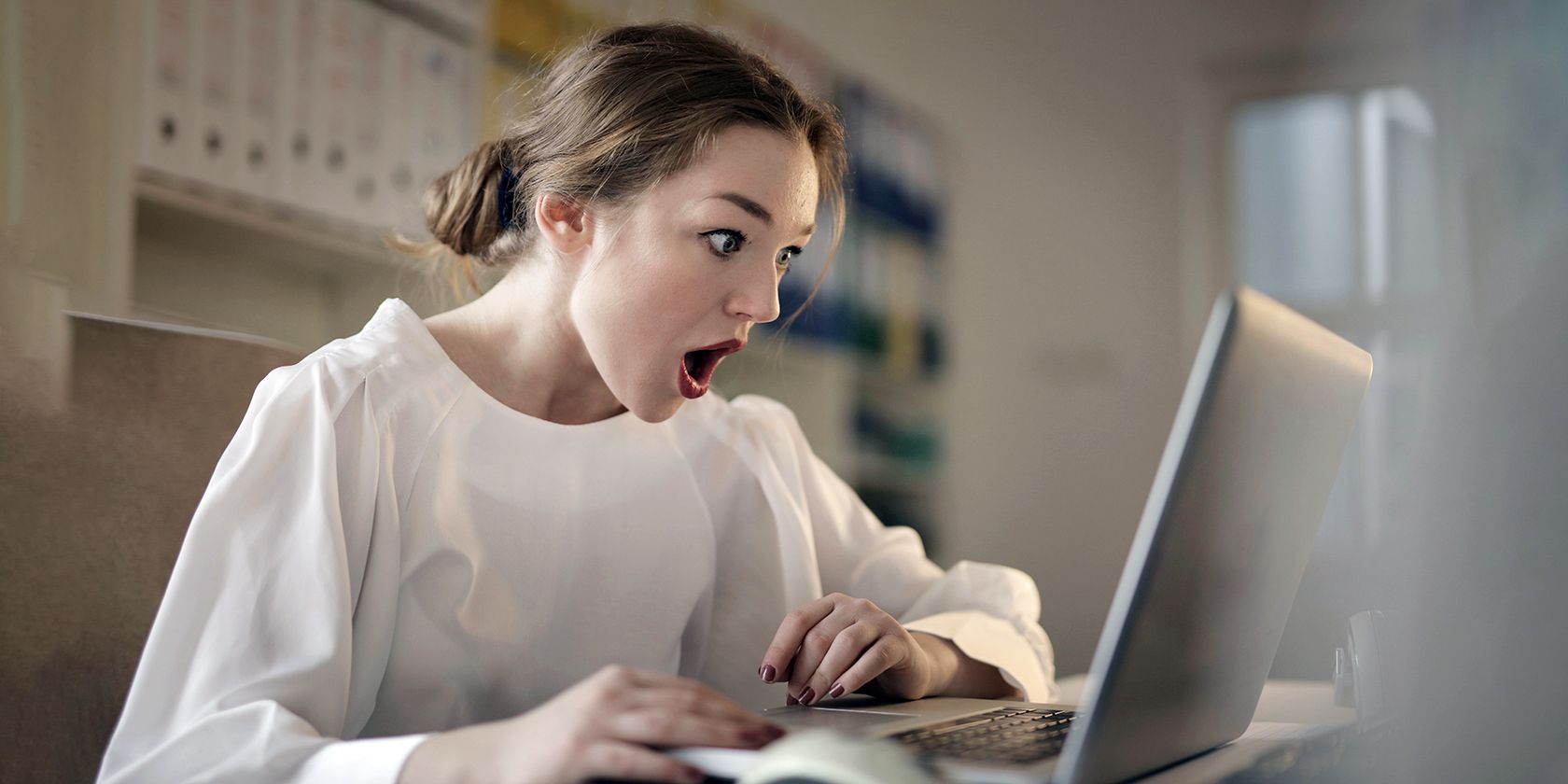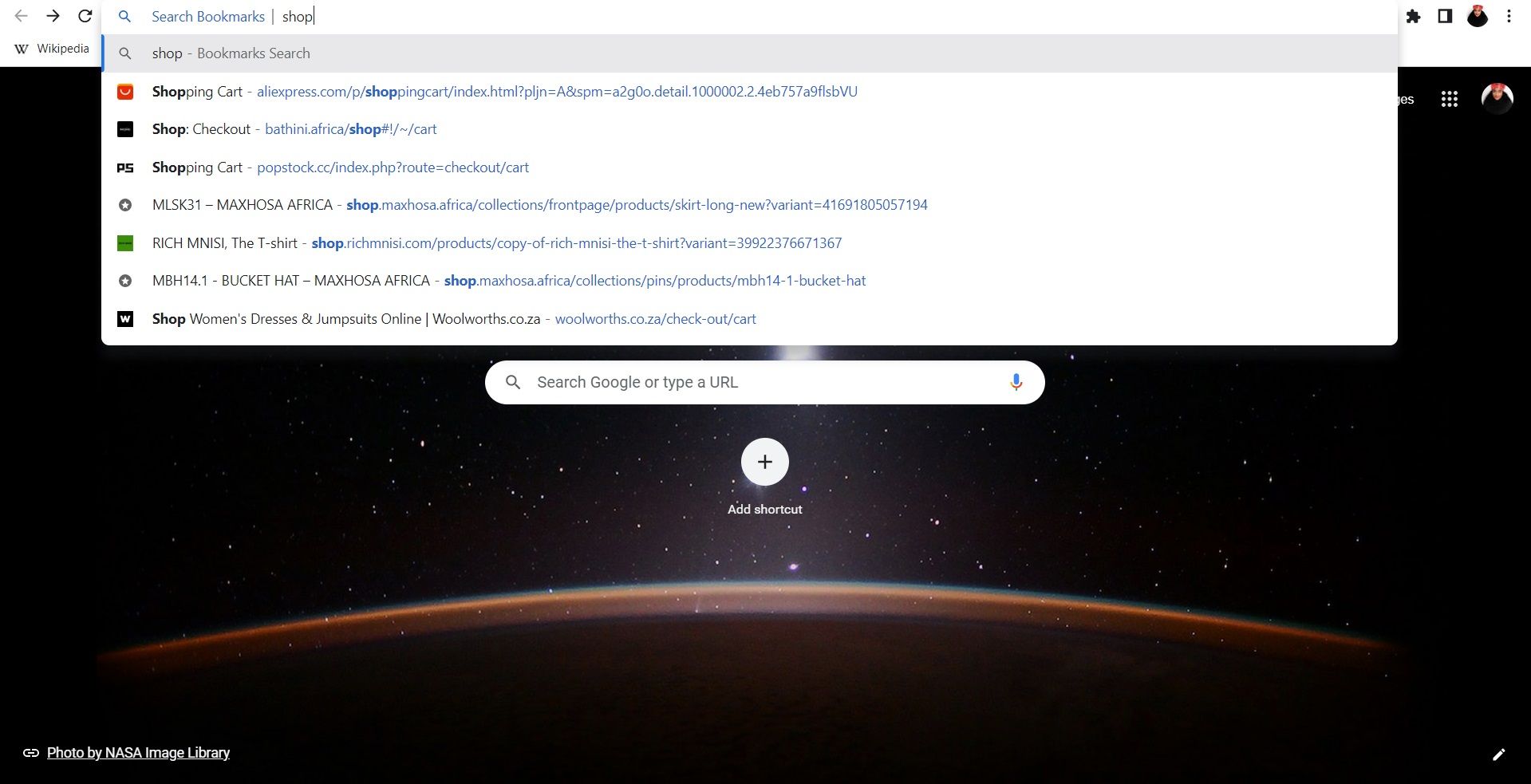Mousetrapping operates like a traditional mousetrap: misled by a bait, you unknowingly walk into a trap designed to keep you stuck for as long as necessary.
Operators who employ the use of mousetraps aggressively try to market their goods or services. They may even try to steal your personal data. So how do you recognize when you're caught in a trap?
How Mousetrapping Works
Mousetrapping is an unethical practice some website operators use to keep you on their website longer than necessary. It is a technique that prevents you from leaving a website by trapping you in an endless loop of pages and pop-ups.
Some operators even make it so that the new page you're redirected to is in a new window. Once you're in this window, you can't access the taskbar, toolbar, or browser menu, making the window tough to close.
These websites may even disable the back or exit button on the web browser, leaving you trapped on the page until you exit the browser. The only actionable buttons that work in such situations are those in the pop-ups that force you to execute whatever action the website owner dictates.
"Your phone is hacked. Download this Antivirus Software Now.
99% of android users have this app on their phone.
Your government is tracking your phone. Install this VPN."
Many messages like these fill your screen when you enter a website with mousetraps: pop-ups calling you to download an application, visit another site, or even input your phone number. Typically, clicking the exit button on these pop-ups will only lead to more call-to-action messages.
Executing these actions and completing the downloads will likely lead to the installation of malware on your computer and the theft of your sensitive information.
How to Spot a Mousetrap
The first step taken to build a mousetrap is closely imitating the URL of a legitimate popular site. It could be the official website of a celebrity or your favorite newspaper. With a bit of misspelling and a line of code, the malicious site could end up on a search engine.
The link to the sites ends up on search engines because the code and content closely resemble that of the authentic website. Sometimes, it is almost impossible to know if the site is legitimate until you click the link. Fortunately, there are ways to know if a site is legitimate.
Owners of these sites create the mousetraps to get as many clicks as possible from unwitting visitors. Once you discover that you have been misled, you immediately try to leave the site, clicking on a non-functional back button.
Logically, the next step would be to click the forward button or look to the toolbar for an escape route. By this time, it is already too late. Leaving this way is almost impossible because the site owner has incorporated lines of code that would keep opening one ad banner after another for every click you make.
That's not all. You could open different windows as you try to escape because pop-ups pop up rapidly. You have to click the close button on each pop-up one by one, and the more clicks you have, the more it benefits the site owner. Sometimes, the close button on the pop-ups does not work and leads to more ads, banners, and redirects.
Mousetrapping isn't for clicks alone. Some threat actors use these traps to stall their victims. The pop-ups and windows are a distraction to make you stay on the page while malware is being downloaded onto your system.
How to Escape a Mousetrap
Like most traps, the obvious escape will probably lead you deeper into the trap. The back button you rush to click would just be opening an ad in another window or starting a busload of banners that would frustrate you further. Despite all these, there are a few ways to escape mousetraps.
1. Input Another URL Address
When you find yourself trapped, look towards the address bar instead of reaching for the exit button. Inputting a new, legitimate web link should do the trick. Many traps don't affect the address bar, so moving to a new site should help you escape.
You could also click on a bookmark or a link from your History or Favorites folder.
2. Disable JavaScript
Another option is disabling JavaScript in your browser. JavaScript is a popular programming language used by most websites. It is what allows these websites to create pop-ups and redirects that prevent you from leaving a page.
Disabling it would completely remove these pop-ups and eliminate the possibility of a threat actor injecting malware into your system. Some would argue that disabling JavaScript is overkill because many other legitimate websites also use this programming language.
An alternative is to use a browser that allows you to disable JavaScript for specific sites. Some browsers also come with add-ons and plug-ins that prevent automatic pop-ups and redirects and block access to these malicious sites.
3. Use Keyboard Shortcuts
Clicking on browser buttons while trying to escape a mousetrap can be very frustrating. That makes this a good time to memorize keyboard shortcuts that help you navigate your computer. Some of these shortcuts, asides from being faster, can help close the browser windows that were opened due to the mousetrap.
If your PC runs on a Windows OS, you can quickly press Ctrl + W to close an open browser tab. To close an entire window, Ctrl + Shift + W works perfectly. On a Mac, the keyboard shortcuts are different. Command + Shift + W is the right option to close an entire window, while Command + W would help close a browsing tab. Furthermore, on Windows, Ctrl + Alt + Delete will open the task manager, and you can close the browser directly from there.
Avoid, Evade and Escape Mousetraps
It is challenging to identify a malicious site, especially if it's a carbon copy of a popular platform. Once you discover you've been trapped and windows and pop-ups are opening with every click, quickly go to the URL bar and type in a new address. Keyboard shortcuts should work, so you should be able to close the opened windows.
However, prevention is always better. Use web browsers with add-ons and plug-ins that block redirects, ads, and unauthorized window openings. Disabling JavaScript is another option. Many functionalities on the site would be disabled, including the pop-ups and banners.