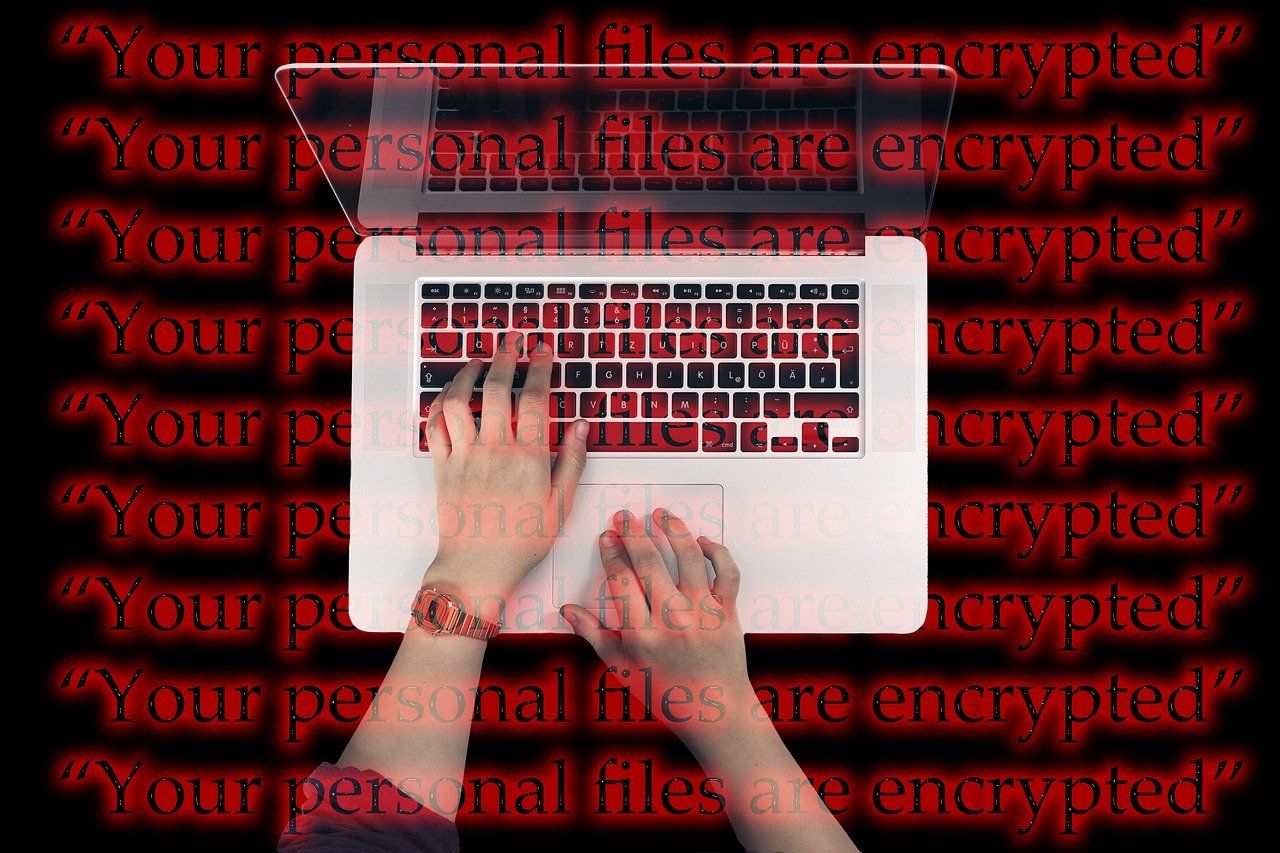Malware can compromise your system in seconds. There are different kinds of malware, and one of the most dangerous ones right now is Moonbounce.
So what actually is Moonbounce malware? How can you protect yourself from it? And if you've already been infected, how can you remove Moonbounce malware from your system?
What Is Moonbounce Malware?
Moonbounce malware is one of the many viruses that belong to the Trojan Horse virus category. It is a persistent malware that can survive drive formats and OS reinstalls.
Moonbounce malware is difficult to identify and remove with antivirus software. That's because, once the Moonbounce malware gains access to your device, it can relocate from where antivirus software generally looks for abnormalities in your system.
How Does Moonbounce Malware Work?
Moonbounce malware is a unique and sophisticated bootkit that targets and ravages your computer's motherboard firmware, also known as the United Extensible Firmware Interface (UEFI). This allows the malware to survive changes made to the hard drive or operating system of your computer.
Moonbounce is undeniably clever in the way it gets into your computer system. Since detecting it is difficult, getting rid of it isn't easy either.
Once the malware gains access to your computer, it starts by unleashing a set of hooks that simultaneously intercept the execution of several functions in the EFI Boot Services table of your device.
The hooks are then used to divert the execution of your device's function calls, so the malware conforms to the CORE_DXE component of your computer. An additional hook is subsequently created, which makes it easy for the malware to be injected into the computer when the system boots.
The next stage presents itself after the Windows device has finished booting. The malware maintains steady access to the host computer and can now deploy new malware to further infect your device.
Due to the steady operation of the Moonbounce malware, it implants itself in the SPI flash of your computer's motherboard. Its primary purpose is to stimulate and enable attacks by deploying and multiplying malware onto an already-infected device.
How to Protect Your System From Moonbounce Malware
To prevent your devices from being infected with the Moonbounce malware or similar dangerous malware, there are several steps you can take. Let's look at some of them.
1. Install Antivirus Software
Installing antivirus software is one of the most important steps you can take to protect your system from infection.
The antivirus software will scan your computer to identify and remove malware. It will also perform automatic updates to give greater protection against newly discovered viruses and other malware threats.
2. Update the Software Regularly
You need to prioritize updating your software, including OS, browsers, and apps. Software manufacturers work on closing vulnerabilities found on their apps through constant penetration testing.
3. Buy Apps From Trusted Sources Only
Another way you can protect yourself from the Moonbounce malware is to make sure you solely purchase apps and software products from reputable sources. This minimizes the likelihood of your devices becoming infected with malware.
You can ascertain an app's safety by checking its source's validity and trust score. Look at the program's full name, list of published apps, and contact information provided in the app description within the Google Play or Apple app store. Both these stores check apps are safe before they allow them to be listed, but sometimes, malicious platforms or ones with vulnerabilities make it through those checks.
4. Don’t Click on Suspicious Links
If you're suspicious of any link for whatever reason, do not click it. The most common method employed by cybercriminals revolves around cloning websites with harmful links that can access your personal details, or even downloading viruses the second you click on the link.
One of the attack methods cybercriminals adopt is phishing. This is still the most common method for hackers to infect your device with malware. The main goal of phishing is to entice you to open messages or click on links that look like they come from a credible source.
In most cases, phishing links take you to a website that will prompt you for additional information.
5. Regularly Back Up Data
Ensure that you back up your data regularly. If this is done religiously, whenever an unfortunate event like a Moonbounce malware attack occurs, you can initiate the data recovery process to retrieve all your valuable information.
Backing up your data helps you guard against any damage to personal information and mitigates attempts to blackmail you using ransomware.
6. Educate Your Team
One of the greatest weapons in your arsenal is knowledge. So raise awareness of these scams!
The workplace is a huge target for hackers. It is, therefore, important to keep your team up-to-date on basic cyberattack trends and best practices.
Show them how to recognize verified sites and what to do when they stumble upon unverified ones. At the end of the day, you're going to reap rewards by simply making your colleagues the first line of defense against malware.
How Can You Get Rid of Moonbounce Malware?
Once the Moonbounce malware is activated in your system, it has the potential to disrupt or damage access to documents on your system. So, how can you get rid of the Moonbounce malware?
1. The Uninstall Process
When you access your computer, click on the Start button then hover over the power button but don't click on it. Click on Settings then Apps from the next column, and then click on Apps & Features. Or just type "Apps & Features" into Search.
When this is done, scroll down through the list available and look for Moonbounce and other alien malware. You should then be able to click on it and then Uninstall.
2. Remove Malicious Extensions
Try to remove all other malicious browser extensions that may be related to the Moonbounce malware.
To perform this, you need to access your Chrome browser and click the Customize and Control Google Chrome option. Here, you can locate any malicious extensions related to Moonbounce or related malware, then click the bin icon to remove them from the system.
However, there could still be traces of the Moonbounce malware in your system, which may reinstall on your web browser repeatedly. This is why it is important to also remove the core files and related malware at this stage.
3. Use the Regedit Editor
You can also make use of the Regedit Editor on your device to delete malware-related files. Press Windows + R at the same time. This action will launch the Run window, then you can input Regedit and click OK to launch the Registry Editor. You might have to verify that Regedit Editor can make changes to your PC.
In the registry editor, select Edit > Find. The computer searches whatever name you input. Click Find Next to get to all the names. Once you find what you are looking for, right-click on the malicious registry files you find and click Delete.
4. Re-Check Your Computer
At this stage, your target should be to eliminate all possible recurrences of the malware. That is, to search out and remove any remaining unwanted components of Moonbounce from your device. Scan your entire computer using an antivirus program.
5. Eliminate Browser Hijackers
Although this stage is optional, Moonbounce and related malware may hijack web browsers with malicious websites that display scam pop-ups and notifications to trick people into downloading malware again. To make sure that this doesn't happen, you need to reset your web browsers to default settings to eliminate possible hijacking by the malware or remaining adware.
Secure Your Network Against Moonbounce Malware
Once the Moonbounce malware gains access to your computer systems, it can prove devastating. So be proactive by setting up cybersecurity measures to detect and resolve vulnerabilities from the off.
Detecting cyber threats early enough allows you to safeguard your network before such threats escalate. It is in your best interest to be several steps ahead of cybercriminals.