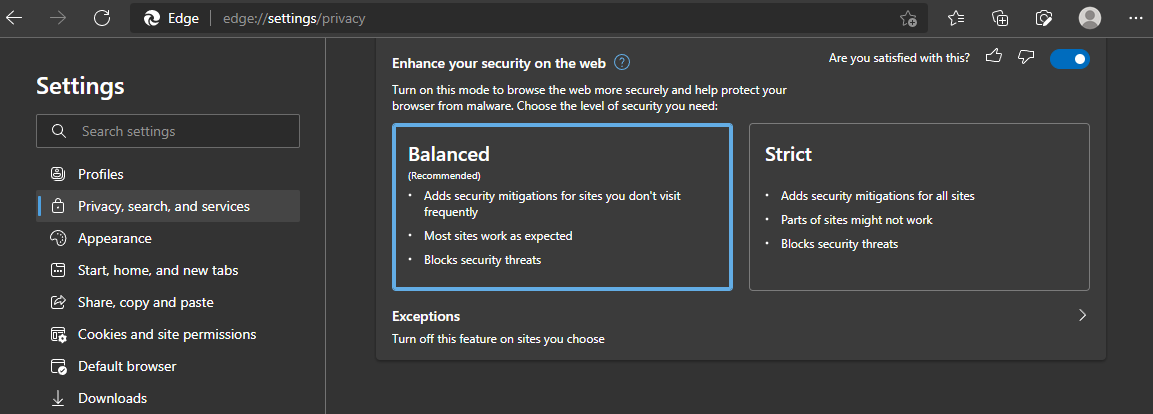Microsoft Edge is an increasingly popular web browser considering it is now a Chromium project. Compared to other popular browsers, Microsoft has managed to introduce significant improvements to Edge, making it worth recommending, even for those security-conscious users.
One notable addition is a Super Duper Secure Mode. But what is it? How does it make your web browsing secure?
How Does the Secure Mode Improve Browser Security?
The security research team at Microsoft cited several sources and tests which found that the JavaScript engine is the cause for most security vulnerabilities.
In simple terms, it lets you load up several elements of a website. Typically, there are numerous JavaScript elements on a page, which could slow down the experience when loading up the website.
Hence, the web browsers use a performance technology called “Just-In-Time Compilation”(JIT), which helps load the JavaScript elements faster. It is a complex process resulting in most browser vulnerabilities in recent years.
This is where the Super Duper Secure Mode comes in. With this, Microsoft aims to disable JIT, thereby reducing the potential vulnerabilities from the get-go.
So, as a user, you will need to rely on fewer security updates but nonetheless get more protection that then increases the difficulty for an attacker to find and exploit.
The security team at Microsoft is trying its best to avoid usual browser vulnerabilities using this mode without affecting the performance.
At the time of writing, the feature is available for all but there can be numerous improvements to it in the future.
How to Access Super Duper Secure Mode on Edge
The feature is not officially featured as “Super Duper Secure Mode,” but Microsoft’s Edge Vulnerability Research team liked to call it that when they started experimenting with it.
To access the feature, you need to navigate your way through the Settings menu by clicking on the ellipsis at the top-right of your interface. Click on Privacy, search, and services, to find a screen that reads “Enhance your security on the web”.
You can toggle to enable or disable it and then choose the type of security you want when enabled.
The Balanced mode aims to protect you from websites you do not visit often. In this mode, you should not have any issues with your regular browsing, and it will block any security threats from untrusted websites.
With Strict mode, the browser becomes more cautious about all the websites you visit. In other words, it is an aggressive secure mode where new security features are enabled for every web page, which might affect some parts of a website.
In either case, you can choose to add exceptions if you find it hindering your browsing experience for certain websites that you trust.
Microsoft Edge as a Secure Browser
It looks like Microsoft Edge may prove to be a viable alternative to popular, secure browsers available right now. It's one of the best Chromium-based web browsers as well.
Of course, there are various other factors when considering a private browser. However, Microsoft Edge is making impressive progress when it comes to security features. If successful, you might also expect similar features implemented in other web browsers soon enough.