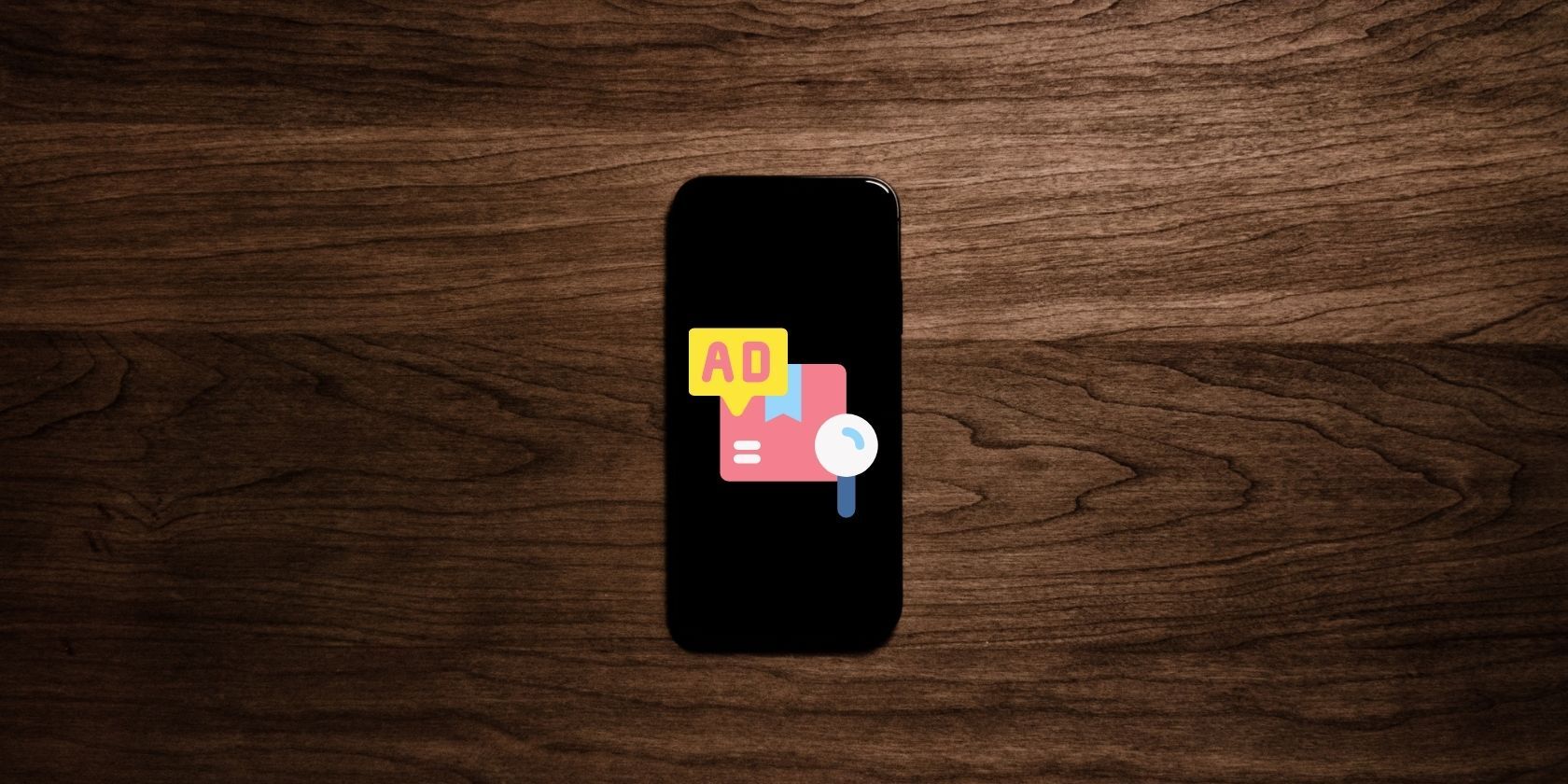When we think about malware, it's easy to conjure up an image of an infected laptop or PC. But malware doesn't stop at these devices. Your tablet and phone can also become infected with harmful software, including madware. So, what exactly is madware, and is it a risk to you and your smartphone or tablet?
What Is Madware?
The term "madware" is a portmanteau of the words "mobile" and "adware". Adware could be considered a kind of grayware, but grayware can also be considered a subset of malware. In any case, this kind of software is designed to overload one's device with constant pop-up advertisements, sometimes to the point where the device becomes unusable.
Madware is adware designed to target smartphones and tablets, rather than laptops and PCs. Like typical adware, madware can swarm your device with invasive ads and even cause regular system crashes. Adware can even replace certain audio on your phone with advertisements. Needless to say, it can be an incredibly frustrating issue.
On top of this, if there is madware on your device, you run the risk of having your data stolen without your permission or knowledge. Madware also goes hand in hand with spyware, another kind of malware that can track your activity and collect your private information. Even your geographical location can be tracked in this way, which can put you at significant risk.
But how does madware get onto your device in the first place?
How Is Madware Installed?
Madware is most commonly installed on a device unknowingly through malicious apps. It's easy to assume that all apps on your operating system's app store are totally safe, but this isn't always the case. Additionally, if you download an application directly from the internet, you run the risk of installing a malicious program. Malware is often installed via illicit downloads, and madware is no exception to this rule.
Additionally, madware can spread via various online communications. Cybercriminals often target their victims via email, as it allows them to disguise themselves more effectively and maintain an air of false professionalism or reliability.
These attackers will target people for a variety of reasons, one of which being the installation of harmful or irritating software like madware. You may be asked to click on an allegedly safe link to sign in to an account or confirm an action, when in reality you are accessing a malicious link that may lead to the download of madware onto your phone or tablet.
In reality, it's worryingly easy to download madware onto your device. But there are things you can do to avoid it.
How to Avoid Madware
The first thing you want to do when trying to steer clear of any kind of malware is have a reputable antivirus program installed on all your devices, be it your laptop, PC, tablet, or smartphone. This is often your first line of defense once a malware program finds its way to your device, so it's worth having that layer of protection on anything that supports it. A lot of antivirus providers now do multi-device plans at a discount, so check if you have this feature on your current plan before upgrading to anything else.
Additionally, you should always be cautious about the files you download onto your devices. If you receive a download or attachment in an email, make sure you can trust the sender, or even run a scan of it using your antivirus software.
And, when it comes to links, using a link-checking site that verifies the safety of any given URL can be very useful.
Lastly, make sure you keep your operating system up-to-date. OS updates can often build upon the integrity of your device's security, which could one day mean the difference between avoiding and welcoming in a malicious program. So, when your device tells you it's due an update, it's usually beneficial to install it.
Madware Can Be Both Irritating and Dangerous
While madware often isn't as harmful as some other illicit programs out there today, it still has the potential to cause a lot of frustration, distress, and damage. So, in order to keep yourself safe and protect your data, make sure you're doing all you can to shield your devices from madware. Just a little extra caution here and there can truly make all the difference.