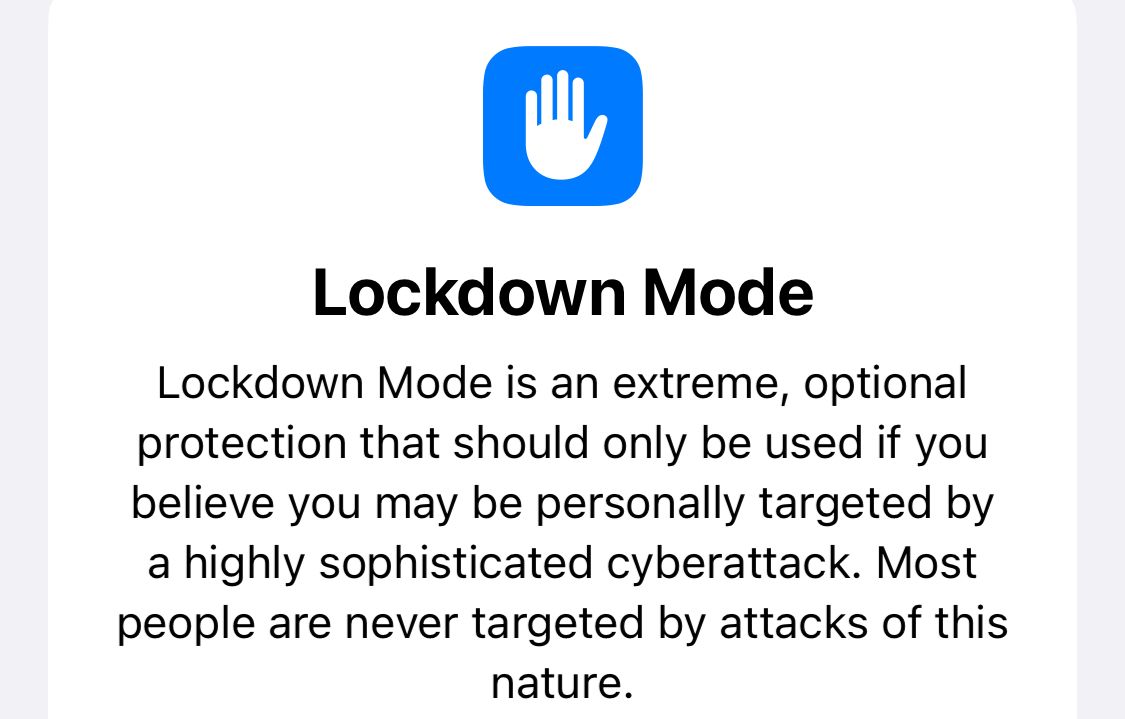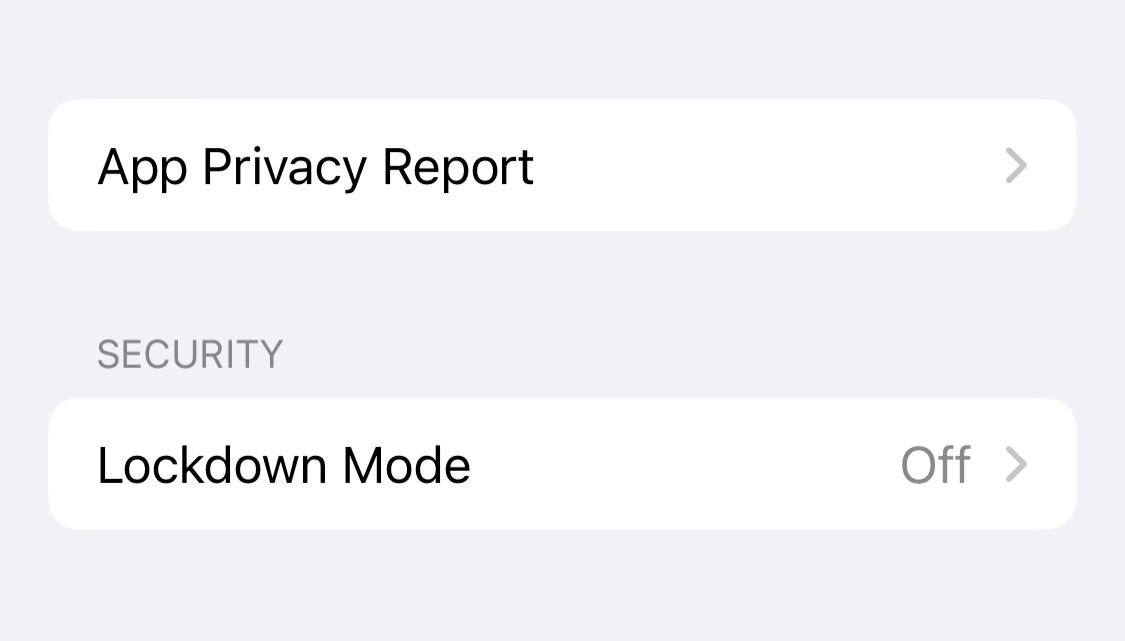Lockdown Mode is a new feature on iPhones and iPads running iOS 16 and iPadOS 16. This feature is a response to the Pegasus spyware, made it possible for hackers to access your information on Apple devices, resulting in a lawsuit from Apple.
The use of spyware and other highly sophisticated cyber attacks like this aren’t common by any means. Yet, Apple still felt it was necessary to develop a feature that protects your information from a targeted threat to your privacy like this. If you’re curious about how Lockdown Mode works, or if you’ll ever need to use it, this article is for you.
What Does Lockdown Mode Do?
Lockdown Mode tightens security on your iPhone to block any malware or spyware and protect your personal information. The downside is that when you activate Lockdown Mode, several features on your iPhone won’t be available anymore.
First off, many message attachments, like pictures and videos, will get blocked. FaceTime calls from people you haven’t contacted before are also blocked, as are Shared Albums in the Photos app. Lockdown Mode also disables some web browsing apps.
When you activate Lockdown Mode, you also won’t be able to use any wired devices or accessories while your iPhone is locked. Configuration profiles for school or work places are also blocked.
All of this is necessary to completely protect your personal information from an advanced, and targeted, cyber attack.
Who Will Need to Use Lockdown Mode?
According to Apple, very few people will ever need to use Lockdown Mode. You should only activate Lockdown Mode if you’re targeted by a highly sophisticated cyber attack. Cyber attacks like these aren’t directed at the average person; most of them are state-sponsored.
If you feel that you are in danger of a sophisticated cyber attack like this, then you can activate Lockdown Mode to deter it.
Because Lockdown Mode heavily limits your iPhone, most people won’t ever need to use it. It makes many features of your iPhone unavailable, which can impact your work, leisure, and communication, so you shouldn’t activate Lockdown Mode unless you need to.
If you don’t need Lockdown Mode, you can still improve your iPhone security with other settings and tweaks.
How Do You Turn On Lockdown Mode?
If you need to turn on Lockdown Mode, you can do so in your settings. Head to Settings > Privacy & Security > Lockdown Mode. Once here, tap Turn On Lockdown Mode.
Once you do this, Lockdown Mode will stay activated until you turn it off. Before you activate it, you’ll get a list of all features that will be unavailable for the duration of Lockdown Mode. Be sure that you are okay with this before turning it on.
Before activating Lockdown Mode, you also might want to check your iPhone for malware.
When Should You Use Lockdown Mode?
Unless you’re a politician, celebrity, or public figure, you probably won’t be the target of a sophisticated cyber attack. Therefore, you probably won’t ever need to use Lockdown Mode.
If you’re an average iPhone user who cares about security, rest assured that your iPhone is already secure enough for daily use. Turning on Lockdown Mode won’t provide much additional security for you, and it will restrict several iPhone features that you may rely on.