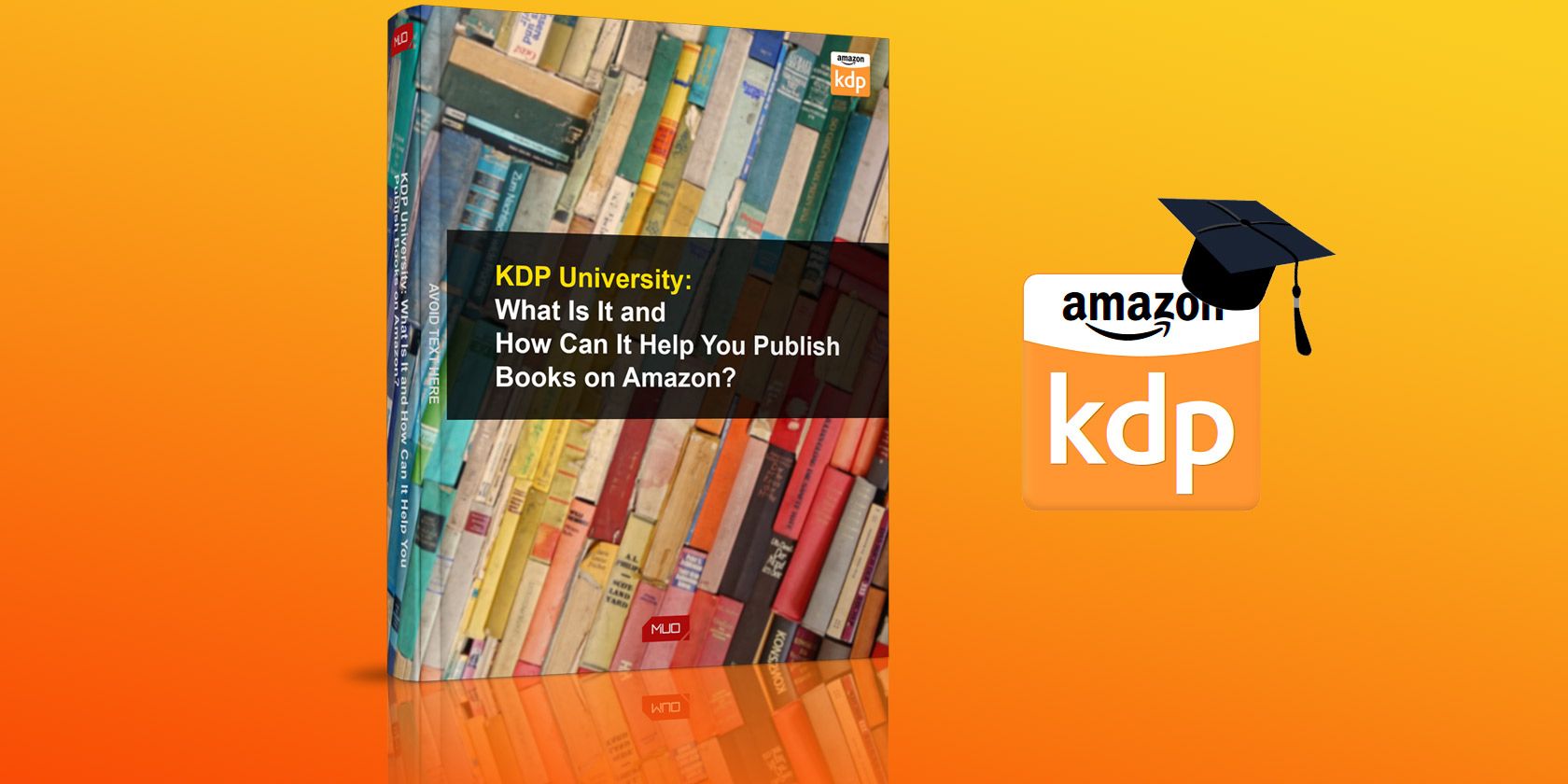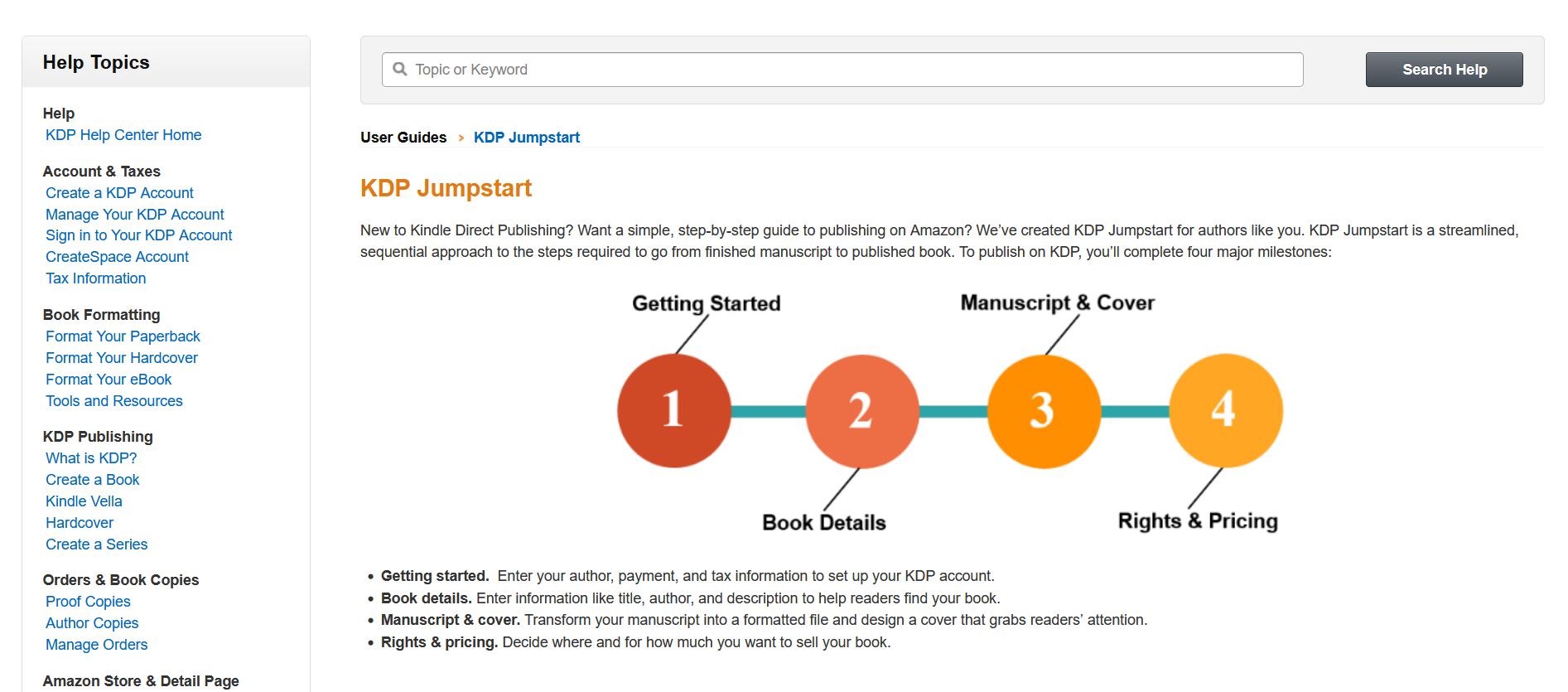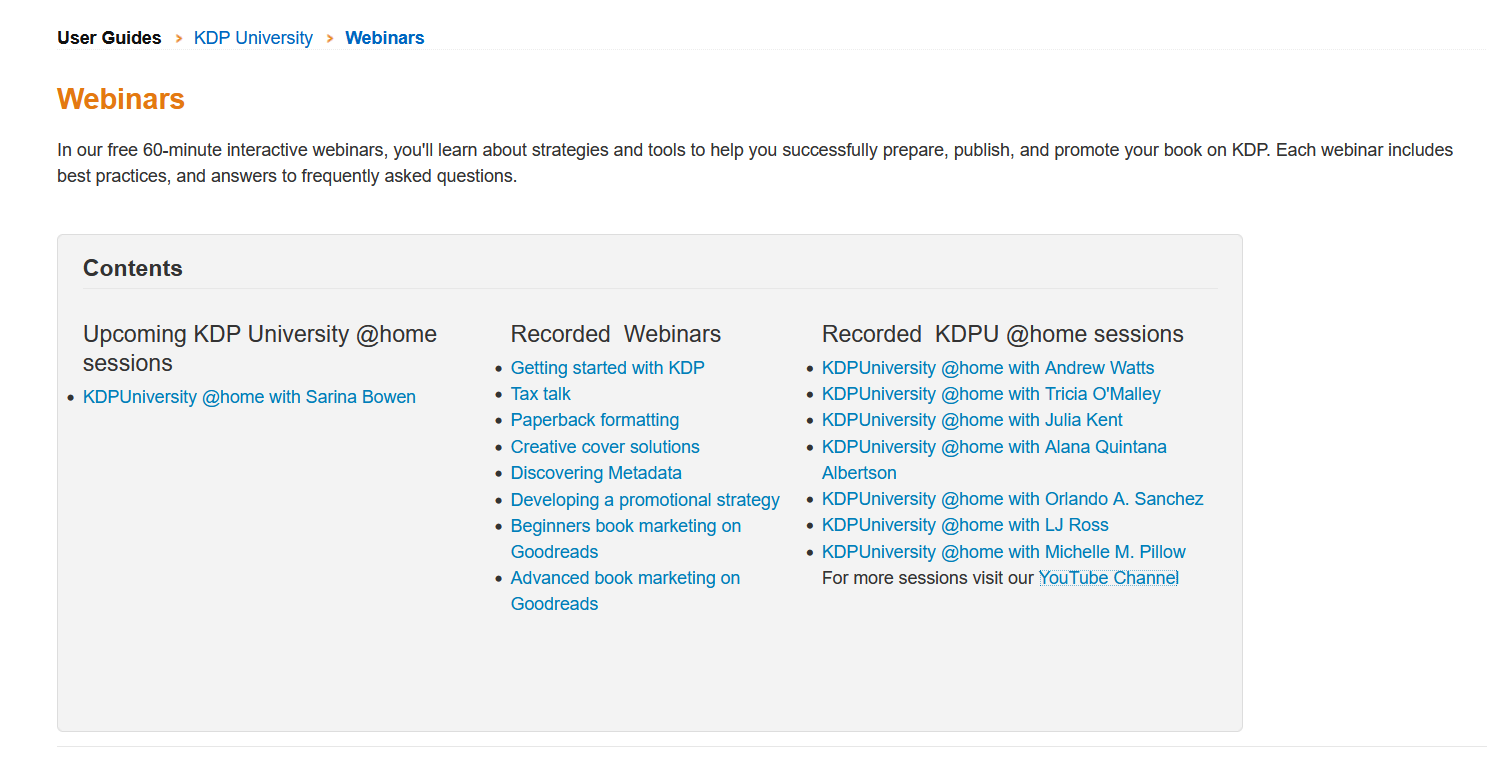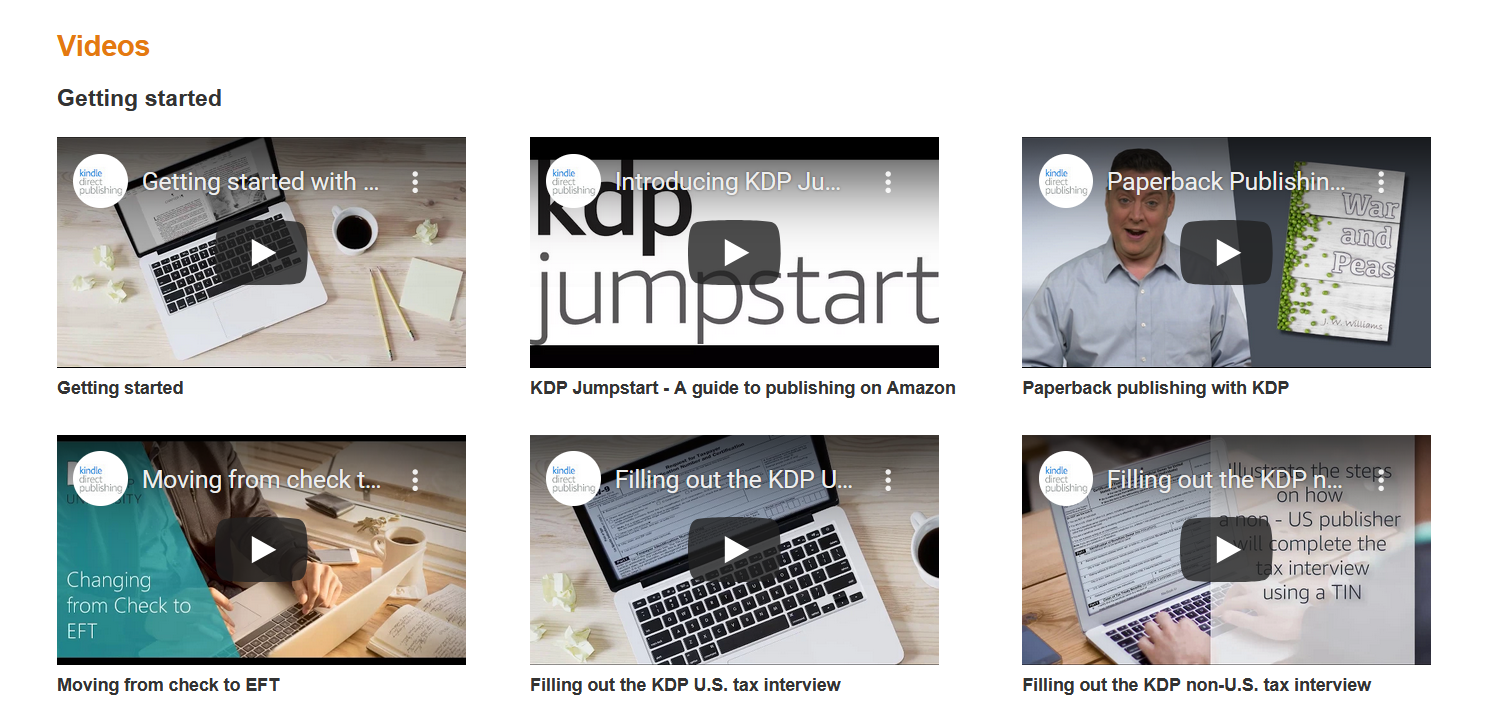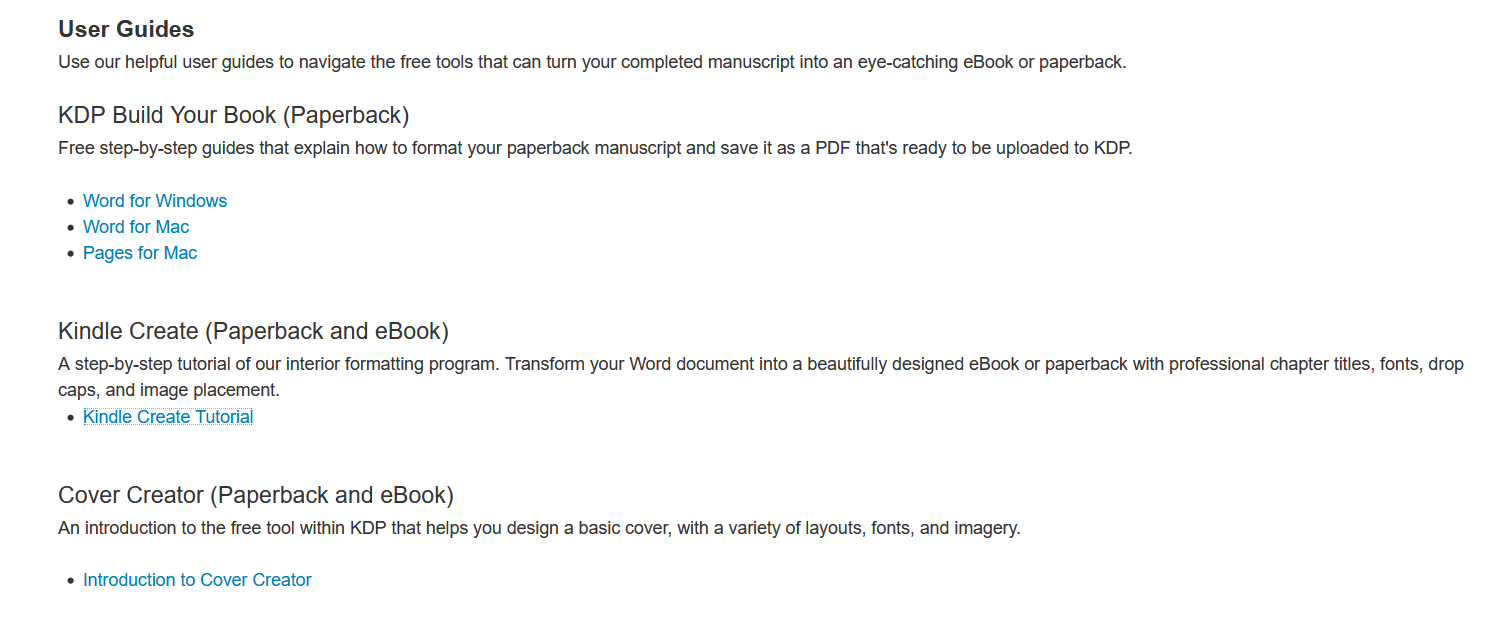Kindle Direct Publishing (KDP) is a huge platform with many features. Using it can get tricky, especially if you’re new. Fortunately, Amazon’s self-publishing service comes with a handy collection of guides.
KDP University has answers to most of your burning questions in four separate sections. Let’s break them down and see how they can help you.
What Is KDP University and What Does It Offer?
KDP University is basically a page full of tutorials in written and video form. Its main goal is to teach you how to use your publishing tools and find success with your paperback and digital books on Amazon.
1. KDP Jumpstart: All the Basics
This guide is perfect for new Amazon publishers, as it takes you through each step of the process, offering insider tips, resources, and helpful videos.
KDP Jumpstart covers everything from setting up your account and book details to designing your cover and understanding your rights on KDP.
Learn as much as you can about the service, even how to remove DRM from ebooks. Knowing exactly what you’re dealing with will boost your confidence and performance on KDP.
2. KDP Webinars: More Direct Lessons
If you learn better through video, KDP has just the thing for you. The service often hosts live Q&A sessions with publishing experts, including bestselling authors like LJ Ross and Andrew Watts.
Don't worry if you miss a webinar. KDP University records and posts them on its webinar page and dedicated YouTube channel. All insights that could change your publishing experience for the better are there, ready and waiting.
Topics covered so far include the basics, but also how to use metadata, promote your book, and make good use of Goodreads in your marketing strategy.
3. KDP Video Tutorials: Visualize the Fundamentals
Another resource for visual guides is KDP’s page containing all its videos. There are tutorials for various parts of getting started, entering book details, formatting your manuscript and cover, and advertising your book.
Considering the many ways to promote your ebook through Kindle Direct Publishing alone, simple video guides showing you the ropes are essential to not getting lost.
4. User Guides: Learn KDP’s Design Tools
The rest of KDP University involves step-by-step guides on how to design paperbacks and ebooks to KDP standards in terms of margins, sizes, fonts, file types, and more. You can learn how to use the platform’s tools to that end too.
For example, you get to know the ins and outs of formatting your book on Windows and Mac. You’re also introduced to Kindle Create and Cover Creator, KDP’s readily available tools for designing your book’s interior and exterior.
Look Outside of KDP for Book Services
Kindle Direct Publishing has plenty of options and tools to satisfy your needs as an author or publisher. Thanks to KDP University, they also come with direct and in-depth guidance.
This doesn’t mean, however, that you have to use everything on offer. When it comes to your book’s look, for example, you’re more than welcome to upload interior and cover designs from other services. They just need to meet KDP’s standards so Amazon can publish them.